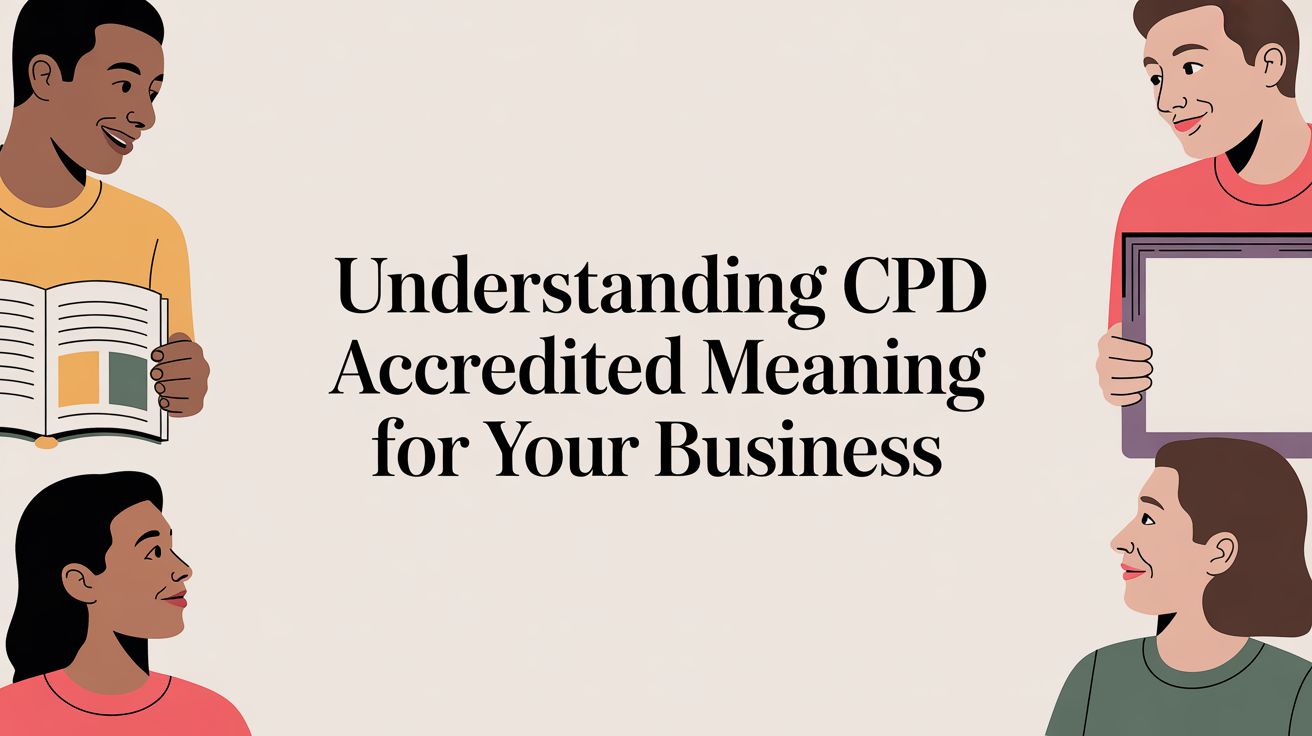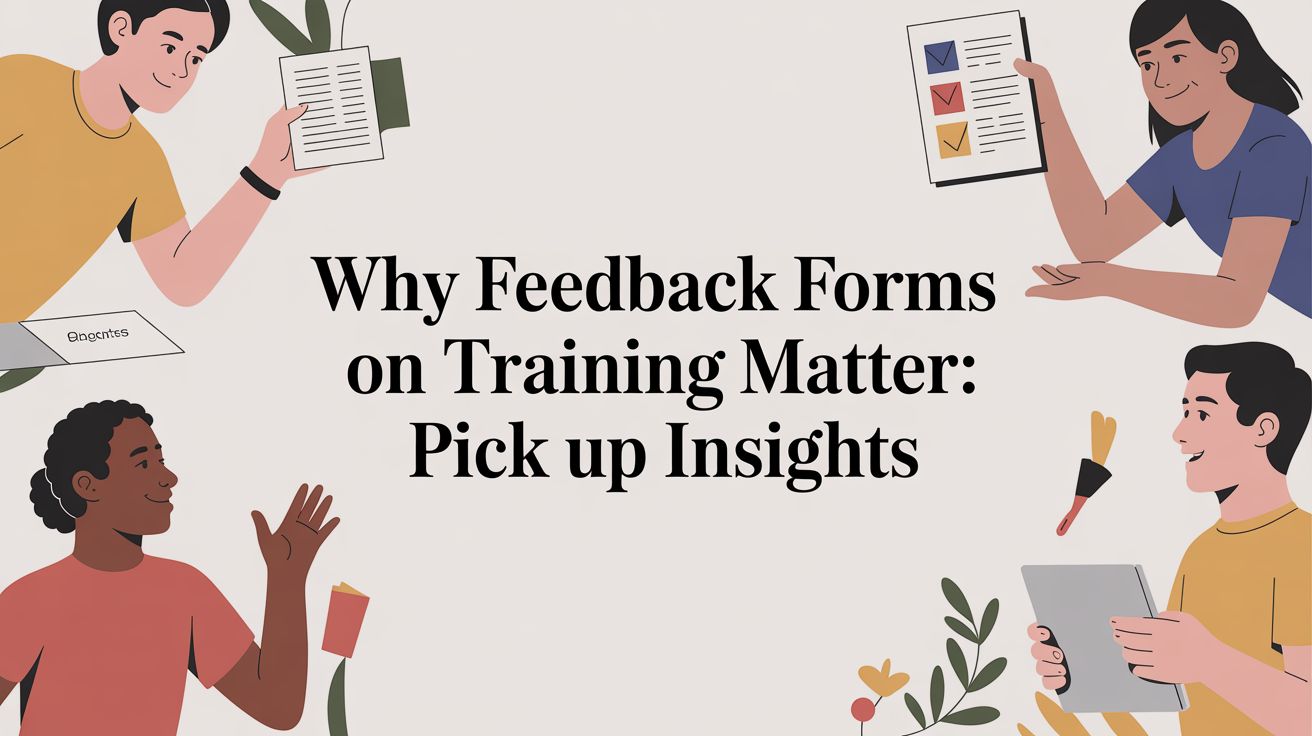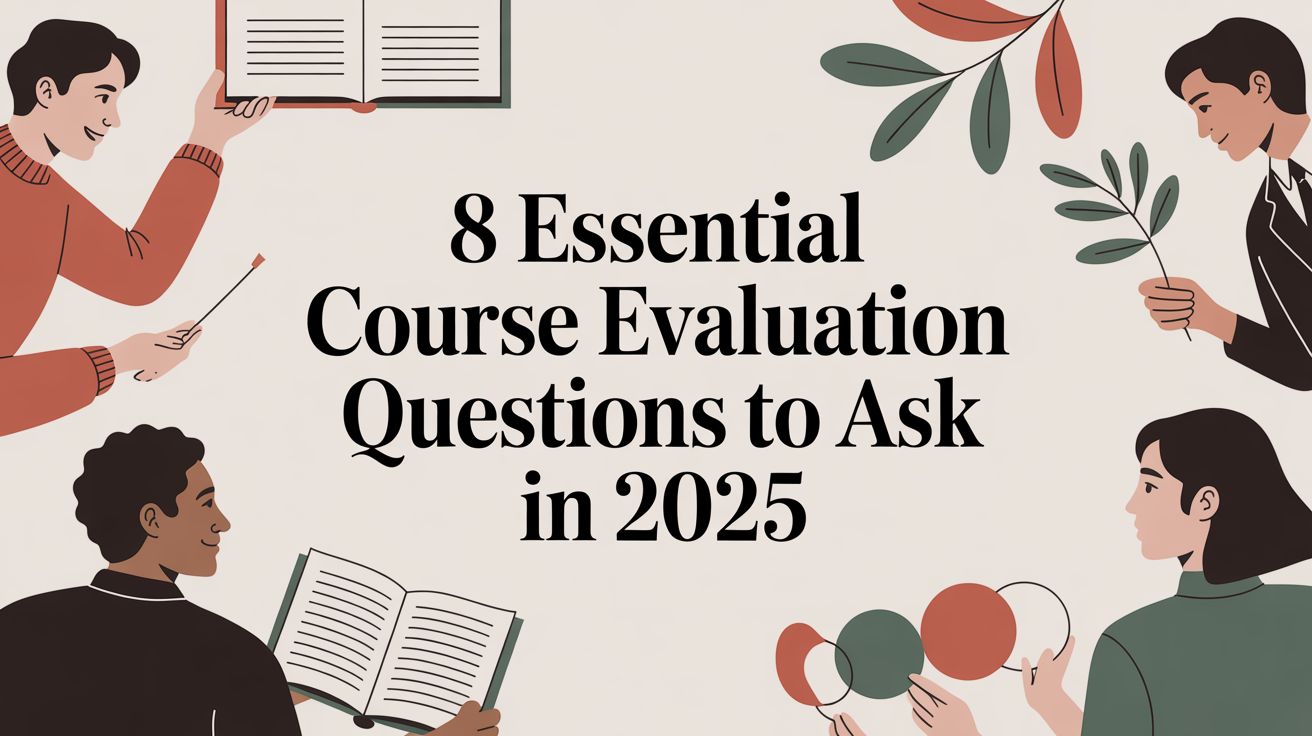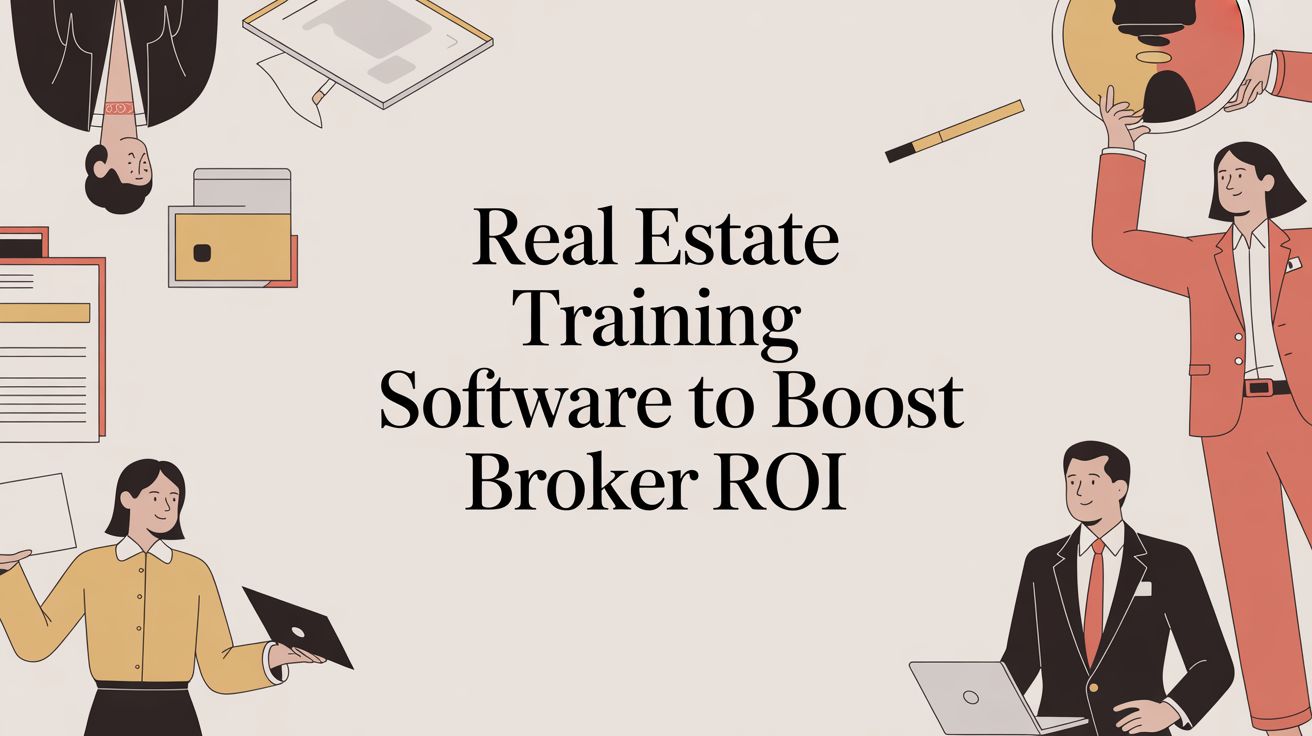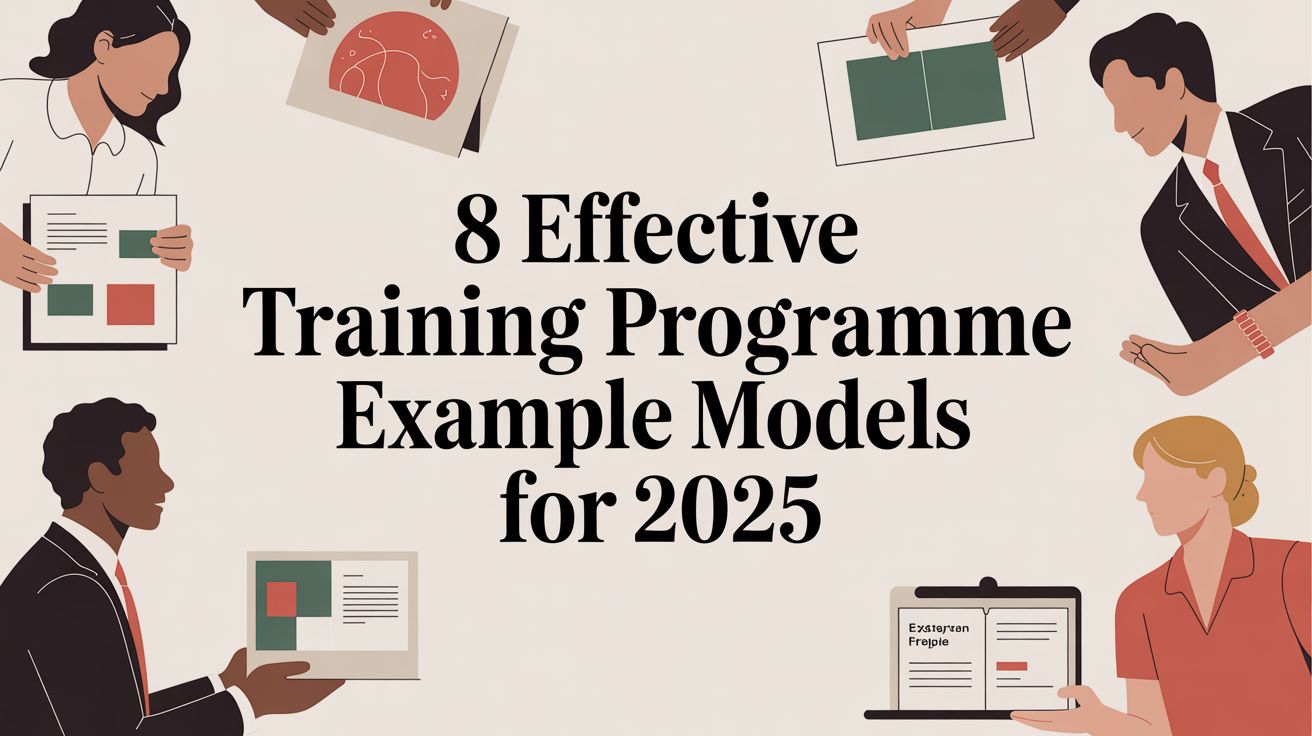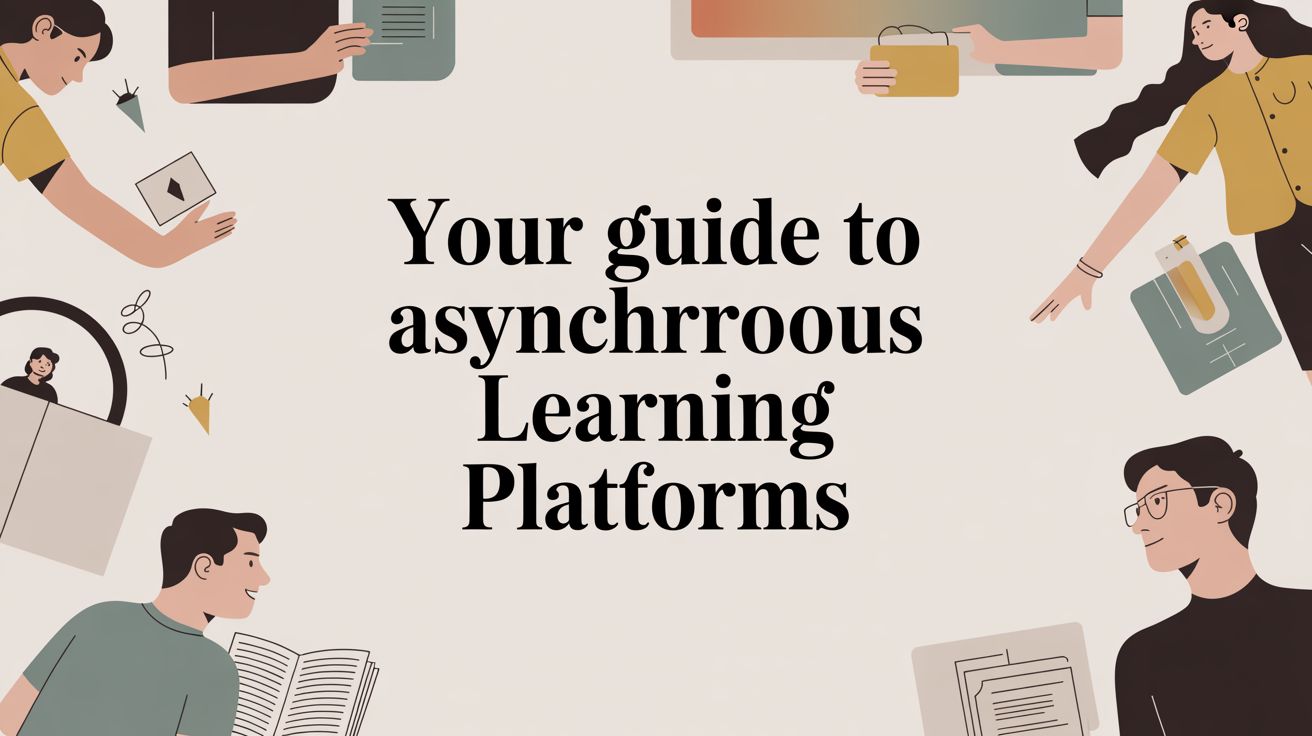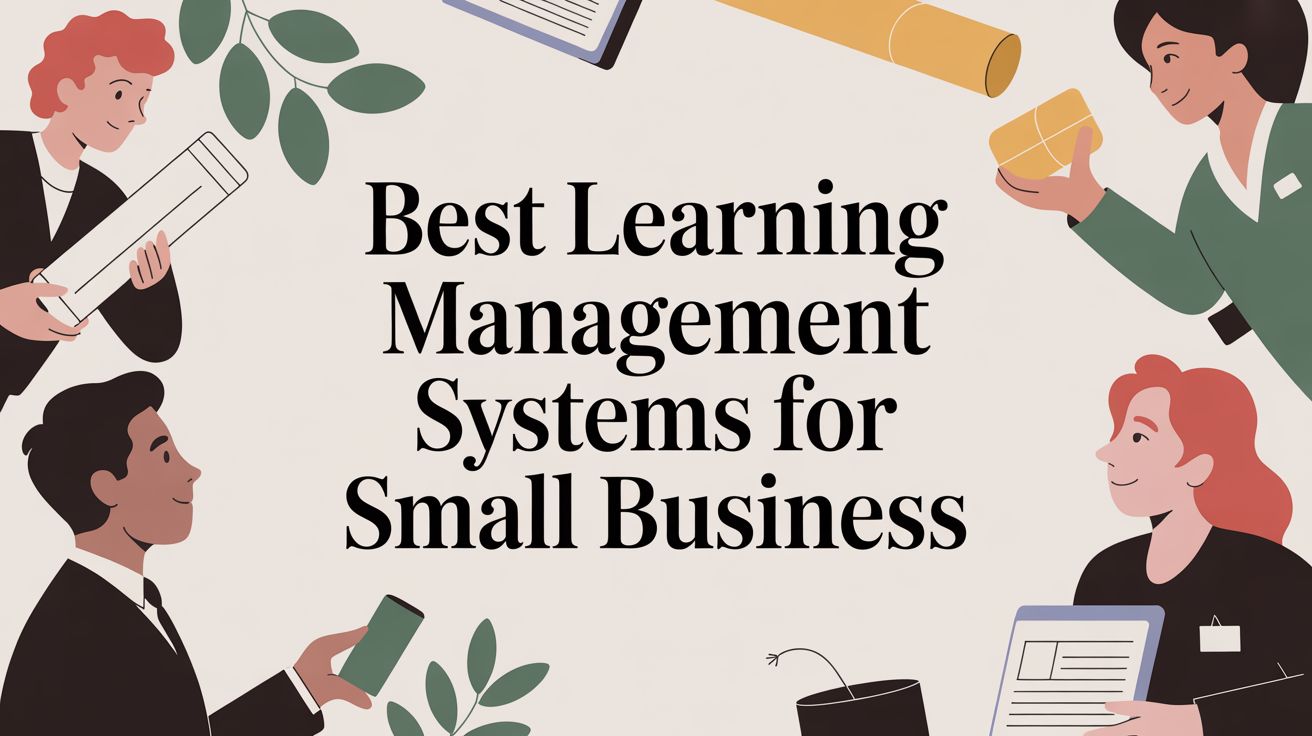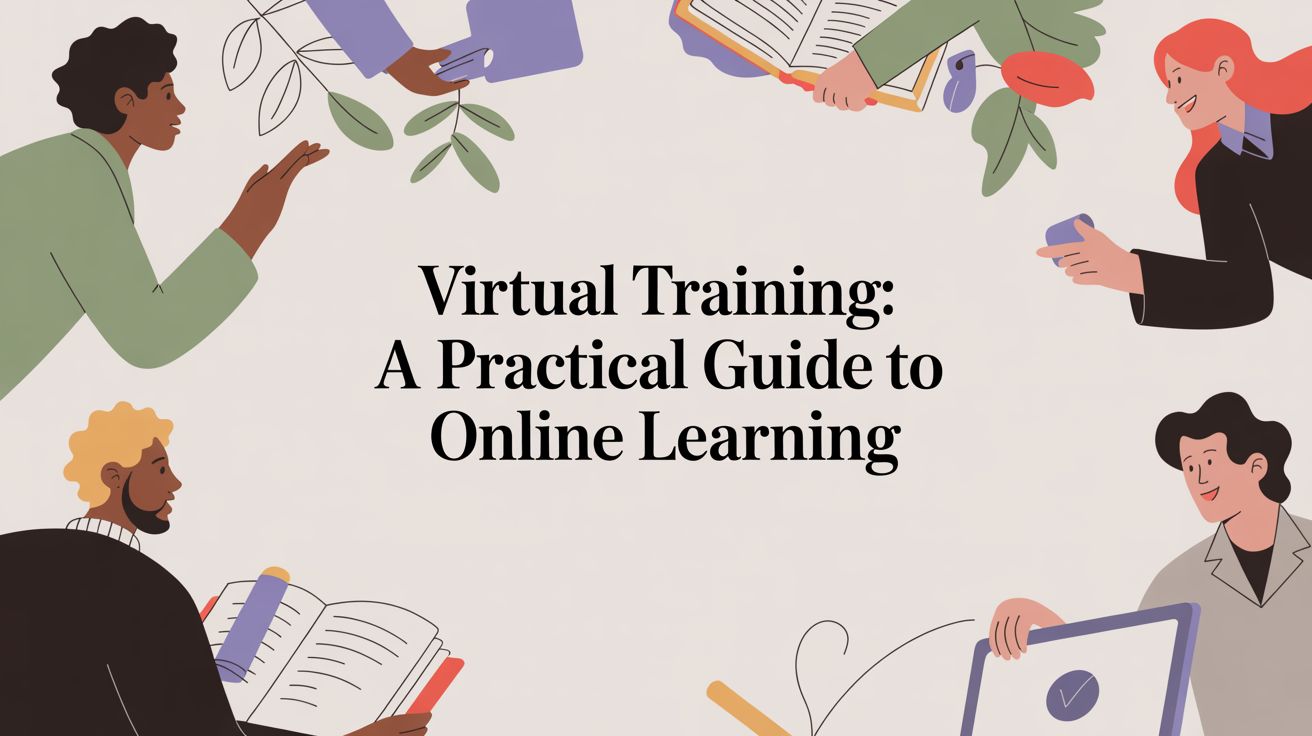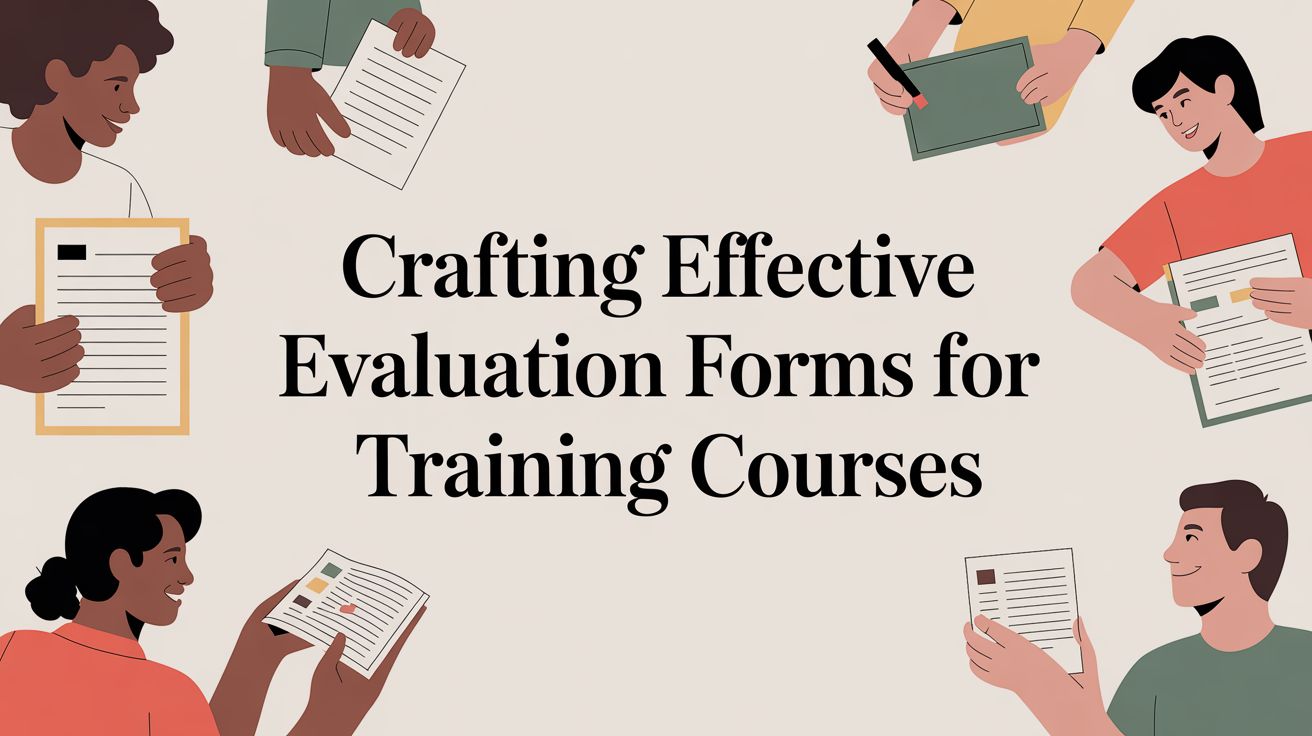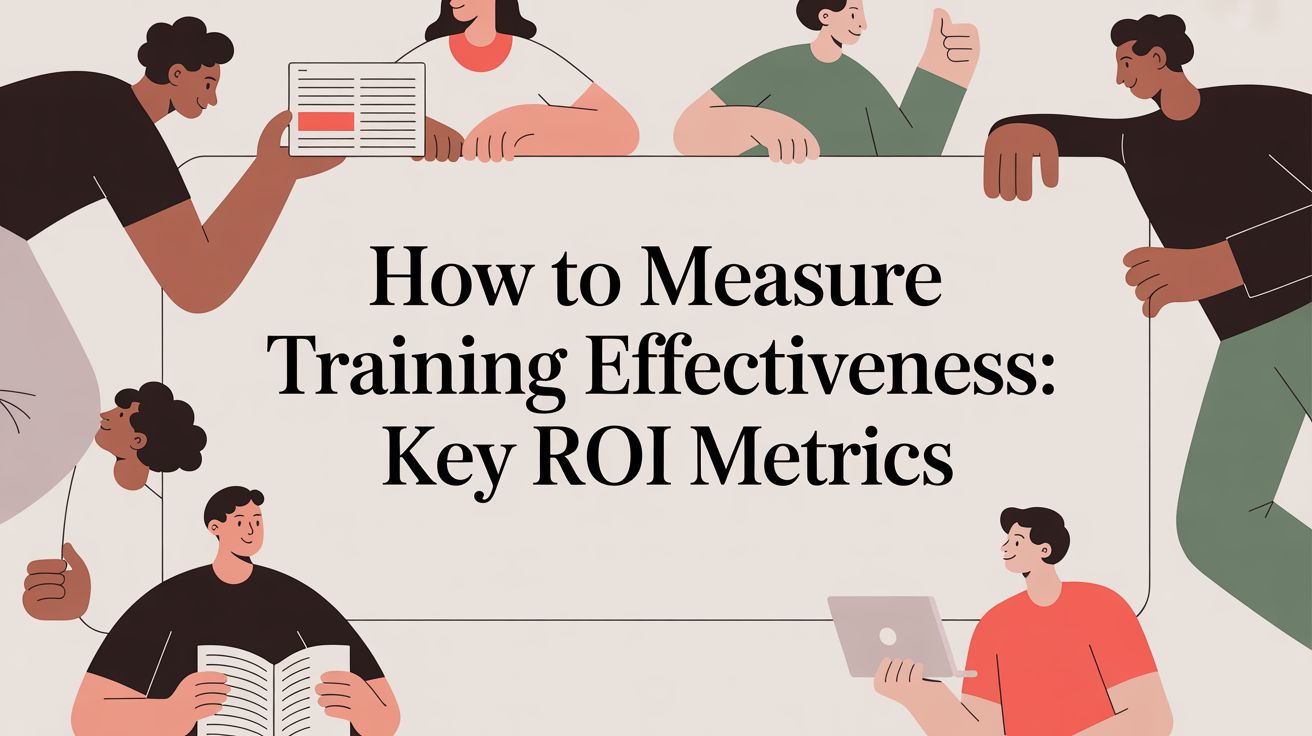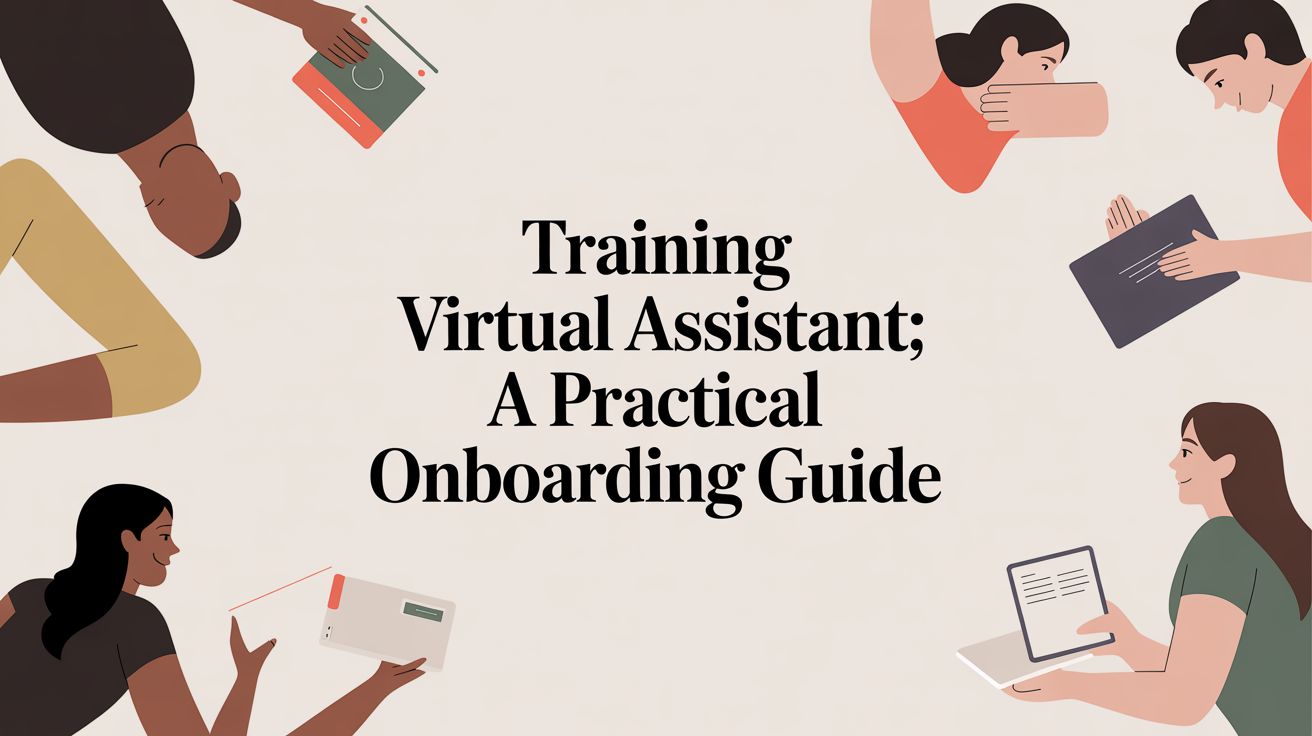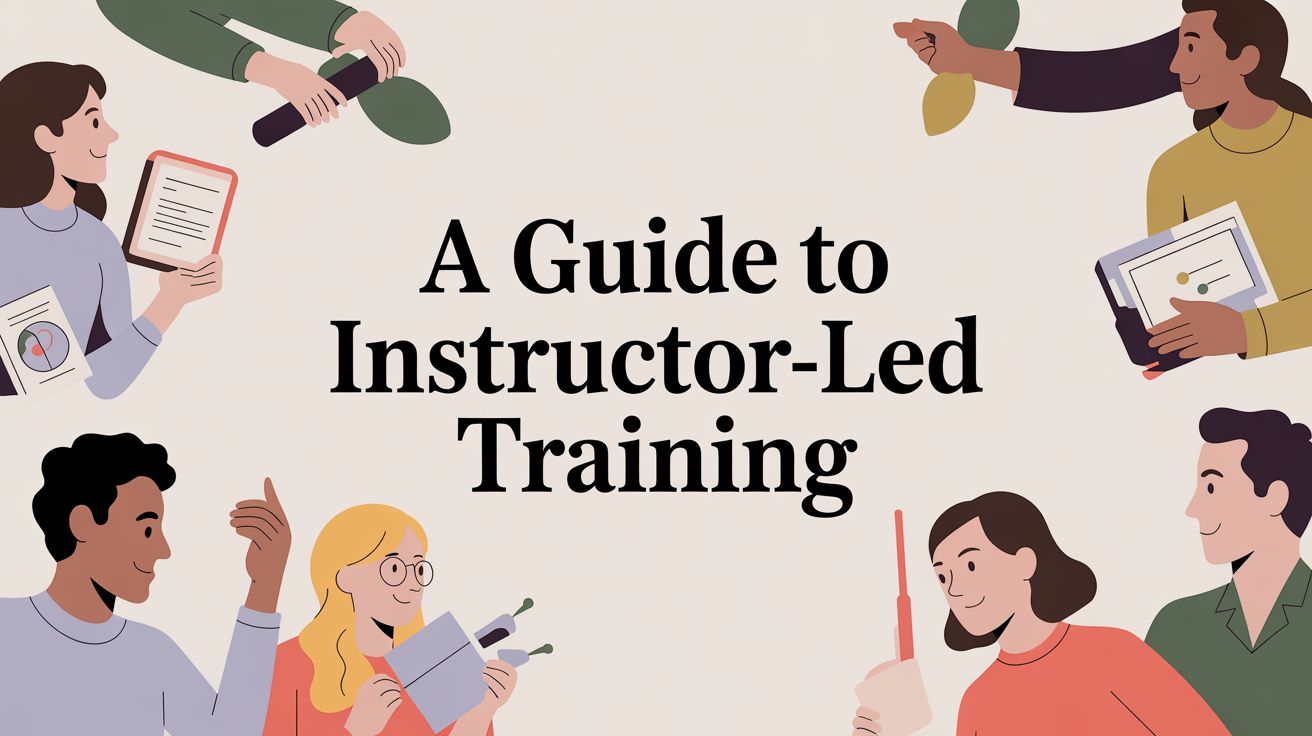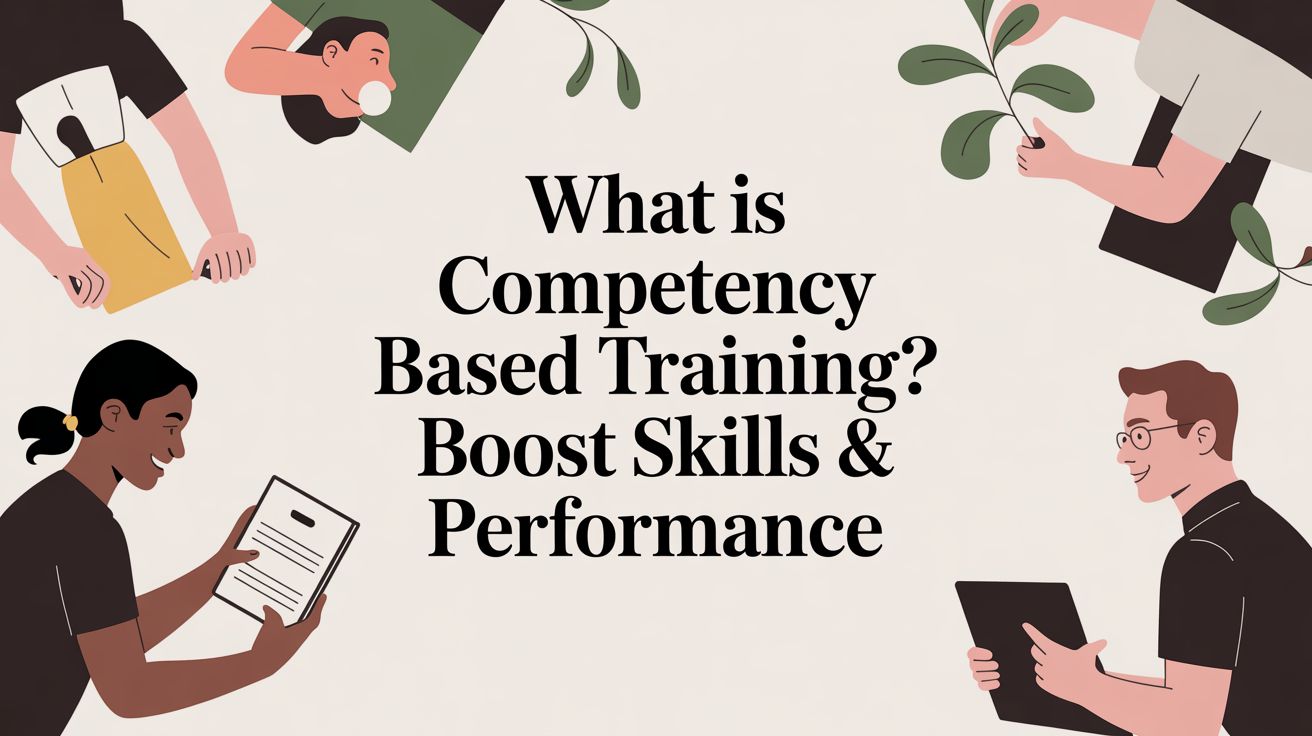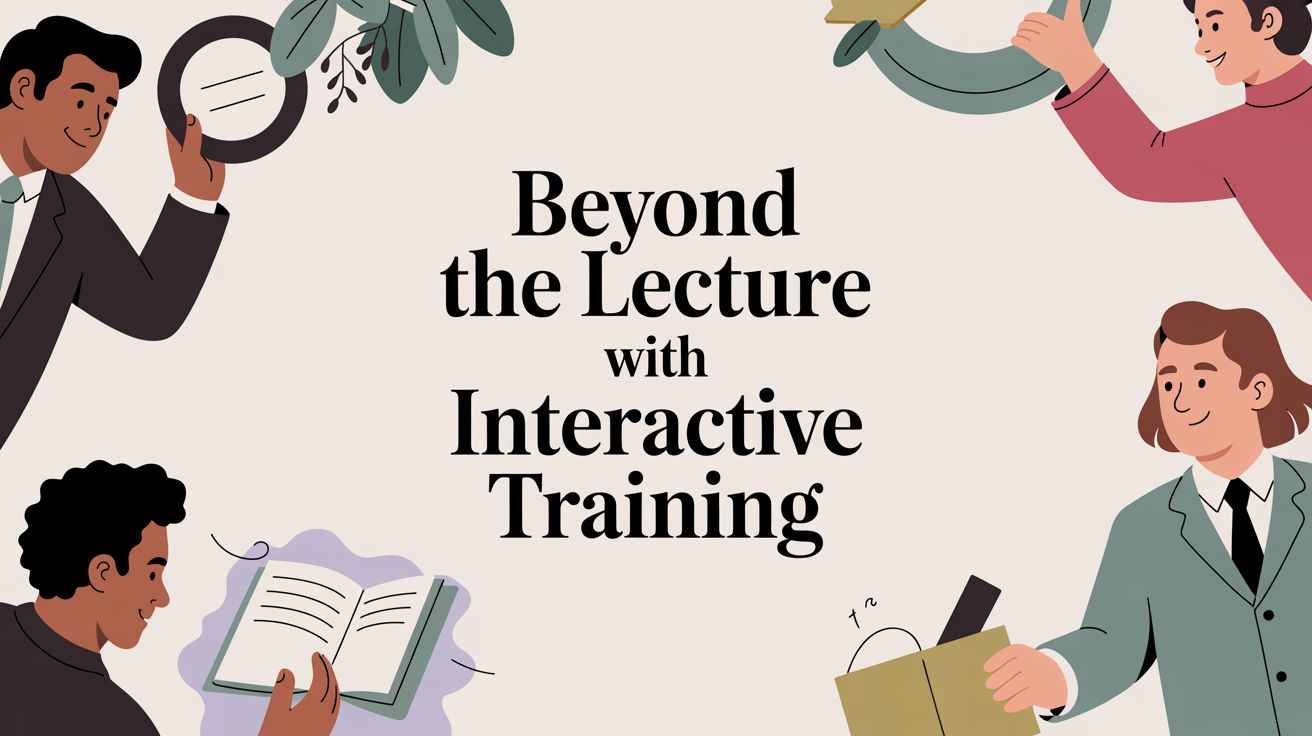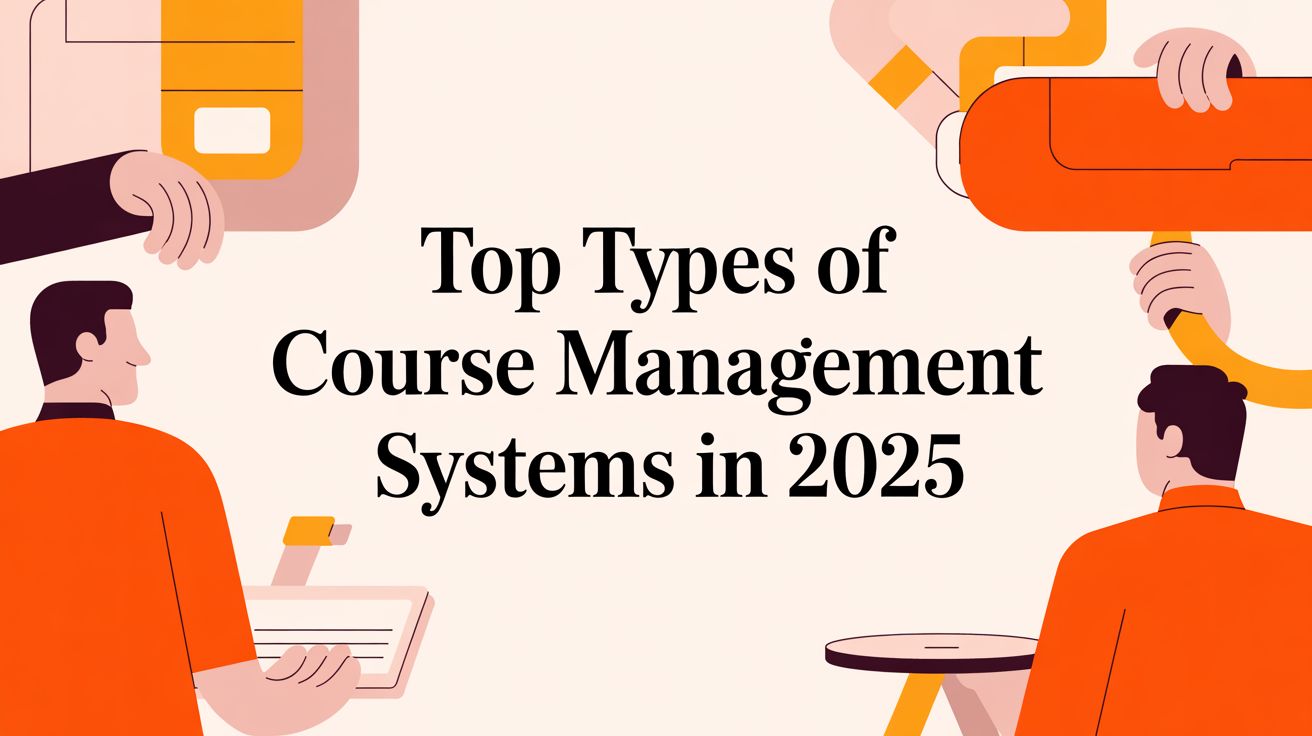Training Software for Small Business A Practical Guide
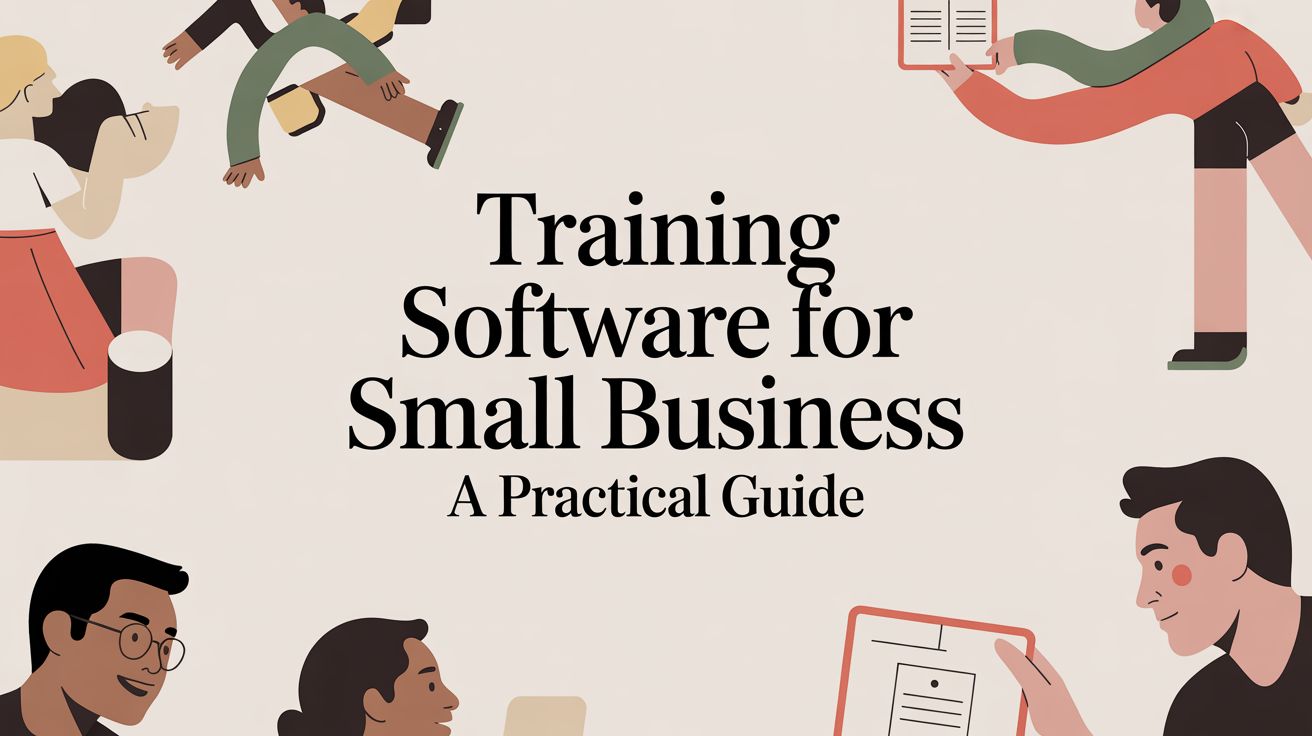
When you're running a small business, every dollar and every minute counts. Employee training isn't just a "nice-to-have"—it's the fuel that drives your growth and keeps your service consistent. Investing in the right training software for small business helps you build a smart, repeatable process that sharpens your team's skills and gives you a real competitive edge, without the enterprise-level price tag.
Why Smart Training Software Powers Small Business Growth
Good training isn’t just about getting new hires up to speed. It’s about making sure every single person on your team delivers the same high-quality work, can pivot when new challenges pop up, and directly contributes to your bottom line.
But let's be honest. For most small businesses, "training" is a messy mix of scattered spreadsheets, endless email chains, and manual check-ins. All that administrative work eats up time you should be spending on actually running and growing the business.
This is exactly where dedicated software comes in to save the day. The trick, however, is picking the right tool for the job, because the market is crowded. Your choice should come down to one simple question: how do you actually train your people?
The Two Core Types of Training Software
Before you even look at features, you need to understand the fundamental difference between the two main kinds of training platforms. Getting this right from the start saves you from buying a system that just doesn't fit how you operate.
- Learning Management Systems (LMS): Think of an LMS as your company’s private Netflix for e-learning. It’s a digital library where you host on-demand content like pre-recorded videos, online quizzes, and documents. Employees log in and learn on their own schedule. It’s all about self-paced, asynchronous course delivery.
- Training Management Systems (TMS): A TMS is more like an event planner’s command center. It's built to handle all the logistics behind live, instructor-led training. This includes scheduling classes (whether in-person, virtual, or hybrid), managing registrants, coordinating instructors, and automating all the crucial communications.
If your business thrives on interactive, real-time training with instructors, a TMS like Coursebricks is designed specifically to take the administrative chaos out of the equation. As a training management system, its focus is on making the delivery of live/face-to-face/hybrid training incredibly efficient, not on hosting e-learning content.
Key Takeaway: Don't get distracted by a long list of features. The most important thing is matching the software to your training style. An LMS is for on-demand e-learning, while a TMS is for coordinating live, scheduled training events.
This distinction is more important than ever. Companies are pouring money into upskilling, with the global training software market on a significant growth trajectory. By choosing the right system from the get-go, you can properly measure training effectiveness and make sure every penny you invest in your team pays off.
Escaping the Hidden Costs of Per-User Pricing
When you're hunting for the right training software for small business, you’ll quickly run into a frustrating catch-22. Many current training software platforms are very expensive, selling you on the dream of growth but penalizing you the moment you actually start succeeding.
It's the painful reality of the old-school, license-based billing models that still dominate the market. They're often built on per-user licenses or, even worse, billing per registrant. On the surface, they seem reasonable. But these models are littered with hidden costs that can morph a predictable expense into a budget-breaking nightmare.
Let's say your new customer onboarding program takes off. You budgeted to train 50 new clients this quarter, but word gets out and 150 sign up. With a model based on billing per registrant, your software bill just tripled. Suddenly, your success feels like a penalty, and you're stuck in a corner, wondering if you need to cap your own growth just to control costs.
The Problem with Per-User Licenses
One of the most common traps is the license-based billing model. In this model, you pay for every single person—administrator, manager, or instructor—who needs to log into the system. For a small, hands-on team, this is incredibly limiting.
As your business expands, you'll naturally need more people to help manage training, update courses, or pull reports. But with per-user billing, every new team member is another hit to your monthly invoice. This structure actively discourages collaboration and creates bottlenecks where only one or two people hold the keys to the entire system. You're essentially being punished for growing your team.
The Per-Registrant Fee Dilemma
Even more punishing is the fee per registrant. With this model, the software vendor charges you for every single person who enrolls in a course. This directly ties your operating costs to your training volume. The more people you train, the more you pay.
This creates a serious conflict of interest. Your goal is to get your training in front of as many people as possible. Your software provider’s pricing, however, works best for them when you limit that reach to keep your fees from ballooning. It's a fundamental misalignment that puts a brake on your momentum.
Think about how these costs sneak up on you:
- Seasonal Peaks: If you run a popular summer workshop or a big year-end compliance push, your software costs will spike right alongside them, throwing your cash flow out of whack.
- Rapid Team Growth: Just hired a new sales team of 10 people? That’s 10 new registration fees you never budgeted for, just to get them onboarded.
- Free Training Initiatives: Want to offer free webinars to attract customers? It's no longer free for you. You're paying the software company for every single attendee who walks through the virtual door.
Budgeting Tip: When vetting a platform, always ask for a cost simulation. Don't just give them your current numbers—ask them to calculate your total annual cost based on your most optimistic growth projections. This little exercise will quickly reveal the true, long-term cost of their pricing.
It’s no wonder a growing number of small businesses are looking for an alternative. They need a predictable, affordable solution that actually supports their goals. And it's not just about software fees; businesses should also be wary of common SaaS social media mistakes that can silently drain resources and cancel out the wins from smart investments.
The Affordable Flat-Fee Alternative
The answer to this pricing puzzle is a simple, transparent flat-fee model. It's an approach built for growth, not for penalizing it. With a platform like Coursebricks, you pay one predictable flat fee, either monthly or annually.
That’s it. No fine print, no hidden charges.
This kind of affordable model gives you unlimited licenses, so your entire team can jump in and collaborate without you worrying about the bill. It also includes unlimited registrations (with no fees per registrant), which means you can train ten people or ten thousand, and your cost doesn't change one bit. That financial predictability is a game-changer. It lets you budget with confidence and scale your training as fast as you can.
Choosing the Right Tool for Your Training
Picking the right training software isn't just about features—it's about finding the right type of tool for the job. Get it wrong, and you could end up with a costly piece of software that creates more headaches than it solves. For a small business, that’s a mistake you can’t afford.
The key is to ignore the marketing buzz for a moment and ask a simple question: what does our training actually look like day-to-day? Are you building a library of e-learning content for employees to watch on their own schedule? Or are you getting everyone together for live, interactive sessions with an instructor?
Your answer points you directly to the right solution.
Learning Management System (LMS): The Digital Library
Think of a Learning Management System (LMS) as your company's private, on-demand e-learning library. It’s built to host and deliver async course content that people can access whenever they want, from wherever they are.
This is the home for your pre-recorded lectures, downloadable guides, and automated quizzes. The whole experience is self-paced. An LMS shines when you need to deliver standardized, evergreen information—things like new-hire compliance training or a tutorial on using the new CRM. It's all about providing information that people can consume on their own time. If this sounds like your model, you can learn more about how different asynchronous learning platforms work.
Training Management System (TMS): The Command Center
A Training Management System (TMS), on the other hand, is the command center for coordinating live training events. If an LMS is a library of e-learning content, a TMS is the event planner making sure the author's book signing tour runs without a hitch.
Tools like Coursebricks are designed from the ground up to handle the logistics of instructor-led training, whether it's happening in-person, in a live virtual classroom, or as a hybrid event. Its entire purpose is to automate the administrative mess of scheduling sessions, managing instructor availability, handling registrations, and sending out all those crucial reminders. It’s the operational backbone for any business that relies on live instruction. Of course, training is just one piece of the puzzle; finding other specialized tools, like the top SEO software for small businesses, is just as vital for growth.
Key Insight: If your training involves an instructor actively teaching a group of people at a set time (live, face-to-face, or hybrid), you're running instructor-led training. The right tool for that is a Training Management System (TMS), not an LMS.
So many small businesses accidentally buy an LMS when they really need a TMS. They get frustrated trying to force an on-demand, e-learning platform to handle the complex dance of scheduling, enrollment, and communication that live training requires. It's like trying to use a screwdriver to hammer a nail.
To make it crystal clear, let's break down the differences side-by-side.
LMS vs Training Management System (TMS) Which is Right for You?
The right software for your small business comes down to how you deliver your training. This table should help you figure out which system is the best fit for your needs.
| Focus Area | Learning Management System (LMS) | Training Management System (TMS) | Best For... |
|---|---|---|---|
| Primary Goal | Deliver and track on-demand e-learning content for self-paced study. | Manage and automate the logistics of live, instructor-led training events. | LMS for self-study; TMS for scheduled classes. |
| Core Function | Hosting course files (videos, quizzes, documents) for individual access. | Scheduling sessions, managing enrollments, coordinating instructors, and automating communications. | LMS for content storage; TMS for event coordination. |
| Learning Model | Asynchronous (learners access content on their own time). | Synchronous (learners and instructors gather at a specific time). | LMS for flexibility; TMS for real-time interaction. |
| Typical Use Case | A library of compliance videos or onboarding modules employees complete independently. | A series of live virtual workshops, in-person customer training, or hybrid team skill-building sessions. | An LMS is a library; a TMS is a live classroom manager. |
At the end of the day, picking the right training software for a small business is about matching the tool to your strategy. If your business thrives on the energy and interaction of live, instructor-led training, a TMS isn't just a nice-to-have. It’s essential. It takes the administrative burden off your plate so you can focus on what you do best: delivering fantastic training.
Core Features Your Business Can't Live Without
Now that we’ve sorted out the type of platform you need for your training, let’s get into the nitty-gritty. The right training software for small business is much more than a digital filing cabinet. Think of it as an active partner in your operations, built to give you back your most precious resource: time.
For any small team, every manual task is a quiet drain on energy and focus. The best features don't just organize the chaos—they get rid of the administrative busywork that keeps you from actually growing the business.
Here’s a look at the non-negotiable features you should expect from a solid Training Management System (TMS).
Automated Scheduling and Calendar Management
Trying to manually schedule training is enough to give anyone a headache. You're constantly juggling instructor availability, booking rooms (or virtual links), and hunting for a time that works for a dozen different people. It’s slow, full of potential mistakes, and a huge waste of time.
A modern TMS should handle all of that for you. Look for a system with a central calendar that shows every scheduled session, who’s teaching it, and which resources are booked, all in one clean view. The power to create recurring events, instantly flag conflicts, and publish a public-facing schedule is a game-changer. This feature alone can easily save your team hours every single week.
Integrated Registration and Payment Processing
Your registration process is the first real interaction a customer has with your business. If it's a clunky, multi-step ordeal with manual forms and follow-up invoices, you’re creating friction that can turn people away.
The ideal system builds registration right into your course catalog. A client should be able to browse your courses, pick one, and pay for it—all in a single, smooth transaction. Make sure the software connects with trusted payment gateways like Stripe. This doesn’t just make life easier for your customers; it ensures you get paid faster, which is a huge win for your cash flow.
Pro Tip: Your system should be flexible enough to handle different registration types. Think about offering early-bird pricing, group discounts, or special rates for members. A good registration engine lets you run these marketing tactics without needing messy workarounds.
When your software handles payments on its own, you can stop chasing down invoices and trying to figure out who has paid. It frees you up to focus on what you do best: delivering great training.
Centralized Resource Management
Instructor-led training is about more than just a date on the calendar. You’re also managing your most critical resources—your instructors, your training locations, and your equipment. A proper TMS gives you a central hub for all of it.
- Instructor Profiles: Keep all your instructors’ contact info, qualifications, availability, and assigned courses in one place. No more digging through old emails to find the right person for a new course.
- Location Management: Whether you’re booking a physical classroom or a dedicated Zoom account, you should be able to manage its capacity, availability, and booking details right in the system.
- Equipment Tracking: If your courses require projectors, special software licenses, or other gear, the system should let you track and assign them to specific sessions to avoid any double-booking drama.
This kind of centralized control puts an end to the classic "Wait, who booked the conference room?" problem and helps every session run without a hitch.
Automated Communications and Reminders
Just think about all the emails that go into a single training session. You've got the initial confirmation, a reminder a week out, another one the day before, and a follow-up with a certificate and a survey. Doing all that by hand isn't just boring; it’s a recipe for things to fall through the cracks.
Automation is your best friend here. A key feature of any good TMS is the power to set up automated email workflows. You create the rules one time, and the system handles the rest. This ensures every single person gets the right information at the right time, leading to a better experience and far fewer no-shows.
Robust Reporting and Analytics
You can’t improve what you don’t measure. While gut feelings are great, hard data is what should drive your business decisions. Your TMS should give you simple, easy-to-read dashboards and reports on the metrics that matter most.
Look for the ability to quickly track:
- Enrollment Numbers: See which courses are your bestsellers and which ones might need a little marketing love.
- Revenue Reports: Track payments and get a clear picture of your financial performance by course, instructor, or time period.
- Attendee Feedback: Pull all your survey results into one place to understand what’s working and where you can get even better.
Having these insights at your fingertips helps you make smarter decisions to fine-tune your courses and grow your business. You can see how these foundational tools connect in the full list of Coursebricks features, which shows what an all-in-one system can do. By choosing software with these core functions, you're not just buying a tool—you're investing in an operational engine to make your entire training program more efficient, professional, and profitable.
How Flat-Fee Software Unlocks Predictable Growth
After wrestling with the headaches of per-user and per-registrant pricing, the solution seems refreshingly simple. Small businesses don't need a financial model that taxes their growth; they need one that champions it. This is where a modern, affordable flat-fee structure changes the entire game.
The whole idea is powerful because it's so straightforward. Instead of getting a bill that swings wildly depending on how busy you are, you pay one predictable monthly or annual fee. This model finally gives small businesses the budget certainty they need to plan, invest, and scale with real confidence. That financial predictability is the key to unlocking sustainable, manageable growth.
Unlimited Licenses: The Power of Collaboration
One of the biggest wins with a flat-fee model is getting unlimited licenses. This means you can give every single administrator, instructor, and manager in your organization their own login without ever paying an extra dime.
That might sound like a small detail, but it has a massive impact on how you operate. It completely breaks down the information silos you see with per-user billing, where maybe only one or two people hold the keys to the entire training platform. When your whole team can log in, they can actually work together on scheduling, update course materials on the fly, and pull reports whenever they need to. It just makes for a much more agile and efficient workflow, removing bottlenecks and empowering everyone to pitch in.
Unlimited Registrations: Train Without Limits
Just as important is the idea of unlimited registrations. This is the perfect antidote to the punitive nature of fees per registrant. With a flat-fee system like Coursebricks, your software cost stays exactly the same whether you train ten people or ten thousand.
This completely removes the financial barrier to scaling up your training. You can finally launch that new customer onboarding series, run a free webinar to bring in new leads, or get a dozen new hires up to speed all at once—without ever worrying about the software bill. Your success is no longer a liability; it's just success.
Key Takeaway: A flat-fee model with unlimited licenses and registrations aligns the software’s value with your business goals. The provider wins when you stick around because the product works, not by charging you more for using it successfully.
This shift in how software is priced is happening as more businesses see the value in specialized tools. For instance, in North America, the market for sales training software among small businesses was valued at around USD 1.16 billion in 2024. It's expected to more than double by 2030, which shows a strong trend toward adopting focused, cloud-based platforms. You can explore more about this accelerating market growth and what's driving it.
The Financially Intelligent Choice
When you put these models side-by-side, the choice becomes pretty clear. Per-user billing forces you to limit access and collaboration just to keep expenses under control. Fees per registrant make you think twice before launching a popular or large-scale training program. Both models push you to make operational decisions based on software costs instead of your actual business strategy.
In contrast, an affordable, flat-fee training software for small business offers a path forward built on clarity and predictability. It turns your technology into a fixed, reliable operational expense, just like your rent or internet bill. This stability lets you focus your energy and resources on what really matters: delivering high-impact training that moves your business forward, knowing your software costs will stay put. It's simply the financially intelligent choice for any business that needs to plan for the future without capping its own potential.
Your Simple Implementation Checklist
Jumping into new training software for small business can feel like a massive undertaking. The good news? It doesn't have to be. With a clear plan, you can break it down into a series of simple, manageable steps.
Think of this checklist as your roadmap. Following it will help you get up and running smoothly, so you can start seeing a return on your investment that much faster. It all begins with knowing what you want to accomplish.
Step 1: Define Your Training Goals
Before you even think about logging in, get your team in a room and ask a simple question: "What does success look like for us?" Are you trying to get new hires up to speed faster? Do you need to improve a specific skill set across your sales team?
Get specific. Write down 3-5 measurable goals. For example, a great goal isn't just "be more efficient." It's "reduce manual scheduling time by 80% within three months." Or maybe it's to "increase course enrollment by 25% next quarter." These goals will be your North Star for the entire setup process.
Step 2: Gather and Organize Your Data
Alright, now it's time to get your house in order. Think of this as prepping your ingredients before you start cooking a new recipe. You need to pull together all the information that's going to live inside your new system.
This usually includes things like:
- Course Details: Get your course descriptions, learning objectives, and any related materials compiled.
- Instructor Information: You'll need contact info and availability for all your trainers.
- Registrant Lists: If you're moving from another system or spreadsheets, get those attendee lists ready to import.
Having all this organized from the start will make the actual software configuration a breeze and save you from a lot of headaches later on.
Implementation Tip: Don't try to boil the ocean. Start small by focusing on your current and upcoming courses first. You can always go back and add historical training data later. This makes the initial setup feel much less daunting.
Step 3: Configure Your System and Run a Pilot
With your goals set and your data in hand, it's time to dive into the software. Start configuring the system to match how you actually work. This is where you’ll set up your automated emails, customize registration forms, and connect your payment gateway if you have one.
Once you think you have it right, don't just flip the switch for everyone. Run a small pilot test. Pick one upcoming course and manage it completely within the new software, from registration to completion. This lets you iron out any wrinkles with a small, manageable group before you go live. Solid employee training tracking during the pilot will give you a ton of insight.
After a successful test run, you're ready for the main event. Announce the new system to your team and customers, point everyone to the new course catalog on your website, and enjoy a much smoother way to manage your training.
Common Questions About Training Software
Thinking about bringing training software into your small business? You've probably got a few questions. Let's tackle some of the most common ones about cost, complexity, and what these tools can actually do for you.
Can a Training Management System Handle Both Online and In-Person Classes?
Absolutely. In fact, that’s one of its biggest strengths. Modern training systems, like Coursebricks, are designed to be a central hub for all your instructor-led training, no matter where it happens.
You can use the same platform to schedule your in-person workshops, manage sign-ups for a live Zoom session, and track attendance for both. It’s all about giving you a single, unified view for managing your face-to-face, virtual, and hybrid courses instead of juggling different tools for different formats.
Will This Type of Software Be Too Complex for My Small Team?
That’s a fair question. After all, over half of small business leaders see technology as vital, but nobody has time for a steep learning curve. While the big, enterprise-level systems can feel like trying to fly a 747, software built for small businesses is a different story.
The best options prioritize a clean, intuitive design that gets you straight to the core tasks—scheduling, registration, and reporting—without a bunch of confusing bells and whistles you’ll never use.
Tip for Small Teams: Look for a system with a flat-fee pricing model. It lets you start with exactly what you need now, with the peace of mind that it can scale up with you. You won’t get hit with surprise costs or a more complicated system just because you add a few more team members.
What Is the Real Difference Between Per-User and Unlimited-License Billing?
This one trips up a lot of people, but it's crucial for budgeting. Think of it this way:
-
Per-user billing is like paying for every single person who needs a key to the office. You pay a fee for each administrator, manager, and instructor. As your team grows, so does your bill. It essentially penalizes you for expanding.
-
An unlimited-license model, which is what Coursebricks uses, is like having one master key you can copy as many times as you need. You pay one flat, predictable fee, and everyone on your internal team gets access. This keeps costs stable and encourages collaboration, which is a huge win for a growing business.
Ready to explore Coursebricks?
Manage training programs, automate emails, and generate detailed reports — all in one place.