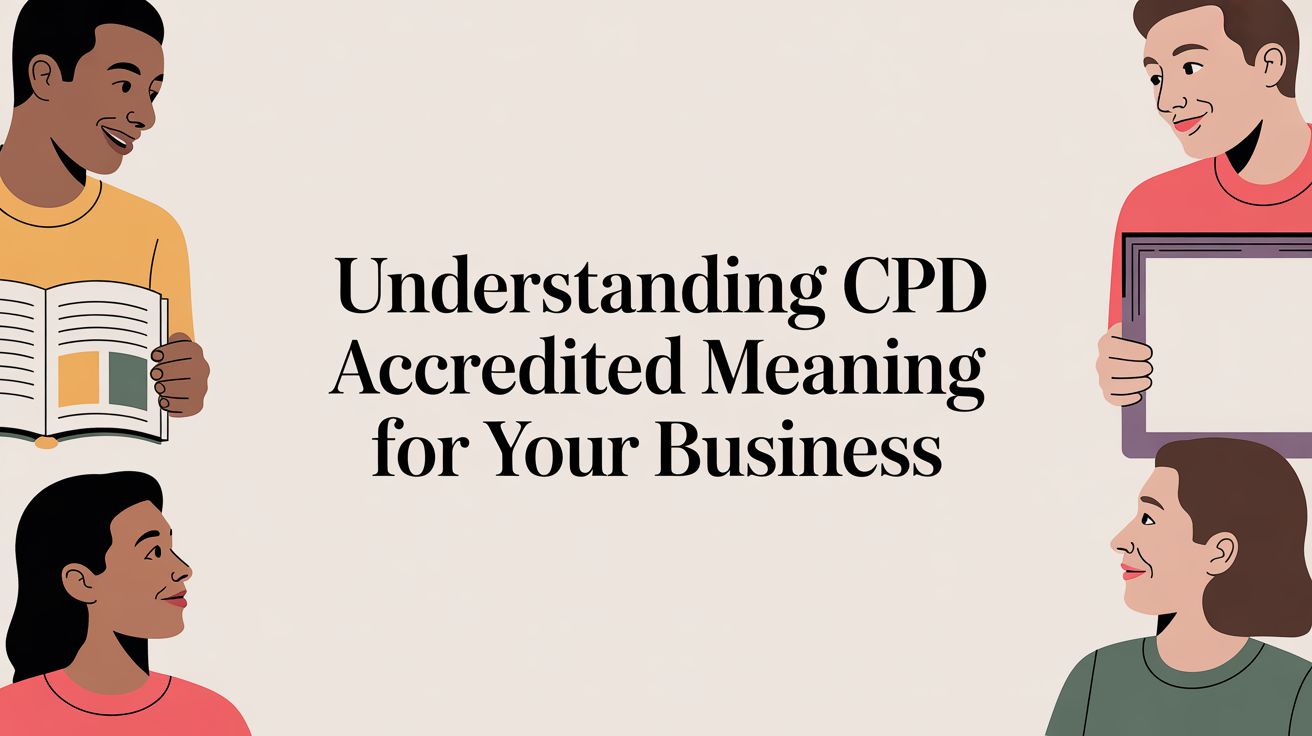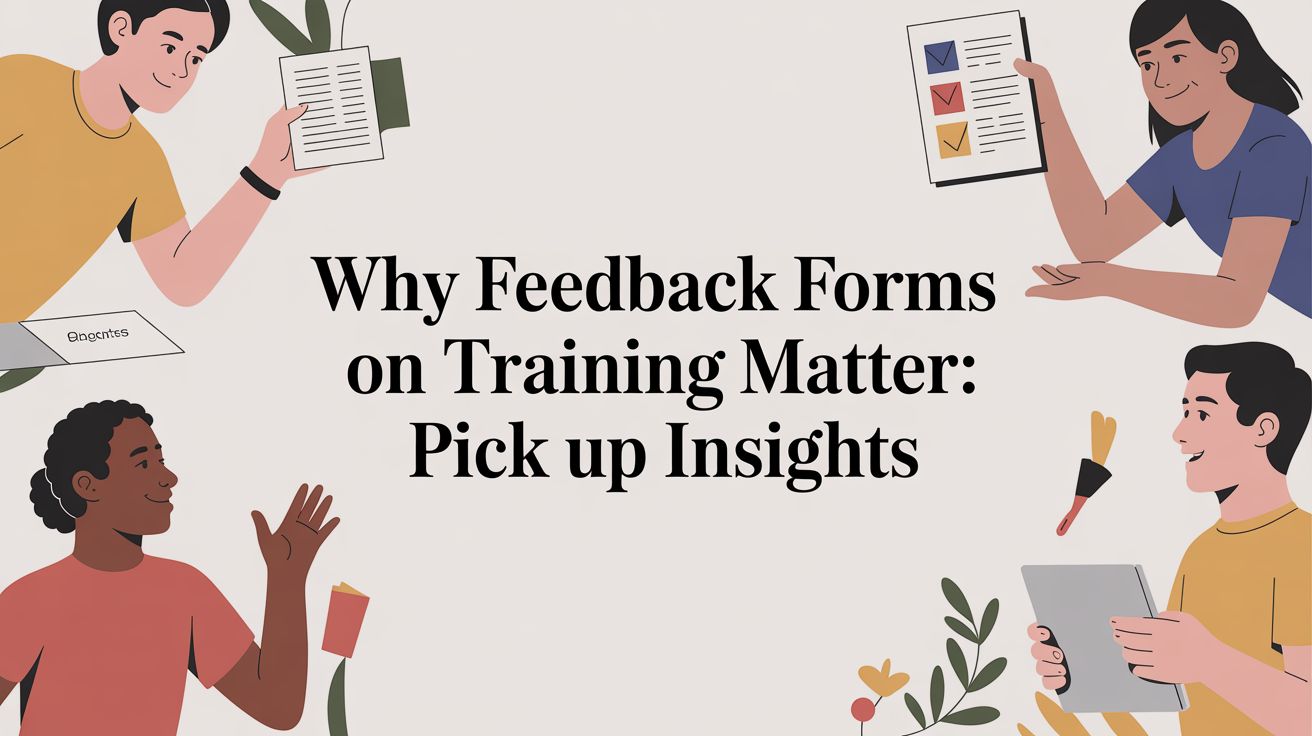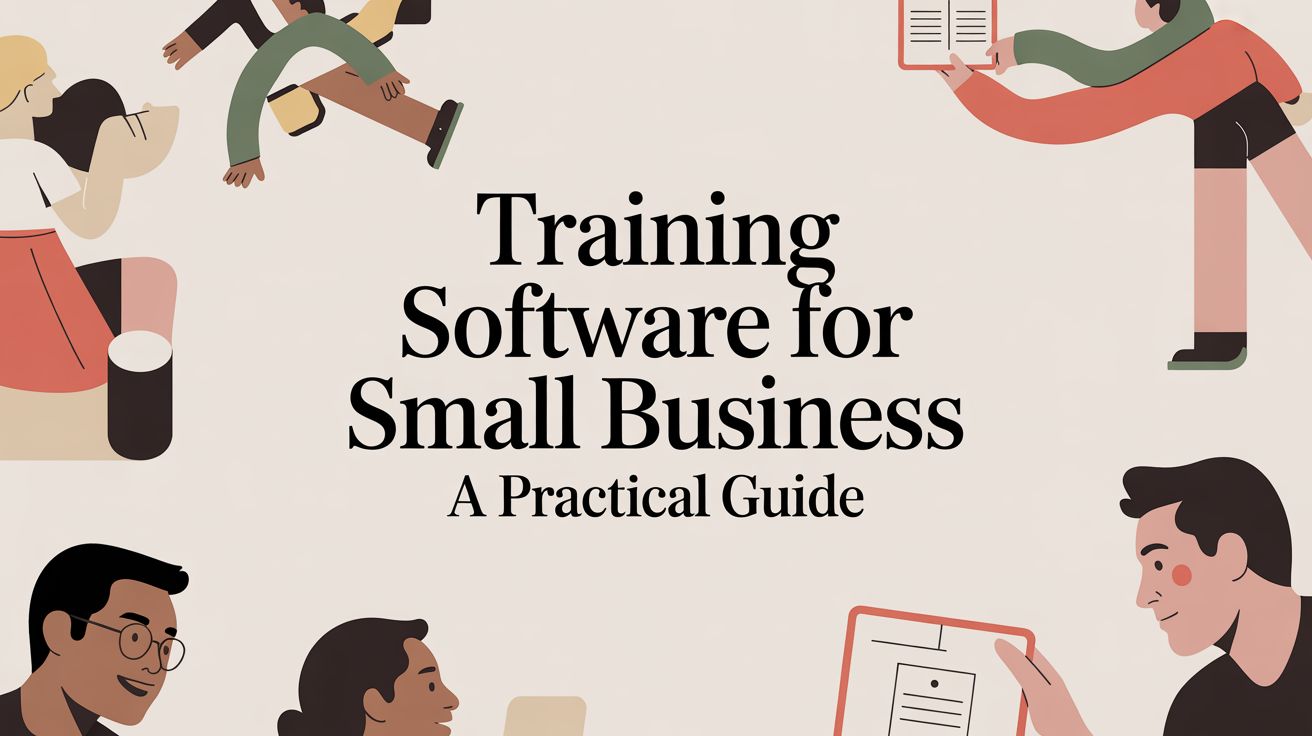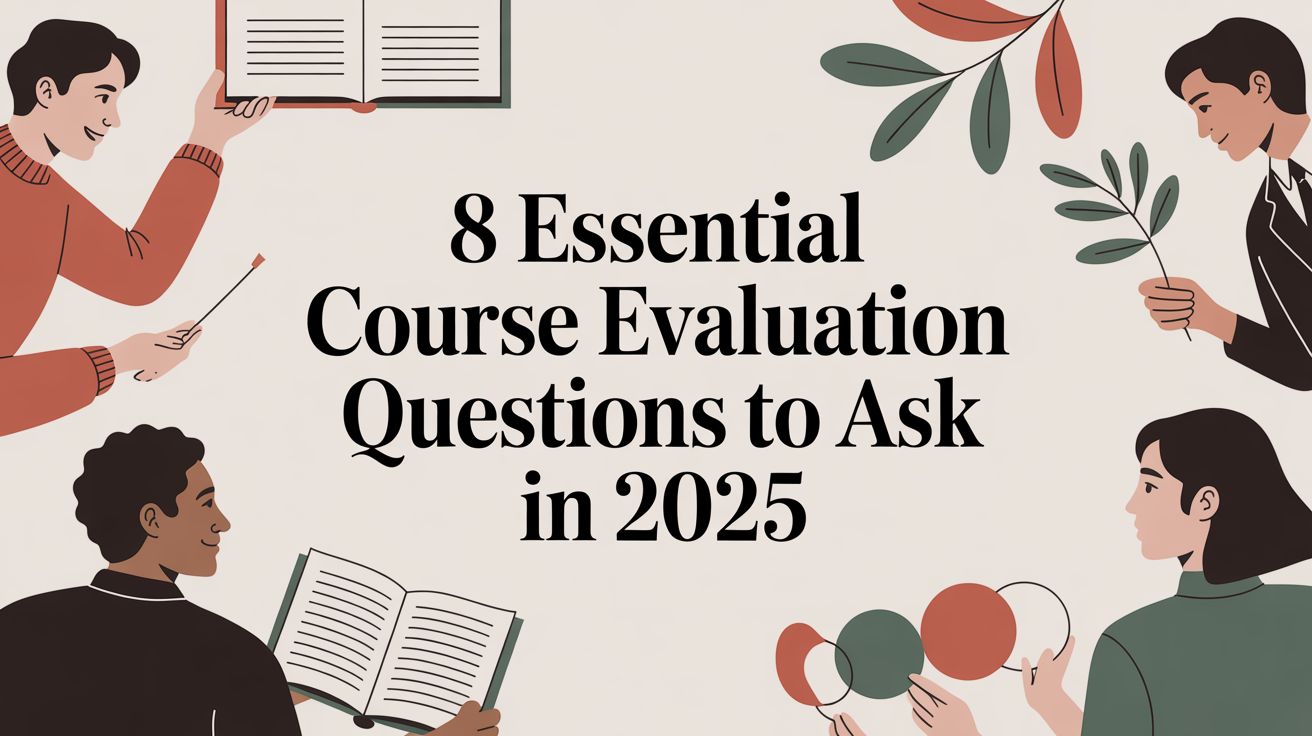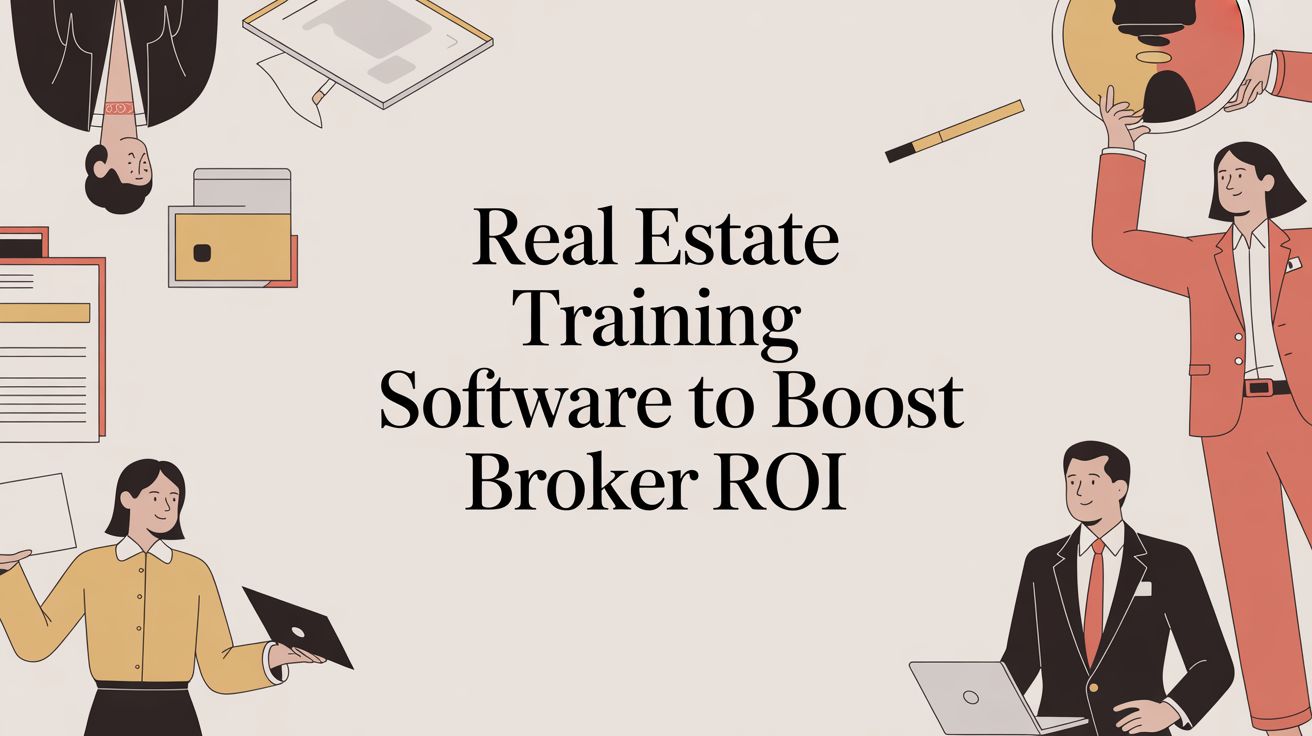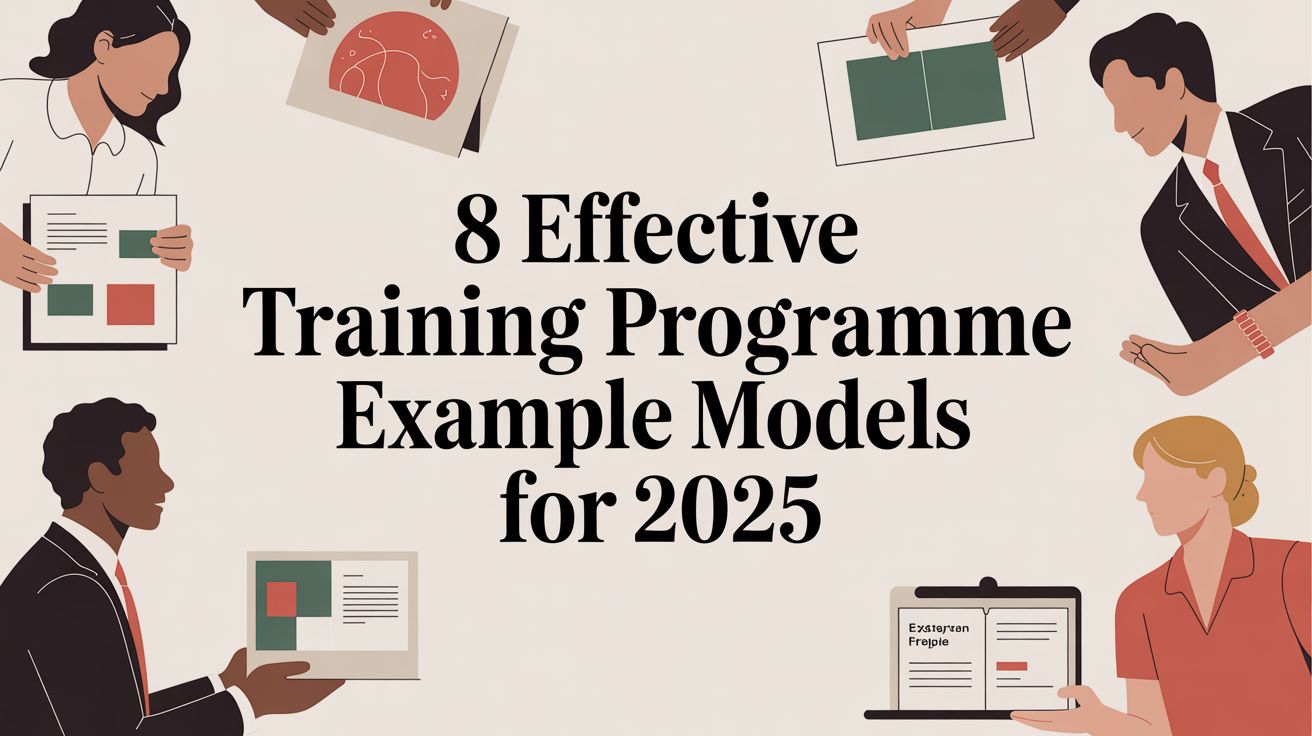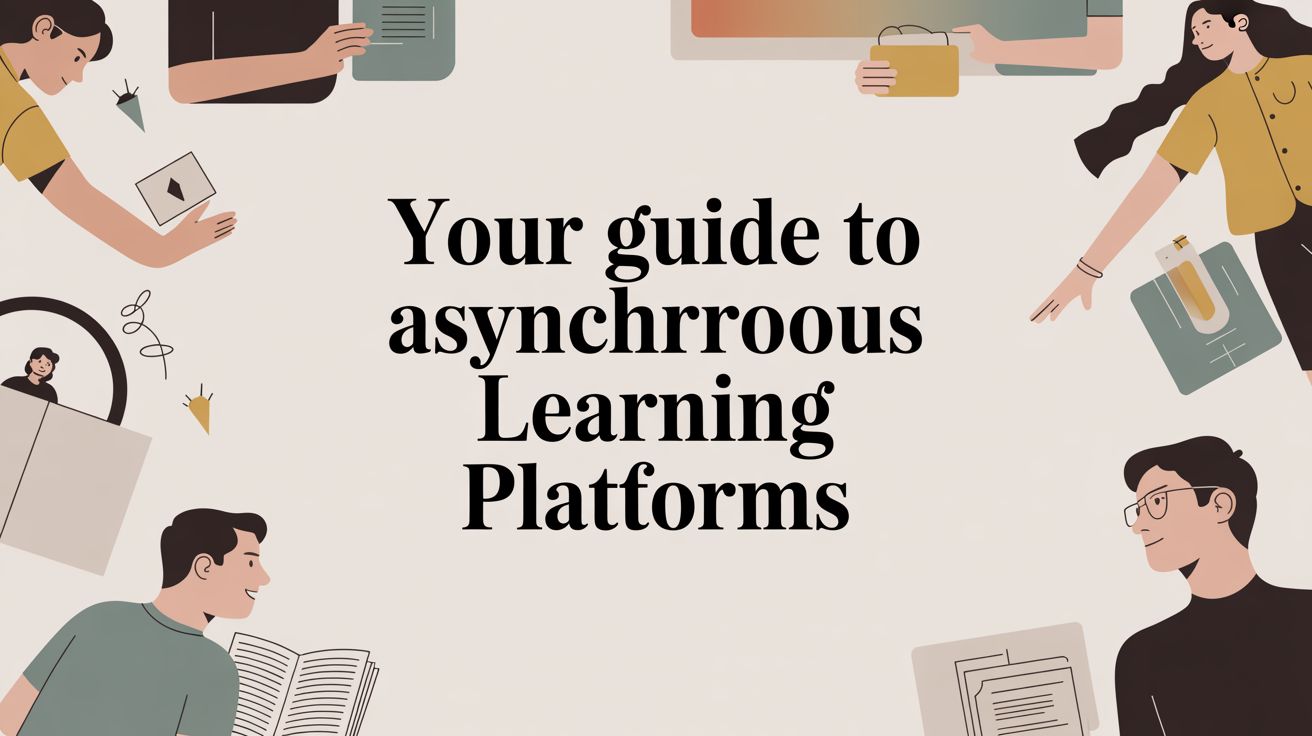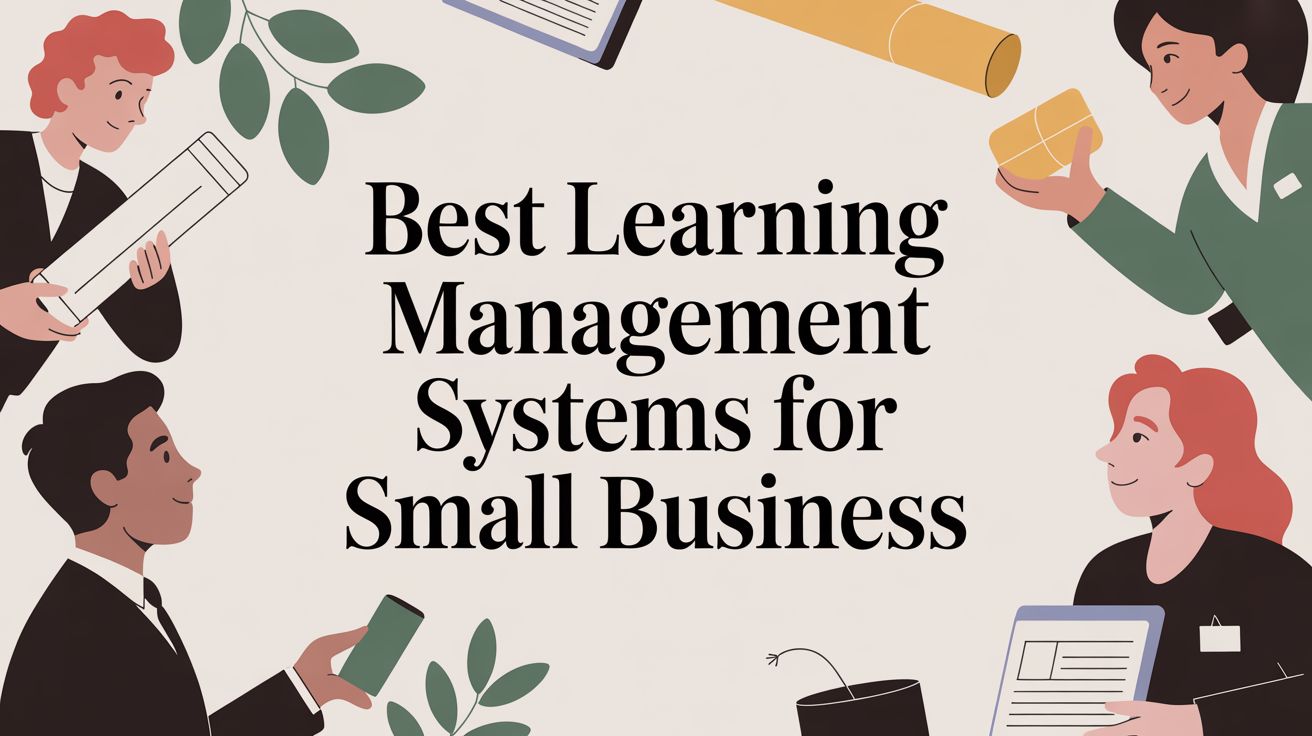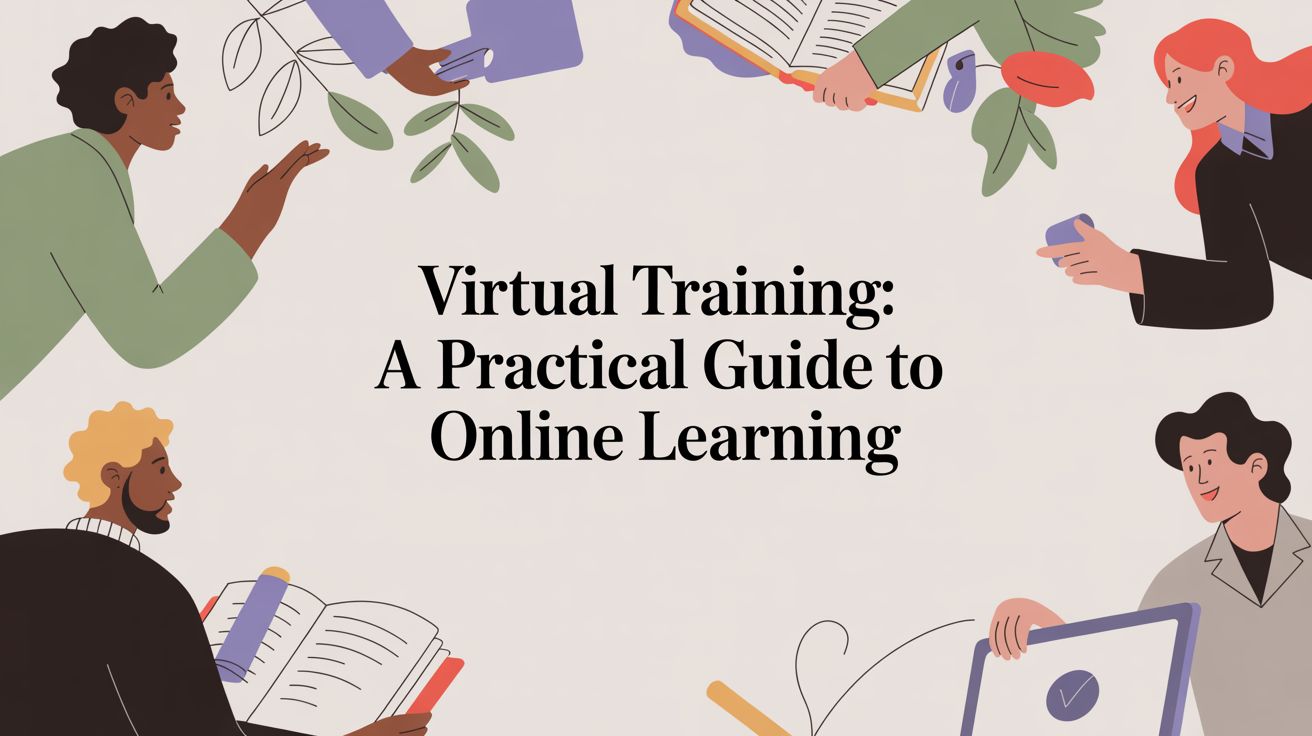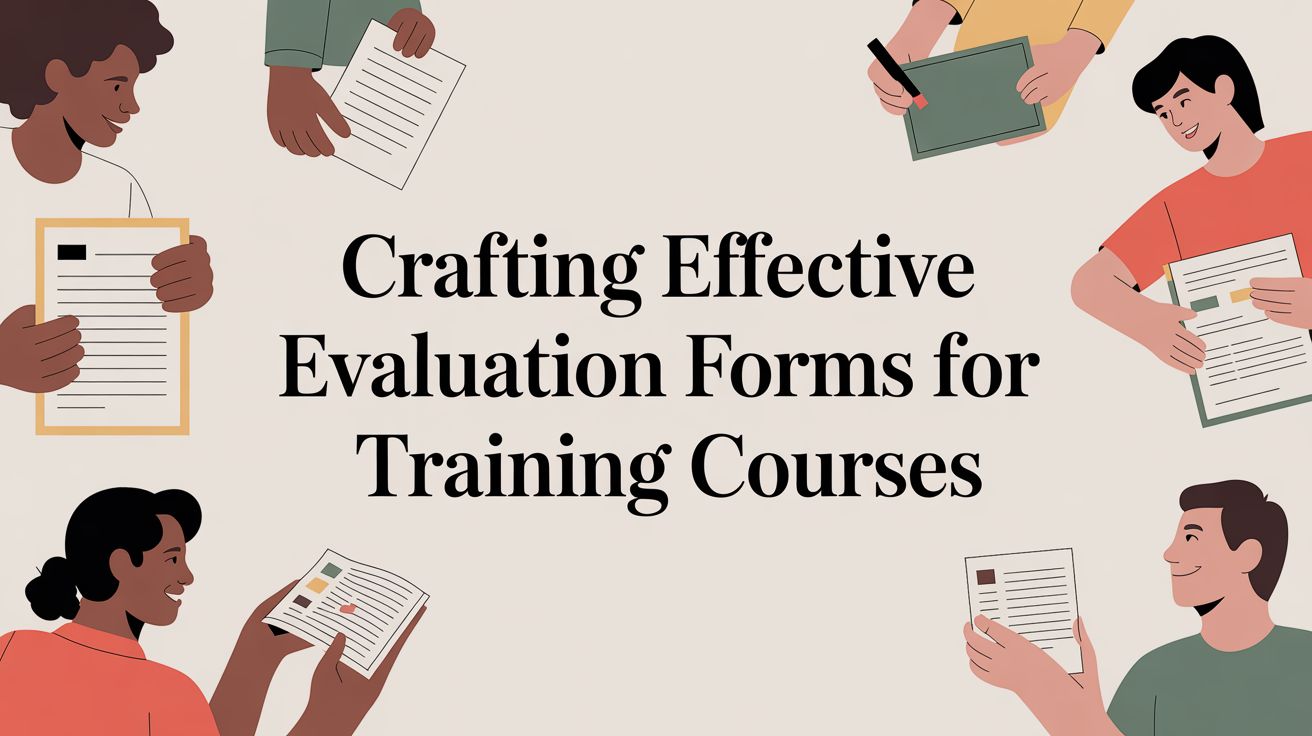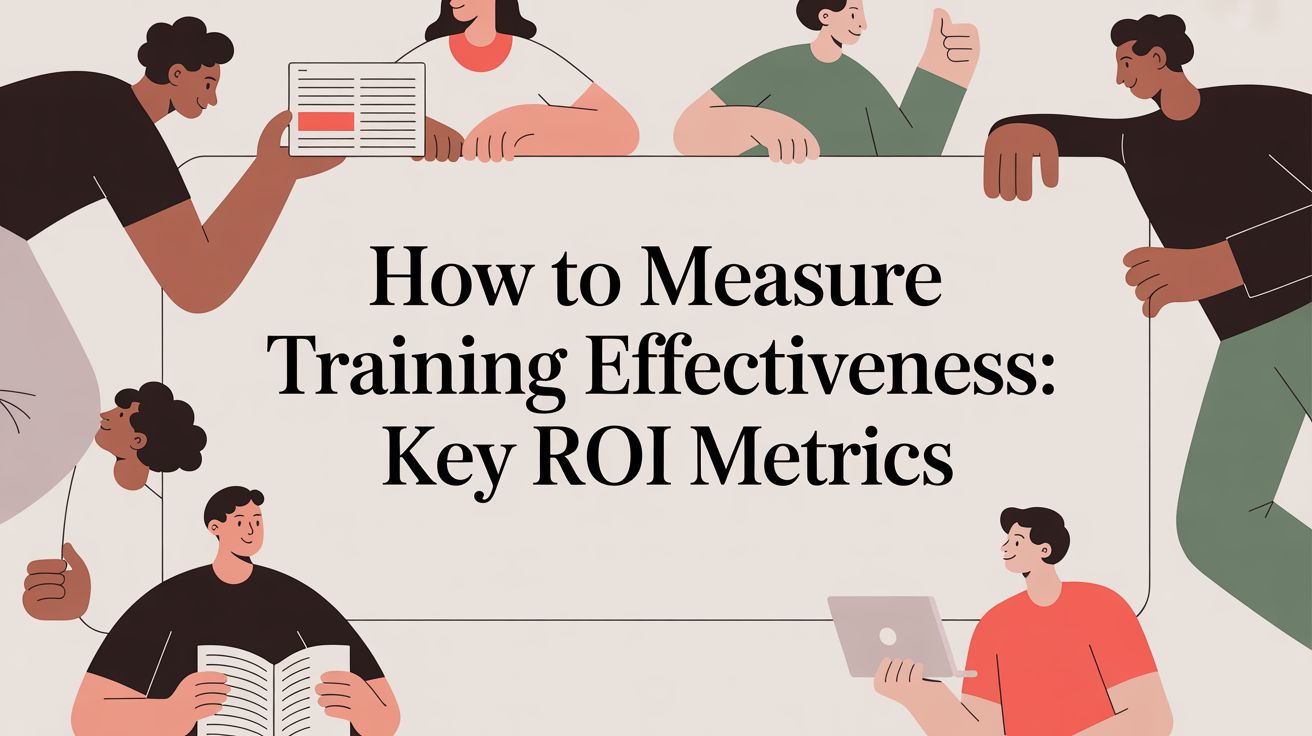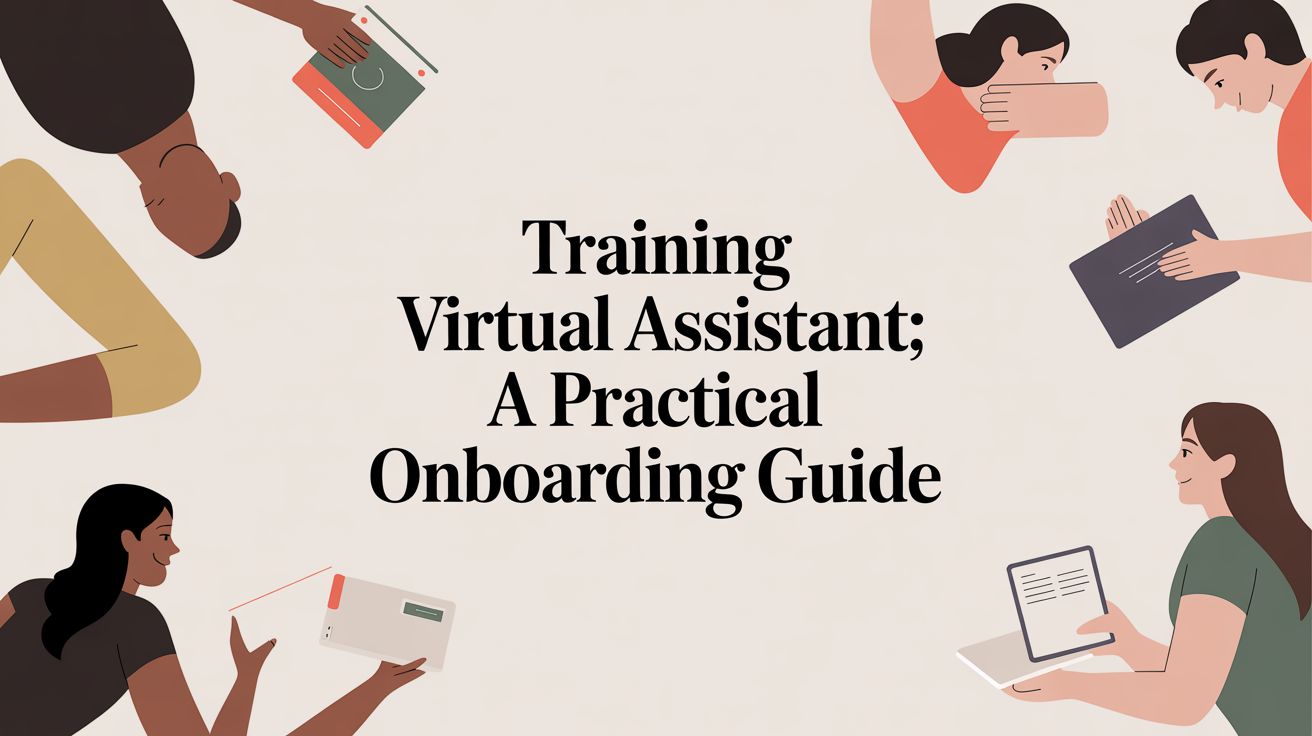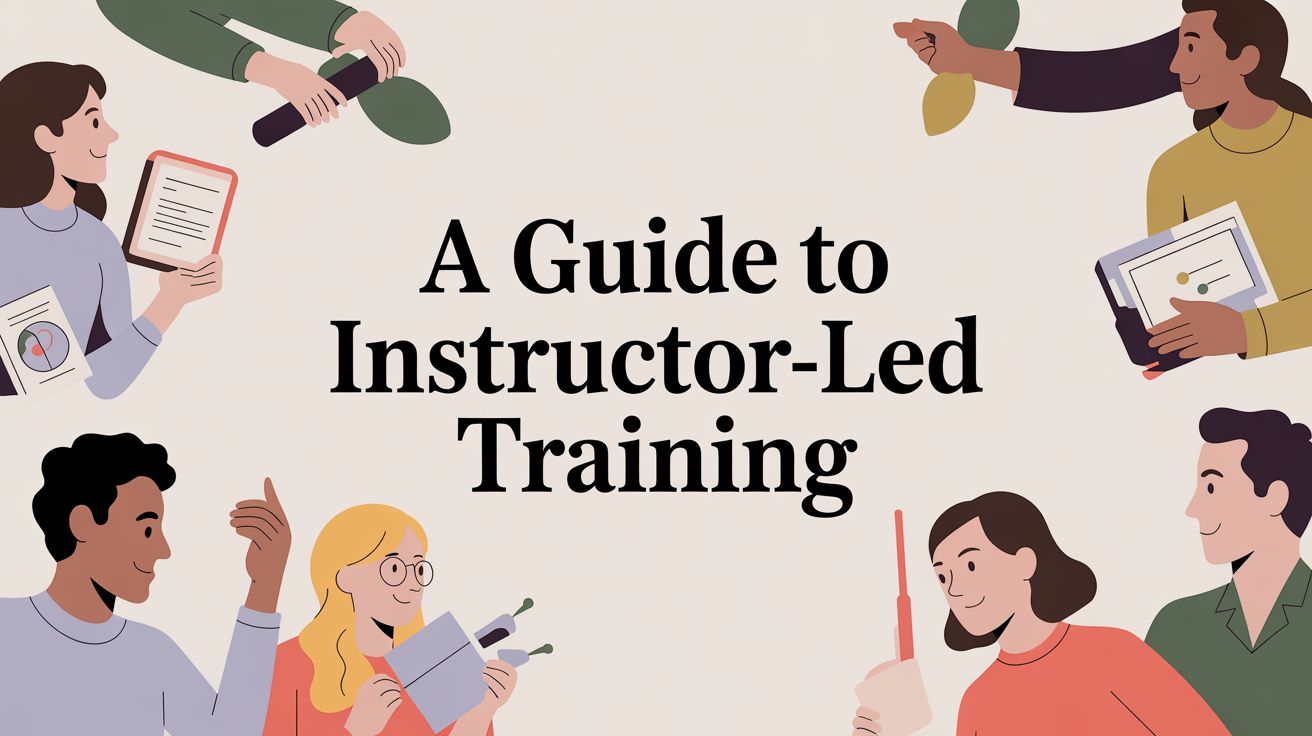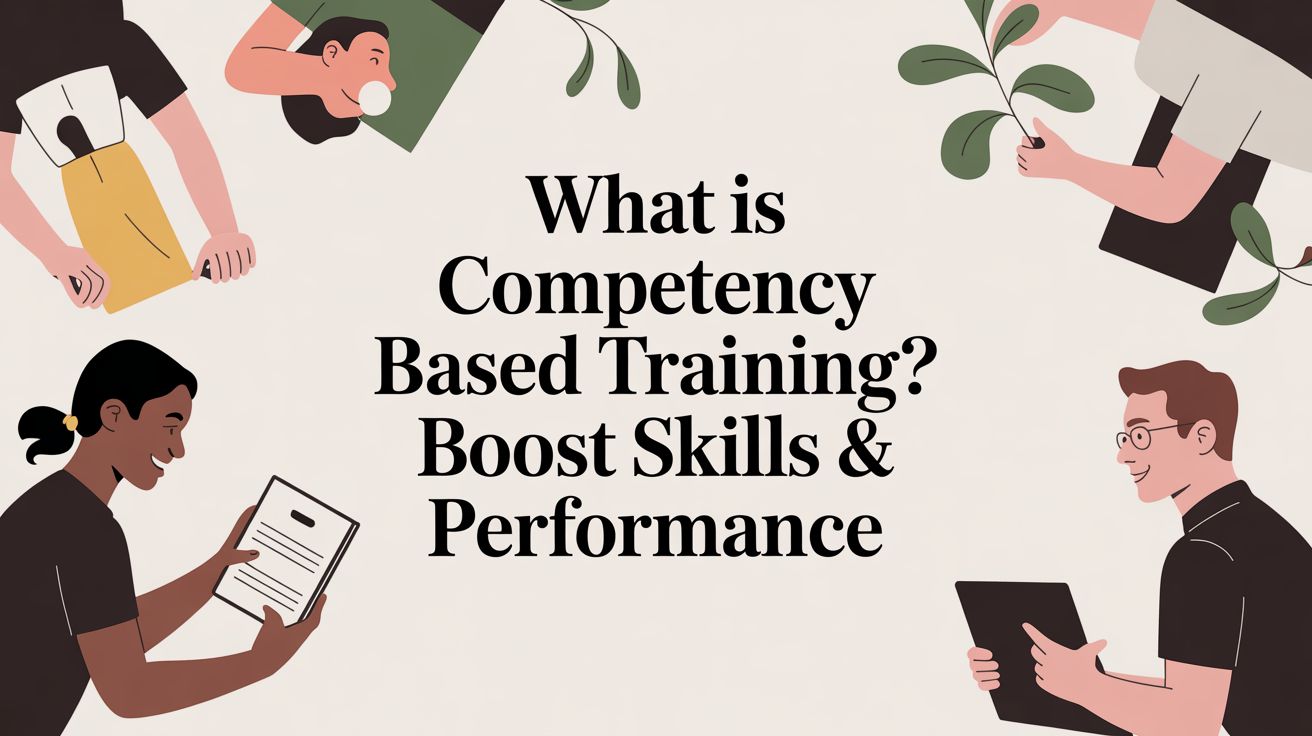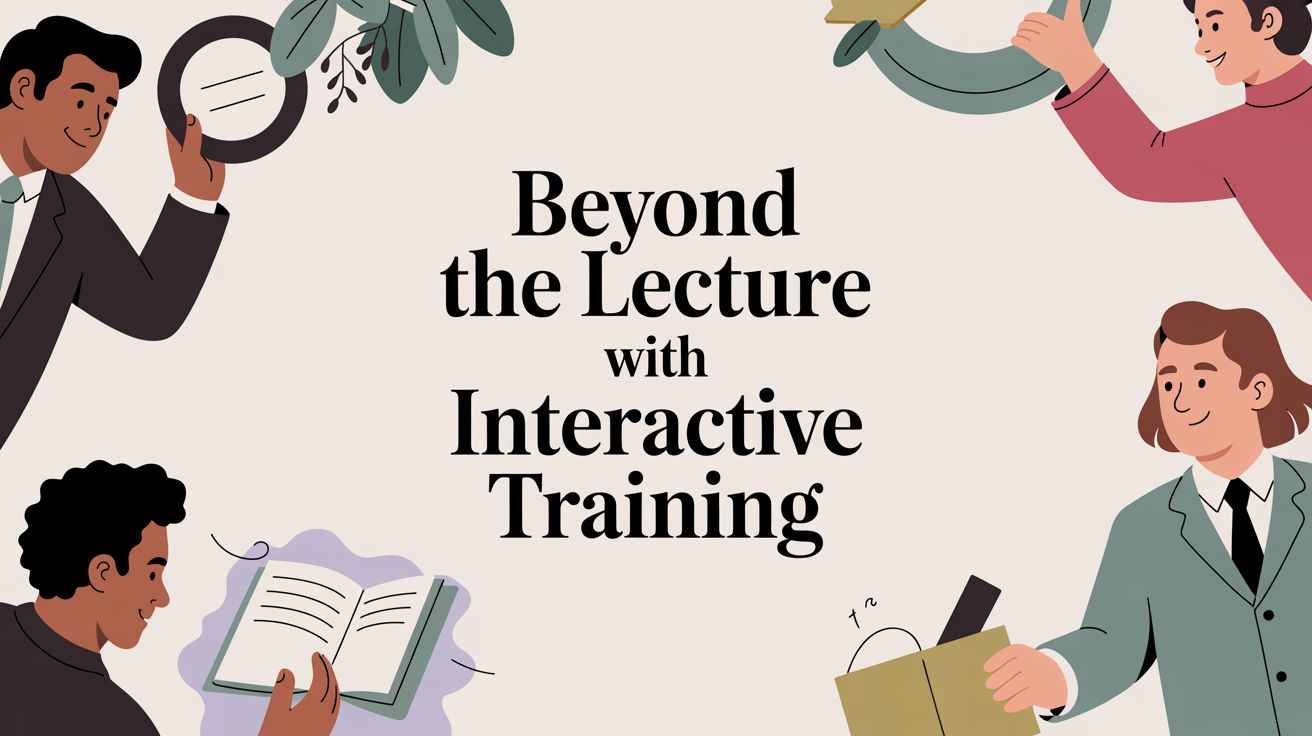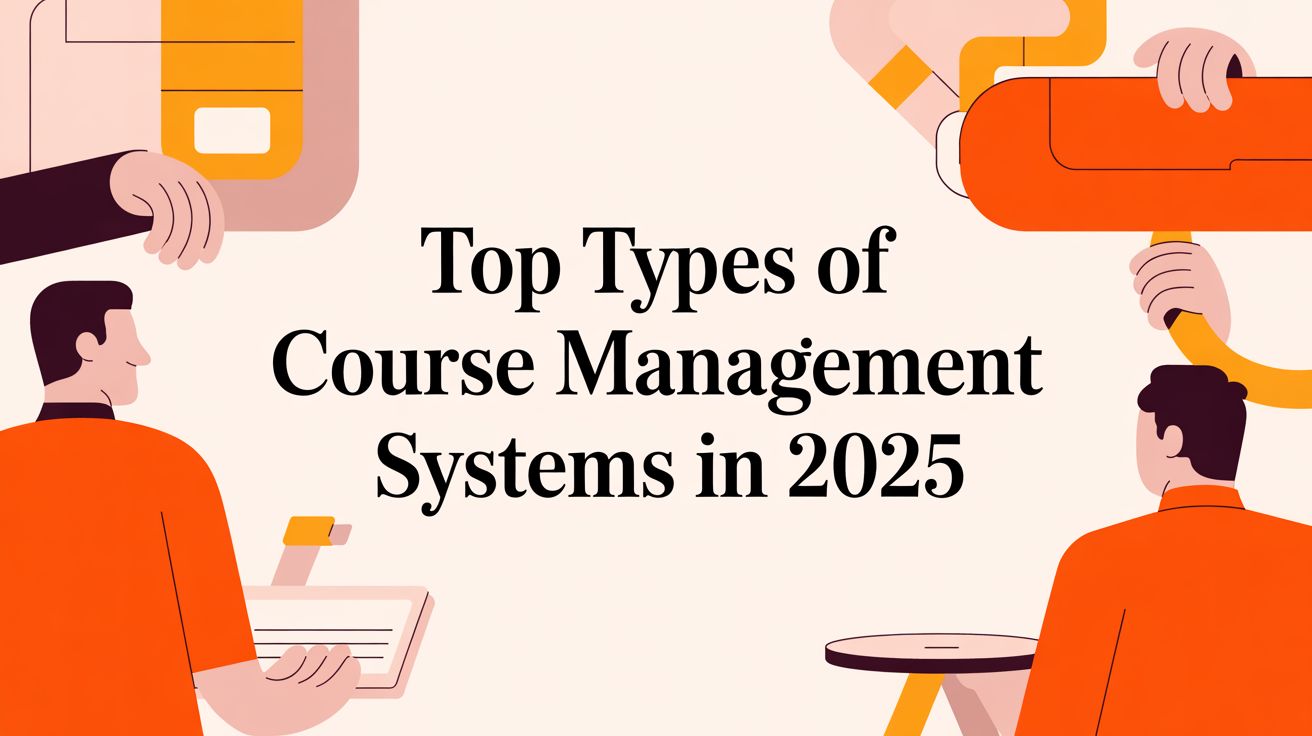Online Course Platform Comparison for Your Business

Choosing the right online course platform is one of the most important decisions you'll make for your business. It really comes down to two main types of systems: a Learning Management System (LMS) for on-demand content and a Training Management System (TMS) for live, instructor-led training. Your entire business model will dictate whether an LMS like Teachable is a better fit than a TMS like Coursebricks.
Choosing Your Online Course Platform
The world of digital education is growing at a staggering pace. Back in 2014, the global e-learning market was valued at $165 billion. Fast forward, and it's projected to hit $325 billion by 2025. This massive growth means there are more platform choices than ever, making it tough to know where to start.
Picking the wrong system can be a costly mistake, leading to administrative headaches, a clunky experience for your students, and a lot of wasted time and money. The secret is to first get crystal clear on how you deliver your training. Before you dive too deep, it can be helpful to browse various online learning platforms for inspiration to get a feel for what’s out there.
LMS vs. TMS: The Core Difference
The biggest distinction between these two systems is synchronous versus asynchronous learning. Think of it this way: a Learning Management System (LMS) is built for asynchronous learning. This is where students jump in and access pre-recorded videos and materials whenever it suits them. It's the perfect model for selling scalable courses and digital downloads that don't require a live instructor. For a closer look, our guide on https://coursebricks.io/blog/asynchronous-learning-platforms breaks this down further.
On the other hand, a Training Management System (TMS) is specifically designed for synchronous training. We're talking about live events—whether they're online, face-to-face, or a mix of both (hybrid). A TMS is built to handle all the moving parts that come with scheduling and running these live sessions.
For example, the Coursebricks dashboard is all about managing the logistics of instructor-led training.
You can see right away that this interface is geared toward operational tasks, helping you coordinate schedules, instructors, and attendees without the chaos.
LMS vs TMS At a Glance
Feeling a bit lost? This quick comparison should help you see which platform type really fits what you're trying to do.
| Platform Type | Primary Use Case | Ideal For | Featured Platforms |
|---|---|---|---|
| Learning Management System (LMS) | Selling self-paced, on-demand courses and digital products (e-learning). | Creators and businesses focused on scalable, asynchronous content. | Teachable, Kajabi, Thinkific |
| Training Management System (TMS) | Managing instructor-led training (live, virtual, or hybrid). | Training providers who need to automate scheduling and logistics for face-to-face or virtual events. | Coursebricks |
Ultimately, the best choice depends entirely on your product, not just what's popular.
Key Takeaway: Don't choose a platform based on popularity alone. First, define your product. If you sell pre-recorded video lessons (e-learning), an LMS is your tool. If you manage live workshops with instructors and attendees, a TMS is essential.
Comparing Top Learning Management Systems (LMS)
When you're trying to pick the right online course platform, it's easy to get overwhelmed. The key is to narrow your focus to systems built for a specific job. For creators selling pre-recorded, self-paced courses, what you're really looking for is a Learning Management System (LMS). These platforms are specifically designed to help you build, market, and sell a library of content that your students can access whenever they want.
In this world, two names pop up constantly: Teachable and Kajabi. Both are excellent, but they're built for different kinds of creators with different goals. Picking the right one means getting to the heart of what makes each of them tick.
Teachable: The Course-First Powerhouse
Teachable is laser-focused on one thing: helping you create and sell beautiful online courses. It offers a clean, straightforward experience for educators who want to put their energy into the content itself, not into wrestling with complicated marketing tech. The interface is refreshingly simple, making it a breeze to upload your videos, build quizzes, and organize your curriculum.
I've seen it work wonders for:
- New course creators who need a user-friendly system to get their first product out the door without a steep learning curve.
- Experts with an established audience who already have a following and don't need complex, built-in sales funnels.
- Anyone running certification programs. Teachable has solid features for creating and issuing custom certificates automatically when students finish a course.
The demand for platforms like Teachable is exploding. The entire LMS market is projected to hit an incredible $29.9 billion by 2025. This just shows how many creators are looking for powerful tools to share their knowledge. If you're curious about the data behind this trend, you can find more eLearning statistics here.
Kajabi: The All-In-One Business Engine
Kajabi, on the other hand, isn't just a course platform—it’s an entire business-in-a-box. Think of it as the central hub for your whole online operation. It bundles a website builder, email marketing automation, sales funnel creator (which they call Pipelines), and even a basic CRM into one seamless package.
Kajabi is a great fit for:
- Established entrepreneurs who are tired of duct-taping different tools together and want to manage everything from one dashboard.
- Marketers who live and breathe sales funnels. If you want to build automated sequences to capture leads, nurture them, and convert them into customers, Kajabi is built for that.
- Creators selling more than just courses, like high-ticket coaching, memberships, or a mix of different digital products.
Here's the bottom line: Teachable is a course platform that has marketing tools. Kajabi is a marketing platform that also sells courses really, really well. That one distinction is everything when you're making your choice.
My Take: If your main goal is to build a great-looking online course and start selling it fast, Teachable is your most direct route. But if your long-term plan involves complex sales funnels and managing a full suite of products from one place, Kajabi's integrated system can be a game-changer.
Feature Deep Dive: Teachable vs Kajabi
Let's get into the nitty-gritty of how these two platforms stack up on the features that matter most for an online course business. For a broader look at platforms, especially for smaller operations, you might find our guide on the best learning management systems for small business helpful.
To really see the differences, a side-by-side look at how they handle key tasks for selling on-demand courses is the best approach.
LMS Feature Comparison: Teachable vs Kajabi
| Feature | Teachable | Kajabi |
|---|---|---|
| Course Builder | Super intuitive drag-and-drop interface. It’s fantastic for structuring lessons, adding quizzes, and issuing certificates without any fuss. | A powerful builder with "Product Blueprints." These are ready-made templates for mini-courses, full courses, and drip content to get you started faster. |
| Marketing Tools | Gives you the essentials: affiliate marketing, coupons, and basic email marketing. For advanced automation, you'll need to connect third-party tools. | An all-in-one marketing machine. You get a robust email provider, a visual sales funnel builder (Pipelines), and advanced automation rules built right in. |
| Website & Pages | You get a simple website builder and sales page templates. Customization is decent, but you might need to know some code to get it just right. | A much more advanced website builder. It comes with a wider variety of page templates and more options to customize things without touching a line of code. |
| Community | Offers a basic comments section under each lesson for students to ask questions. It lacks a dedicated, central community hub. | Includes a built-in community product that works like a private forum. This lets you build engagement completely separate from your course content. |
| Pricing Model | The entry-level plans are more affordable, but watch out for transaction fees on the lower tiers. The pricing is focused on course features. | The price tag is higher across the board, but you get everything included with no transaction fees. The value is in having everything in one place. |
In the end, this comparison between Teachable and Kajabi really boils down to your business model. Do you need a best-in-class tool for creating and selling courses? Or do you need a single, unified system to run your entire online brand? Your answer will point you straight to the right platform.
Understanding Training Management Systems (TMS)
While a Learning Management System (LMS) is fantastic for delivering self-paced, pre-recorded courses, a whole different set of challenges pop up when your business is built around live, instructor-led training. This is exactly where a Training Management System (TMS) shines.
Think of a TMS not as a course library, but as the operational command center for your entire training business. It’s built from the ground up to handle the complex logistics of real-time events, whether they are live online, face-to-face, or hybrid.
An LMS is designed for asynchronous e-learning—students logging in whenever they want. A TMS, on the other hand, is engineered to manage the moving parts of synchronous events. It tackles the tough operational questions an LMS just isn't built to answer. Who is teaching what, and when? Is the room or equipment available? Did everyone get the right Zoom link and the follow-up reminders?
Trying to run a live training business with an LMS is like managing a busy restaurant’s reservations with a spreadsheet. It works for a little while, but it gets chaotic fast as you start to grow.
Core Functions That Define a TMS
A purpose-built TMS like Coursebricks is laser-focused on automating the time-sucking administrative tasks that bog down training providers. These systems aren't about content creation; they're all about logistical precision. Their real value is measured in hours saved, mistakes avoided, and a smooth, professional experience for both your instructors and your attendees. To see where a TMS fits into the bigger picture, it helps to understand the different types of course management systems out there.
The key features of a TMS are all designed to solve the unique headaches that come with instructor-led events.
- Complex Scheduling and Calendaring: This is way more than just picking a date. A TMS handles multi-day workshops, recurring certification classes, and courses spread out over weeks—all while preventing double-bookings and other scheduling nightmares.
- Resource Management: It tracks and allocates all your crucial resources. That means assigning qualified instructors based on their availability, booking physical rooms, or reserving special equipment and software licenses.
- Automated Communications: A TMS puts your entire communication workflow on autopilot. It sends out booking confirmations, personalized reminders, post-session feedback surveys, and follow-up materials without you lifting a finger.
- Registration and Financials: It handles the money side of things from start to finish. This includes online registration, payment processing, invoicing, tracking who has paid, and generating financial reports. Everything is in one place.
Expert Tip: The whole point of a TMS is to slash administrative overhead so you can focus on what you do best: delivering amazing training. If you're still manually wrestling with schedules, sending reminder emails one by one, or chasing down payments, that's a blinking red light that your business needs a TMS.
Why a TMS Is Not Just an 'LMS with a Calendar'
It's a common mistake to think a TMS is just an LMS with a calendar feature tacked on. The truth is, their entire architecture is fundamentally different. An LMS is built around the student and the content, focused on delivering a learning journey.
A TMS, in contrast, is operations-centric. It’s designed to manage the entire lifecycle of a training event from scheduling to invoicing and everything in between.
Imagine a corporate trainer running a mandatory compliance workshop for 50 employees spread across three time zones. An LMS could host the course materials, sure, but a TMS like Coursebricks would run the whole show.
It would:
- Let employees register for a time slot that works for them.
- Automatically check instructor availability and assign a certified trainer.
- Send calendar invites and unique Zoom links to every single attendee.
- Track attendance in real-time to confirm who showed up.
- Instantly issue a certificate of completion to those who attended.
- Generate a report for management showing who still needs to complete the training.
This deep level of operational automation is what sets a true Training Management System apart. It’s built for businesses whose core product is the live training event, making it an essential tool for anyone looking to run their operations efficiently and scale up.
When to Choose a TMS Like Coursebricks
So, you're trying to pick a platform. The big question isn't just about features; it's about what you're actually selling. Are you selling content—a library of videos and PDFs people can consume on their own time? Or are you selling an event—a live, scheduled experience with real-time interaction?
If your business is built around instructor-led training, then a Training Management System (TMS) like Coursebricks isn't just a nice-to-have. It's the engine that runs your entire operation. An LMS is great for a digital bookshelf. A TMS is built for a business that lives and breathes by its calendar.
For Corporate Trainers Juggling Compliance and Upskilling
Let's get practical. Picture yourself as a corporate training manager. You have to get 200 employees through a new, mandatory compliance course. It has to be live, it has to be interactive, and you need a rock-solid audit trail of who attended.
Trying to run this on a standard LMS would be a nightmare. You’d be wrestling with spreadsheets for sign-ups, sending out calendar invites one by one, and manually checking off names on an attendance list. It’s slow, tedious, and practically begging for mistakes.
This is exactly where a purpose-built system like Coursebricks shines. It's designed to handle the logistics from start to finish:
- Effortless Scheduling: Post the course with several available dates and times. Employees can then hop in and register for the slot that works for them, and the system automatically caps the class size. No more back-and-forth emails.
- Smart Instructor Allocation: You can see which of your certified instructors are available and assign them to sessions with a click. The platform keeps track of everyone's schedule so you don't have to.
- Automatic Certification: As soon as an employee completes the session, Coursebricks can automatically issue and email a personalized certificate. Your record-keeping is done, and the employee gets immediate recognition.
This isn't just about convenience; it's about managing high-stakes programs effectively. With the corporate e-learning market expected to hit $117 billion by 2025, the demand for efficient training is huge. Companies that nail their online training report a 42% bump in productivity. A TMS is what makes that kind of flawless execution possible. You can dig into more of these powerful online learning statistics on entrepreneurshq.com.
For Coaches and Consultants Selling Group Workshops
Now, think about a professional coach running a popular six-week group program. The magic isn't just in the pre-recorded videos; it's in the weekly live workshops, the Q&A, and the community that forms.
An LMS just isn't built for this high-touch model. The coach would be stuck juggling Zoom links, sending manual reminder emails, and chasing payments through a separate system. It's a logistical headache that pulls them away from what they do best: coaching.
A TMS brings all of that under one roof, letting the coach focus on their clients.
- Set-and-Forget Events: The entire six-week program can be set up once. The system takes care of creating and managing all the individual sessions automatically.
- Hands-Off Communication: When someone signs up, they instantly get a confirmation. Before each session, they get a reminder with the right meeting link. Afterward, they get a follow-up with the recording. It all just works.
- Seamless Payments: The TMS handles the registration and payment right at the start. It keeps track of who has paid and can even manage installment plans without any manual intervention.
Key Insight: If your revenue depends on getting people to show up for live events—whether online or in person—your biggest challenge is operational. A TMS is designed to solve that exact problem by automating all the administrative chaos surrounding the event itself.
For Institutions Coordinating Complex, Multi-Day Courses
What if you’re running something even more complex, like a multi-day certification bootcamp? You might have multiple instructors, different breakout rooms (virtual or physical), and custom schedules for different groups of attendees.
Trying to coordinate this with a patchwork of different tools is asking for trouble. A TMS like Coursebricks becomes your command center, the single source of truth for the entire event. It flawlessly manages instructor schedules, room bookings, and complex itineraries, delivering a smooth, professional experience for everyone involved. In any serious online course platform comparison, understanding this distinction is absolutely crucial.
Pricing Models and True Value Analysis
Trying to make sense of pricing for online course platforms can feel like you're navigating a maze. A low monthly fee always looks tempting, but it’s the hidden costs—transaction fees, student caps, and the need for extra tools—that can really blow up your budget. The trick is to look past the sticker price and figure out what each platform is actually worth to your specific business.
A platform’s pricing structure tells you a lot about what it’s really built for. Whether it’s designed for selling digital products at scale or managing high-touch live events will shape how you’re charged and where you’ll see the best return on your investment.
LMS Pricing: The Cost of Scalable Content
Learning Management Systems (LMS) like Teachable and Kajabi are priced for creators who sell pre-recorded, on-demand content. Their plans are usually tied to how many products you can offer, how many students you can enroll, and what marketing features you get access to.
- Teachable: This platform is a popular entry point for new creators because of its lower starting price. But you have to keep an eye on the transaction fees on its basic plans. A percentage cut from every sale might not seem like much at first, but it can eat into your profits as you grow.
- Kajabi: Positioned as an all-in-one solution, Kajabi comes with a higher price tag. In exchange, you get built-in email marketing, a website builder, and sales funnel automation. The idea is that it saves you money by replacing several other software subscriptions.
With an LMS, the financial game is all about scale. You're paying for the tools to build a digital product once and sell it over and over again. The cost is front-loaded in content creation and marketing.
TMS Pricing: The Investment in Operational Efficiency
A Training Management System (TMS) like Coursebricks plays a completely different game. It’s a system built to handle the logistics of live, instructor-led training, so its pricing is tied to your operational volume and efficiency, not just how many videos you can upload.
You're not just paying to host content; you’re investing in a system that automates scheduling, handles communications with instructors and attendees, and simplifies the financial admin for live events. The ROI here isn't just in sales—it's measured in hours saved, administrative mistakes avoided, and your ability to run more training sessions without needing a bigger team.
The costs for a TMS are directly linked to the scale and complexity of your training operations. For a clear picture of how this works, take a look at the Coursebricks pricing structure, which is designed to match the scale of your training delivery.
Key Takeaway: When you’re looking at cost, ask yourself what problem you're paying to solve. An LMS solves a sales and marketing problem for digital products. A TMS like Coursebricks solves a complex logistical and administrative problem for live training services.
Ultimately, picking the right platform comes down to a clear-eyed financial assessment. To make the best choice, it helps to do a full workup, maybe even using something like a practical guide on cost-benefit analysis for software. This helps you calculate the total cost of ownership—including your own time—and see how it lines up with your business goals.
For a creator selling a $49 ebook, a platform with strong marketing automation is a no-brainer. But for a business running a $2,500 corporate workshop, a system that guarantees flawless logistical execution is where the real value lies.
How to Make Your Final Platform Decision
So, how do you actually land on the right platform? After all the feature comparisons and pricing breakdowns, it really boils down to one simple question: what are you selling?
Are you focused on creating a library of on-demand content that students can work through on their own time? Or is your business built around live, interactive training events that require scheduling, logistics, and real-time coordination? Your answer is the key.
The goal of this guide isn't to crown a single "winner." It's to help you find the platform that fits your business like a glove—the one that will genuinely save you time and clear the path for growth.
Recapping the Core Strengths
Let's break it down one last time.
Platforms like Teachable and Kajabi are classic Learning Management Systems (LMS). They are masters at helping you package, market, and sell self-paced digital products. Think pre-recorded video courses, ebooks, and membership sites. They are built for scale with minimal hands-on management once everything is set up.
On the other hand, a Training Management System (TMS) like Coursebricks is built from the ground up for operational heavy lifting. Its entire purpose is to automate the messy logistics of instructor-led training, whether that's face-to-face, virtual, or a mix of both. It's designed to handle schedules, resources, and communication, freeing you from administrative chaos.
Final Thought: An LMS helps you build a digital library. A TMS helps you run a live training business. Choose the system designed to solve your primary challenge.
Your Final Decision Checklist
Before pulling the trigger, ask yourself these last few questions:
- What’s my primary format? Am I selling pre-recorded videos that live online forever (LMS), or am I selling seats in scheduled, live sessions (TMS)?
- Where does my time go? Do I spend most of my day building marketing funnels and email campaigns (LMS), or am I constantly juggling instructors, attendee lists, and resources (TMS)?
- How complex is my calendar? Is my business a simple content library (LMS), or is it a dynamic calendar of events that’s always changing (TMS)?
If your answers keep pointing back to managing live events and cutting down on administrative headaches, a TMS is likely what you need.
See for yourself how Coursebricks can automate your operations and give you back your time. You can start a free trial today and see the difference firsthand.
Frequently Asked Questions
Jumping into the world of online course platforms can feel a bit overwhelming, and you've probably got questions. Let's clear things up with some straight answers to help you pick the right tool for the job.
What's the Real Difference Between an LMS and a TMS?
It really boils down to what they were built to do. A Learning Management System (LMS) is all about asynchronous e-learning. Think of it as a digital storefront for pre-recorded content like videos and PDFs that students can access whenever they want. It’s perfect for selling scalable, on-demand digital products.
On the other hand, a Training Management System (TMS), like Coursebricks, is designed specifically for synchronous training. Its entire purpose is to wrangle the logistics of live events—whether they’re face-to-face, online, or a mix of both. A TMS handles the heavy lifting of scheduling, assigning instructors, sending out automated reminders, and tracking who showed up.
Can I Just Use an LMS to Run My Live Workshops?
You can try, but you'll feel the pain pretty quickly. While some LMS platforms might let you plug in a calendar or a webinar tool, they simply aren't built to handle the operational side of live training. You can use an LMS to host the materials for your workshop, sure, but you'll find yourself manually juggling schedules, sending reminder emails, and tracking registrations with a messy collection of other tools.
That manual approach might work for your first one or two events, but it becomes a recipe for mistakes and burnout as you grow. A TMS is made to automate all of that, freeing you up from administrative headaches.
Expert Tip: Ask yourself this: does your business succeed only when people show up at a specific time? If the answer is yes, you need a system built for event management. An LMS is for delivering content; a TMS is for running live training operations smoothly.
Which Platform Is Best if I'm Just Starting Out?
The best platform for a beginner has nothing to do with how tech-savvy you are and everything to do with your business model.
- If you’re selling pre-recorded courses: A simple LMS like Teachable is a fantastic place to start. Its interface is clean and lets you upload your content and start selling without getting tangled up in complex marketing tech.
- If you’re running live training (workshops, coaching, etc.): A TMS like Coursebricks is absolutely the way to go. It takes what is normally a complicated mess of scheduling, instructor management, and student communication and makes it simple. Automating this stuff from the get-go lets you focus on what you do best—actually teaching.
Both kinds of platforms are built for people who aren't developers. The critical first step in this online course platform comparison is deciding: are you selling a library of content, or are you managing a calendar of live events? Your answer to that question points you to the right tool.
Ready to explore Coursebricks?
Manage training programs, automate emails, and generate detailed reports — all in one place.