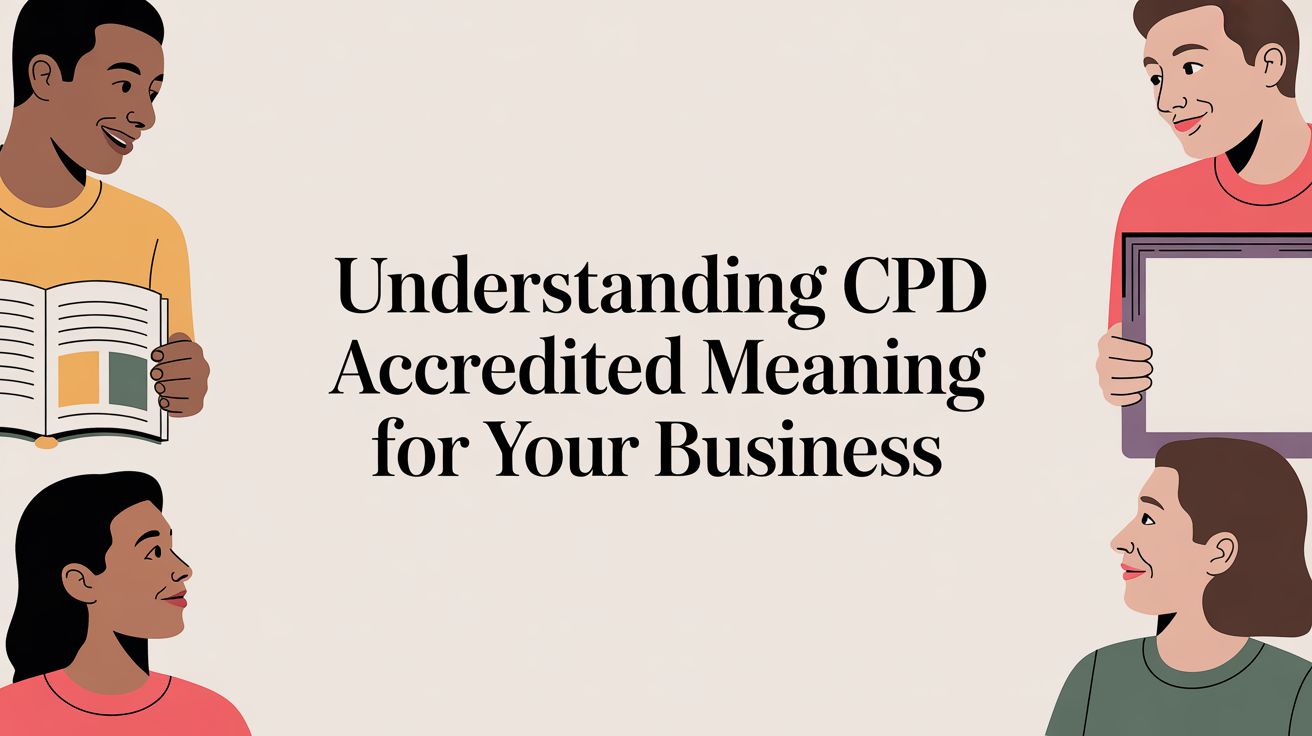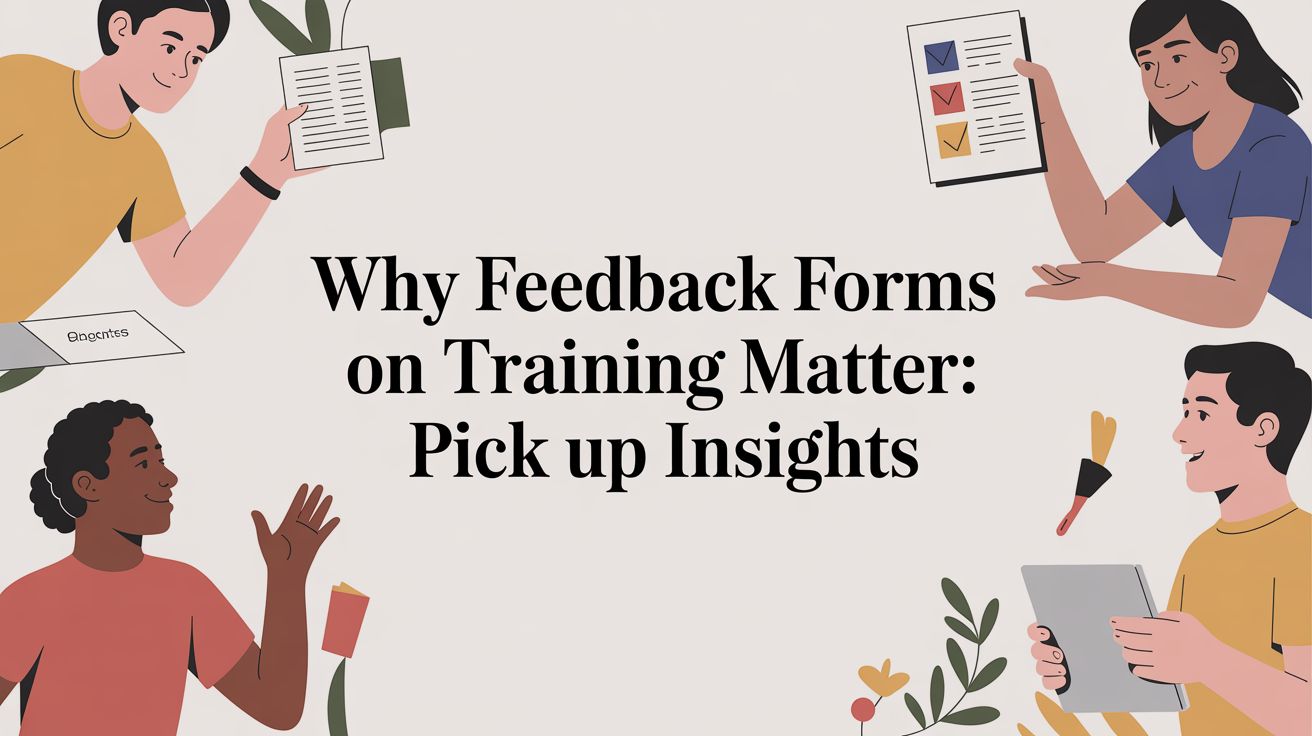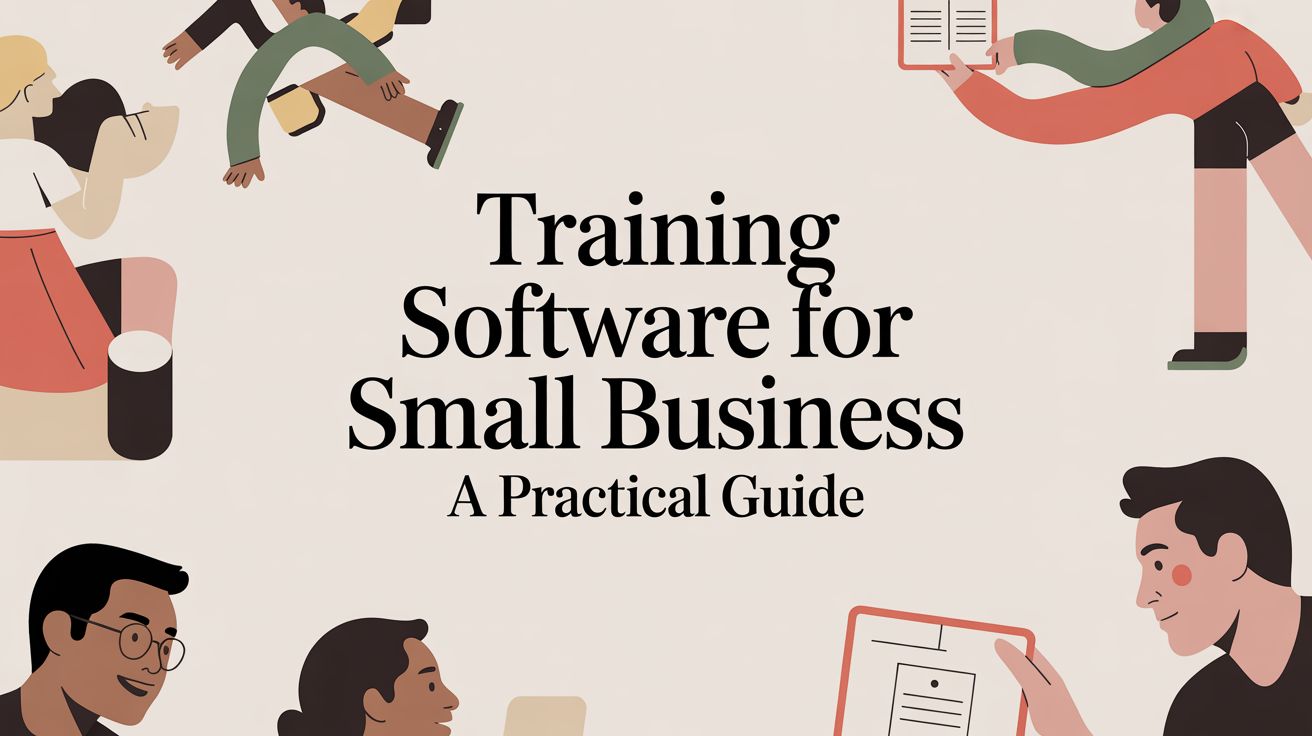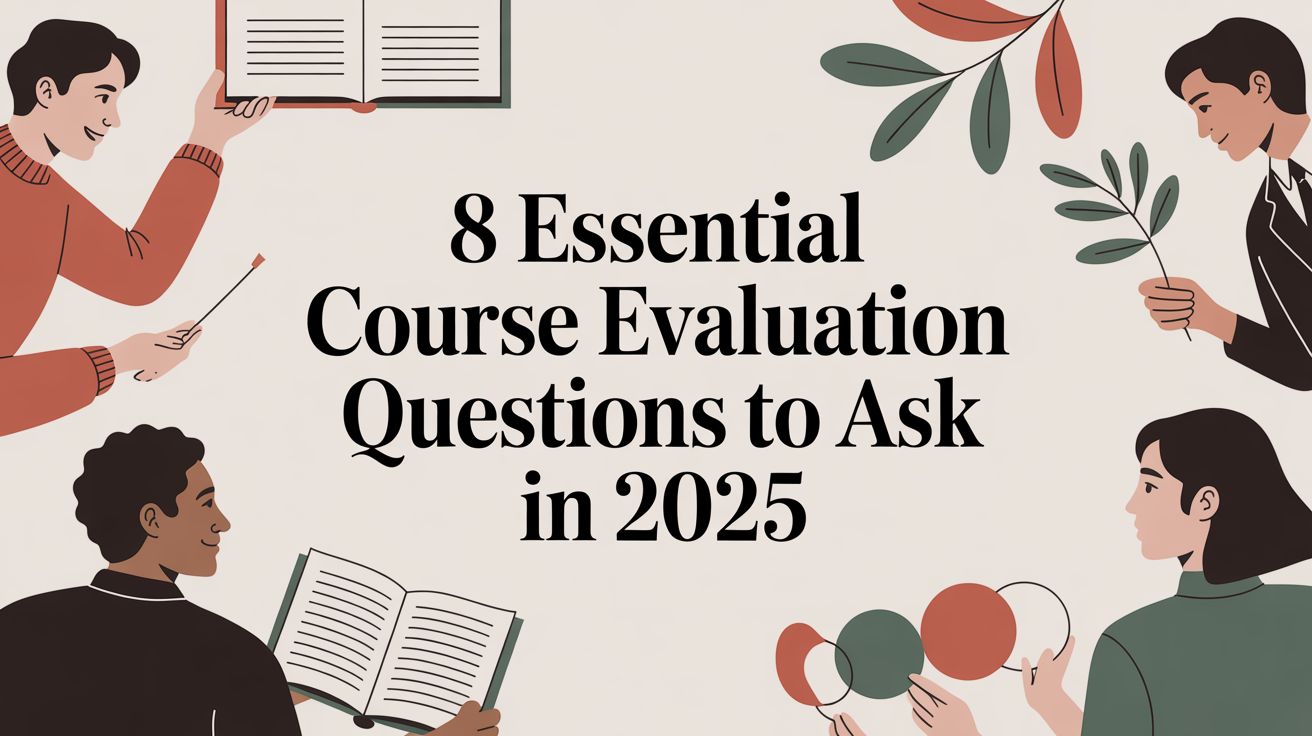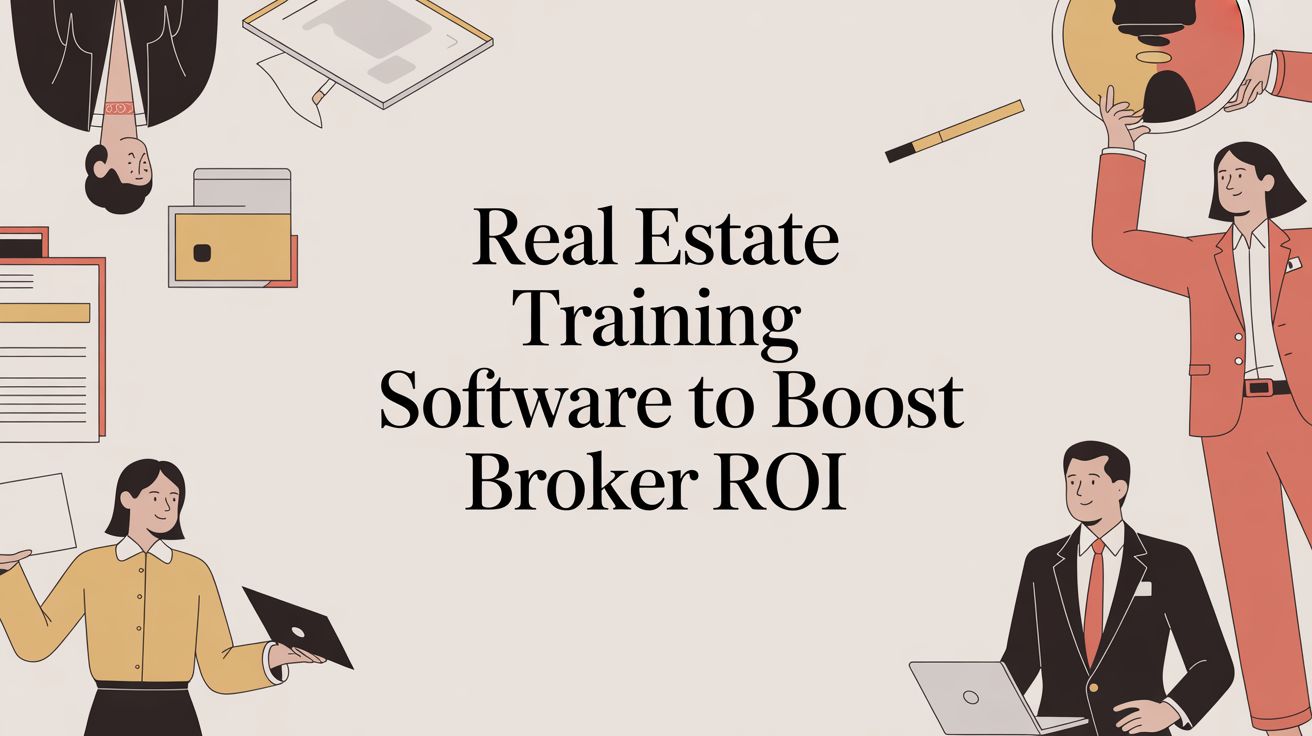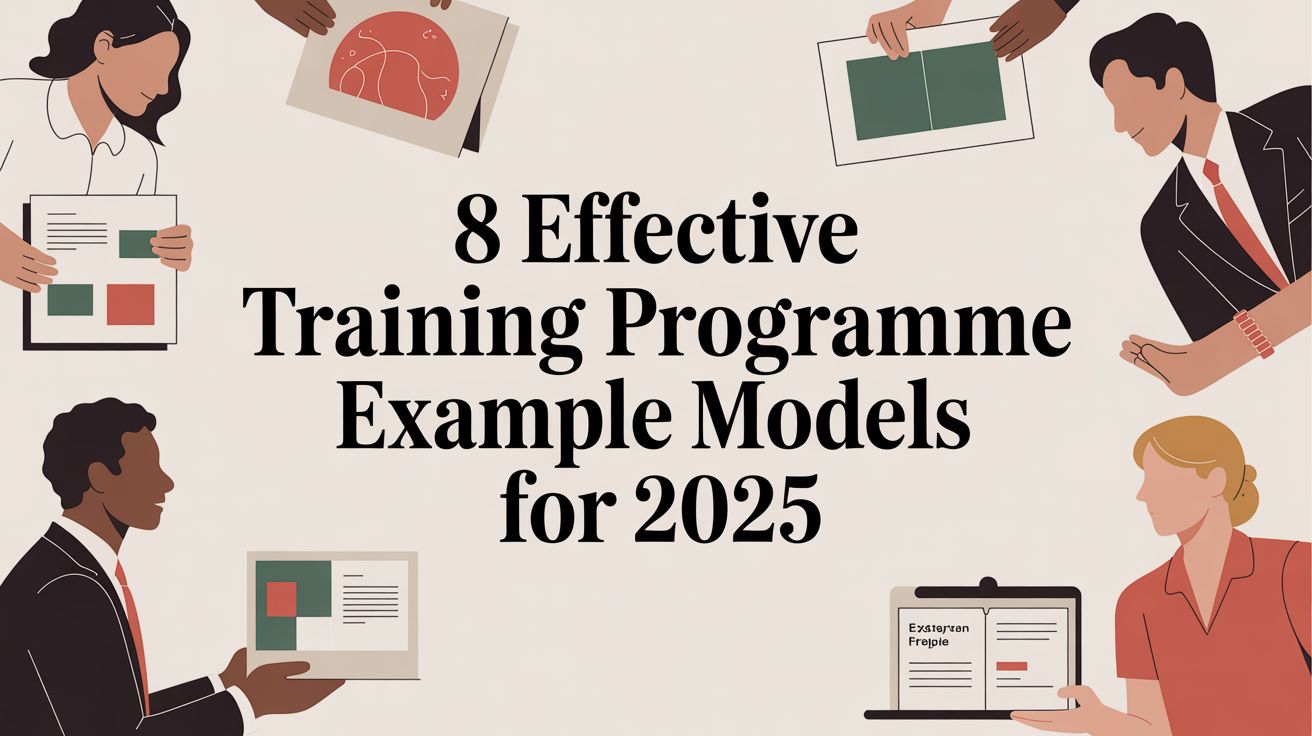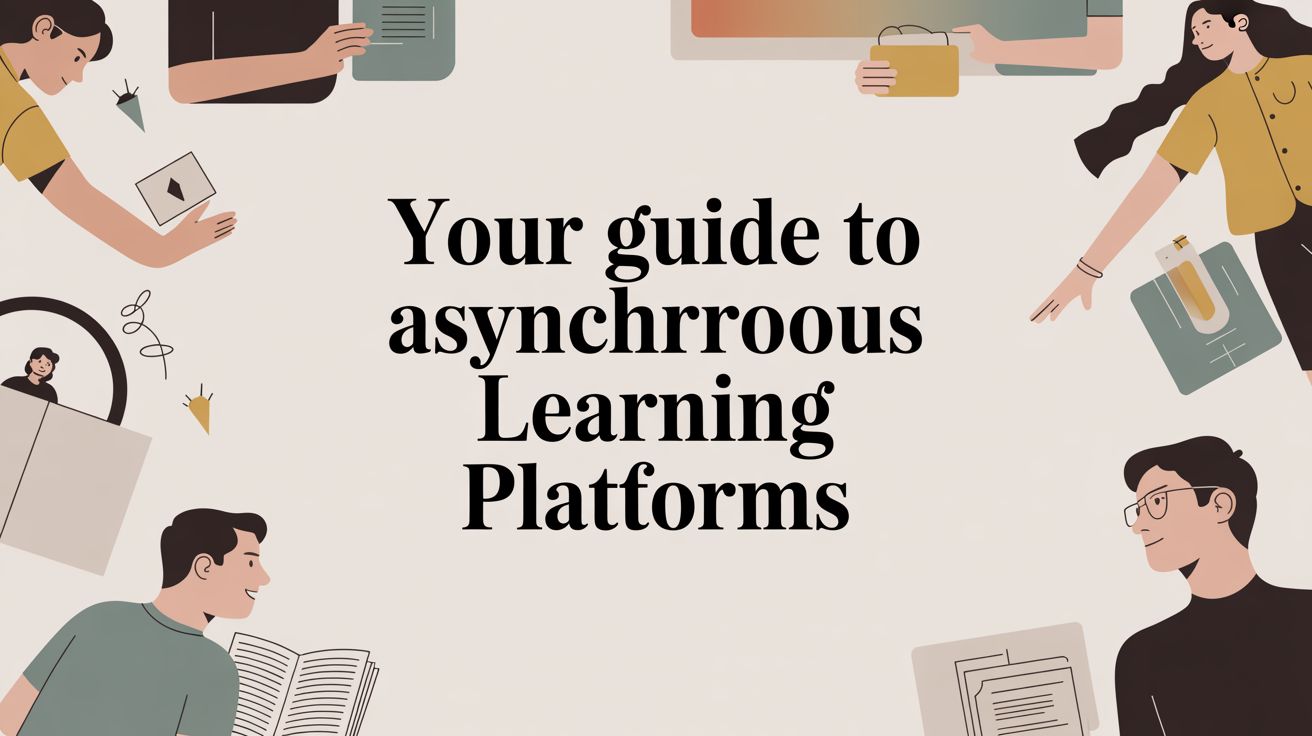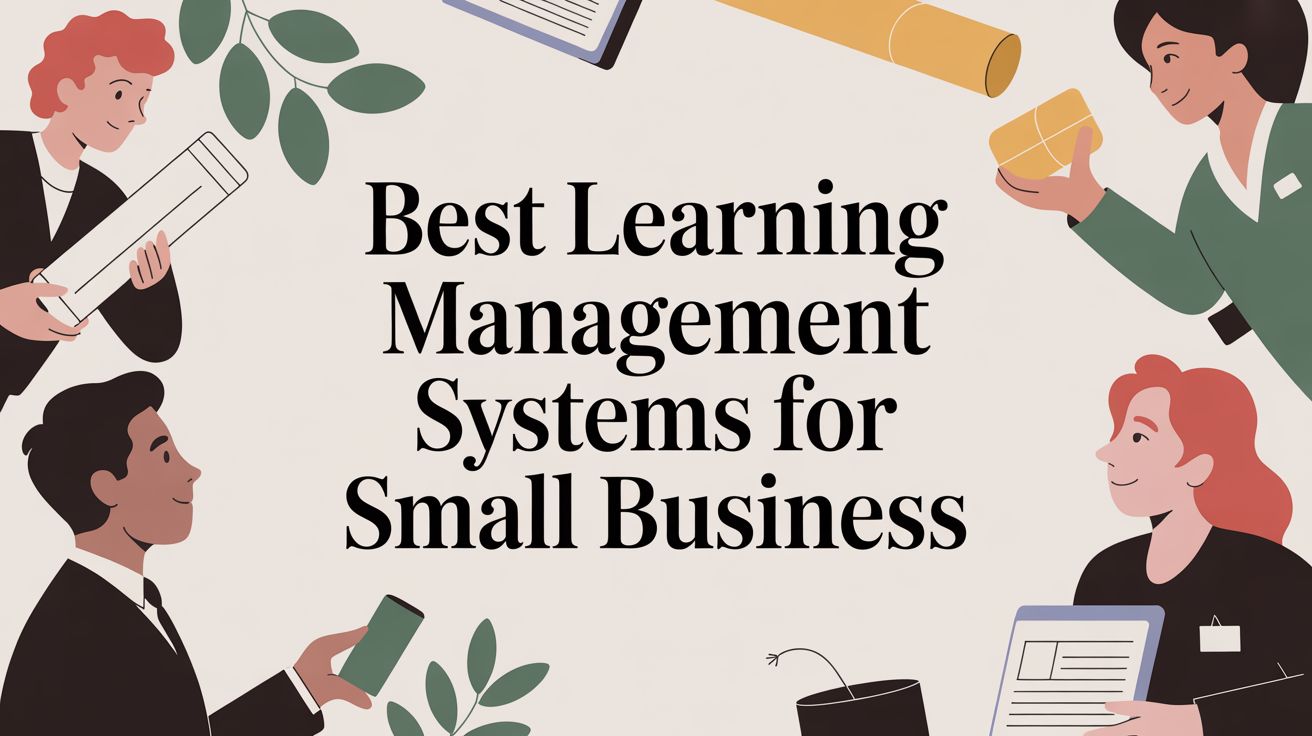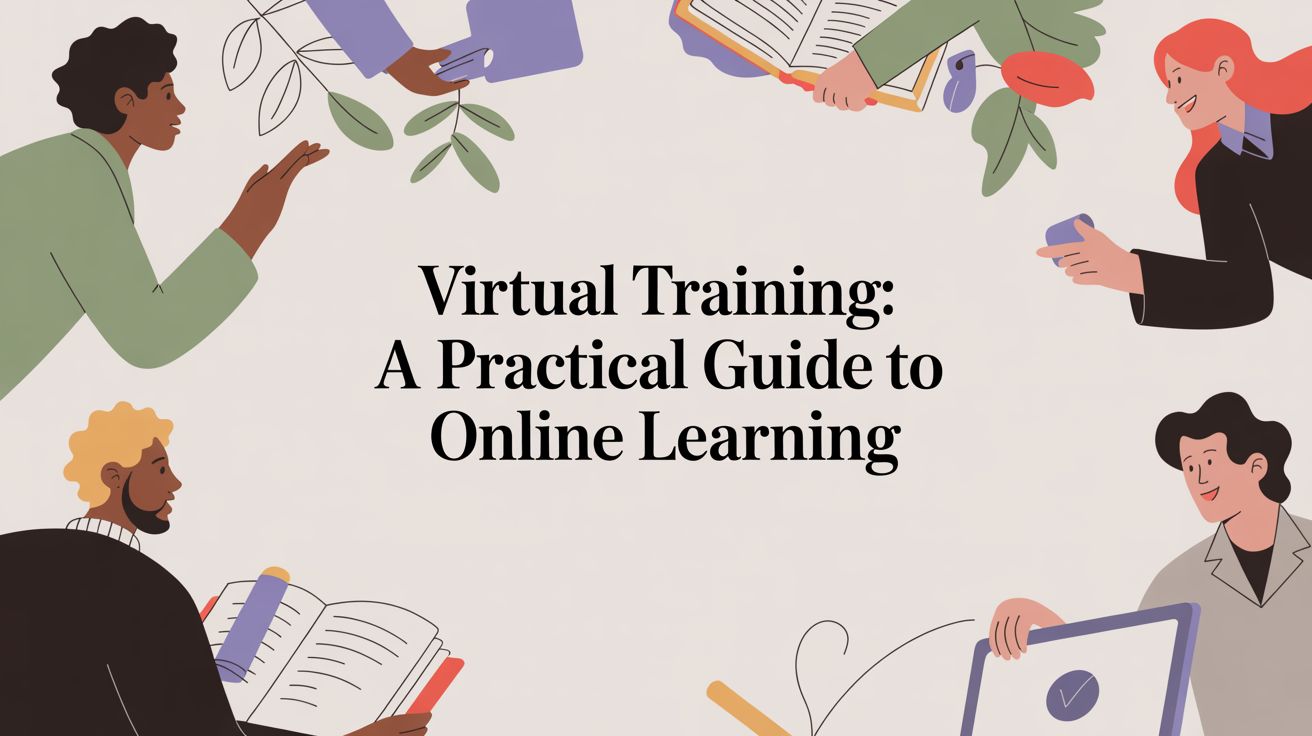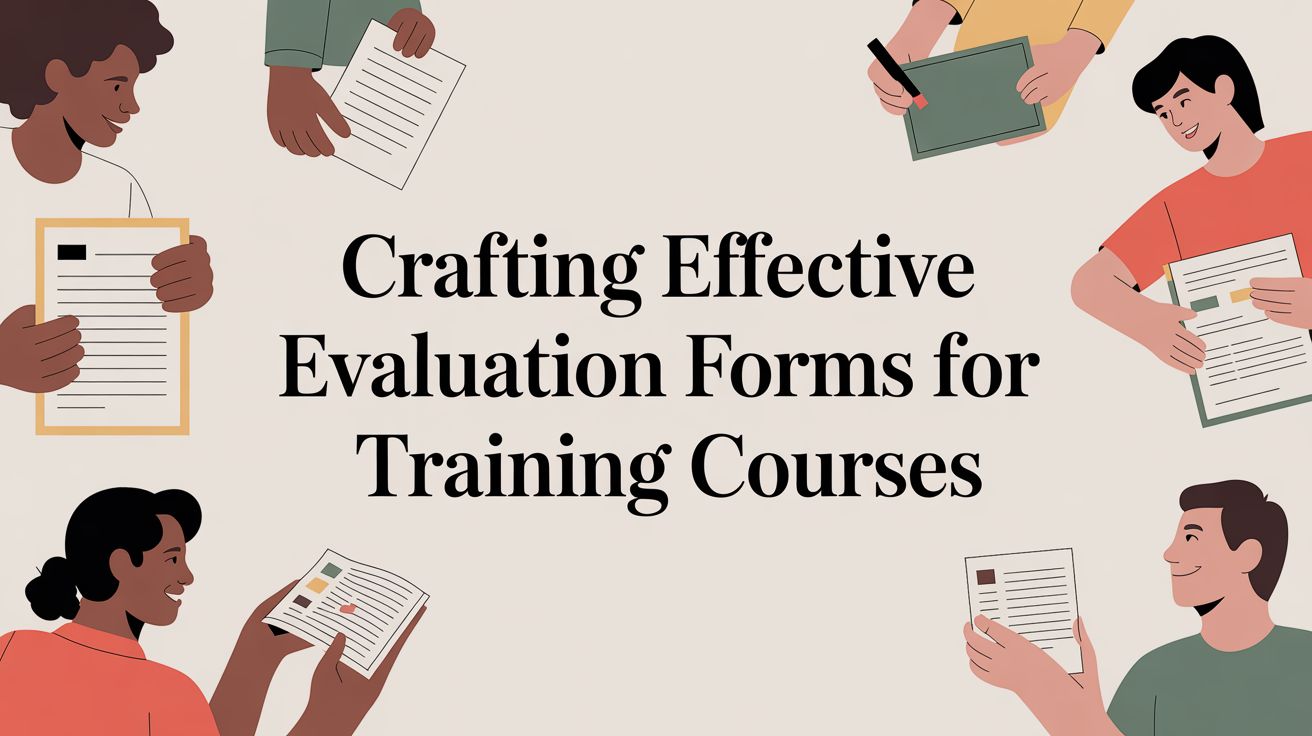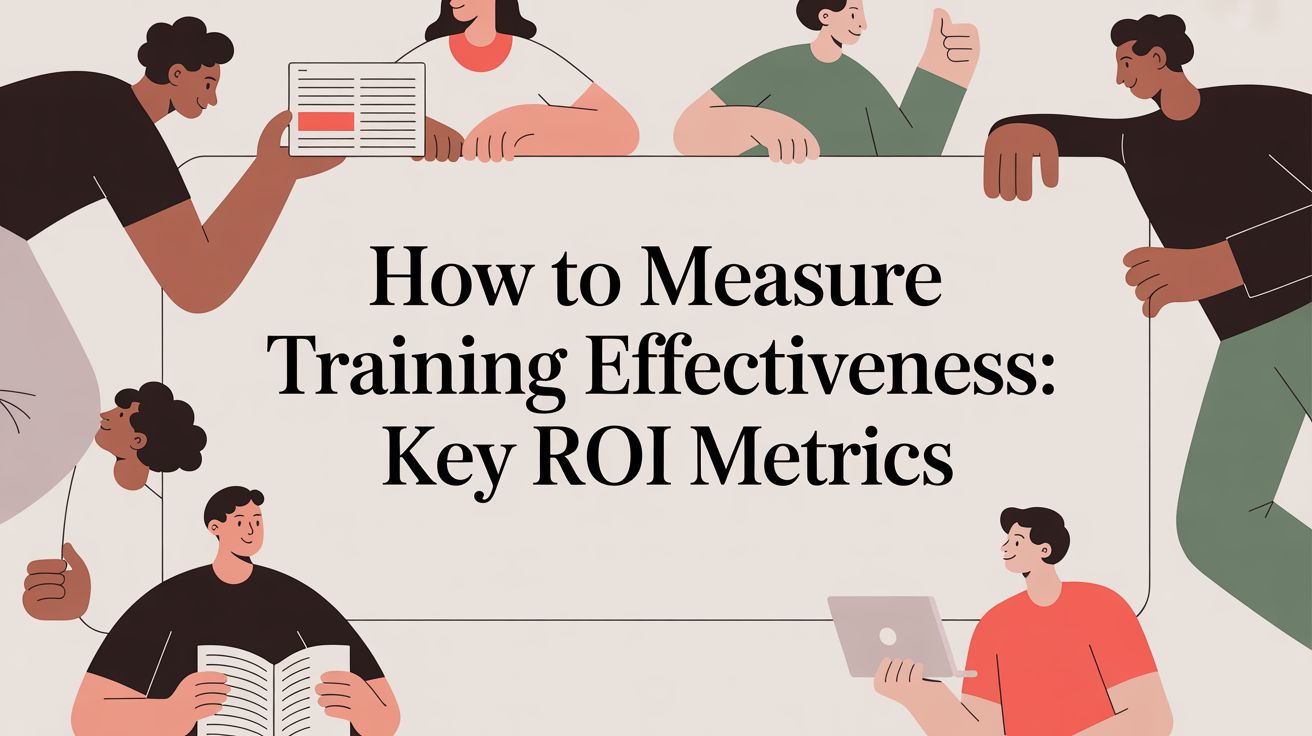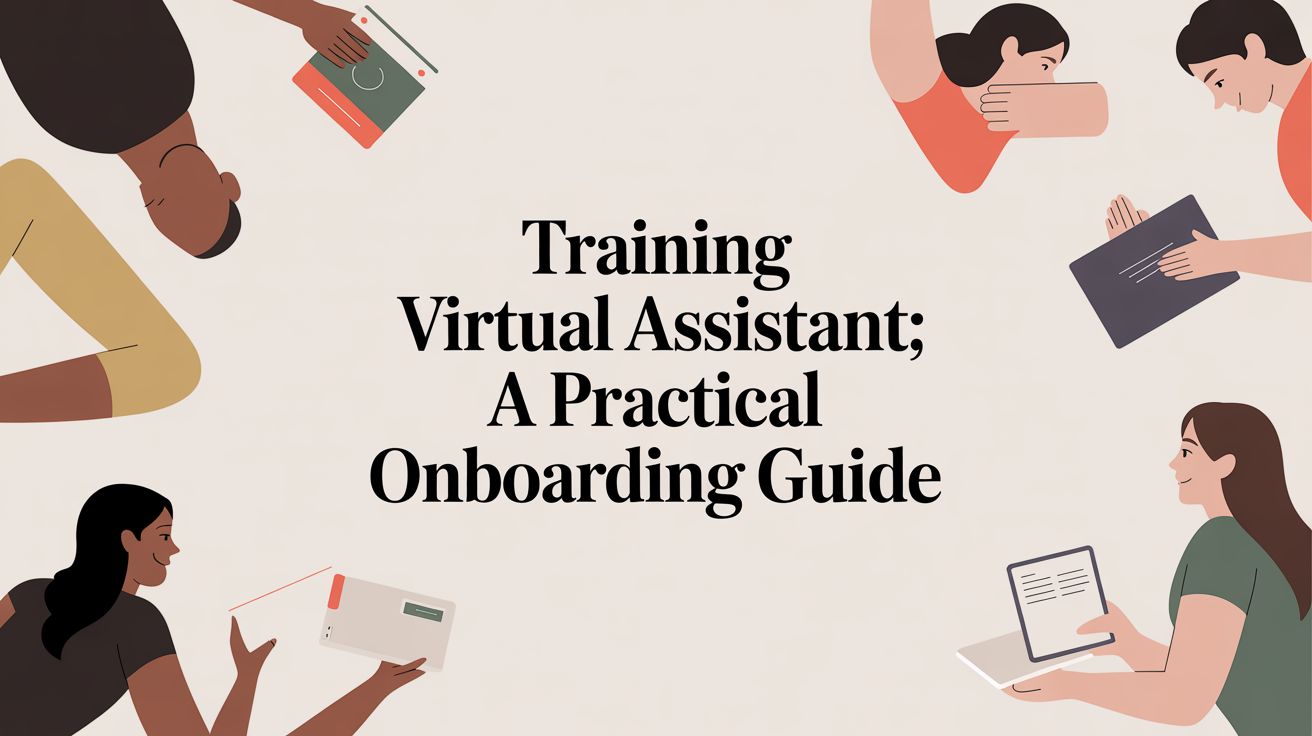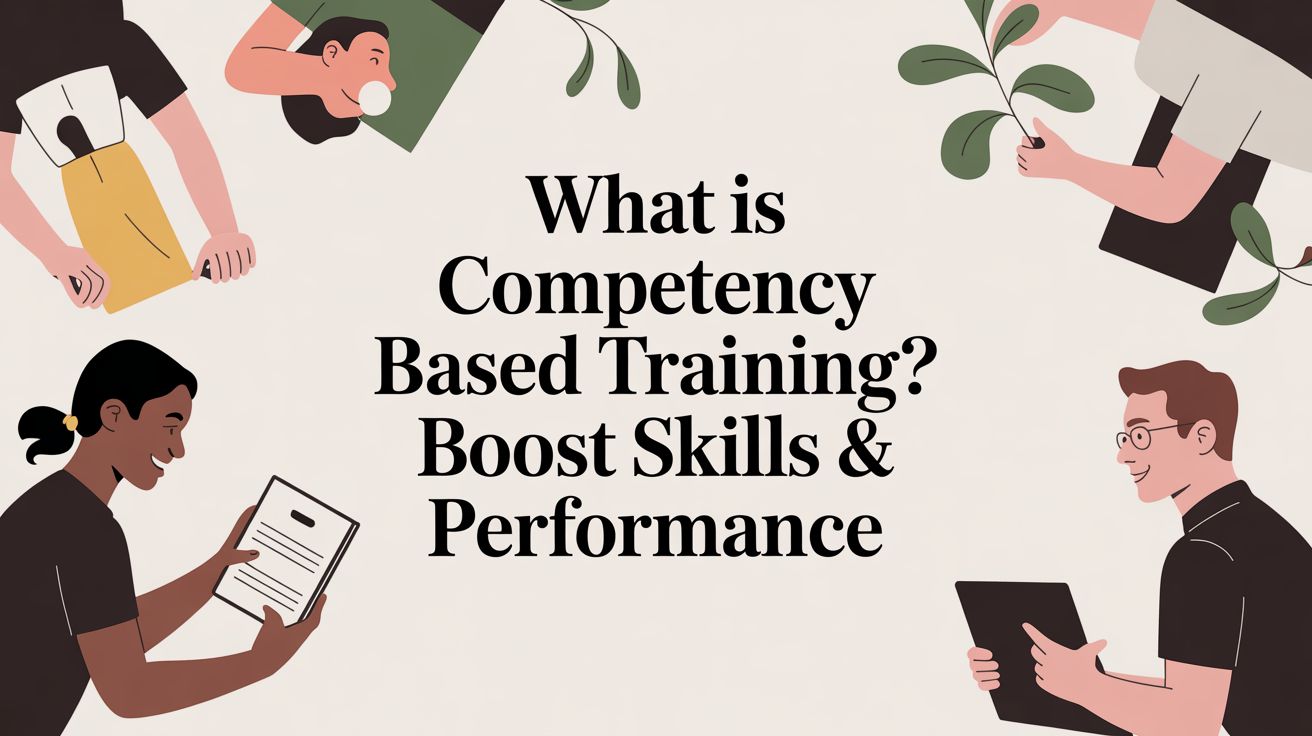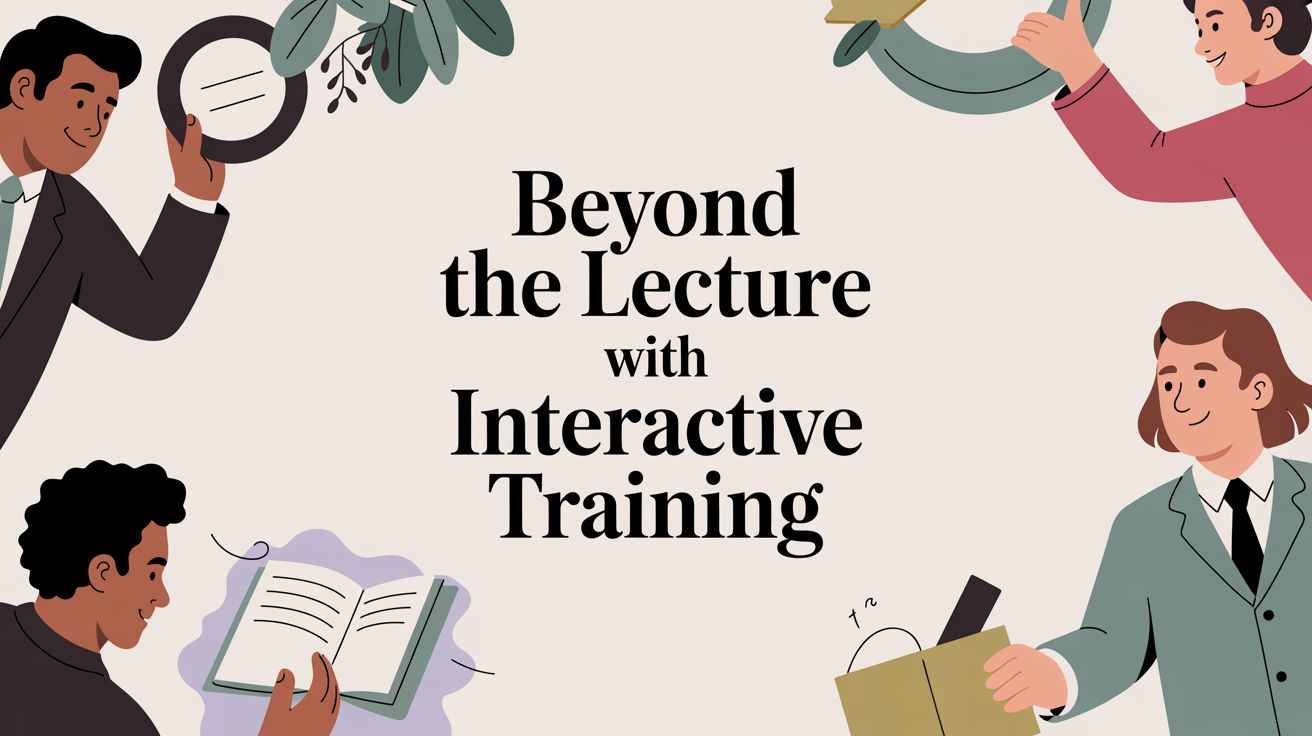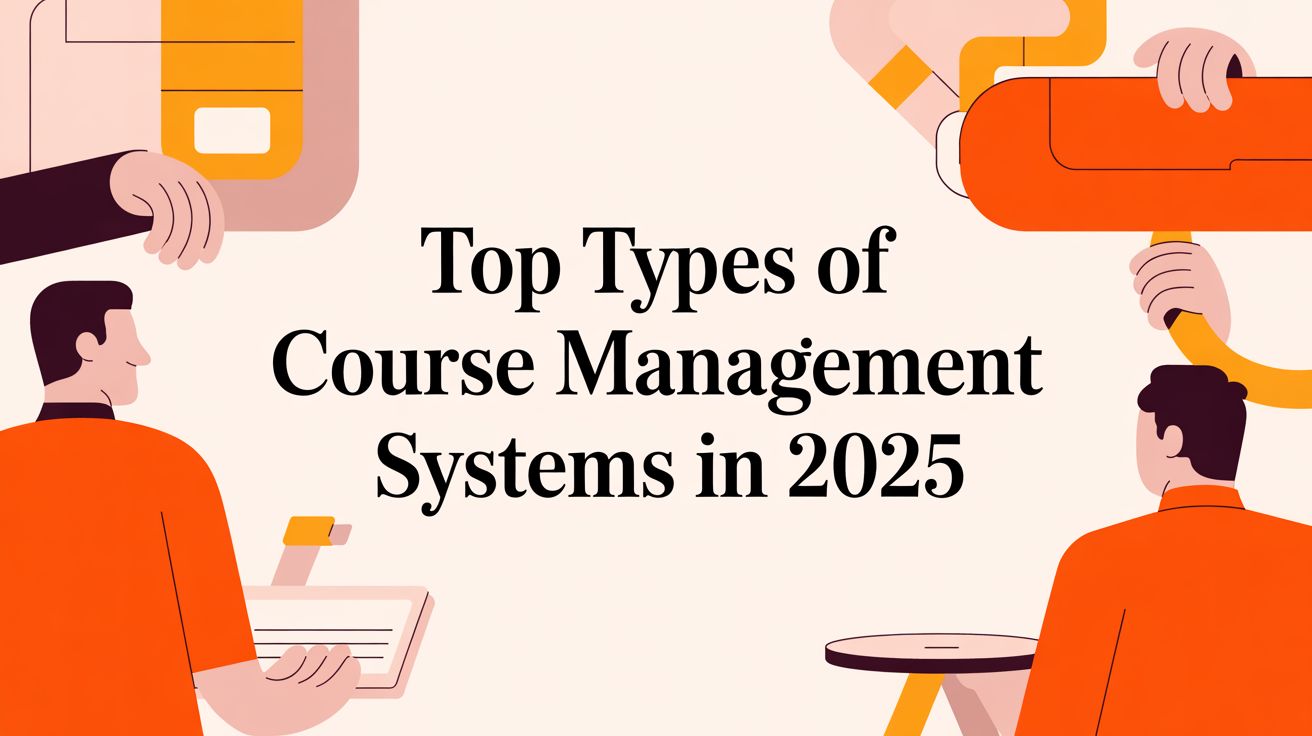A Guide to Instructor-Led Training
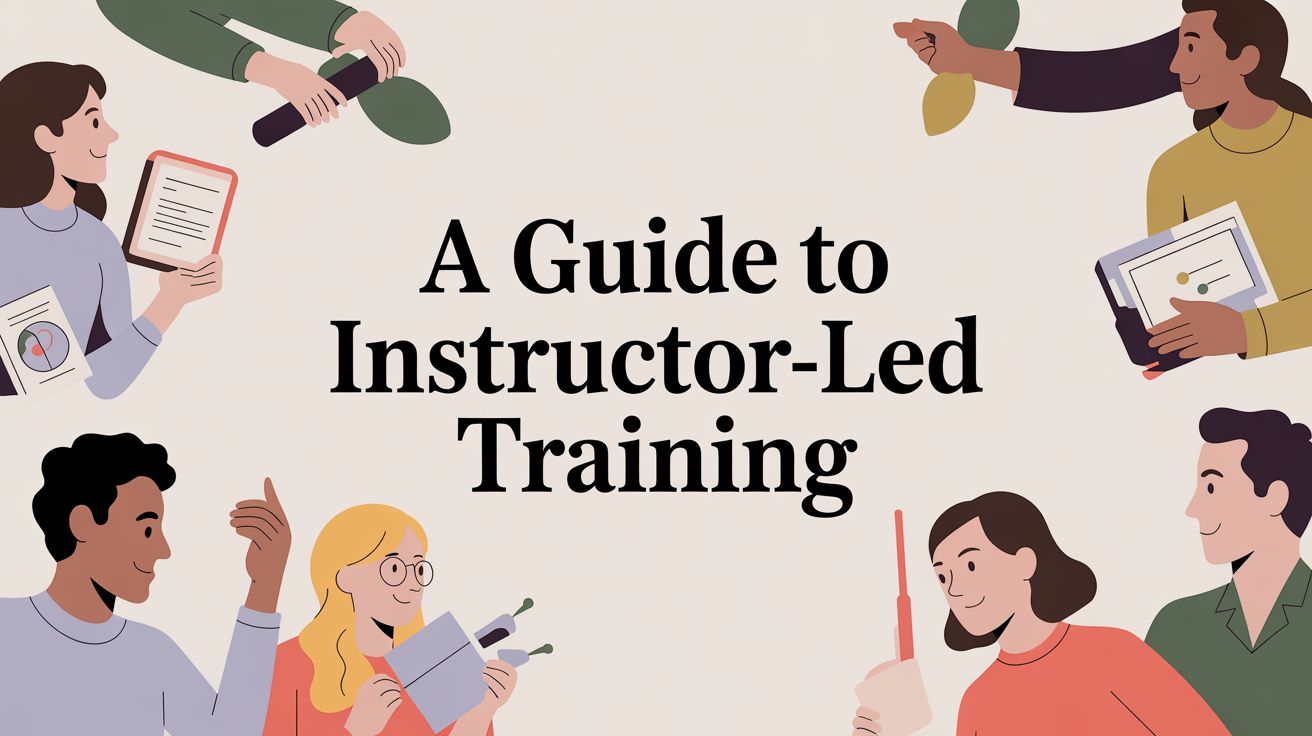
Picture this: you're trying to learn how to navigate a dense, unfamiliar jungle. Would you rather have a static map, or a seasoned guide who knows the terrain, can answer your questions on the spot, and points out dangers and opportunities you'd otherwise miss?
That expert guide is exactly what instructor-led training (ILT) provides. It's a live learning experience led by a human expert, built for real interaction and deep skill-building.
What Exactly Is Instructor-Led Training?
In an era flooded with automated courses and self-paced modules, instructor-led training still stands tall as a pillar of effective corporate learning. At its heart, ILT is any training where an instructor actively guides a group of people through the material at the same time. This creates a shared, real-time environment that's dynamic, responsive, and collaborative.
Think of it like the difference between watching a pre-recorded cooking show on YouTube versus taking an in-person culinary class. The video gives you the recipe, sure. But the live class lets you ask the chef why your sauce is separating, get instant feedback on your knife skills, and learn from the questions your classmates are asking.
The Core Components of ILT
The real magic of ILT comes from its mix of structured content and spontaneous interaction. The material is planned, but the delivery can be tweaked on the fly to meet the learners right where they are. This approach is built on a few key elements:
- Synchronous Learning: Everyone learns together, at the same time. Whether they're in the same physical room or connected online, this shared journey ensures everyone gets a consistent message.
- Active Facilitation: The expert isn't just a talking head. They guide discussions, field questions, and manage group dynamics to make sure genuine understanding is happening.
- Direct Interaction: Learners get to talk directly with the instructor and their peers. This back-and-forth is perfect for collaborative problem-solving and sharing insights.
- Immediate Feedback: If someone misunderstands a concept, it can be corrected right away before it becomes an ingrained bad habit.
A Persistently Valuable Approach
Even with the boom in digital learning tools, the need for human-led training is as strong as ever, especially for complex or high-stakes skills. In fact, the corporate e-learning segment delivered via instructor-led methods generated $41.26 billion globally in 2024 and is expected to hit $138.98 billion by 2030. This shows just how much businesses still rely on expert-guided education for critical areas like leadership, compliance, and technical training.
Tip: The true value of ILT isn't just in the information—it's in the human connection. It fosters a sense of community and shared purpose that self-paced methods often struggle to replicate.
To really grasp ILT, it helps to see how it stacks up against other learning styles. A side-by-side comparison can make it crystal clear when to choose a live instructor. For a deeper dive, check out resources on Instructor-Led Training vs. Self-Paced Learning to get the full picture. Ultimately, this powerful training method drives real understanding where more passive approaches might fall short.
The Real Benefits of Human-Led Learning
With a world of self-paced digital courses at our fingertips, you might wonder why organizations still invest in a live instructor. The answer goes way beyond just having a person in the room. The real magic of instructor-led training is in the dynamic, human-to-human interactions that on-demand videos just can't duplicate.
One of the biggest wins is the immediate feedback loop. When a learner is wrestling with a tricky concept, they can ask a question and get a personalized answer right then and there. This simple act stops small misunderstandings from turning into major knowledge gaps and builds a solid foundation from the very beginning.
This real-time conversation is absolutely critical for skill development. Think about a new sales team learning negotiation tactics. Sure, a pre-recorded video can cover the theory, but only a live instructor can run a role-playing exercise, hit pause to offer personalized coaching, and help people adapt their approach based on subtle, real-time cues.
Forging a Cohesive Learning Culture
Beyond just mastering a new skill, instructor-led training is fantastic for building team cohesion. When a group learns together, they create a shared experience and a common vocabulary around new ideas and processes. This helps build a unified learning culture where everyone is on the same page—something that’s incredibly hard to pull off when employees are learning all by themselves.
This shared context also strengthens relationships and makes collaboration back on the job much smoother. People don't just learn from the instructor; they learn from the different perspectives and experiences of their colleagues. This peer-to-peer learning makes the session richer and helps build a stronger, more connected team.
It's no surprise the instructor-led language training market is booming, with a global market value of $51.3 billion in 2021 and a projection to hit $63.3 billion by 2025. This shows just how vital live instruction is for nuanced skills that depend on human interaction. You can dig into the numbers yourself in the complete instructor-led language training market report.
Boosting Engagement and Retention
Let’s not forget the psychological impact of a live session. Having a facilitator and peers in the room (or on the call) creates a sense of focus and accountability that’s often missing when you’re learning alone. Time and again, research shows that active participation leads directly to higher knowledge retention.
Here’s what really drives better outcomes in an ILT setting:
- Adaptable Pacing: A good instructor can read the room. They know when to slow down and re-explain a tough topic or speed things up when the group is getting it.
- Targeted Motivation: Instructors can gently encourage quieter folks to speak up and manage the more dominant voices to ensure everyone gets a chance to contribute.
- Emotional Connection: Learning is emotional. A passionate instructor can spark curiosity and genuine enthusiasm in a way that a static presentation rarely can.
Tip: A core strategy for maximizing this human connection is to design activities that require collaboration, not just participation. Instead of asking for a show of hands, create small group challenges that force learners to discuss, debate, and solve problems together.
At the end of the day, instructor-led training is essential for complex, hands-on, or behavior-based skills. Whether it’s leadership development or a tricky software rollout, the guidance of a live expert delivers results that other methods simply can't match. Understanding this is just as fundamental as knowing what is competency-based training when you're focused on building a truly skilled workforce.
How To Choose Your ILT Delivery Method
Deciding on the right format for your instructor-led training is probably one of the most important calls you'll make. The way you deliver the training directly shapes everything from learner engagement to your budget and how well the new skills actually stick.
It’s not about finding the single “best” method, but the best fit for what you’re trying to achieve, who you’re teaching, and the resources you have. Your choice boils down to three main models: the classic in-person classroom, Virtual Instructor-Led Training (VILT), or a hybrid approach that blends the two. Each has its moment to shine, and understanding where they excel—and where they stumble—is key to making a smart decision.
The Case for In-Person Training
There’s a reason traditional, face-to-face instruction has stuck around for so long. For certain types of learning, it’s still the gold standard.
This format really shines when you’re teaching complex, hands-on skills that you just can't simulate through a screen. Think about a surgeon learning a new operating technique or an engineer getting familiar with a piece of complex machinery. These things demand a physical presence.
It’s also fantastic for building soft skills and team chemistry. The subtle, non-verbal cues you pick up in a shared room are incredibly valuable for leadership development, sales negotiation practice, or conflict resolution training. Those spontaneous conversations during coffee breaks? They build connections you just can't fully replicate online.
Of course, the trade-off is the significant investment in time and money. You have to factor in:
- Venue Costs: Finding, booking, and equipping a physical space.
- Travel and Accommodation: Flying people in and putting them up in hotels gets expensive fast.
- Time Commitment: Learners have to step away from their daily jobs completely, which is a big ask.
The Power and Scalability of Virtual ILT
Virtual Instructor-Led Training, or VILT, uses video conferencing and online collaboration tools to bring everyone together in real-time, no matter where they are. Its biggest advantage is its incredible scalability.
For a global company or an organization with remote teams, VILT is a game-changer. It erases geographical barriers and slashes costs tied to travel and venues. It’s the perfect vehicle for knowledge-based content, software walkthroughs, and company-wide procedural updates. Modern platforms even offer breakout rooms, interactive polls, and digital whiteboards to keep things engaging.
The growth here is huge. Markets like North America and Europe are expected to lead the global instructor-led online learning industry through 2033, fueled by solid digital infrastructure and a corporate push for upskilling. You can dig into more data on the growth of instructor-led online learning.
The catch? You need a reliable tech setup and, just as importantly, instructors who know how to command a virtual room. Just reading a PowerPoint over a video call is a surefire way to lose your audience. For a deeper dive, our guide on building a successful virtual training strategy has some great tips.
Finding Balance With the Hybrid Model
The hybrid model tries to give you the best of both worlds. Here, some people attend the training in person while others join the same session remotely. This flexibility is great for accommodating different preferences, budgets, and locations.
Tip: The biggest challenge in hybrid training is making sure everyone has the same quality of experience. It takes serious planning and the right tech—like high-quality cameras and microphones—to make sure your remote attendees feel just as included as the people in the room.
A successful hybrid session also depends on an instructor who can juggle both audiences at once, which is a very specific and demanding skill. If you’re not careful, the remote folks can quickly become passive observers instead of active participants.
Comparing Instructor-Led Training Formats
To help you visualize the trade-offs, here’s a quick breakdown of how the three models stack up against each other across the most important factors.
| Feature | In-Person ILT | Virtual ILT (VILT) | Hybrid ILT |
|---|---|---|---|
| Best For | Complex hands-on skills, team building, nuanced soft skills. | Knowledge transfer, software training, geographically dispersed teams. | Accommodating mixed audiences with varying needs and locations. |
| Engagement | High potential for natural interaction and non-verbal cues. | Relies on virtual tools and skilled facilitation to maintain focus. | Difficult to balance; risk of remote learners feeling disconnected. |
| Logistics | Complex; requires venue, travel, and physical materials. | Simple; requires reliable internet and a video conferencing platform. | Very complex; requires managing both physical and virtual logistics. |
| Cost | Highest cost due to travel, venue, and time away from work. | Most cost-effective, eliminating travel and venue expenses. | Moderate to high, combining venue costs with advanced technology needs. |
Ultimately, picking the right format isn’t about following a trend. It’s about taking a clear-eyed look at what you need to teach, who your learners are, and what your organization can realistically support.
Best Practices for High-Impact ILT Sessions
Great instructor-led training doesn’t just happen. It’s the result of smart design and skillful execution. An effective ILT session is so much more than a presentation; it's a carefully crafted experience that turns passive listeners into active participants. The secret is blending solid content with dynamic, interactive moments that match how people actually learn.
Whether you're in a physical classroom or a virtual one, the core principles are the same. You have to capture people's attention, get them involved, and build an atmosphere where they feel comfortable asking questions and trying out new ideas. Nailing these best practices is what makes training stick.
Designing Content That Engages
The heart of any high-impact instructor-led training is content built for interaction, not just one-way delivery. Simply clicking through a slide deck is a surefire way to lose your audience. Instead, think of your session as a story with a clear beginning, middle, and end—one where the audience gets to jump in and become part of the narrative.
To make this happen, build your curriculum around problems, questions, and activities. This small shift moves the focus from the instructor talking at the learners to the whole group working together to find solutions.
Here are a few ways to design more compelling content:
- Start with a 'Hook': Kick things off with a provocative question, a surprising statistic, or a relatable story. This immediately grabs attention and connects the topic to their world.
- Incorporate Case Studies: Use real-world examples that learners can dig into. This makes abstract concepts feel concrete and shows them exactly how the skills apply on the job.
- Plan for Interaction: Don't just hope for interaction to happen—schedule it. Intentionally build in time for polls, Q&A, and group discussions right into your session plan.
Mastering Facilitation Techniques
An expert facilitator is the engine of a great ILT session. They do more than just share information; they guide the conversation, manage the room's energy, and make sure everyone feels included. This skill is just as crucial in a virtual setting as it is in person, even if the tools are different.
In a physical room, a facilitator can use body language and move around to engage different groups. In a virtual session, you can achieve the same effect by skillfully using breakout rooms, the chat feature, and calling on specific people to pull them into the conversation.
Tip: Try the "Think-Pair-Share" technique to boost engagement. First, pose a question and give everyone a minute to think about it on their own. Next, have them pair up (in person or a breakout room) to discuss their thoughts. Finally, bring everyone back together to share the key takeaways. This simple method guarantees 100% participation and gets people thinking more deeply.
Encouraging Participation and Inclusivity
To get people to participate, you have to create a psychologically safe environment. Learners are far more likely to ask questions, share ideas, or admit they're stuck if they feel respected and supported. The instructor is the one who sets this tone right from the start.
To build an inclusive atmosphere, actively ask for different perspectives and make it obvious that no question is a dumb question. When someone contributes, acknowledge their point to build trust and encourage others to speak up.
Consider these practical tactics:
- Use Breakout Rooms for Collaborative Problem-Solving: In VILT, breakout rooms are your best friend. Give small groups a specific problem to tackle and have them report their findings back to the main group. This is way more effective than asking a vague question to a large audience.
- Implement the "Round Robin" Method: To make sure you hear from everyone, go around the room (or down the virtual participant list) and give each person an uninterrupted chance to speak. This stops the more outgoing personalities from dominating the entire discussion.
- Vary Your Activities: People learn in different ways. Be sure to mix in different types of activities—some for quiet reflection, others for lively group discussion, and some for hands-on practice. By exploring various interactive training methods, you can cater to multiple learning styles and keep the energy from dipping.
Ultimately, the best instructor-led training feels less like a lecture and more like a guided discovery. When you focus on smart content design, expert facilitation, and an inclusive environment, you create powerful learning experiences that people remember long after the session is over.
How a TMS Simplifies ILT Management
Instructor-led training is one of the most powerful ways to teach, but let’s be honest—behind every great session is a mountain of administrative grunt work. Juggling schedules, managing registrations, booking rooms, and keeping everyone in the loop can quickly turn into a full-time job. This is where training programs often get bogged down, buried under a chaotic mess of spreadsheets and email chains.
The solution isn't about working harder; it's about having the right tool for the job. A Training Management System (TMS) is that tool. Think of it as the central command center for all the moving parts of your live training operations.
This kind of dashboard gives you an at-a-glance view of your entire operation—courses, bookings, revenue, you name it. A TMS pulls all these chaotic administrative tasks into one clean, manageable workflow.
TMS vs. LMS: What's the Difference?
It’s easy to get lost in the alphabet soup of training software, but this distinction is a big one. People often mix up a TMS with a Learning Management System (LMS), but they serve completely different purposes.
An LMS is like a digital library. It’s built to host and deliver self-paced, asynchronous e-learning content like videos and quizzes that learners complete on their own time. A Training Management System like Coursebricks, on the other hand, is the operational brain for instructor-led training. It’s not designed to host content; it’s designed to manage the events. It handles the who, what, when, and where of every live session, whether it's in-person, virtual, or hybrid.
If you are looking for a system for your e-learning library, our guide to the best LMS for corporate training is a great place to start. But if you’re running live training events, a TMS is what you need.
Solving Common ILT Pain Points
A TMS is specifically designed to eliminate the logistical headaches that give training coordinators nightmares. It takes all those repetitive, error-prone tasks off your plate.
Here’s a look at some common frustrations and how a TMS solves them:
- Scheduling Conflicts: Trying to manually sync instructor availability with venue bookings is a recipe for disaster. A TMS gives you a central calendar showing all your resources in one place, so you can spot and avoid conflicts before they happen.
- Manual Registration and Payments: Chasing payments and tracking sign-ups in a spreadsheet is slow and clunky. A TMS automates this with online registration, secure payments, and instant confirmations for learners.
- Disjointed Communication: Manually sending reminders, follow-ups, and certificates is a huge time drain. A TMS automates these communications, ensuring everyone gets the right message at the right time without you lifting a finger.
- Scattered Data: When your information is all over the place, you can’t see the big picture. A TMS brings all your data—from bookings to revenue—into one spot, giving you real-time reports to guide your decisions.
Tip: A TMS doesn’t just make your life easier. It makes your entire ILT program more professional, efficient, and scalable, freeing you to focus on what actually matters: delivering an amazing learning experience.
The Core Features That Drive Efficiency
The real magic of a TMS is how it integrates everything. Instead of juggling a dozen different tools for scheduling, payments, and emails, you have one system that does it all.
To get the most out of your operations, it's worth looking into modern solutions like AI tools for efficient class management. These systems can further automate tasks and give you insights to fine-tune your training delivery.
Key features of a solid TMS include:
- Centralized Course Scheduling: Publish your entire training calendar from a single dashboard, complete with dates, times, locations, and instructors.
- Instructor and Venue Management: Keep a running database of instructors and venues, tracking availability, contact details, and costs.
- Automated Learner Communications: Set up automatic emails for everything—confirmations, reminders, post-course surveys, and certificates.
- Integrated Financials: Handle bookings, generate invoices, and track payments without leaving the system, often connecting directly to accounting software like Xero.
- Real-Time Reporting and Analytics: Pull up dashboards that show you key metrics like enrollment numbers, revenue, and which courses are most popular.
At the end of the day, a TMS is the operational engine that powers your ILT strategy. By automating the backend logistics, you can scale your programs without drowning in admin, all while giving your instructors and learners a polished, professional experience.
Common Questions About Instructor-Led Training
Even with a great plan, a few questions always seem to come up when you’re building out an instructor-led training program. Getting these sorted out early on helps you move forward with confidence, making sure your strategy is solid, your results are measurable, and you have the right tools in your corner.
Let's walk through some of the most common questions we hear from organizations just like yours.
How Is the ROI of ILT Measured?
Measuring the return on investment for instructor-led training goes way beyond just counting who showed up. The real value shows up back on the job, in the form of tangible improvements in how people perform and what they can do. To get the full picture, you need to look at a few different data points together.
Here’s where to focus to really track the impact:
- Performance Metrics: The proof is in the numbers. Look at key on-the-job metrics before and after the training. For a sales team, that might be an uptick in closed deals. For a technical team, maybe it's fewer support tickets or projects getting done faster.
- Skill Assessments: Before your training kicks off, run assessments to get a baseline. Do it again afterward. This gives you a clear, measurable snapshot of how much knowledge was actually gained, whether through practical tests, quizzes, or real-world simulations.
- Learner Feedback: Don't forget to ask people what they thought. Surveys and follow-up interviews can give you incredible qualitative data. Ask participants how they’re actually using their new skills and what’s getting in their way. This is gold for figuring out what worked and how to make the next session even better.
What's the Real Difference Between a TMS and an LMS?
This is easily one of the most common points of confusion, but getting it right is crucial for anyone running live training. A Learning Management System (LMS) and a Training Management System (TMS) are built for completely different jobs. Think of it like a library versus an event planner.
An LMS is your digital library. It’s designed for self-paced, on-demand learning. Its main purpose is to host and track eLearning content like videos, articles, and quizzes that people complete whenever they have time.
A Training Management System (TMS), like Coursebricks, is the command center for your live, scheduled training events. It doesn't really care about hosting the content; it’s all about managing the logistics—the who, what, where, and when. A TMS is built from the ground up to handle the messy, complex admin work of instructor-led training, from scheduling and registration to invoicing and communication.
Tip: Think of it this way—an LMS manages the content, while a TMS manages the event. You use an LMS for your self-serve courses, but you need a TMS to run your live classes, workshops, and webinars without pulling your hair out.
Can Virtual ILT Be as Engaging as In-Person Training?
Absolutely. But it doesn’t happen by accident—it all comes down to smart design and a skilled facilitator. The myth that virtual instructor-led training (VILT) is automatically less engaging is just that—a myth. When it’s done right, VILT can be every bit as powerful and interactive as being in the same room.
The trick is to build an experience that feels natural for a virtual setting, not just a classroom lecture awkwardly crammed onto a webcam. A truly great virtual session is all about interaction.
Success comes down to using the right tools and techniques:
- Interactive Tools: A great facilitator will lean heavily on features like polls, live Q&As, digital whiteboards, and annotation tools to keep everyone’s heads in the game.
- Breakout Rooms: Nothing beats a good small-group discussion. Breakout rooms are perfect for getting people to collaborate on problems and stop them from just passively listening.
- Tailored Activities: The best virtual sessions are packed with activities designed specifically for an online format, making sure learners are doing things, not just watching a screen.
At the end of the day, engagement isn’t about the medium. It's about the quality of the design and the skill of the person leading the session.
Ready to explore Coursebricks?
Manage training programs, automate emails, and generate detailed reports — all in one place.