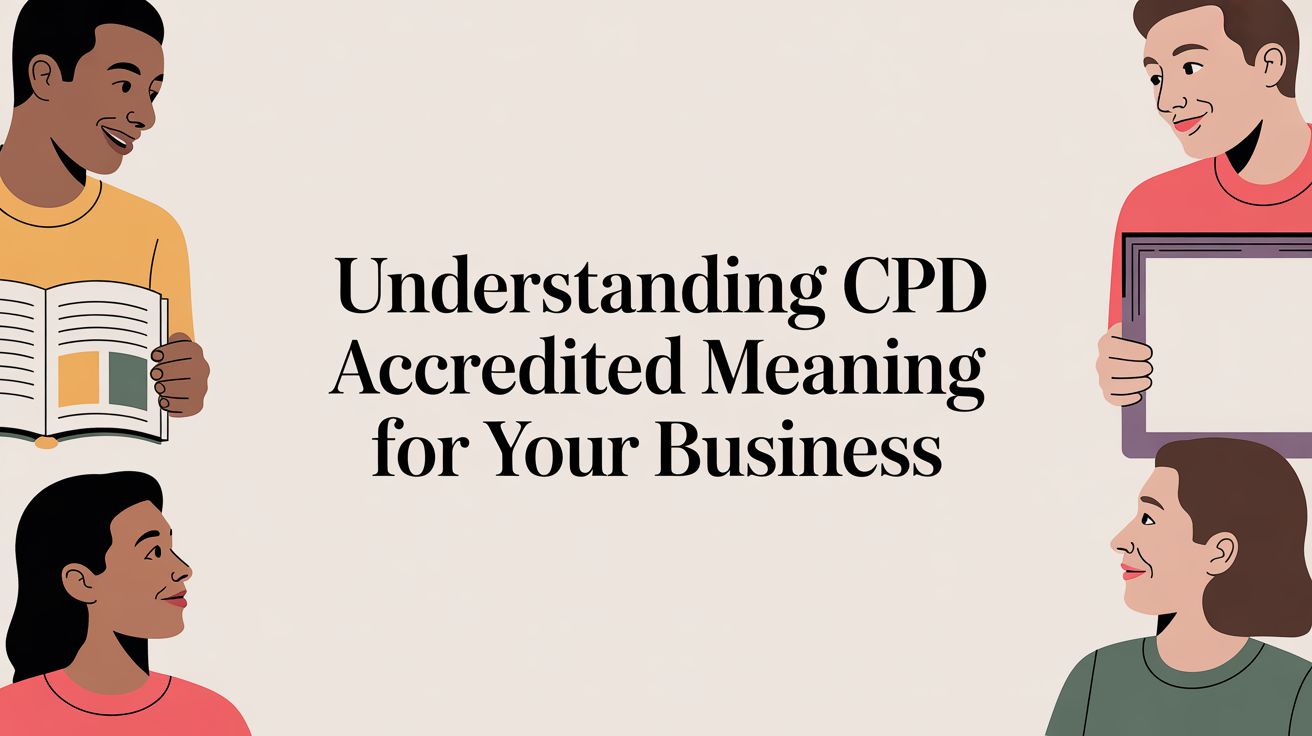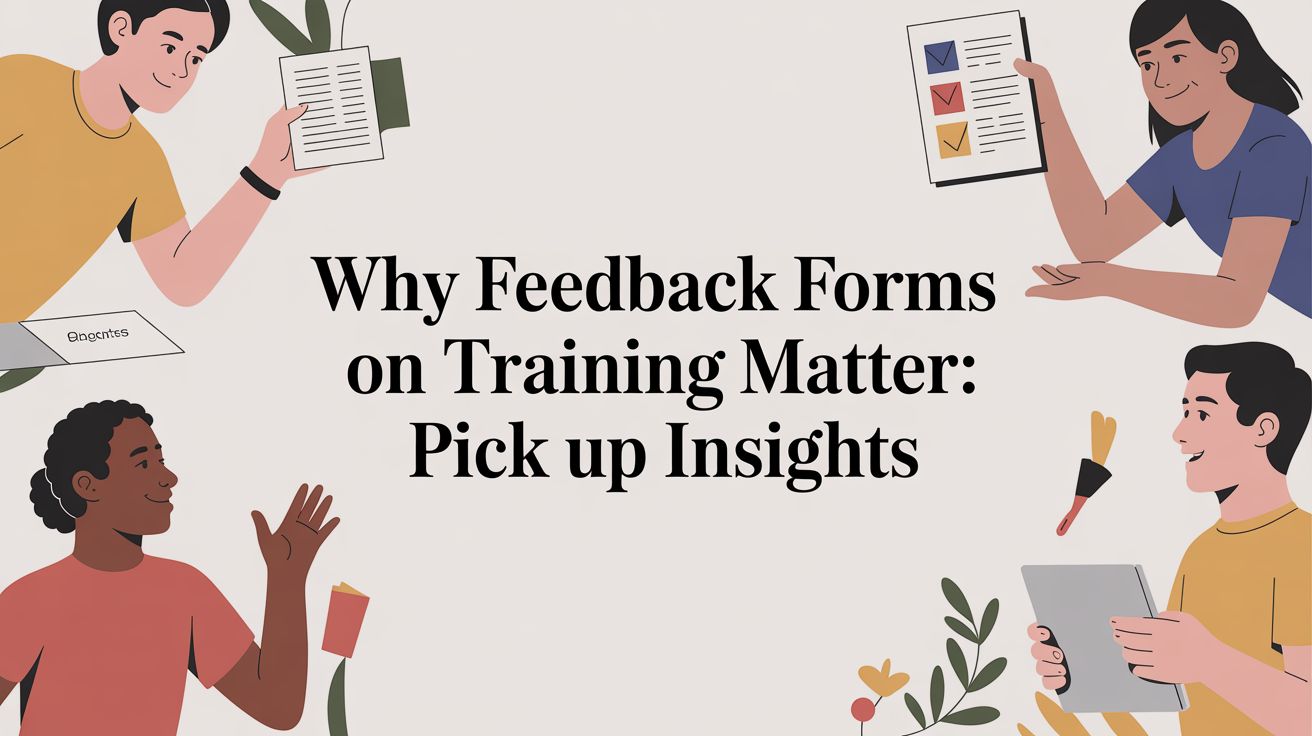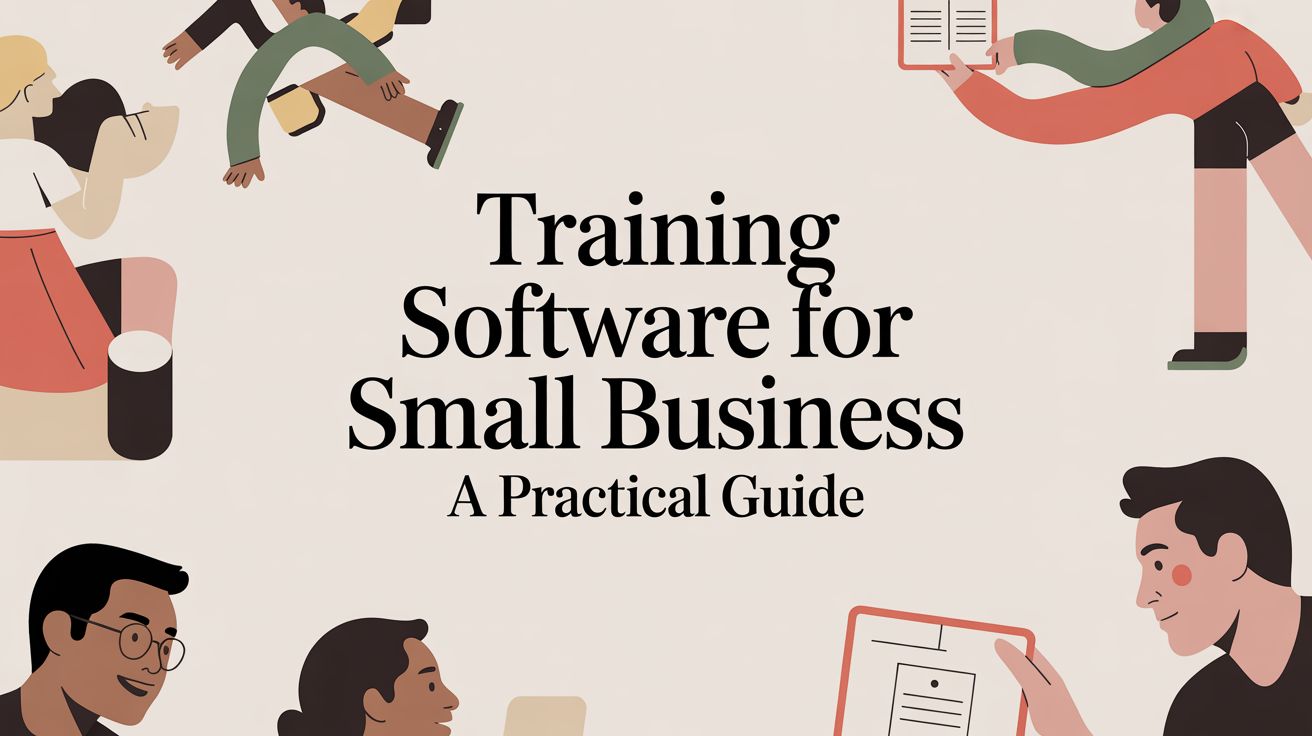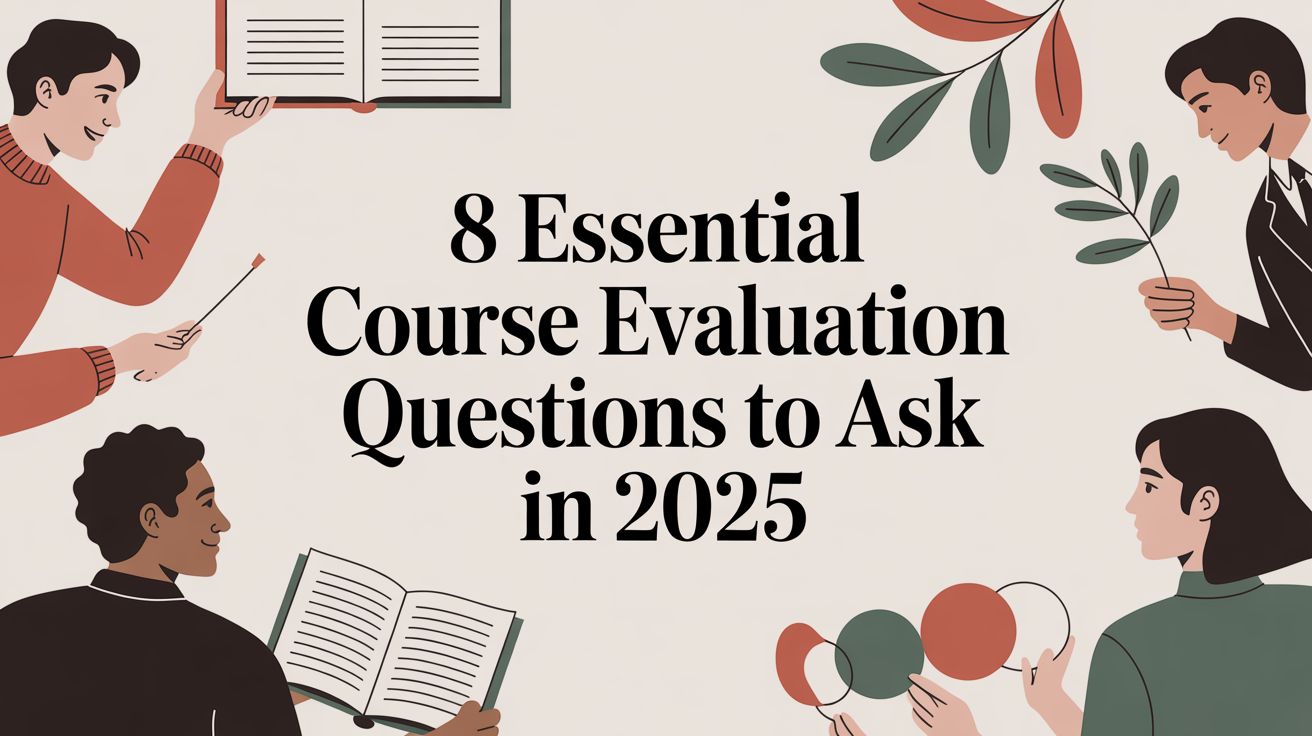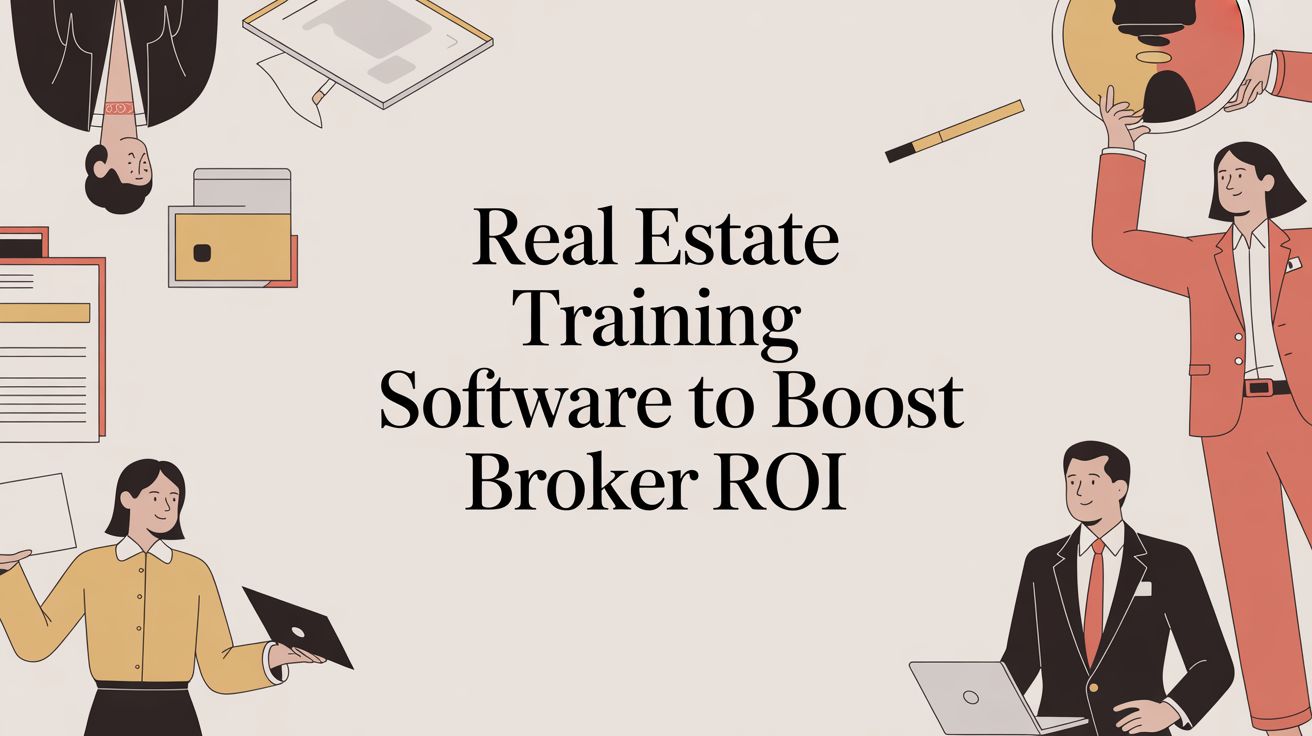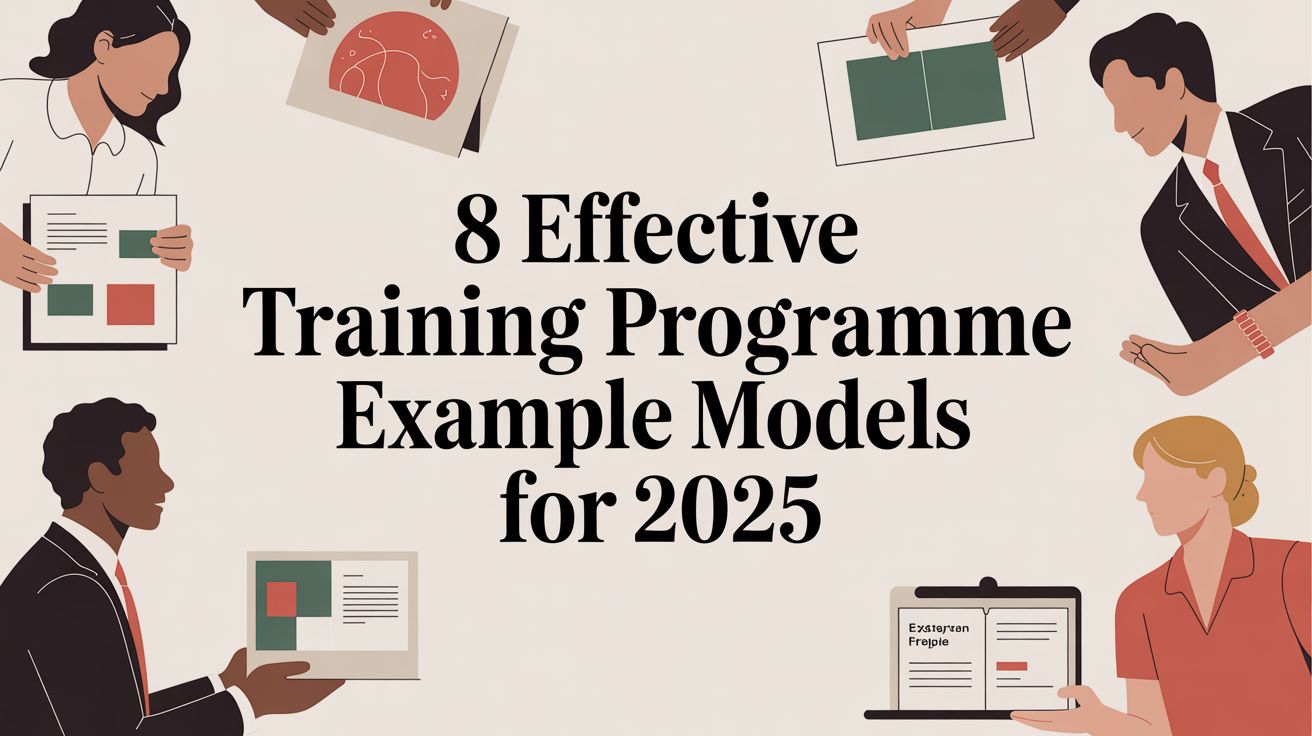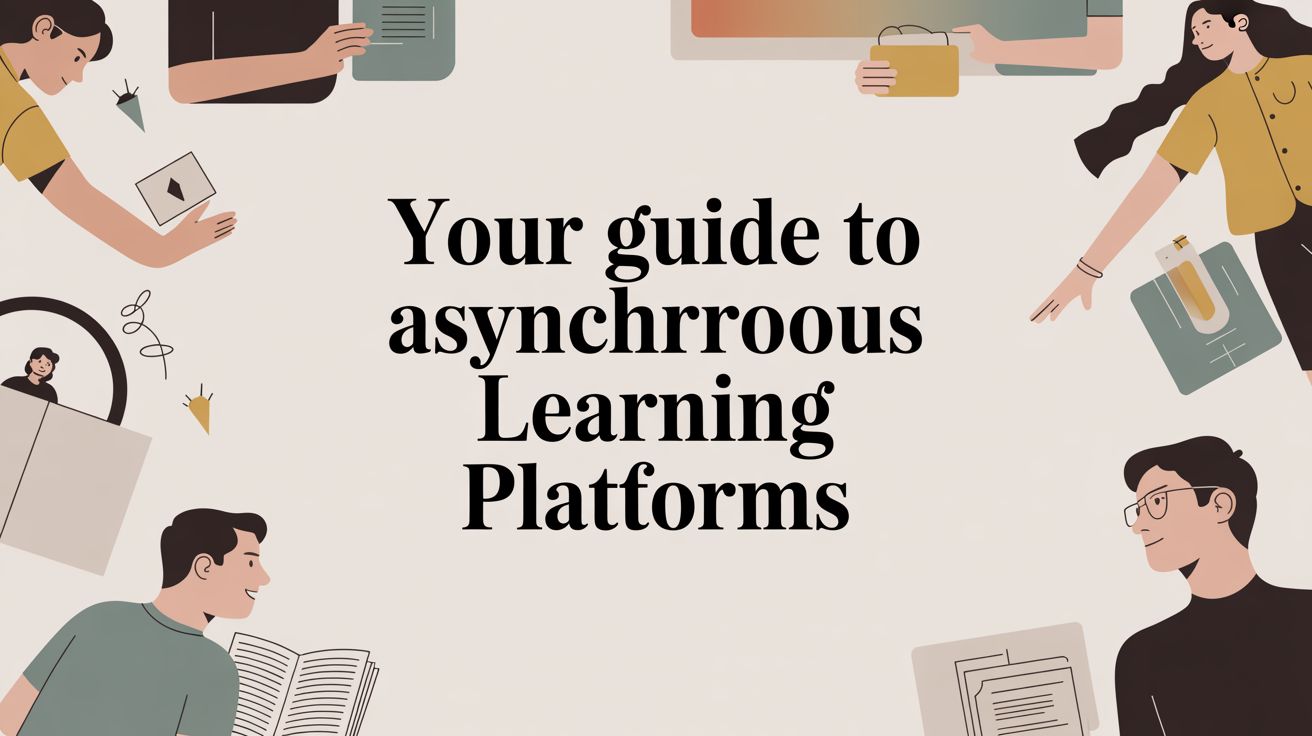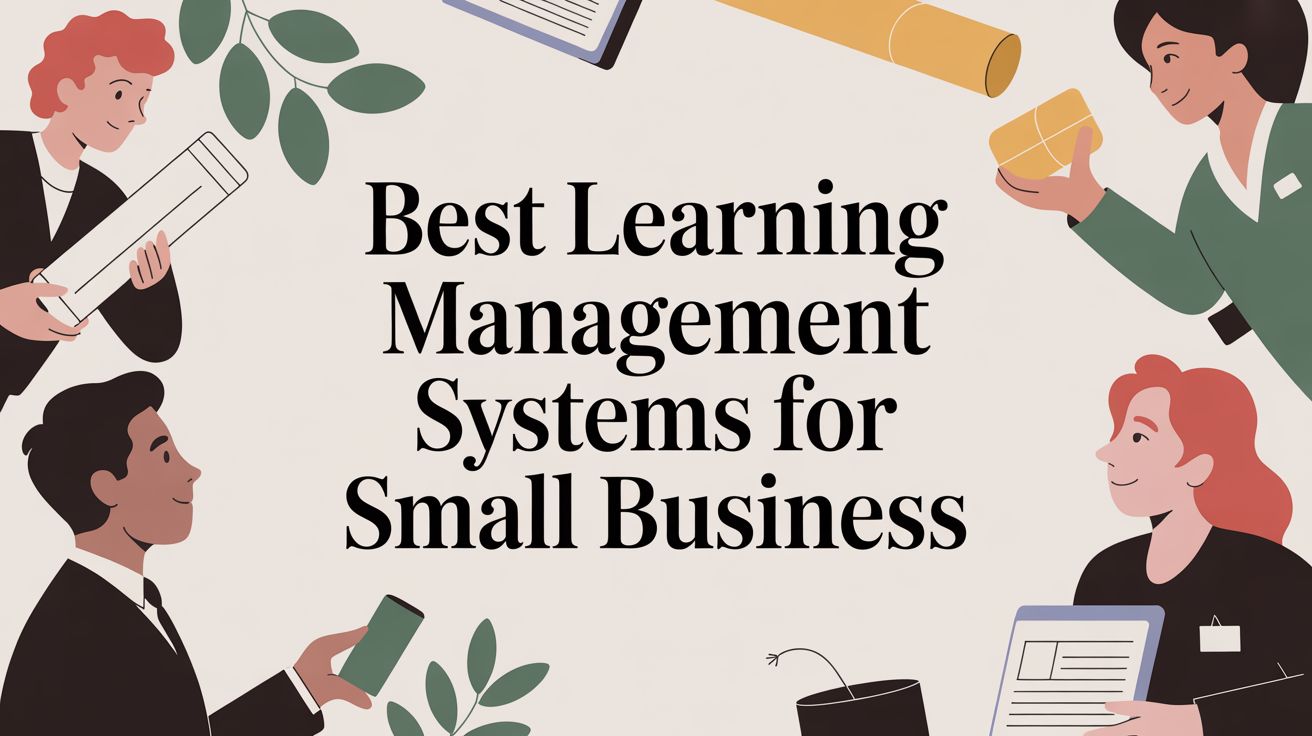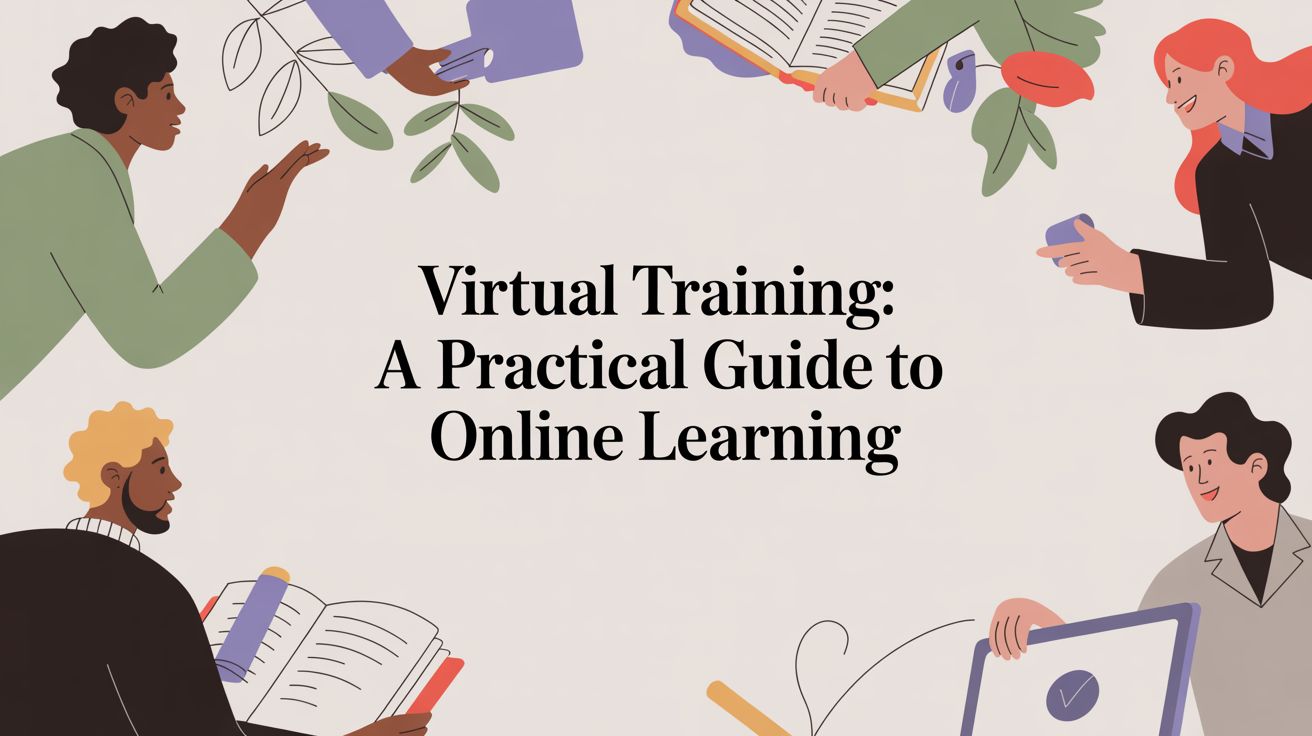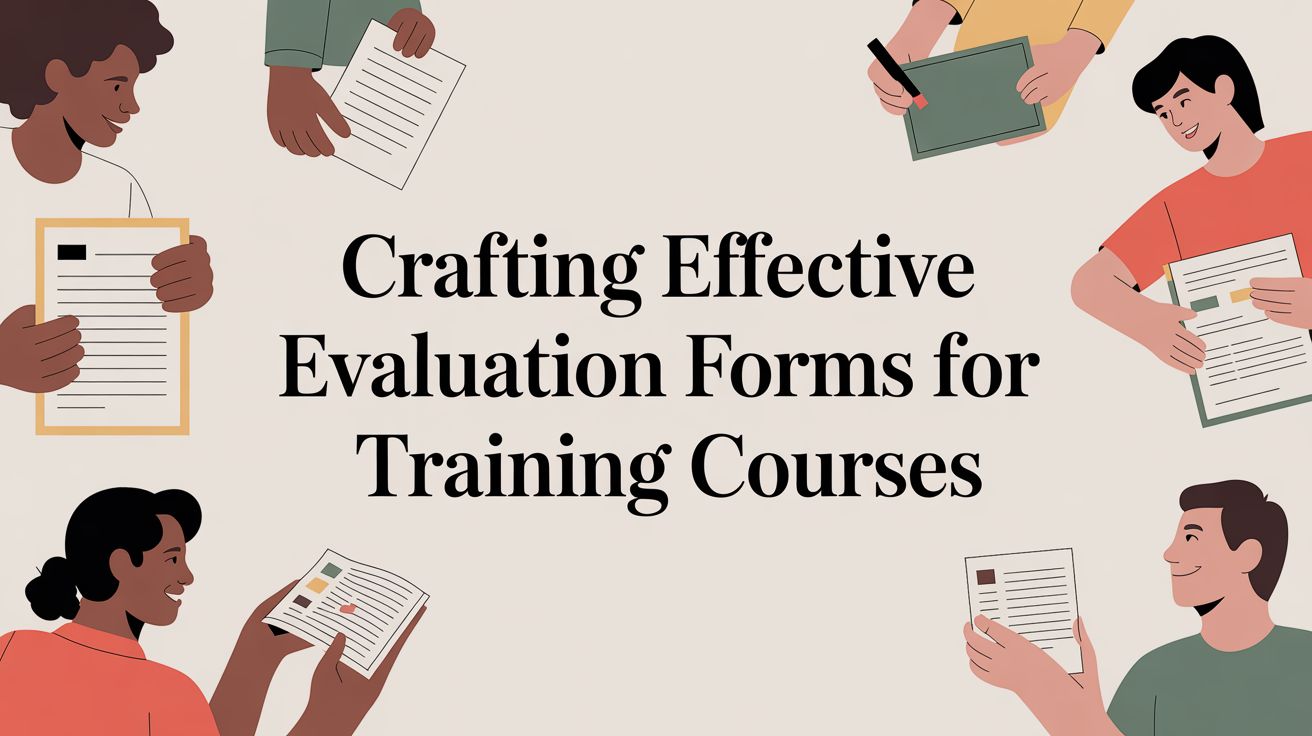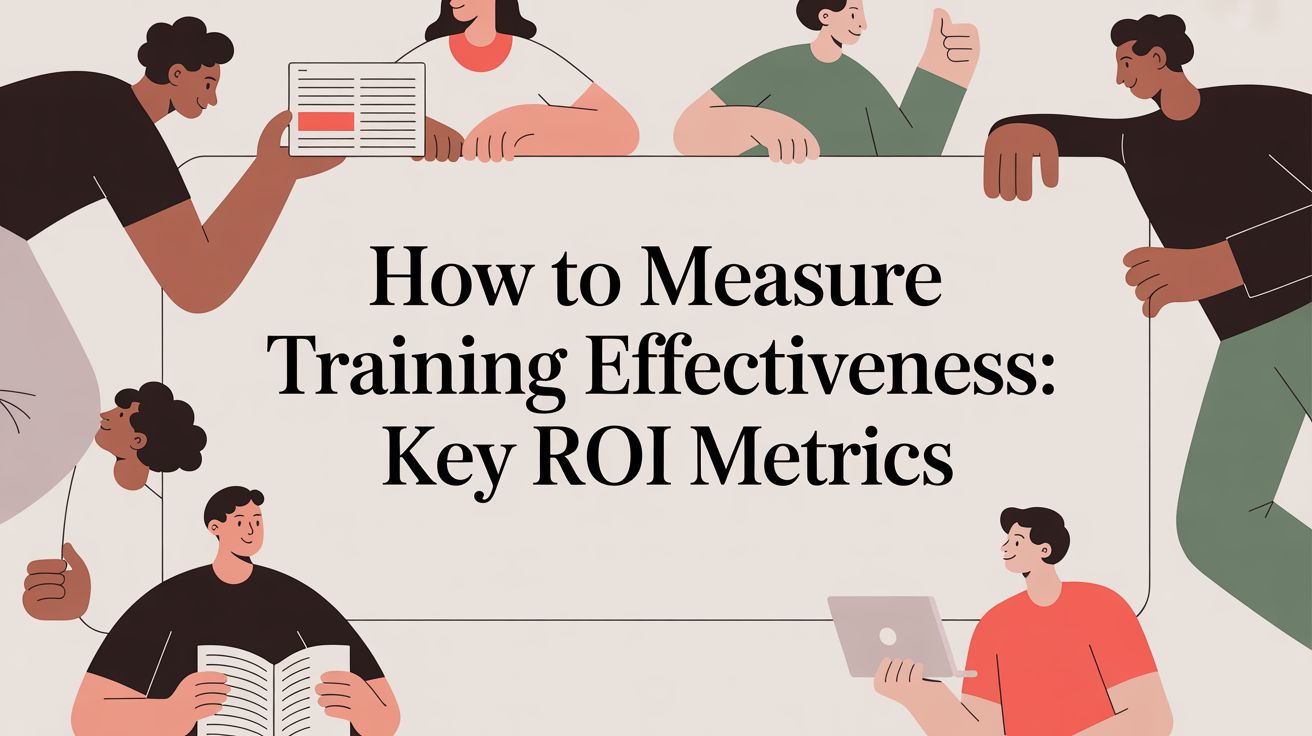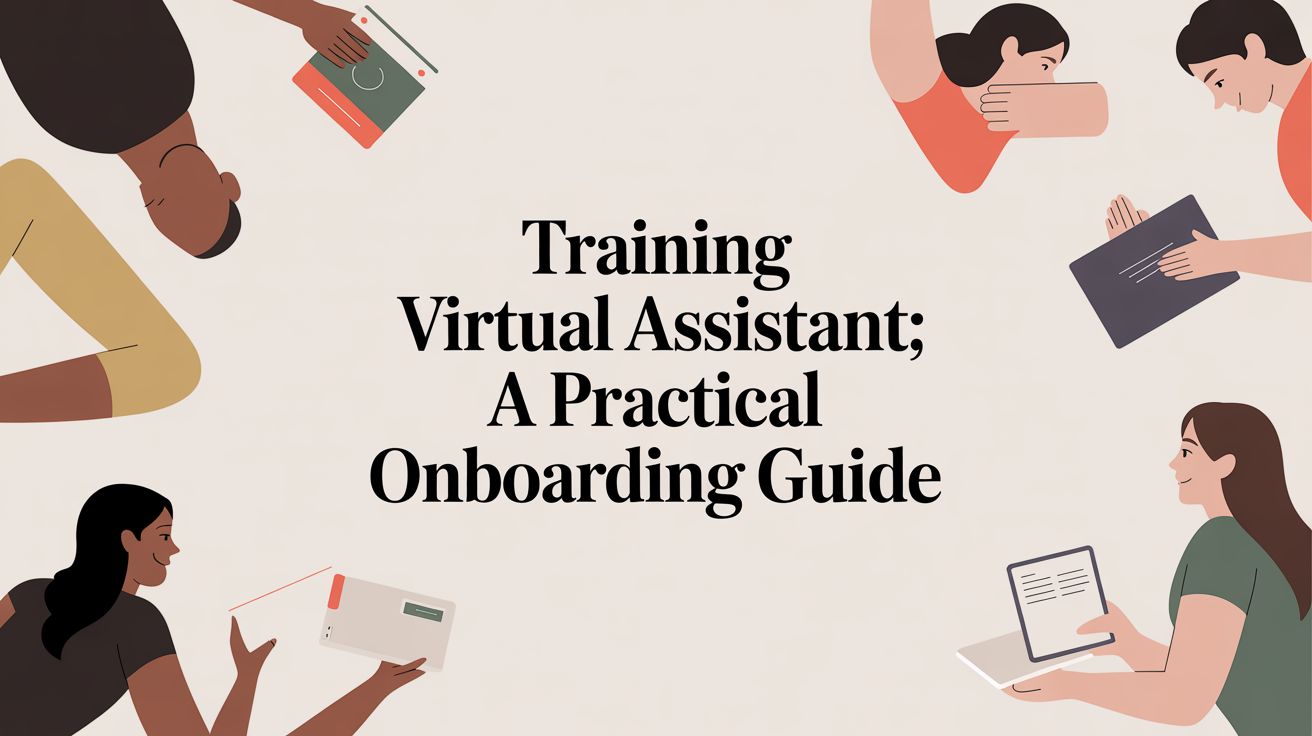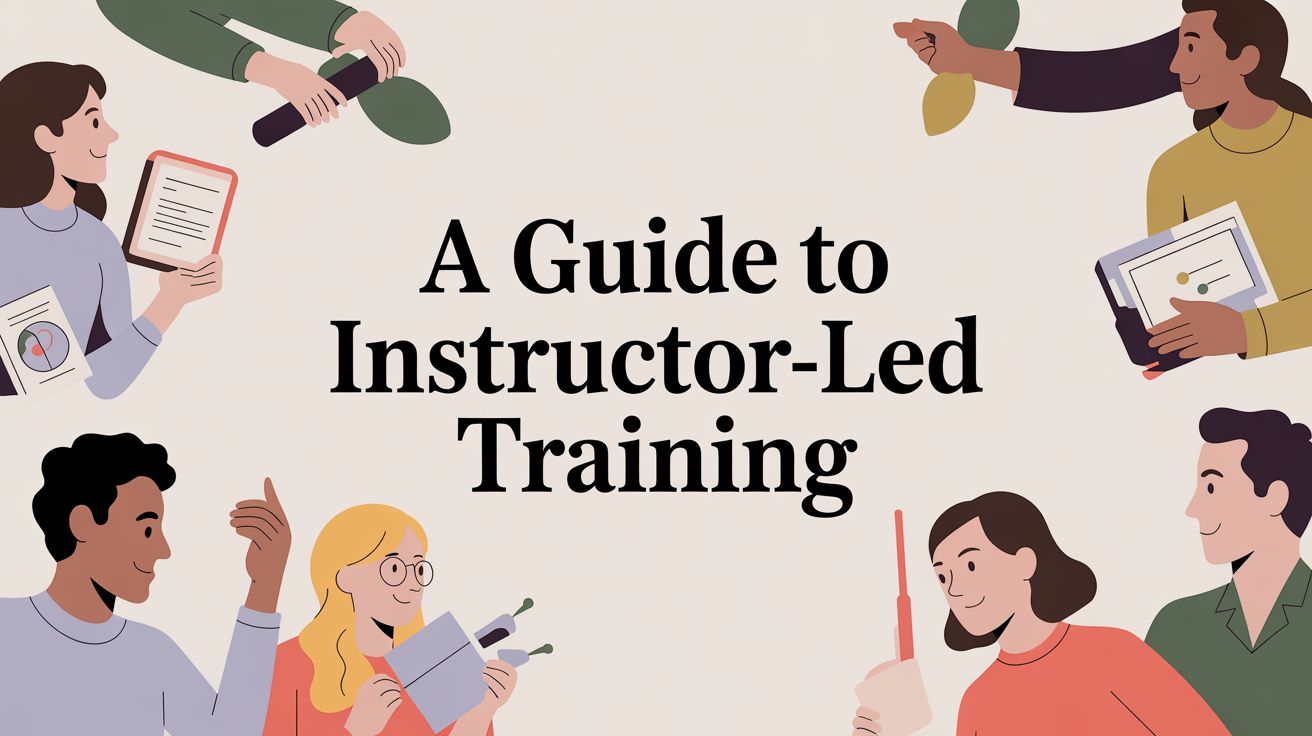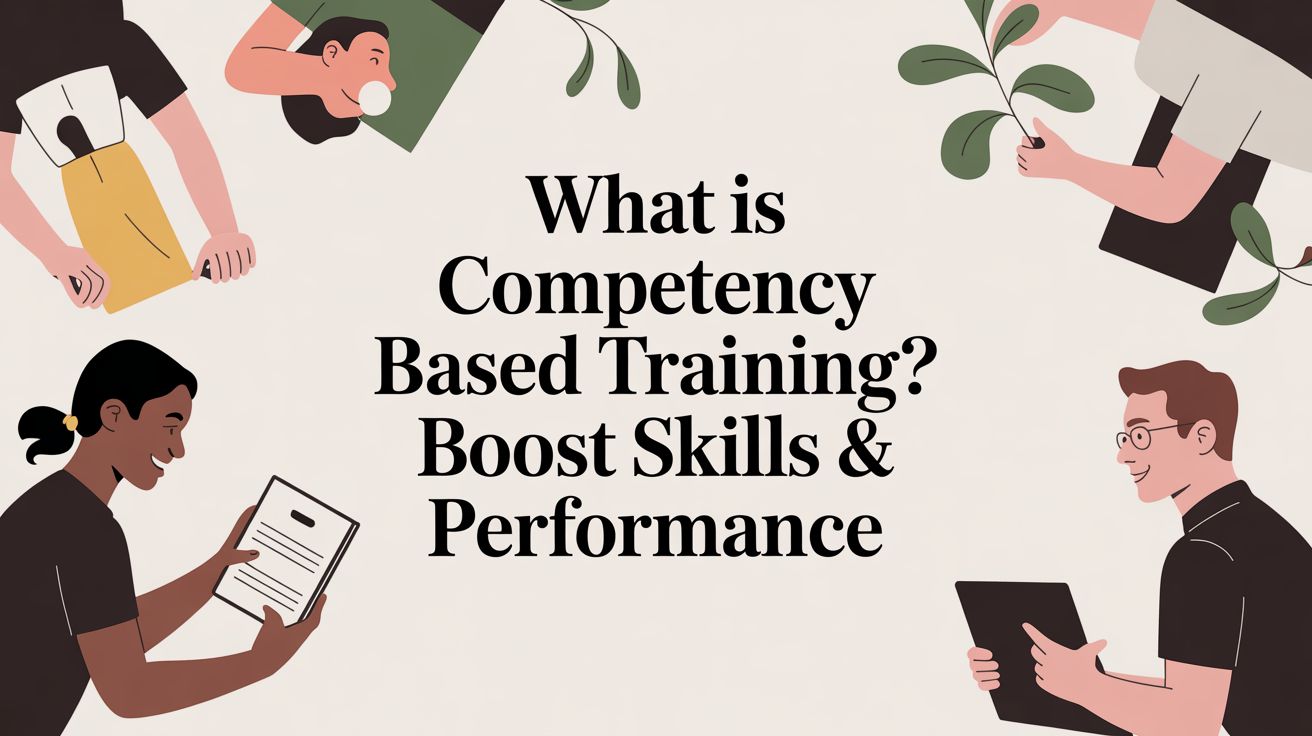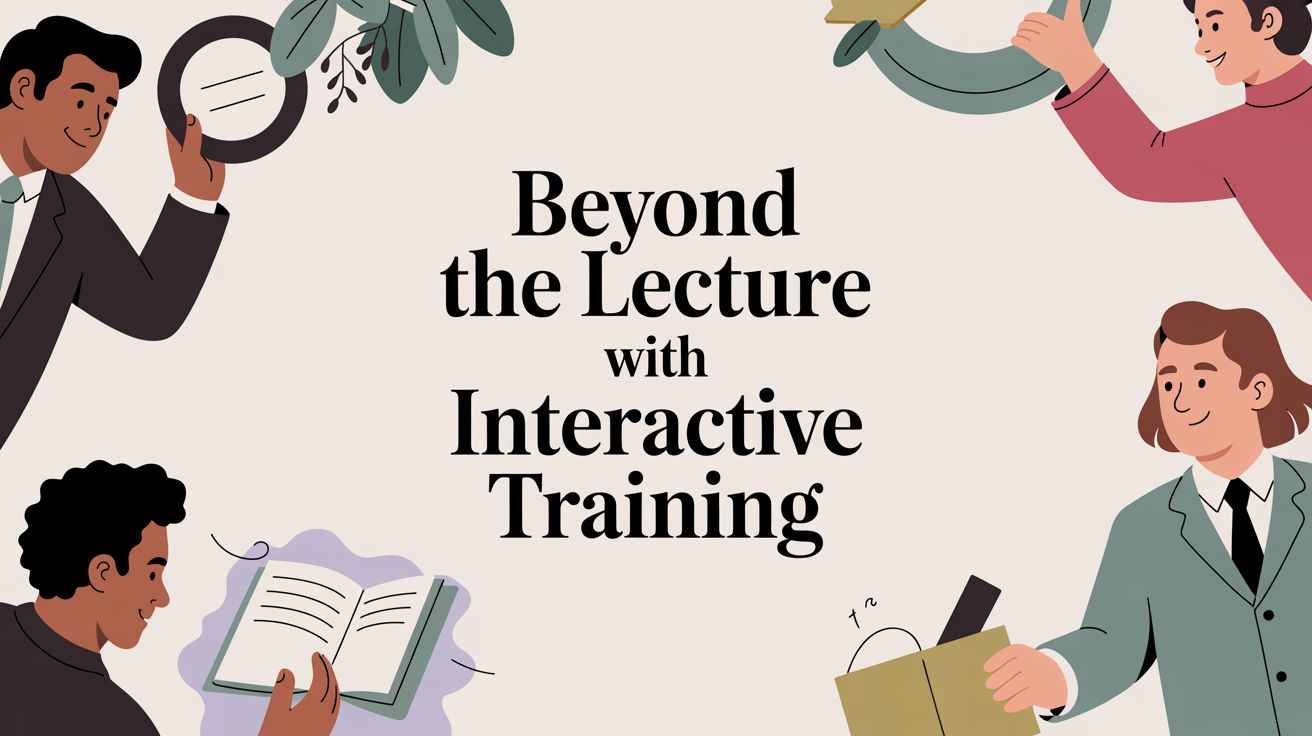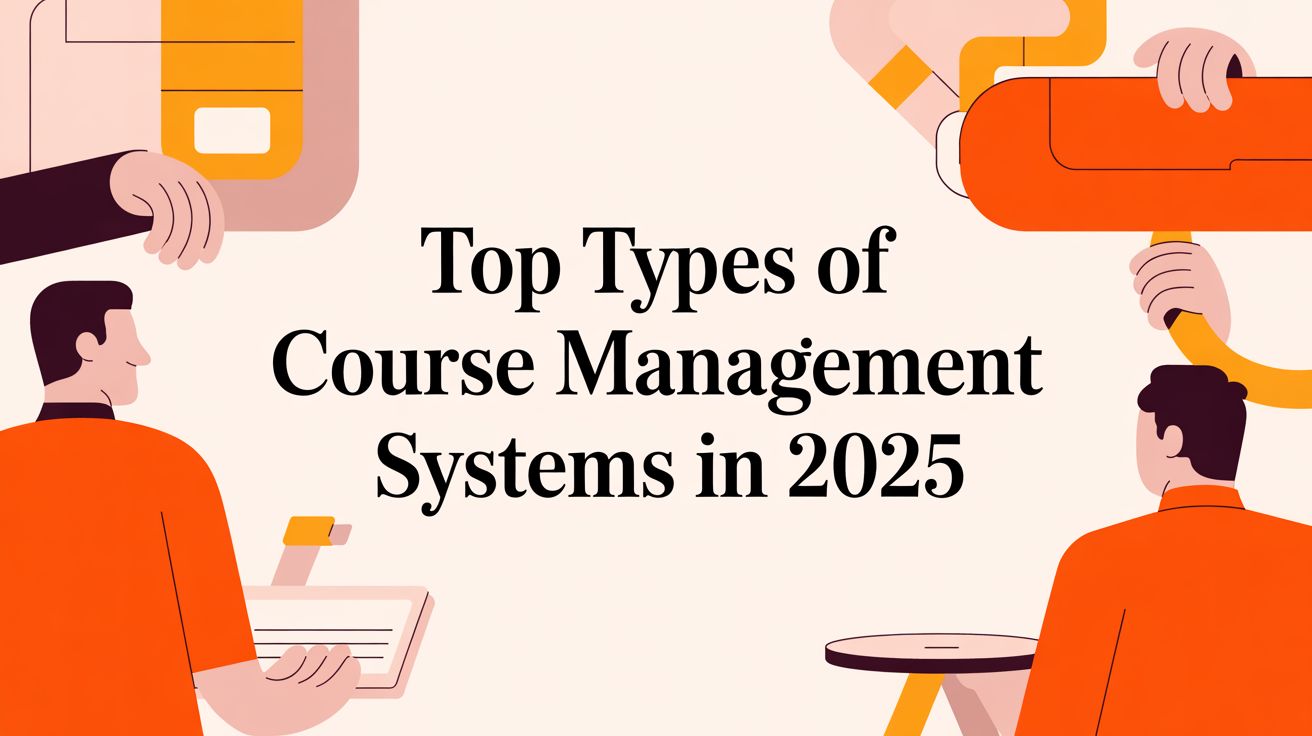Choosing the Best LMS for Corporate Training

Picking the right learning platform isn't just an IT decision—it’s a major strategic move that shapes how you grow and keep your talent. The best LMS for corporate training today is the one that fits your company’s unique goals and culture like a glove.
Why Finding the Right Training Platform Matters
Long gone are the days of dusty training binders and one-off seminars. Today's workplace thrives on continuous, dynamic learning. Companies are catching on that investing in employee development isn't just a perk; it's a serious competitive edge.
The numbers tell the story. The global corporate Learning Management System (LMS) market was valued at USD 9.57 billion in 2024 and is expected to rocket to USD 27.43 billion by 2030. That massive jump shows just how seriously businesses are taking digital learning tools.
But before you get lost in a sea of features, you need to understand the basic landscape. Getting this first choice right will set the foundation for your entire training strategy.
Understanding the Learning Technology Landscape
As new technologies are revolutionizing corporate learning, the first step is to figure out what kind of tool you actually need. Most platforms fall into two main camps: the LMS and the TMS.
To make this crystal clear, let's break down the core difference between these two systems.
Quick Look LMS vs Training Management System (TMS)
| Aspect | Learning Management System (LMS) | Training Management System (TMS) |
|---|---|---|
| Primary Focus | Hosting and tracking on-demand eLearning content. | Managing the logistics of live, instructor-led training. |
| Best For | Self-paced courses, compliance training, knowledge libraries. | Workshops, seminars, virtual classrooms, blended learning. |
| Analogy | A digital library or Netflix for learning. | A sophisticated event planning tool. |
| Key Function | Course delivery and user progress tracking. | Scheduling, registration, and resource management. |
Choosing the wrong type of system is a surprisingly common—and expensive—mistake. Now, let's dig a little deeper into what each one does best.
-
A Learning Management System (LMS) is basically your digital library. It’s built to host, deliver, and track self-paced online courses. Think of it as the perfect home for content your team consumes on their own time, like annual compliance modules or a new software tutorial.
-
A Training Management System (TMS), on the other hand, is your master event planner. It’s designed to wrangle all the complicated logistics of live training sessions, whether they're in-person, online, or a mix of both. This is where you’d manage schedules, assign instructors, book rooms, and handle registrations.
The key takeaway here is simple: your choice boils down to how you deliver training. Is it mostly self-serve content, or is it live, scheduled events?
Crucial Tip: Don't try to force a square peg into a round hole. Managing a heavy schedule of instructor-led courses with a standard LMS will lead to an administrative nightmare. Likewise, a TMS isn't designed to be a permanent home for a giant library of on-demand content. Match the tool to the job.
This guide will walk you through a framework to figure out if an LMS, a TMS, or perhaps a combination of both is the right path for your company's training needs.
First Things First: Figure Out What You Actually Need
Diving into LMS demos without a clear plan is a classic mistake. It's like walking into a supermarket when you're starving—everything looks amazing, and you end up with a cart full of expensive stuff you'll never use. Before you ever speak to a vendor, you need a detailed blueprint of what your organization truly requires. The “best” LMS isn’t the one with the most features; it’s the one that solves your specific problems.
This whole process starts with some serious internal questions. Forget about flashy features for a moment and focus on the outcomes you're chasing. What business pain points are you trying to fix with this training program? A solid answer to that question will be your north star through the entire selection journey.
What Are Your Main Training Goals?
First, get laser-focused on the primary purpose of your training. Are you just trying to get everyone through mandatory compliance training without pulling your hair out? Or are you building a world-class onboarding experience for new hires? Each of these goals requires a completely different set of tools.
Think about which of these common objectives rings most true for you:
- Compliance Training: This is all about ticking boxes efficiently. You'll need automated reminders, rock-solid completion reports for audits, and a way to manage certifications.
- Employee Onboarding: Here, the priority is getting new folks up to speed quickly. Look for structured learning paths, easy access to foundational documents, and simple progress tracking for managers.
- Sales Enablement: Your sales team is always on the move. They need mobile access, bite-sized training they can consume on the fly, and ideally, an integration with your CRM like Salesforce.
- Upskilling and Reskilling: If you're trying to build new skills, you’ll want a system that supports personalized learning paths, can help identify skill gaps, and maybe even comes with its own content library.
Knowing which of these is your top priority will instantly narrow the field, helping you cut through the noise and focus on vendors that can actually help.
How Do You Plan to Deliver the Training?
Next up is the "how." You have to be brutally honest about how you actually deliver training, because this is where many companies make a very expensive wrong turn. Your delivery method is the single biggest factor in determining whether you need a Learning Management System (LMS), a Training Management System (TMS), or maybe even both.
If most of your training is self-paced—think pre-recorded videos, interactive SCORM courses, and online quizzes—then a traditional Learning Management System (LMS) is probably what you're looking for. Think of it as a digital library, perfectly designed for hosting and delivering on-demand content.
But what if your training relies heavily on live instructors? We're talking virtual classrooms, in-person workshops, or a mix of both. Suddenly, you're juggling schedules, instructors, locations, and registrations. That's a logistical nightmare, and it's where a Training Management System (TMS), like our solution at Coursebricks, really shines. A TMS is built from the ground up to handle the operational side of instructor-led training (ILT) and async course delivery, something most LMS platforms are notoriously bad at.
Be ruthless about separating your 'must-have' features from the 'nice-to-haves.' This one simple discipline will keep you focused and save you from overpaying for a bloated system you'll only ever use 20% of.
When you take the time to map out your goals, audience, and delivery methods, you build a powerful requirements document. This document puts you in the driver's seat during vendor conversations. Instead of being wowed by irrelevant bells and whistles, you can guide the discussion toward solving your actual problems and find a true partner for your training initiatives.
Core Features Every Modern Corporate LMS Needs
Trying to find the best LMS for corporate training can feel like you're lost in a sea of options. To find your way, you have to focus on the core features that really matter—the ones that separate a clunky, frustrating platform from one that people actually enjoy using.
These features are the engine of your entire learning program. Get them right, and you’ll see engagement and success. Get them wrong, and you’ll be stuck with an expensive, empty shell.
Think of the user interface as the front door to your training program. If it’s confusing or hard to navigate, your employees will just turn around and leave. A great platform needs an intuitive user experience (UX) for everyone, from learners to administrators. Finding a course or pulling a report should be dead simple.
This isn’t just a nice-to-have; it's the foundation. When a platform is easy to use, people are far more likely to jump in and learn, and your admins can manage everything without needing a Ph.D. in computer science.
Content and Course Management
At its heart, an LMS is all about getting content to your people. Because of that, its ability to handle different kinds of learning materials is absolutely critical. You need a platform that makes creating, organizing, and deploying courses straightforward.
Look for these key capabilities:
- Diverse Content Support: Your system has to play well with all the common formats—videos, PDFs, slide decks, and especially interactive modules built with standards like SCORM and xAPI.
- Learning Paths: This is a game-changer. It lets you string individual courses together into a logical sequence, guiding employees through everything from onboarding to advanced skill development. It turns a simple content library into a structured, purposeful journey.
- Assessment Tools: An LMS without good assessment tools is like a school without exams. You need built-in options for creating quizzes, tests, and assignments to check for understanding and certify knowledge.
Remember, these features are mostly for self-paced, on-demand content. If your company relies heavily on live, instructor-led training, you might need a different set of tools. You can learn more about the different categories by checking out our guide on the types of course management systems.
Reporting and Analytics
Without data, you’re just flying blind. Strong reporting and analytics are what turn your LMS from a simple content repository into a business intelligence tool. This is how you measure what’s working, what isn’t, and prove the value of your investment.
A solid analytics suite gives you clear, actionable data. Don’t settle for simple completion rates. You need a system that can show you:
- Learner Progress and Performance: How are individuals and teams doing? Where are they getting stuck?
- Course Effectiveness: Which courses are people loving? Which ones are being ignored or causing drop-offs?
- Compliance Tracking: Instantly generate reports to prove that everyone is up-to-date on mandatory training.
This is the data that helps you have strategic conversations with stakeholders. It’s what moves learning and development from being seen as a cost center to a genuine driver of business growth.
Integrations and Connectivity
Today, no software works in isolation. The best LMS for your company has to connect smoothly with the other tools you use every day. Think of integrations as the universal adapters that let all your different systems talk to each other.
A few non-negotiable integrations include:
- HRIS (Human Resources Information System): This automatically syncs your employee data, making user management and enrollment a breeze.
- CRM (Customer Relationship Management): Connect training data directly to sales performance to see how your enablement programs are impacting the bottom line.
- Video Conferencing Tools: A must-have for managing virtual instructor-led sessions. Seamless integration with platforms like Zoom or Microsoft Teams is key.
The market reflects how essential these platforms have become. LMS adoption among businesses worldwide is now over 83%, and around 40% of Fortune 500 companies use one for everything from development to compliance.
Tip: When you're looking at an LMS, don't just ask if it has integrations. Ask how deep they are. A shallow integration might just sync a name and email, but a deep, native one automates entire workflows and passes valuable data back and forth between systems.
Advanced Capabilities That Future-Proof Your Investment

While the core features get the job done, the advanced capabilities are what really separate a good investment from a great one. These are the forward-thinking tools that make sure your platform can handle not just today's training needs, but whatever challenges come next. Choosing the best LMS for your company means looking beyond the basics to find a system that will actually grow with you.
Think of it like this: a basic platform is a reliable car that gets you from A to B. An advanced platform is that same car, but it’s equipped with a smart GPS that reroutes you around traffic, a system that predicts maintenance needs, and the ability to get software updates automatically. It’s actively working to make your journey smoother for years to come.
This kind of forward-thinking is critical. The corporate LMS market is projected to hit USD 46.5 billion as companies demand more personalized and scalable learning. We're seeing a huge push toward things like AI-driven analytics and even AR/VR content, making a platform’s roadmap a crucial part of your decision. You can dig into more of these trends over at Custom Market Insights.
AI-Powered Personalization and Learning Paths
One of the biggest game-changers I've seen is artificial intelligence (AI) being used to create truly personal learning experiences. Instead of pushing a one-size-fits-all curriculum on everyone, AI acts like a personal tutor for each employee. It looks at their role, what they already know, and their performance data to suggest the most helpful content right now.
This allows you to create adaptive learning paths that guide each person on their own unique journey. A new salesperson might get bite-sized product tutorials, while a senior manager is served modules on advanced leadership. This targeted approach is a massive win for engagement and makes sure people are spending their valuable training time on what actually matters.
Social Learning and Collaboration Tools
Learning isn't a solo sport anymore. The best platforms I've worked with are the ones that build a culture of collaboration by weaving in social learning features. It turns the LMS from a static library of courses into a living, breathing hub where people share knowledge.
Look for tools that get people talking, such as:
- Discussion forums where learners can ask questions and share their takeaways on specific courses.
- Peer-to-peer coaching features that make it easy for employees to mentor each other.
- User-generated content tools that empower your internal experts to create and share their own quick tutorials or best-practice guides.
When your team learns together, not only does knowledge stick better, but you also build a much stronger sense of community.
Gamification That Actually Motivates
Let’s be honest, a lot of corporate training can be pretty dry. Gamification is all about applying game-design thinking to make learning more engaging and motivating. It’s not about turning training into a video game; it’s about using proven psychological triggers to encourage people to keep going.
This usually involves simple but effective elements like:
- Points and Badges: Awarded for finishing courses or mastering new skills.
- Leaderboards: To spark some friendly competition between teams or departments.
- Progress Tracking: Giving learners a clear visual of how far they've come and celebrating their milestones.
These simple mechanics can turn a mandatory training session from a chore into a rewarding challenge, which does wonders for completion rates and overall morale.
Always ask potential vendors for their product roadmap. Choosing a platform with a clear vision for future development protects you from investing in technology that will quickly become outdated.
How to Evaluate and Select the Right Platform
Alright, you've done the hard work of defining your training needs. Now comes the exciting part: moving from planning to action. This is where you'll sift through that long list of potential vendors and zero in on a shortlist of true contenders. The goal isn't just to find a platform with a dazzling feature list, but to find the perfect fit for your company's DNA.
When you're making this kind of investment, a solid data-driven decision making process is your best friend. Going with your gut simply won't cut it. You need a clear, structured way to compare platforms objectively and ensure you’re choosing the best LMS for your corporate training goals.
Mastering the Product Demo
The product demo is your best chance to see a system in its natural habitat. But a canned sales pitch isn't going to give you the real story. You have to take the reins.
Before you even get on the call, send your requirements document to the sales rep. This sets the stage and tells them you're serious. You're not there for a generic tour; you want to see how their platform solves your specific problems.
During the demo, don't be afraid to direct the conversation. Ask them to show you the exact workflows your team will use every day.
For example, try asking things like:
- "Show me the step-by-step process for an admin to build a learning path for a new sales hire."
- "Can you walk me through how a manager would pull a compliance report for their entire department?"
- "Let's see how we'd schedule a multi-day hybrid training event with instructors in different time zones."
This forces them off their script and gives you a raw, honest look at the platform's real-world usability. It’s far more revealing than watching a pre-recorded, polished presentation.
Asking the Right Questions
A sleek user interface is great, but it's only half the battle. You need to dig into the operational side of things—the kind of stuff that can make or break your experience down the road.
Create a checklist of must-ask questions and use it for every single vendor. This way, you can lay their answers side-by-side for a true apples-to-apples comparison.
Key Evaluation Questions:
- Support: What are your standard support hours and average response times? What does the onboarding and implementation actually look like?
- Security: How do you protect our data? Ask for their documentation on security protocols and any compliance certifications they hold.
- Pricing Model: How do you charge? Is it by active users, total registered users, or something else entirely? See what's included and what's considered an add-on. Exploring different models, like the transparent options in our Coursebricks pricing structure, can help you figure out what you prefer.
- Roadmap: What new features are you planning to roll out in the next 6-12 months? This gives you insight into their vision and commitment to innovation.
Pro Tip: Pay very close attention to how a vendor talks about pricing. If it's clear and straightforward, that's a great sign. Be wary of overly complex models with a long list of potential hidden fees for things like implementation or premium support.
Differentiating System Strengths
Here’s a crucial distinction many people miss: not all learning platforms are built the same. Many of the best LMS for corporate training are fantastic at one thing—delivering self-paced, asynchronous eLearning. They’re powerhouses for hosting videos, SCORM files, and quizzes.
But where they often stumble is in managing the messy, complex logistics of live, instructor-led training (ILT).
If your strategy leans heavily on workshops, virtual classrooms, or hybrid events, a standard LMS might actually create more administrative headaches than it solves. This is the critical fork in the road.
This is exactly where a dedicated Training Management System (TMS) like Coursebricks shines. A TMS is purpose-built to handle the operational backend of instructor-led training. It effortlessly juggles schedules, instructors, venues, registrations, and communications. Understanding this fundamental difference is key to finding a platform that truly supports your entire training ecosystem.
Finding a Partner for Your People, Not Just a Platform
Picking the right corporate training platform is so much more than a software purchase. Think of it as finding a strategic partner—one that’s genuinely invested in helping you hit your business goals. Too often, companies get distracted by a long list of flashy features. The real starting point, though, is a good, hard look at what your organization actually needs to train its people effectively. Once you have that blueprint, you can start looking for the right fit.
With a clear understanding of your needs, the process becomes much simpler. You can methodically weigh the essential features, the quality of vendor support, and whether the platform can grow with you. This guide is here to give you a solid framework for that journey. When you find the right system, it won't feel like just another tool; it will feel like you've unlocked a new capability for your entire team, one that fuels real, measurable growth.
Matching the Tech to Your Training Style
Ultimately, the best choice comes down to how you deliver your training. If your goal is to build a massive digital library of on-demand courses, a traditional Learning Management System (LMS) is your workhorse. It’s perfect for asynchronous, self-paced learning that needs to reach a lot of people.
But what if your training model revolves around live instructors, complex schedules, and hands-on sessions—whether they're in-person, virtual, or a mix of both? That’s a completely different ballgame, and it requires a tool built for that specific purpose.
That's exactly where a Training Management System (TMS) shines. A TMS like Coursebricks is engineered from the ground up to manage the complex logistics of instructor-led training. It juggles everything from schedules and classroom resources to registrations and instructor assignments, so you don't have to.
The Bottom Line: The best platform is the one that fits how you train. Don't try to cram complex live events into an LMS designed for self-paced content, and don't expect a simple event tool to act as a robust content library. Match the technology to your strategy, and you'll get the results you're looking for.
Whether you land on an LMS, a TMS, or a hybrid of the two, the right platform will empower your employees, boost retention, and drive your business forward. It becomes the engine for your company’s development, helping you build a more skilled, engaged, and effective workforce.
If you’re ready to see how a purpose-built TMS can support your instructor-led training programs, let's schedule a conversation with our sales team and talk about what you need.
Got Questions About Corporate Training Platforms? We've Got Answers.
Jumping into the world of corporate training platforms can feel like learning a new language. To help cut through the noise, here are some plain-English answers to the questions we hear most often from companies looking for the right fit.
What Is the Biggest Mistake Companies Make When Choosing an LMS?
The single biggest misstep is getting dazzled by a long list of features before defining what you actually need to accomplish. It’s easy to get drawn to the platform with all the "bells and whistles," but this often leads to a classic case of buyer's remorse.
You end up overpaying for a complex system where you only use a fraction of the functions, and your team gets bogged down trying to manage it all. The smart move? Start by clearly identifying your biggest training headaches and business goals. Then, find a platform that solves those specific problems well.
How Do I Measure the ROI of a New Corporate Training Platform?
Measuring the return on investment (ROI) isn't just about tracking course completions. It's about connecting what happens in the LMS to real, tangible business results.
To get a clear picture of your ROI, you'll want to look at a mix of numbers and observations:
- Direct Cost Savings: This is the low-hanging fruit. Tally up the money you're no longer spending on travel for in-person training, printed materials, and the administrative hours spent manually managing everything.
- Efficiency Gains: Look at how work gets done. Is the time it takes for a new hire to become fully productive shorter than it was before? That’s a direct efficiency win.
- Performance Improvements: This is where the magic happens. Did your sales team's numbers jump after they all took that new product training module? That's a clear link between training and performance.
- Employee Retention: Don't underestimate this one. A whopping 94% of employees say they’d stick with a company longer if it invested in their learning. Track your turnover rates—if they drop, your training platform is playing a key role in keeping your best people.
A solid platform will give you the analytics you need to track learner progress and scores, giving you the hard data to prove its value.
Should I Choose a Cloud-Based or On-Premise LMS?
For the vast majority of businesses today, a cloud-based (SaaS) platform is the way to go. It simply offers more flexibility and is far easier on your budget and your IT team.
The Bottom Line: Unless your organization has extremely strict data regulations that legally require servers on-site, a cloud-based system gives you the agility to adapt and a much lower total cost of ownership. It’s the practical choice for almost any modern company.
Sure, an on-premise solution gives you total control over your data and can be customized to no end. But that control comes at a steep price: you’re on the hook for the initial setup, ongoing maintenance, security, and all the upgrades. Those "hidden" costs add up fast.
When Do I Need a Training Management System Instead of an LMS?
This is a fantastic question, and the answer comes down to how you deliver training. If a big part of your program involves live, instructor-led training—whether it’s in a classroom, virtual, or a mix of both—then you need a Training Management System (TMS).
Here’s a simple way to think about it:
An LMS is like a digital library. It’s perfect for storing and tracking self-paced online courses, videos, and quizzes.
A TMS, on the other hand, is like an event operations hub. It’s built to handle all the complicated logistics that come with live training.
If your team is constantly fighting with spreadsheets to handle these kinds of tasks, it's a huge red flag that you've outgrown an LMS-only approach:
- Scheduling instructors and juggling their availability.
- Booking classrooms or managing dozens of Zoom links.
- Handling complex registrations, payments, and waitlists.
- Tracking attendance to ensure compliance.
- Sending out all the reminders, follow-ups, and certificates.
These logistical headaches are exactly what a purpose-built TMS is designed to eliminate. While an LMS manages the content, a TMS manages the event. To see how a system like this can streamline your entire operation, you can request a demo of Coursebricks and see it in action for yourself.
Ready to explore Coursebricks?
Manage training programs, automate emails, and generate detailed reports — all in one place.