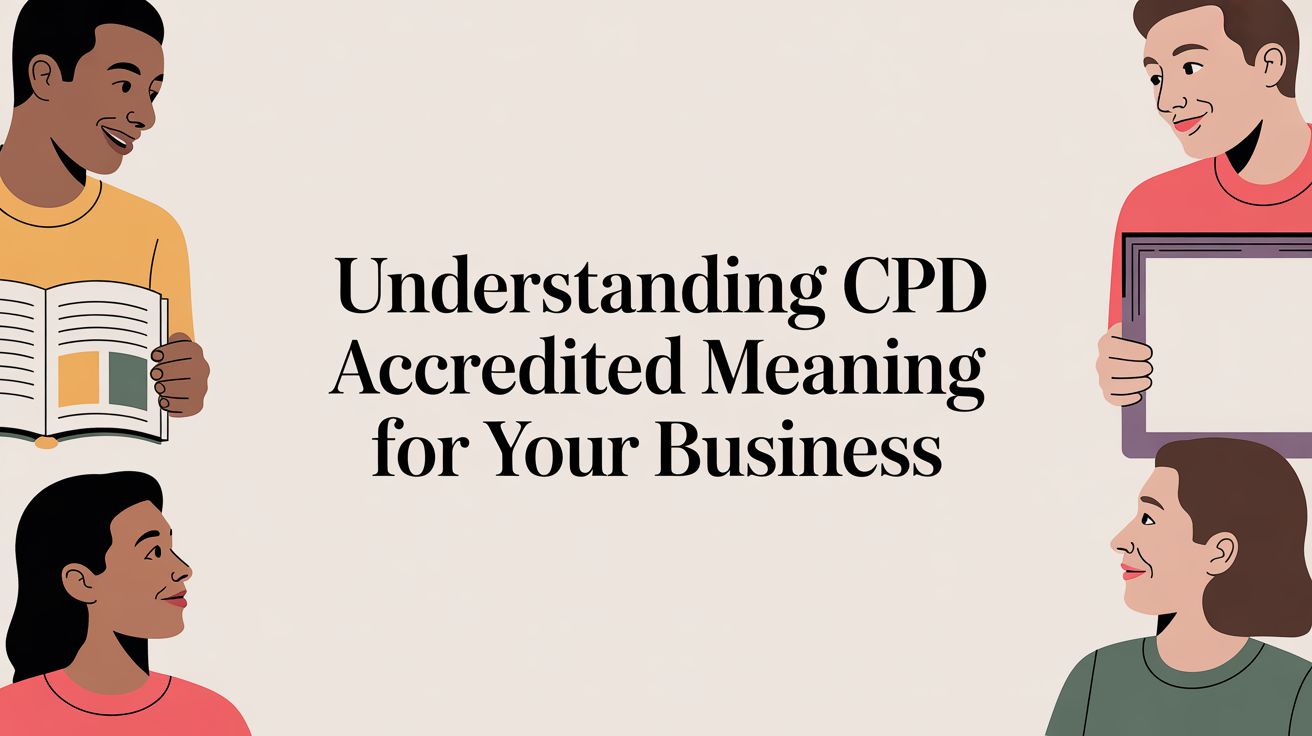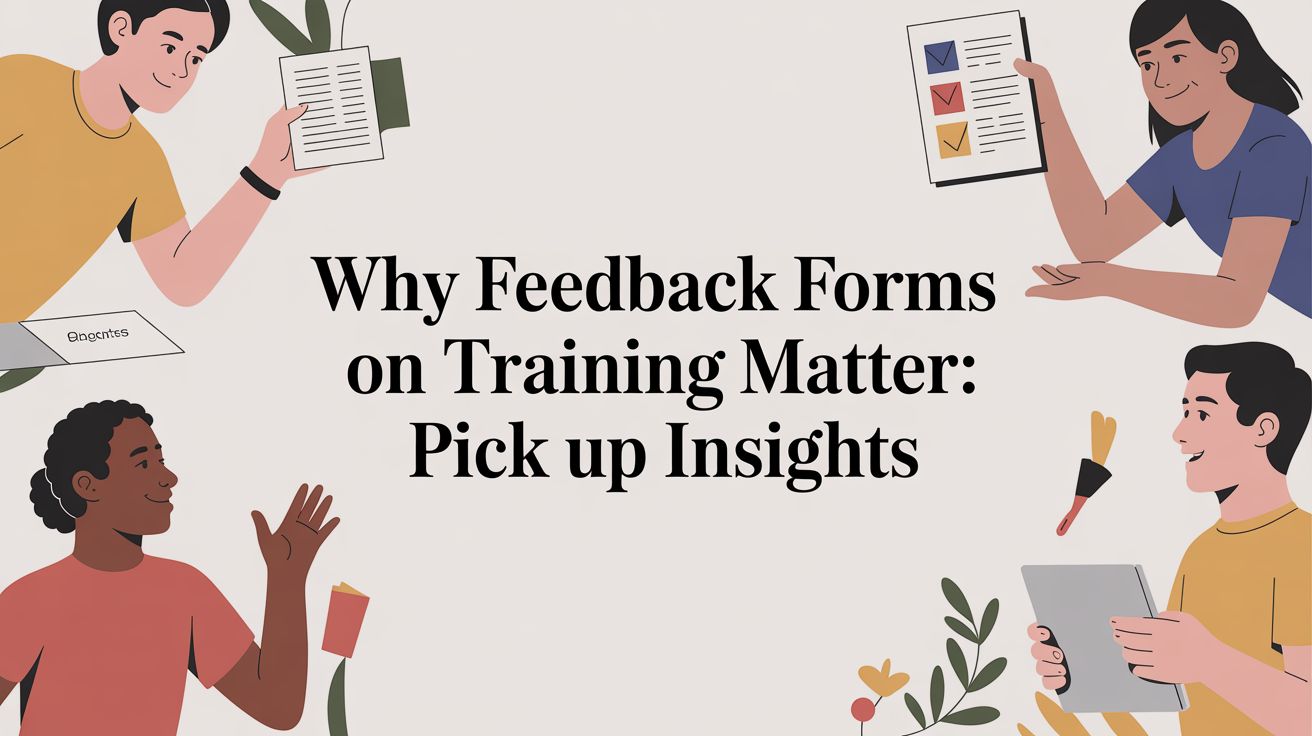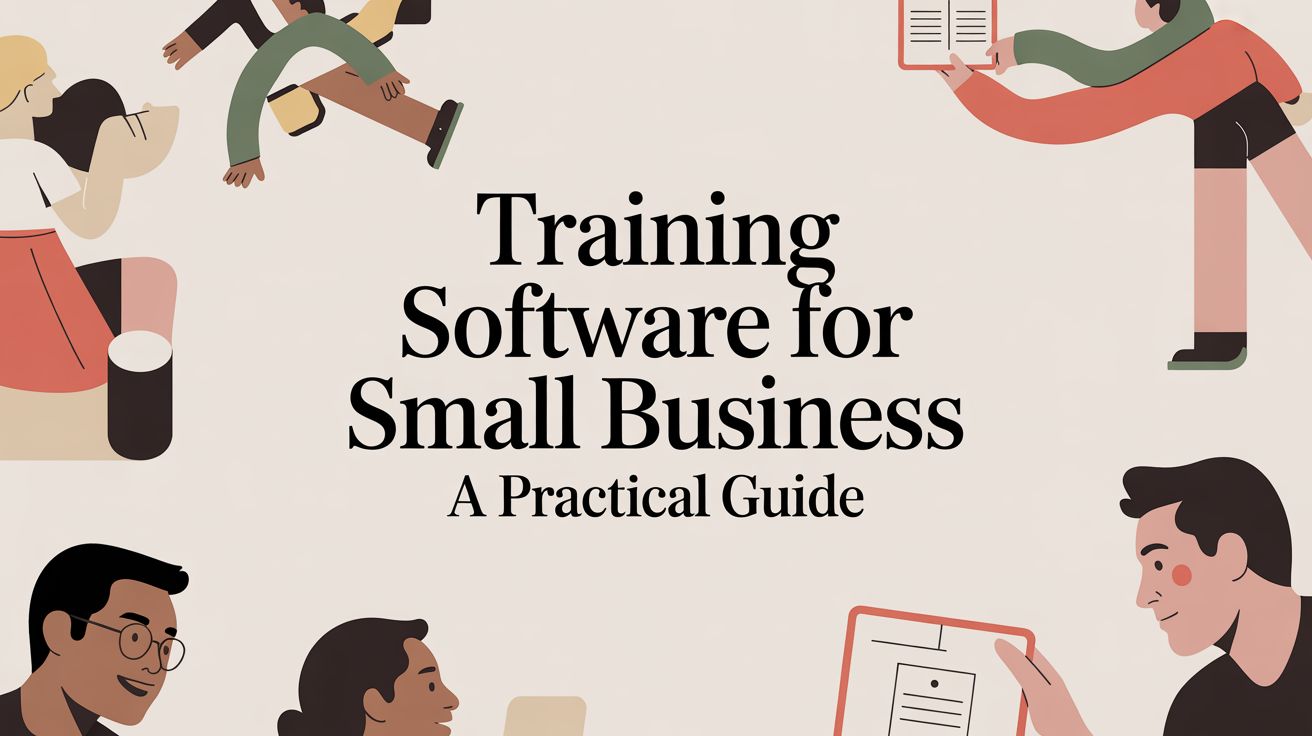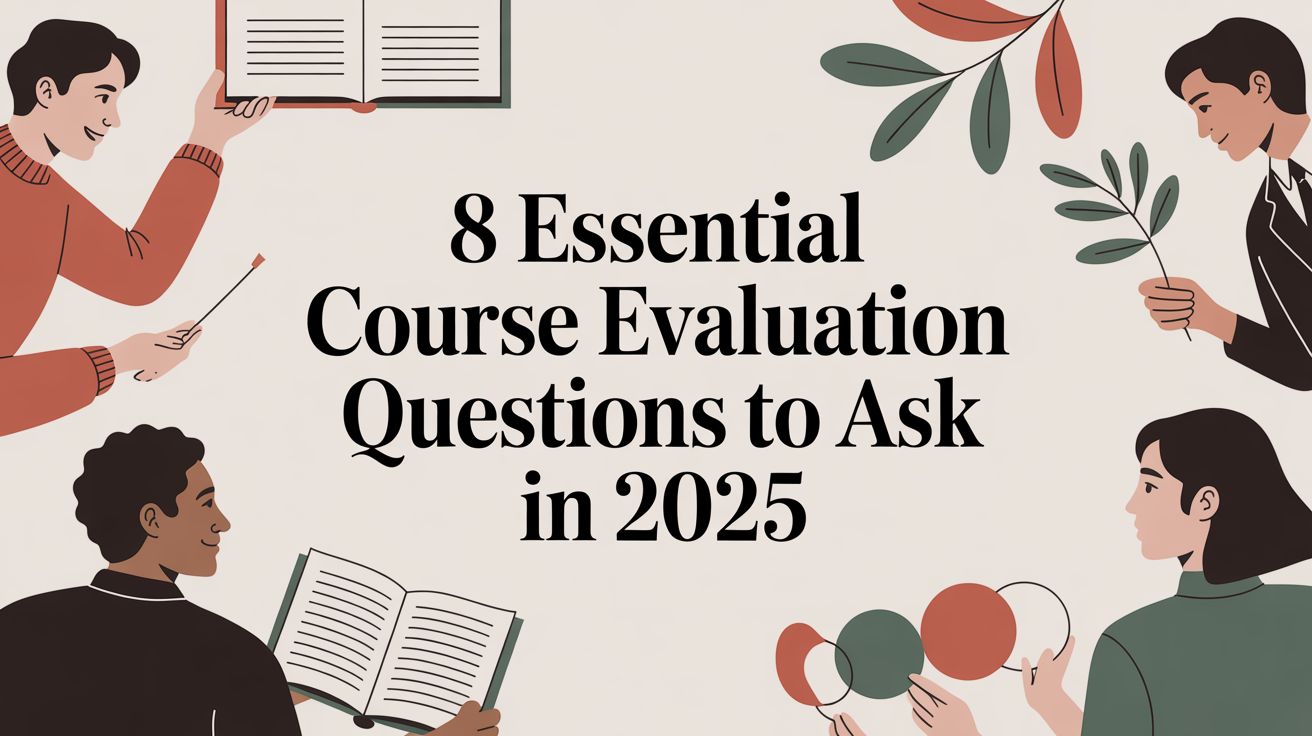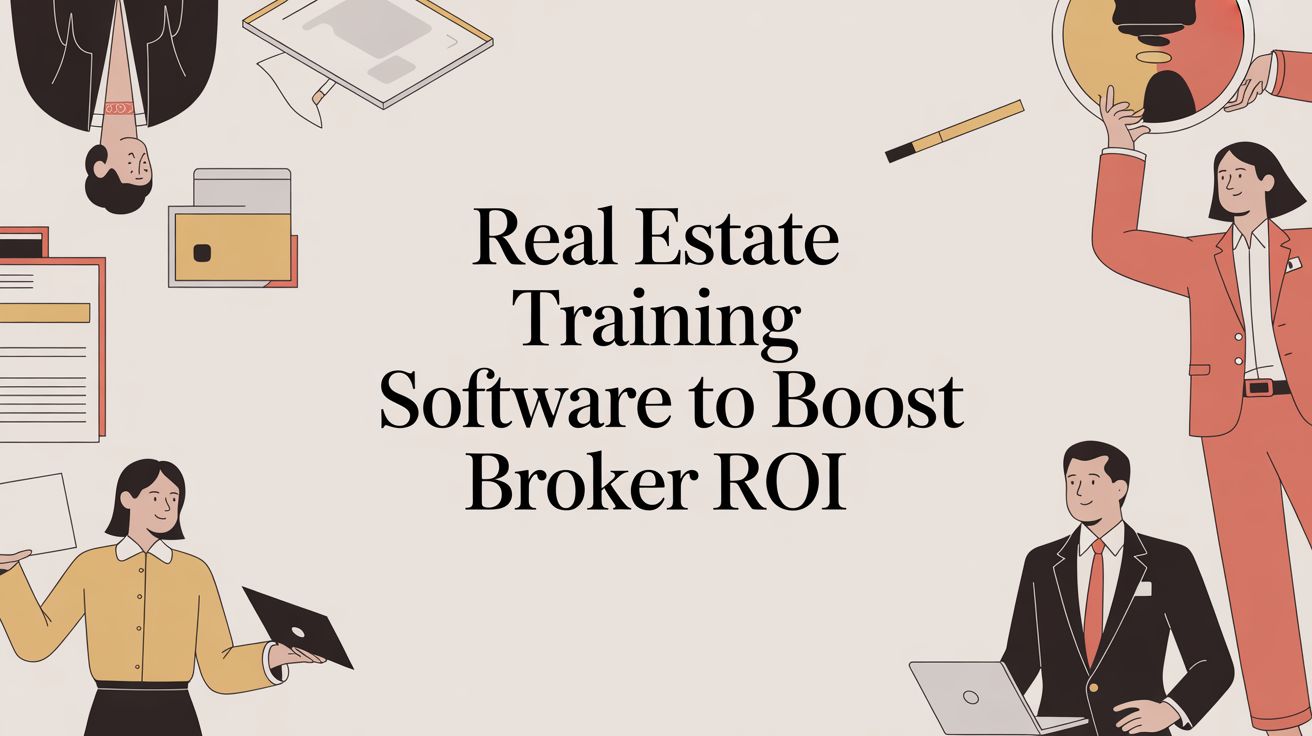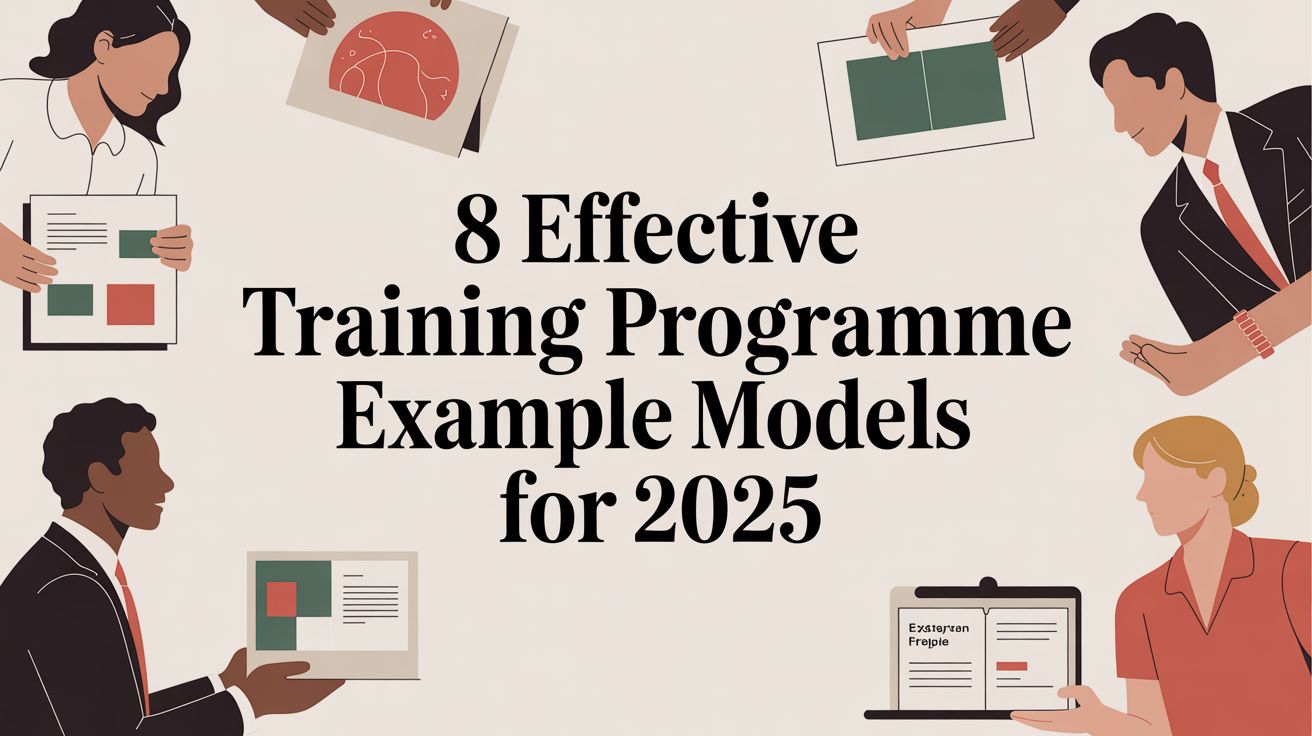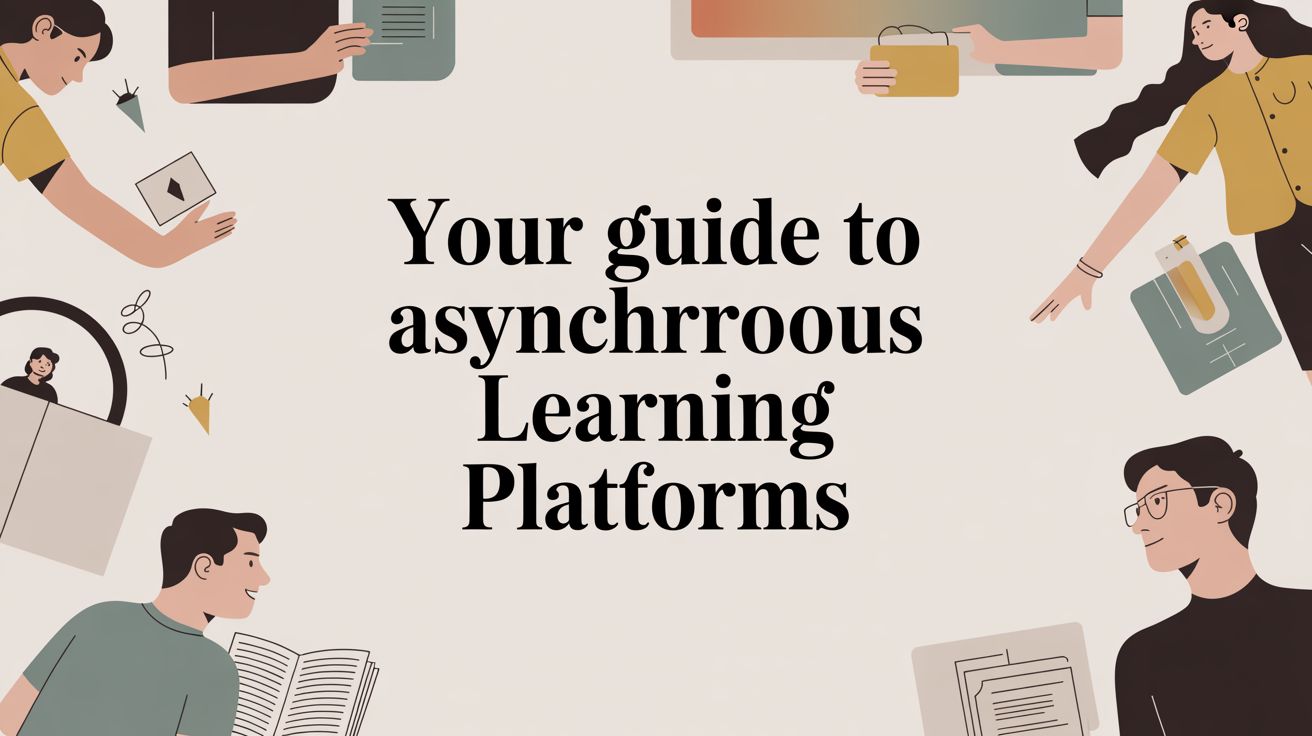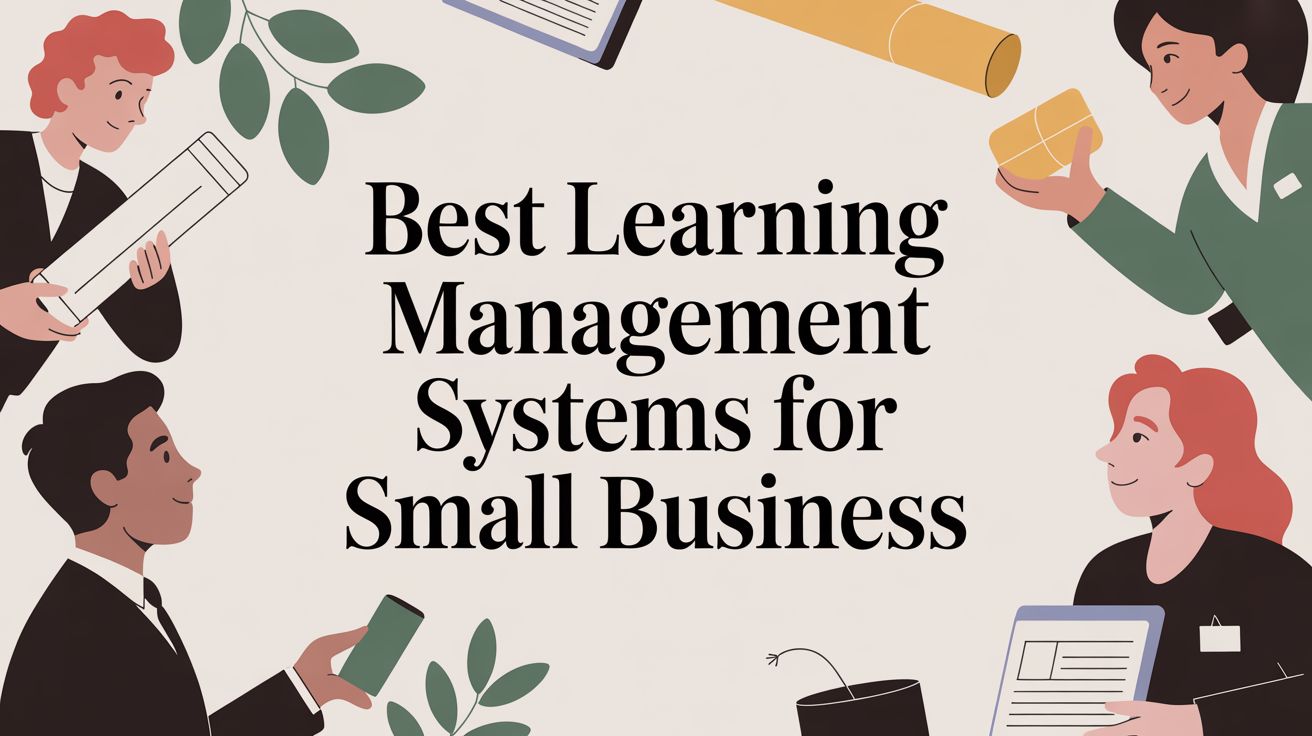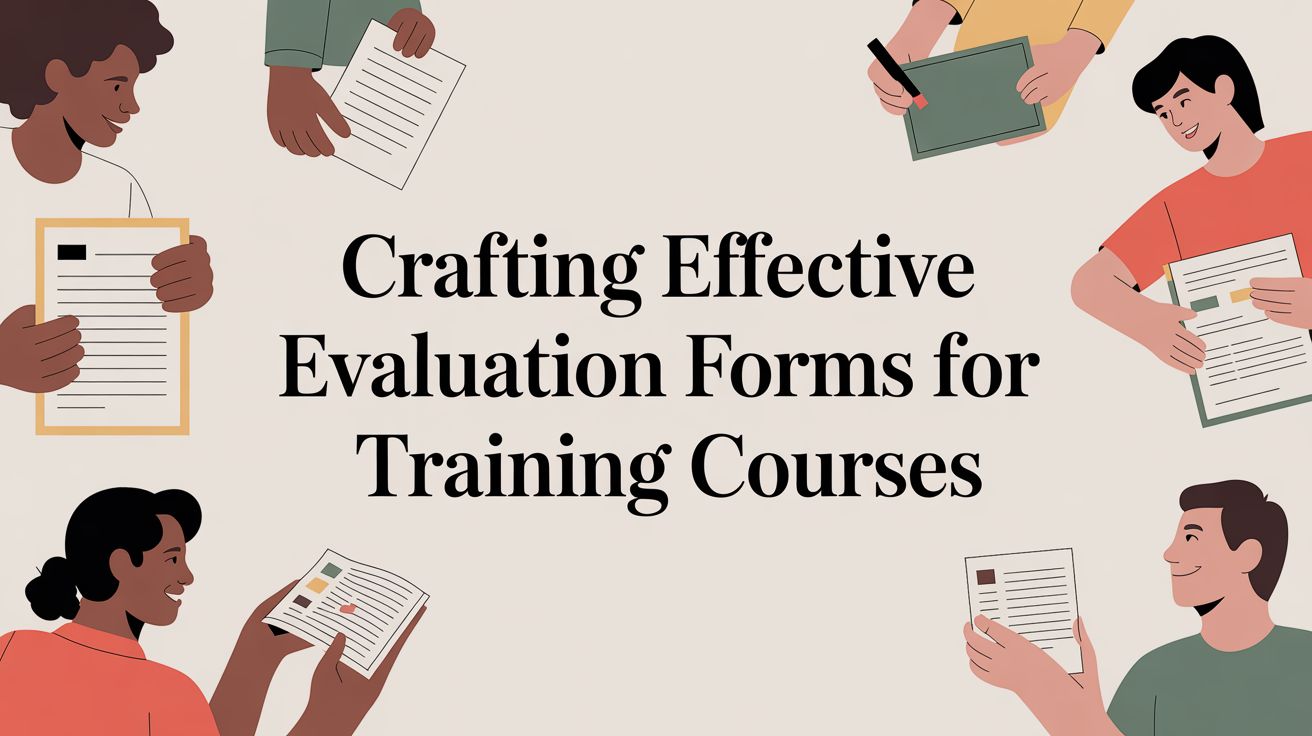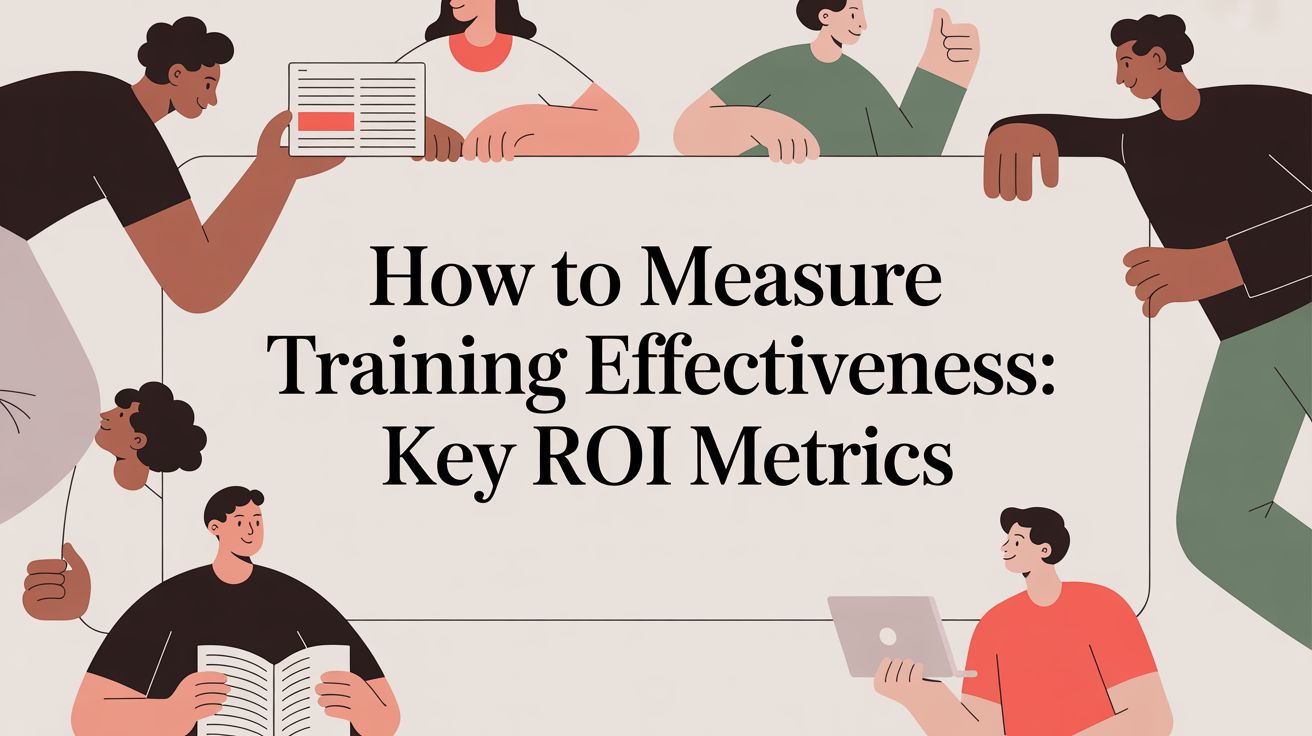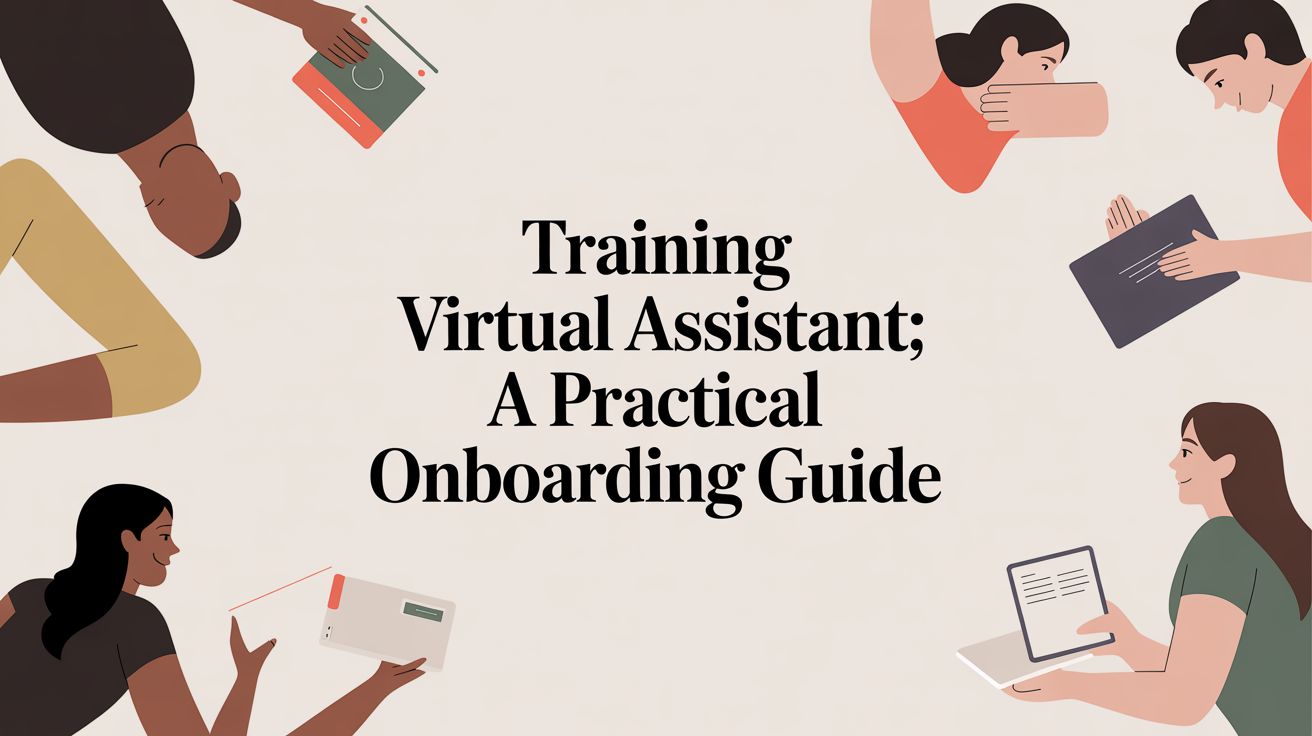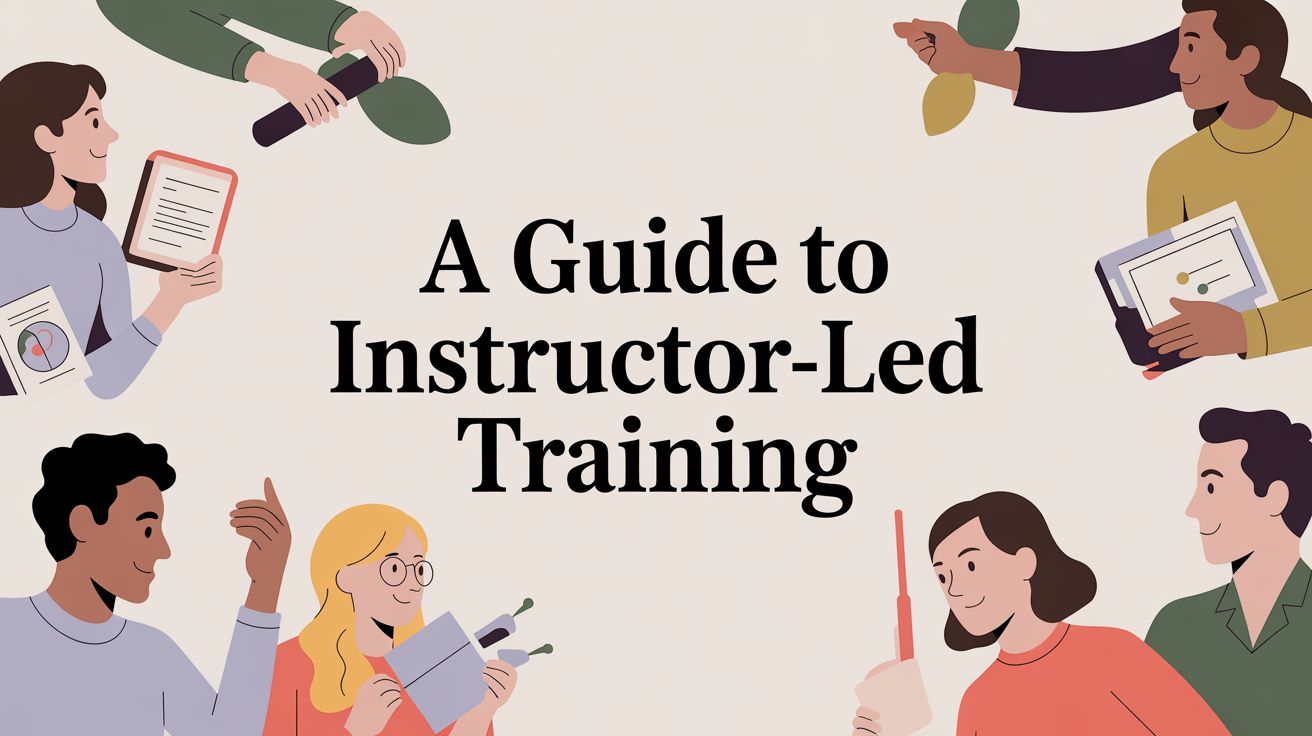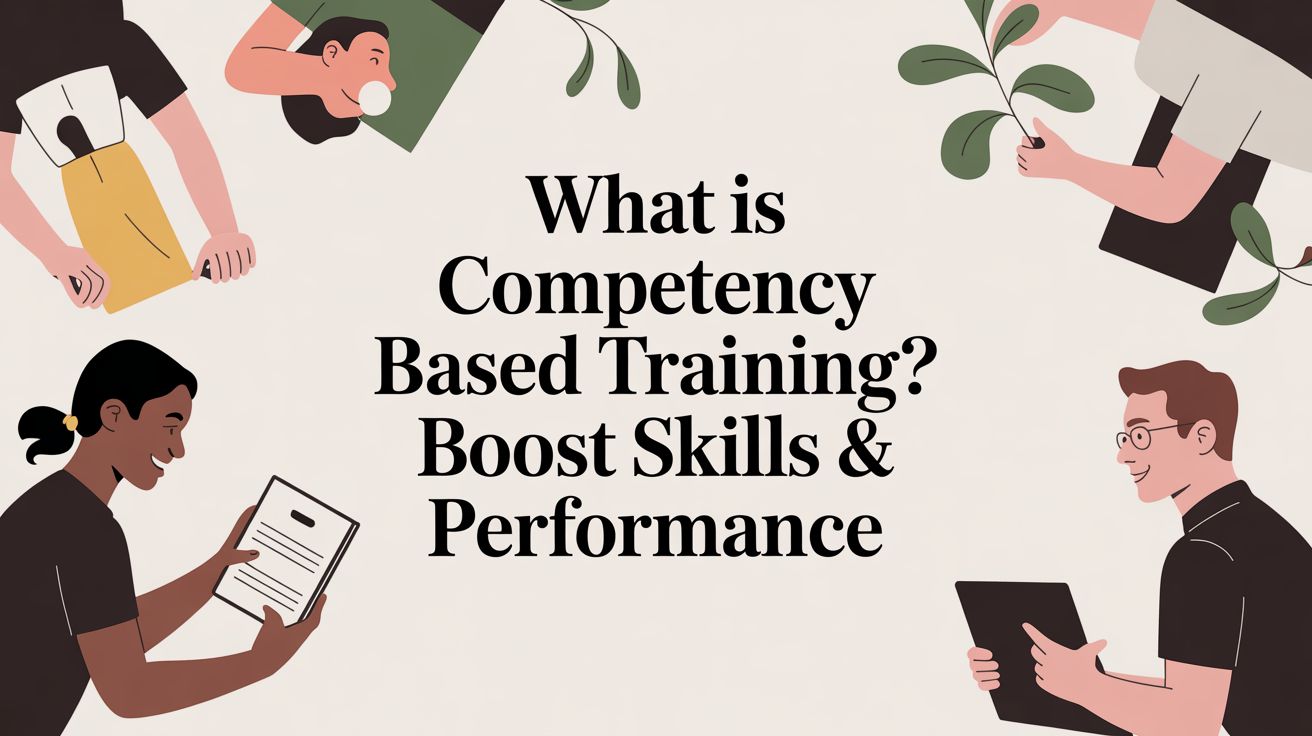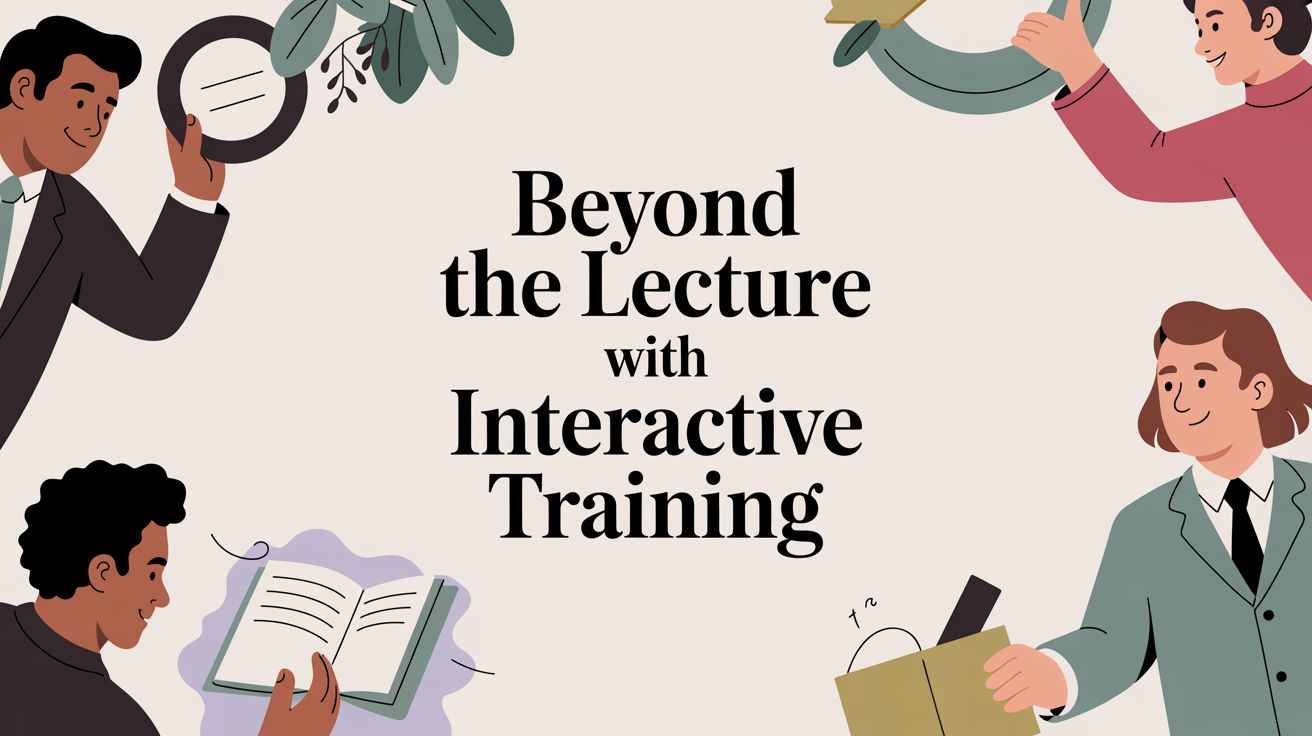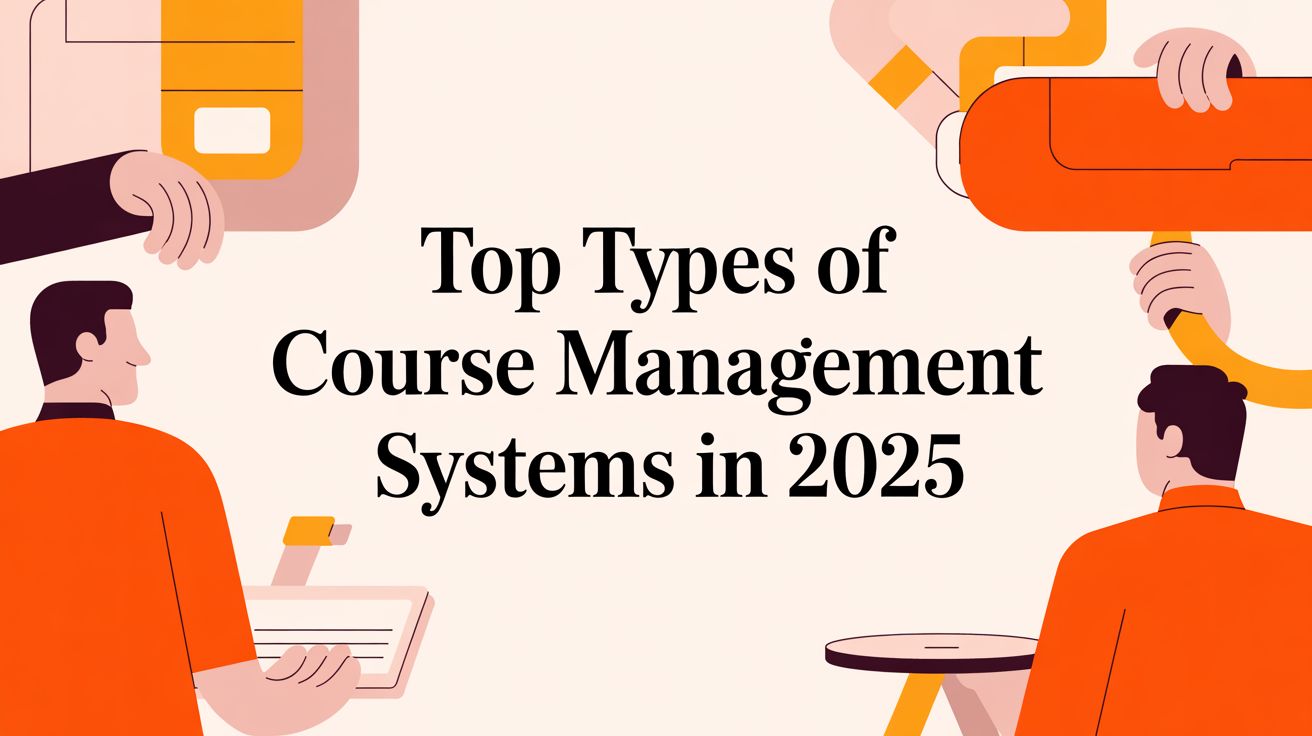Virtual Training: A Practical Guide to Online Learning
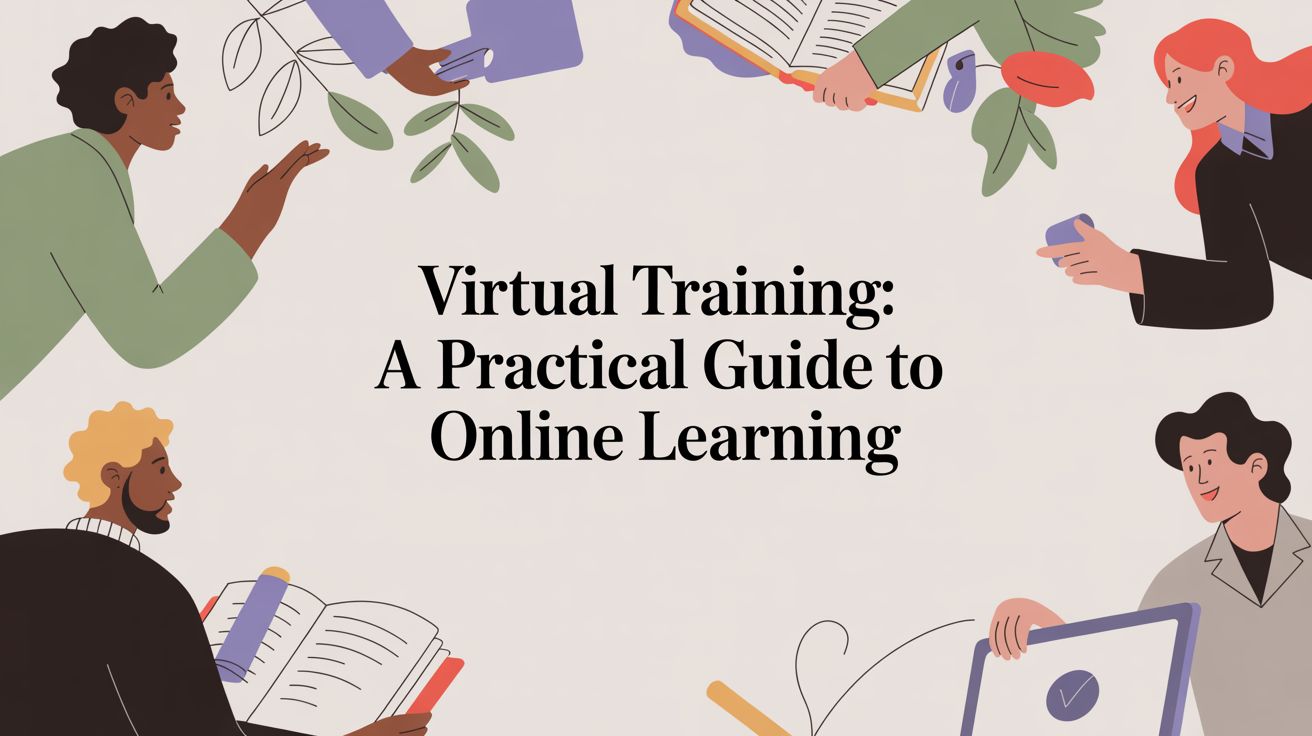
Think of virtual training as a live, instructor-led classroom, but instead of everyone being in the same room, they're connected online. It’s a dynamic, digital learning experience where facilitators and participants can interact in real-time. This is way more than just a pre-recorded webinar; it's a core strategy for businesses navigating global teams, remote work, and the never-ending need to learn new skills.
Why Virtual Training Is a Modern Business Staple
The move to digital corporate learning isn’t just a fad—it’s a major shift in how companies build talent. Spurred on by the realities of a spread-out workforce, virtual training offers a practical and powerful way to build a smarter, more agile team. Companies are pouring money into these online environments because they offer clear, strategic benefits that old-school, in-person training often can't deliver.
The numbers tell the story. The global virtual training and simulation market was valued at around $426.57 billion and is expected to balloon to an incredible $1.73 trillion by 2035, according to a report by Allied Market Research. This kind of explosive growth signals a massive, industry-wide demand for learning solutions that can scale effectively.
The Driving Forces Behind the Shift
So, what’s really pushing virtual training into the mainstream? A few key factors have made it an essential business tool, not just a temporary fix.
- Globalization and Remote Work: When your team is scattered across different cities or even countries, flying everyone to one place for training is a logistical and financial headache. Virtual platforms bring everyone together in one digital room, making consistent, high-quality training possible for a global workforce.
- The Constant Need for New Skills: Technology and markets move fast. Really fast. Virtual training lets companies quickly roll out new learning programs, so employees always have the current skills they need to stay ahead of the curve.
- Scalability and Easy Access: You can design a single training program and deliver it to ten people or ten thousand. This approach removes physical barriers, giving every employee the same access to learning opportunities, no matter where they are.
Key Takeaway: The real magic of virtual training is its power to deliver consistent, scalable, and accessible learning to a workforce that's no longer tied to a single office. It's a direct solution to the practical challenges of doing business today.
As virtual training solidifies its place in the modern business toolkit, it’s also worth exploring discussions on how AI is set to redefine learning and training in the near future. By getting this digital approach right, companies can create a resilient workforce that’s ready for whatever comes next, securing their long-term growth and competitive edge.
Understanding The Core Of Live Virtual Training
When people hear "virtual training," many picture a pre-recorded video or a one-way webinar. But that's not the whole story. It's missing the magic ingredient: live, real-time interaction.
True virtual training is a synchronous event. This just means the instructor and the participants are all logged in and engaged at the same time, even if they're hundreds of miles apart. It's a shared moment.
Think of it like this: watching a recorded cooking show on your own is one thing. But attending a live, interactive online cooking class is completely different. In the live class, you can ask the chef questions on the spot, get immediate feedback on your technique, and even chat with other students. Virtual training brings that same dynamic energy to corporate learning.
The Anatomy Of An Interactive Session
So, what elevates a simple video call into a powerful virtual classroom? It's all about using the right tools and strategies to create the kind of collaborative energy you'd find in a great in-person workshop.
These components are the building blocks of any genuinely engaging session:
- Breakout Rooms: Instructors can instantly split a large group into smaller teams for focused discussions or hands-on practice. This gives everyone a chance to speak up and learn from their peers.
- Interactive Whiteboards: Just like a physical whiteboard, this digital version lets everyone brainstorm, draw diagrams, or annotate content together, making abstract ideas much more concrete.
- Live Polls and Quizzes: These are fantastic for a quick comprehension check. They give the instructor instant feedback on whether the material is hitting the mark and keep the audience on their toes.
- Real-Time Chat and Q&A: A dedicated chat box creates a parallel conversation, allowing people to ask questions without interrupting the flow. It’s a simple way to make sure every voice is heard.
These aren't just fancy features; they are essential for turning a one-way lecture into a two-way conversation. The choice of delivery method is foundational to success, and you can explore more about different training delivery methods in our guide.
Why 'Live' Matters More Than Ever
In a world filled with on-demand everything, the "live" part of virtual training provides a unique edge. It fosters a sense of community and a shared experience that you just can't get from a recording. It also creates accountability—participants have to show up and be present.
Plus, that immediate, instructor-led feedback loop is priceless. It helps catch misunderstandings before they take root and allows a skilled facilitator to pivot based on the group's energy and needs. After all, research from the Association for Talent Development (ATD) consistently shows that structured training programs boost employee confidence and performance.
Key Insight: Virtual training isn’t about replacing the instructor with technology. It’s about using technology to amplify the reach and impact of a great instructor. The real-time human element is what bridges the digital divide and makes it so effective.
The Strategic Benefits of Virtual Training Programs
Sure, saving a bundle on travel and venue costs is a nice perk, but the real magic of virtual training is what it does for your entire learning strategy. The advantages go way beyond the budget, fundamentally changing how you build and sustain a top-notch workforce.
The biggest win is scalability. Think about it: you can create one world-class training program and roll it out to teams in New York, London, and Singapore all at once. Virtual platforms tear down geographical walls, making sure every single employee gets the same high-quality learning experience. This is how you build a truly unified culture and standardize critical skills across the organization.
Unlocking Global Accessibility and Flexibility
Accessibility is another huge advantage. Virtual training opens the door for employees in any location or time zone to jump into development opportunities. That means your talent in satellite offices or working from home gets the same focus as everyone at headquarters. It’s a powerful way to be more inclusive.
And then there's the flexibility. People no longer have to wipe their calendars for a full day of travel and off-site meetings. They can weave learning directly into their workweek, which means less downtime and fewer disruptions to important projects. It’s no surprise that companies prioritizing training see a significant jump in productivity—learning becomes a seamless part of the job, not a major interruption.
Pro Tip: When you're calculating the ROI of your virtual training, don't just stop at travel savings. Remember to account for the value of reduced employee downtime, the speed at which you can train more people, and the long-term payoff of having a consistently skilled team.
Using Data for Continuous Improvement
One of the most powerful, and often overlooked, benefits of going virtual is the goldmine of data you get. In a physical classroom, it's tough to really know who's engaged. But modern digital platforms give you incredible analytics right at your fingertips.
This data-first approach lets you see exactly what's going on:
- Who's engaged? You can track who’s participating in polls, jumping into the chat, or contributing in breakout sessions.
- Are they getting it? Quizzes and quick polls show you in real-time if key concepts are sticking or if you need to revisit a topic.
- How did it go? Completion rates and direct feedback give you a clear picture of the training's overall success.
These insights are priceless. They shift training from a one-and-done event to an ever-improving cycle. By seeing what’s working and what isn’t, you can constantly tweak your programs to make them better and better. According to LinkedIn Learning's Workplace Learning Report, companies that invest in employee development see higher retention rates.
This ability to track results is crucial for showing the value of your work. For a closer look at this, our guide on how to measure training effectiveness offers some great frameworks for turning these numbers into real business intelligence.
Navigating and Solving Common Training Hurdles
While the benefits of virtual training are clear, making the switch isn't as simple as just moving everything online. Anyone who's run a training program knows that even the most meticulously planned sessions can hit a snag. Truly effective virtual training is less about the software you use and more about understanding—and solving—the very human challenges that pop up when you're not all in the same room.
From the infamous "Zoom fatigue" to the struggle of keeping a diverse audience hooked, these obstacles are par for the course. The good news? They are completely manageable. It all comes down to being proactive, designing your sessions thoughtfully, and always putting the learner’s experience first. Let’s look at the most common issues and how to tackle them with some practical, road-tested strategies.
Battling Screen Fatigue and Digital Burnout
Let's be honest: staring at a screen for hours is exhausting. This isn't just a feeling; it's a real phenomenon often called screen fatigue. When your learners are mentally drained, their ability to actually learn and remember anything drops off a cliff. It's not because they aren't interested—it's a biological reaction to the intense cognitive effort it takes to process information and social cues through a tiny camera.
The solution is to build your sessions around how the human brain works, not just what the clock says.
- Embrace "Chunking": Forget the six-hour marathon session. Break down your material into smaller, digestible chunks. Think three two-hour sessions spread over a few days instead of one long, grueling one.
- Schedule Brain Breaks: This is non-negotiable. Plan for a five-to-ten-minute break at least every 60-90 minutes. And I mean a real break—encourage everyone to stand up, stretch, and literally walk away from their computers. It's a reset button for the brain.
- Vary the Format: Don't just lecture. Keep things moving by mixing up the activities. Weave in short video clips, live software demonstrations, and breakout group discussions. This keeps the energy high and appeals to different ways people learn.
Keeping Learners Actively Engaged
In a real room, you can see who's engaged and who's mentally checked out. Online, it’s a total guessing game, especially when half the cameras are off. Keeping people actively involved requires a deliberate, tactical approach. Passive listening is the kryptonite of virtual training.
Your job is to turn a quiet audience into a group of active participants. This is where your interactive tools shine. Run dynamic Q&A sessions where people can use the chat or unmute to speak their minds. Use polls not just for fun icebreakers, but to check for understanding and get a discussion going. Collaborative tools like digital whiteboards are fantastic for brainstorming, letting everyone throw ideas onto a shared canvas at the same time.
Pro Tip: A simple pre-session checklist for both you and your attendees can work wonders. Include basic steps like testing audio and video, closing out of extra tabs, and having any necessary files open. This one small step can head off most of the common tech glitches before they even start.
Preparing Instructors for the Virtual Stage
Leading a training session online is a totally different ballgame than working a room in person. I've seen fantastic, charismatic trainers struggle to bring that same energy to a virtual setting without the right preparation. They need to become masters of a new environment, learning how to build rapport and create an inclusive atmosphere through a screen.
Invest in training your trainers. Give them the skills to handle the tech without a hiccup, facilitate breakout rooms that actually lead to good conversation, and gently encourage participation from the quieter folks. A confident, well-prepared instructor is the single most important element of a successful live session. They set the tone and create the safe space needed for people to actually learn. When you prepare them for the unique demands of the virtual stage, you empower them to create training that truly sticks.
Building Your Essential Virtual Training Tech Stack
https://www.youtube.com/embed/TuiMxmdW9K0
A powerful virtual training program doesn't just happen on its own. It's built on a solid foundation of smart technology working together seamlessly. This set of tools, often called a "tech stack," is the engine that powers everything from the live session itself to all the complex logistics happening behind the scenes.
At its core, every virtual training setup needs a delivery platform. This is your virtual classroom—the place where the teaching actually happens. Think of tools like Zoom or Microsoft Teams. But while these are absolutely essential, they’re just one piece of a much larger puzzle.
Beyond Video Conferencing: The Role of a Training Management System
If you want to scale your instructor-led training without drowning in administrative chaos, you have to think beyond the live session. This is where a Training Management System (TMS) becomes your most valuable player.
A TMS is the operational backbone for your entire training program. It’s specifically designed to handle the nitty-gritty logistics of live events, both virtual and in-person.
Imagine trying to manually juggle schedules, registrations, waitlists, reminder emails, and payments for dozens of different courses. It’s a recipe for burnout. A dedicated TMS like Coursebricks automates these repetitive, time-sucking tasks.
By centralizing all these functions, a TMS frees up your team to focus on what really moves the needle: creating and delivering amazing training content. It’s the key to growing your programs without having to grow your administrative headcount. To get the most out of it, it's helpful to understand a few basic workflow automation principles that can make your entire operation more efficient.
Understanding TMS vs. LMS
It's really easy to get confused by the alphabet soup of training acronyms, but knowing the difference between a TMS and an LMS is crucial. While they sound similar, they solve very different problems.
- LMS (Learning Management System): This is your hub for self-paced, on-demand learning. An LMS hosts e-learning modules, videos, and quizzes that people complete on their own time. It's all about asynchronous learning.
- TMS (Training Management System): A TMS, on the other hand, is built for the logistics of live, instructor-led training. It manages the entire lifecycle of a course, from scheduling and registration all the way to post-session reporting. It's built for synchronous events.
Some platforms try to do a little bit of both, but understanding this core difference helps you pick the right tool for the job. If your main focus is on live, interactive virtual sessions, a specialized TMS is what you need. To dig a bit deeper, check out our guide on choosing the best LMS for corporate training to see a more detailed comparison.
Key Insight: Think of it this way: a video conferencing tool is your virtual classroom, but a Training Management System is your virtual front office. The TMS handles all the crucial admin work that makes the classroom experience possible and scalable.
Emerging Technologies Shaping Virtual Training
The tech stack for virtual training is always evolving. New tools are constantly emerging that make sessions more immersive, engaging, and personalized. Right now, Artificial Intelligence (AI) and Virtual Reality (VR) are two of the biggest game-changers.
The integration of AI into training platforms is making workforce education smarter and more efficient. AI can provide real-time analytics and adapt content on the fly, allowing programs to adjust to a learner's individual strengths and weaknesses. It can track decision-making patterns and tailor scenarios to address specific skill gaps, creating a truly personal learning path.
Meanwhile, VR is creating incredibly realistic, hands-on learning environments. Imagine a surgeon practicing a complex procedure or an engineer learning to repair heavy machinery—all without any real-world risk. As these technologies become more mainstream and affordable, they’re going to unlock even more powerful ways to learn.
Designing Virtual Sessions That Truly Engage
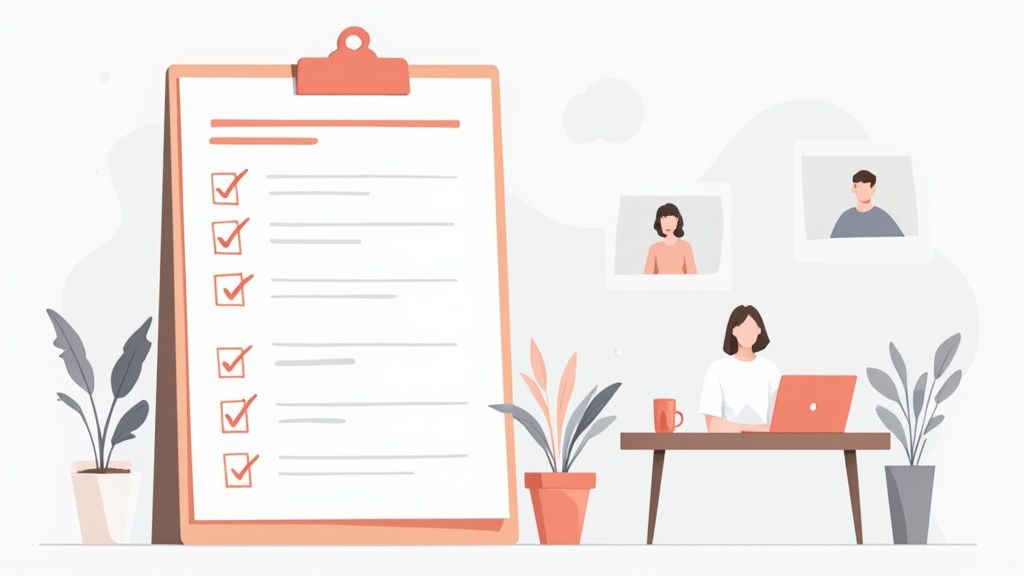
Crafting a virtual training session that actually keeps people hooked is more of an art than a science. The real challenge is taking proven teaching methods and making them work in a digital space where every minute is fighting for attention. The goal? To get away from passive lectures and create a hands-on, memorable experience that people genuinely connect with.
Great design starts well before anyone logs in. It’s all about breaking down big, complex ideas into smaller, more manageable pieces. Instead of thinking of your training as one long movie, picture it as a series of short, engaging episodes. Each one should have a clear point, making the content much easier for a remote audience to digest and remember.
Making Interaction Happen
The magic of virtual training really comes alive with real-time interaction. Your primary job is to build in frequent chances for people to engage—with the material, with you, and with each other. If you skip this, you’re not really training; you’re just running a webinar.
Here are a few ways to design a session that feels collaborative, not one-sided:
- Be Smart with Breakout Rooms: Don’t just use them to give people a break. Give each small group a specific problem to solve, a scenario to debate, or a question to brainstorm. This sparks peer-to-peer learning and gives everyone, especially the introverts, a chance to speak up in a more comfortable setting.
- Lean on Live Polls: Drop a quick poll in every 10-15 minutes. You can use them to check understanding, gather quick opinions, or even let the group vote on the next topic. It’s a simple trick that instantly pulls everyone back into the moment and gives you a real-time pulse check on how things are going.
- Rethink Your Q&A: Waiting until the very end for questions is a recipe for a silent audience. Instead, sprinkle in short, dedicated Q&A blocks throughout the session. This keeps the conversation moving and lets you tackle questions while the topic is still fresh.
If you’re looking for more ways to make your sessions come alive, our guide on creating interactive training is packed with practical techniques you can start using right away.
The Facilitator Is the Glue
The best content and technology in the world will fall flat without a skilled facilitator. Think of them as the conductor of a virtual orchestra. They set the energy, manage the pace, and create an atmosphere where people feel comfortable enough to actually participate.
A great virtual facilitator is an expert at reading the digital room. They're constantly watching the chat, calling people out by name to praise a good comment, and gently inviting quieter folks to share their perspective. By making each person feel seen and heard, the facilitator turns a grid of disconnected faces into a real learning community. That human touch is what separates good virtual training from great.
Best Practice: Kick off your session by clearly explaining how you want people to interact. Tell them upfront that you'll be using breakout rooms, polls, and the chat. Encourage them to turn their cameras on if they're comfortable. This sets the stage for active participation right from the start.
Your Virtual Training Questions, Answered
As you start rolling out your own virtual training, you're bound to run into a few questions. Let's tackle some of the most common ones head-on to help clear things up.
What's the Real Difference Between Virtual Training and a Webinar?
Think of it this way: a webinar is a broadcast, while virtual training is a conversation. Webinars are great for one-to-many presentations where the audience mostly listens. It’s like a lecture hall, but online.
Virtual training, on the other hand, is all about hands-on learning and interaction. The goal isn't just to present information but to build real skills. This means you'll see a lot more back-and-forth, group exercises in breakout rooms, and constant dialogue between the instructor and the learners.
How Do You Keep People from Zoning Out in a Long Session?
The enemy is screen fatigue, and the solution is variety. First, chop up your content into manageable chunks. Aim for sessions that are no longer than 60 to 90 minutes at a stretch, and always build in proper breaks.
Even more crucial is keeping people actively involved. You should plan for some kind of interaction every five to seven minutes. It doesn't have to be complicated—a quick poll, a question for the chat, or a collaborative whiteboard exercise works wonders. Mixing in videos, live demos, and group discussions also keeps the energy up and helps everyone stay focused.
I Already Have Zoom. Do I Really Need a Training Management System?
While video conferencing tools are how you deliver the training, they don't help you manage everything that happens before and after the live session. That’s where a Training Management System (TMS) becomes your best friend.
A TMS like Coursebricks acts as the operational backbone for your instructor-led training programs. It automates all the tedious logistics—from scheduling courses and managing registrations to assigning instructors and sending out confirmation emails. It lets you focus on creating amazing content instead of getting buried in administrative tasks.
How Can We Teach Practical, Hands-on Skills in a Virtual Setting?
This is where you have to get creative and blend different approaches. It's totally possible, but it requires more than just a lecture. High-quality video demos and interactive simulations are perfect for showing how something is done.
From there, you can send learners into breakout rooms for peer coaching or to work through a problem together. To make sure the skills stick, give them a practical assignment to complete after the session. They can even record themselves doing the task and submit it for personalized feedback, creating a powerful learning cycle that bridges the gap between theory and practice.
Ready to explore Coursebricks?
Manage training programs, automate emails, and generate detailed reports — all in one place.