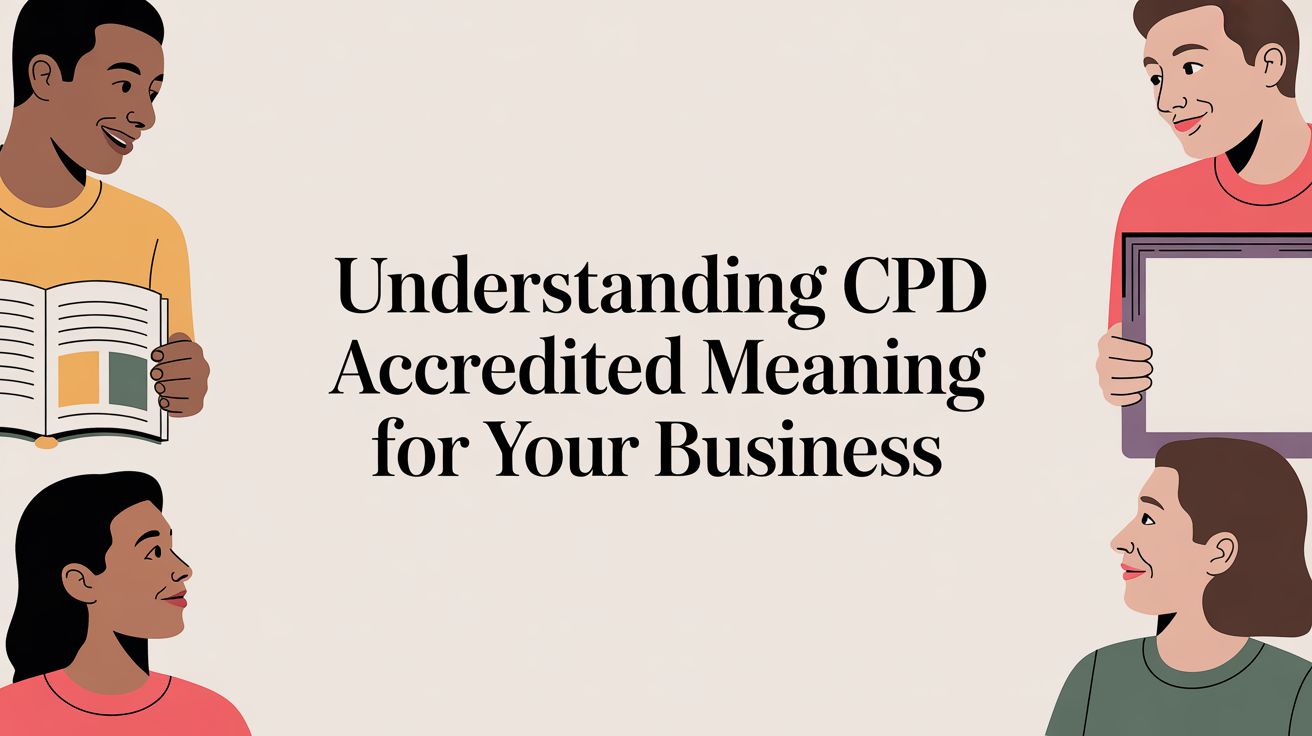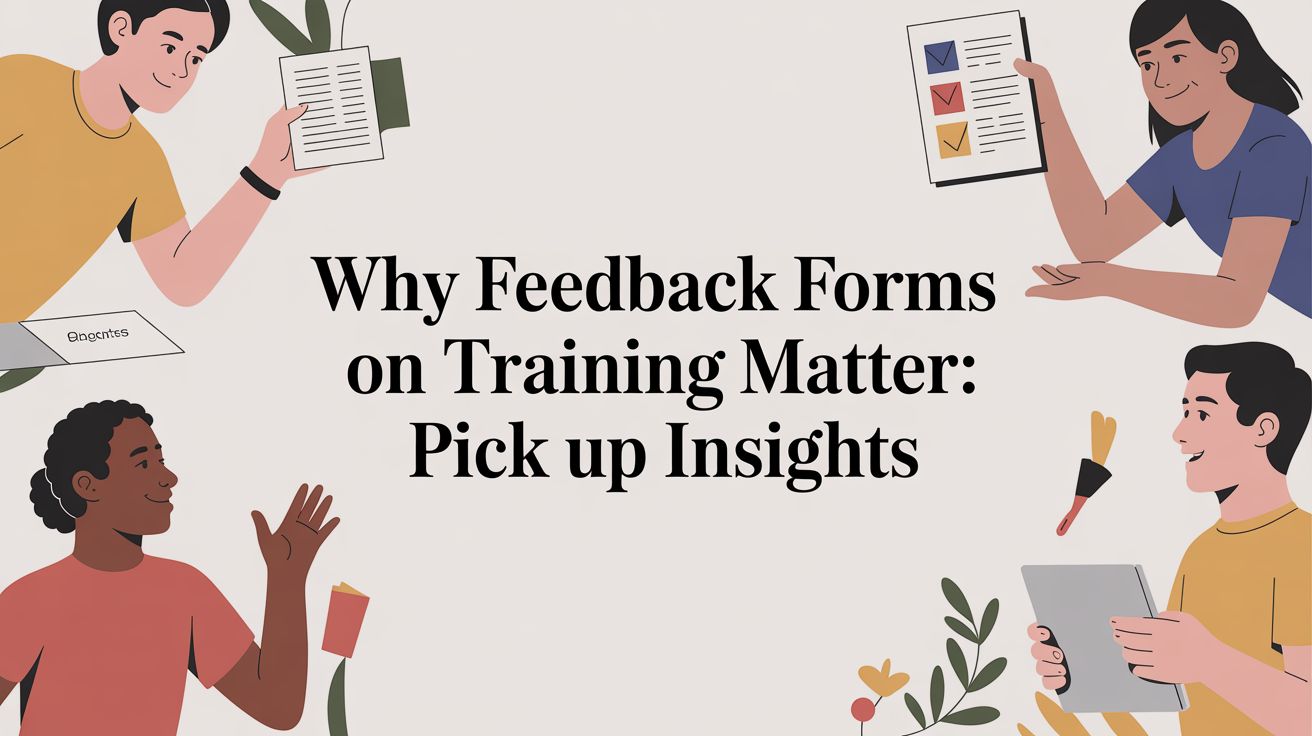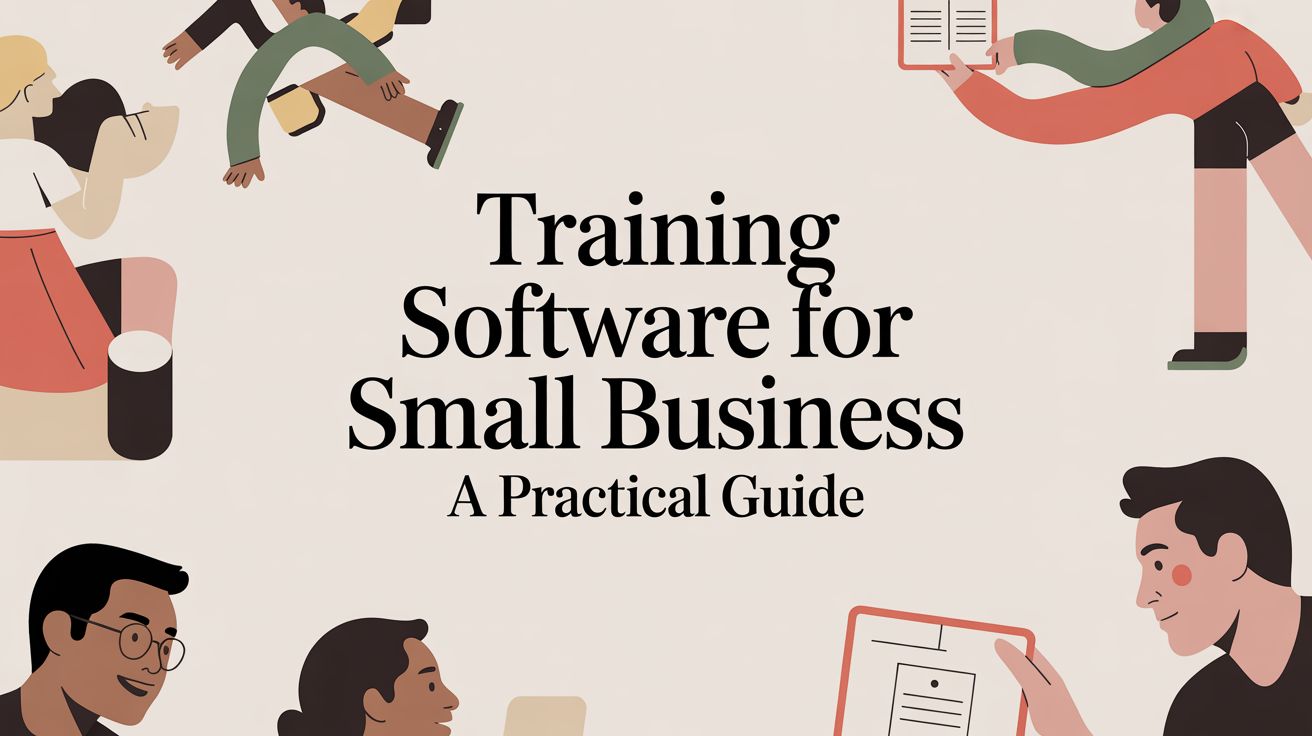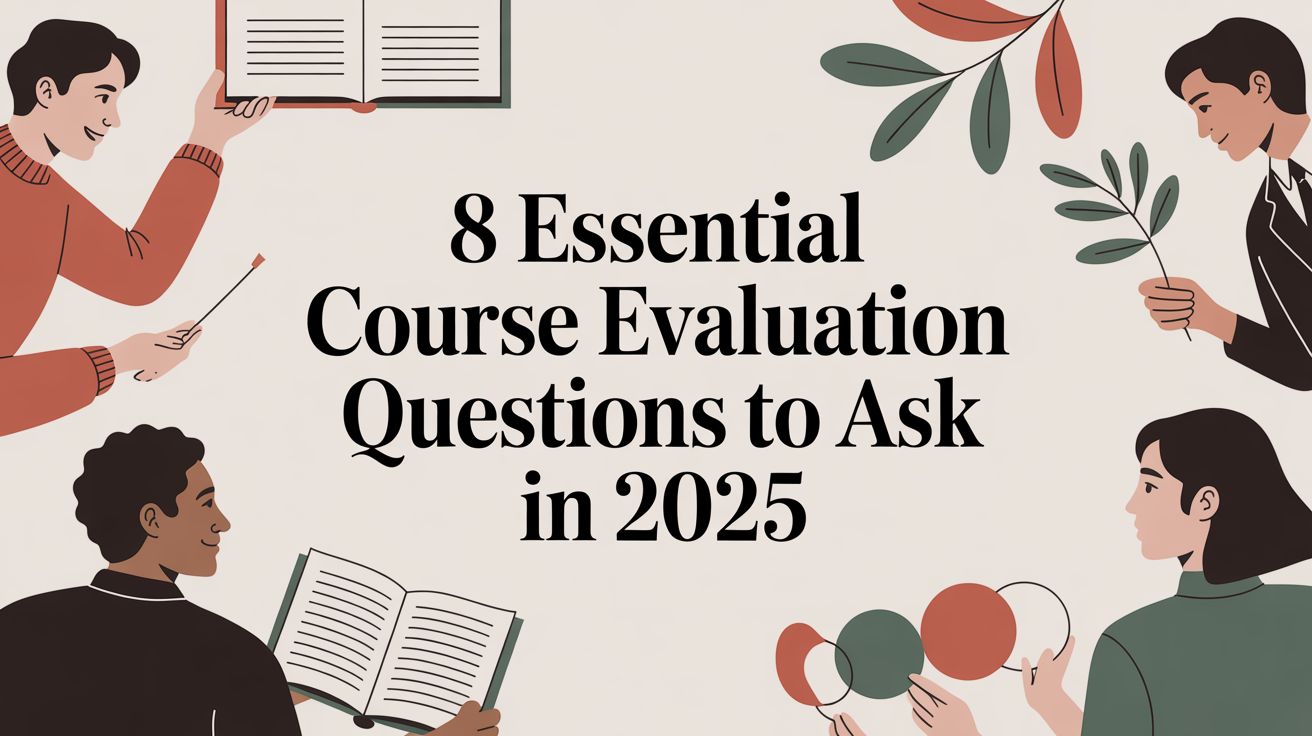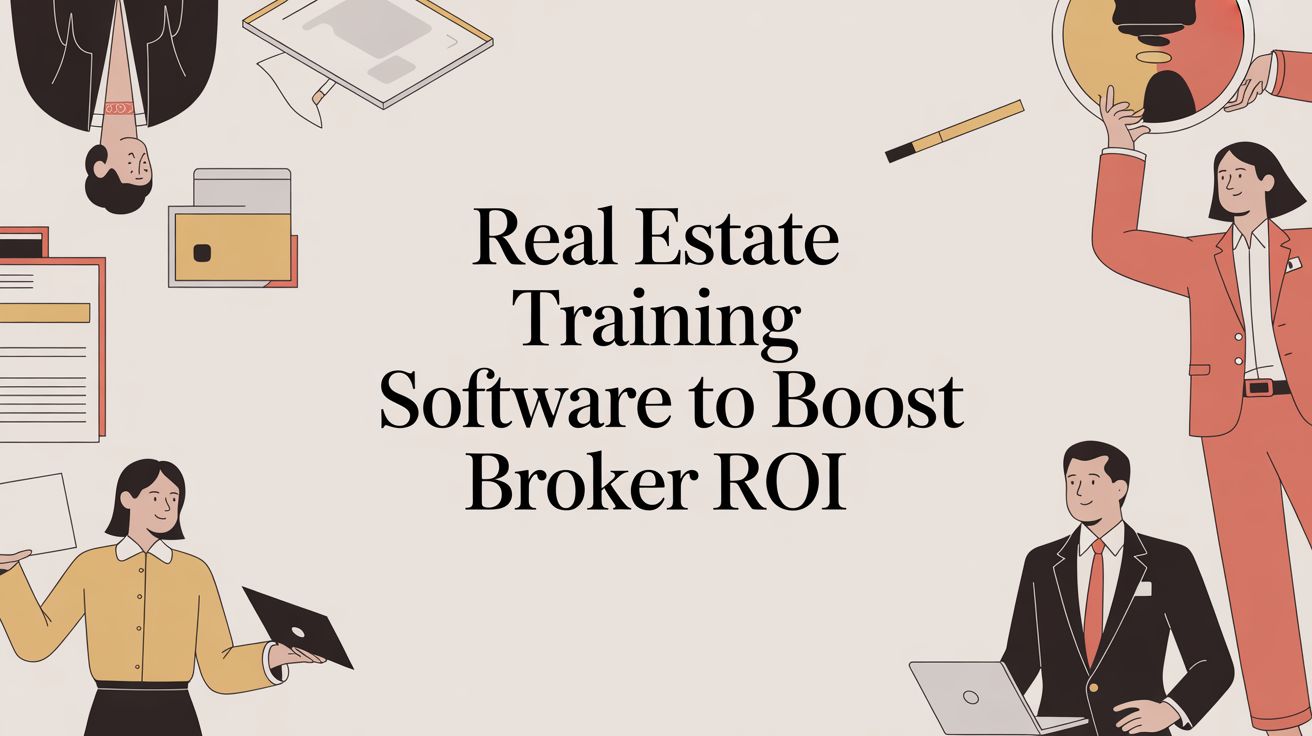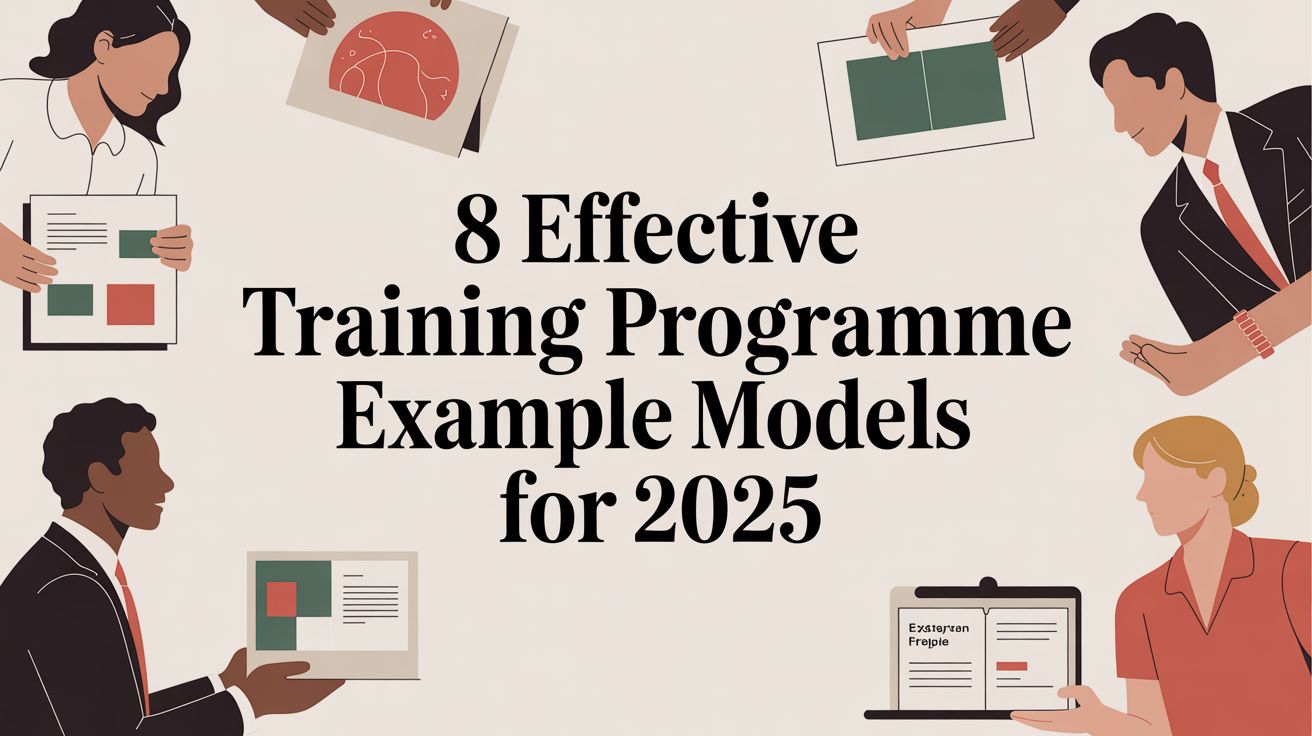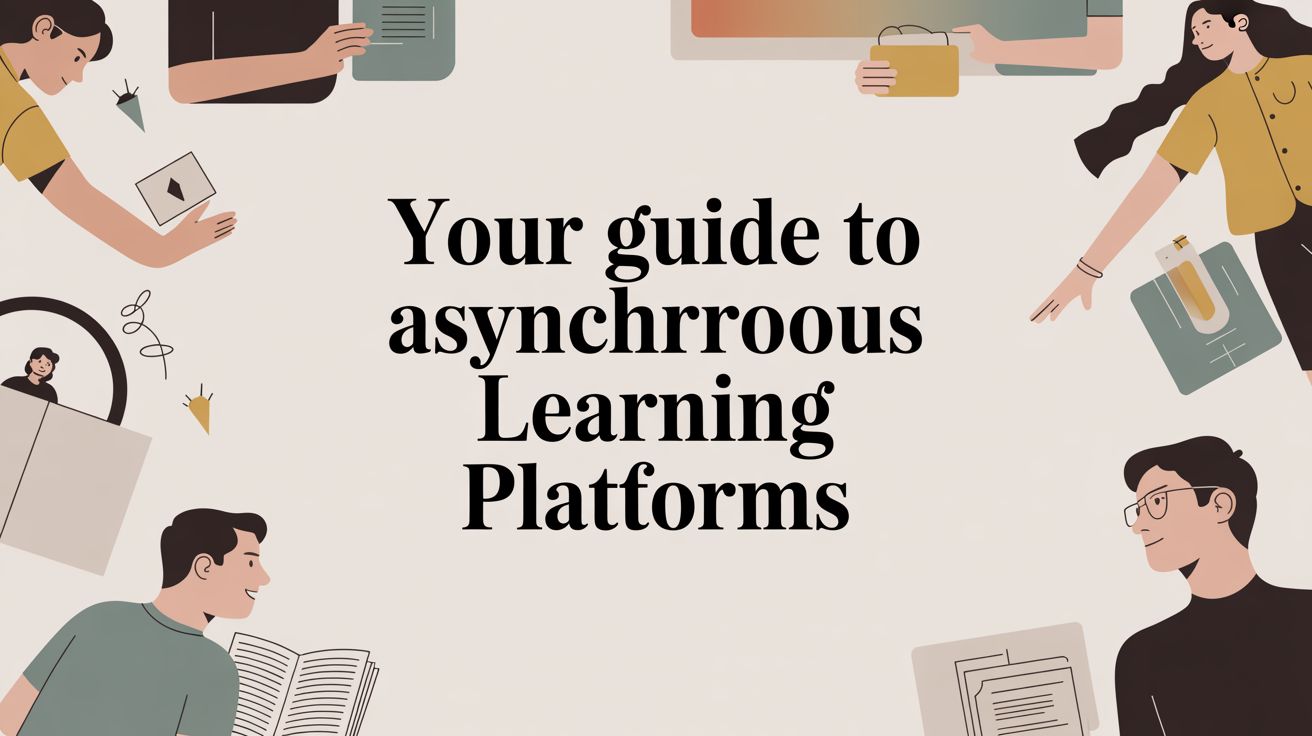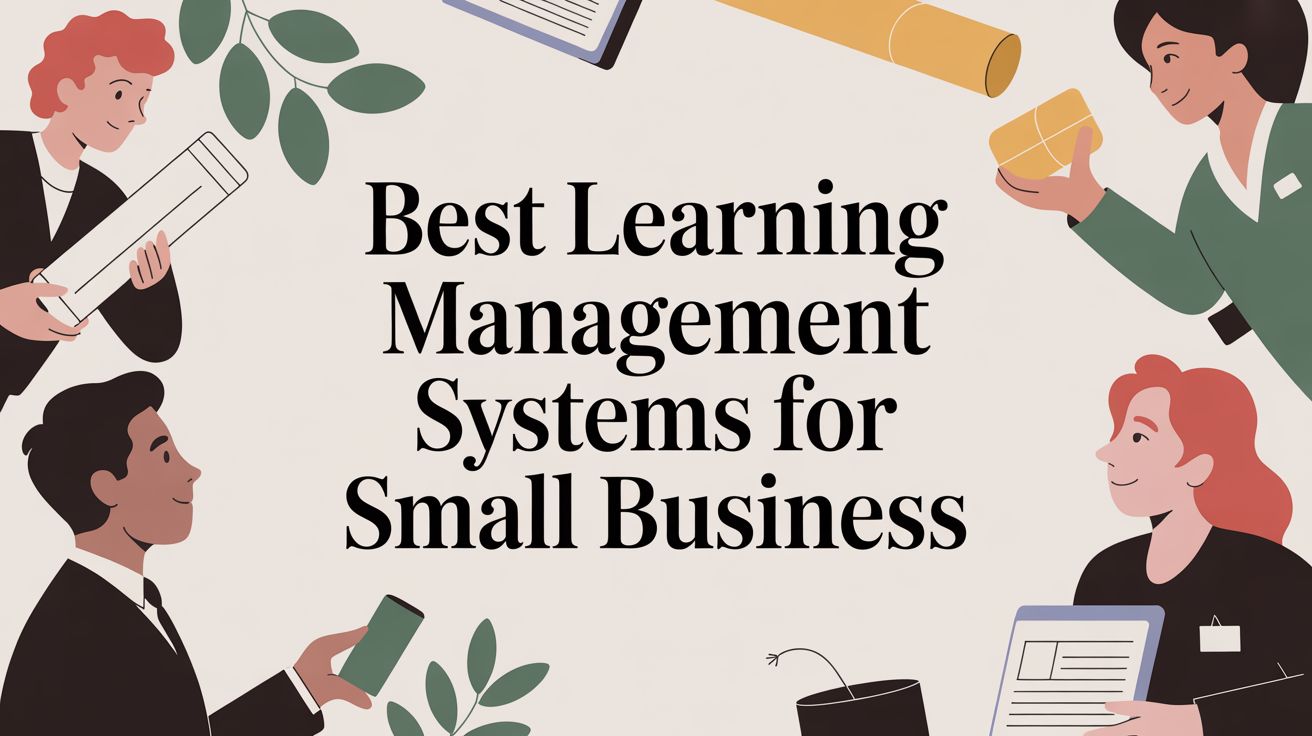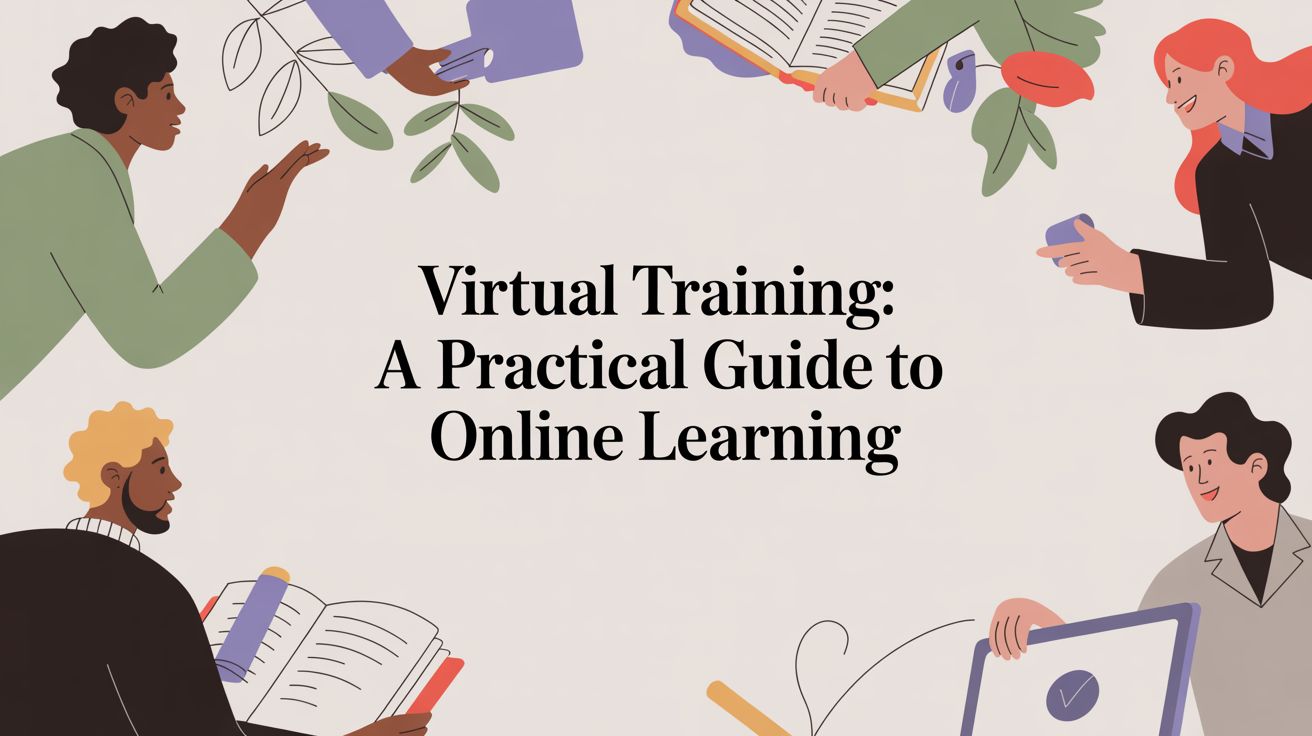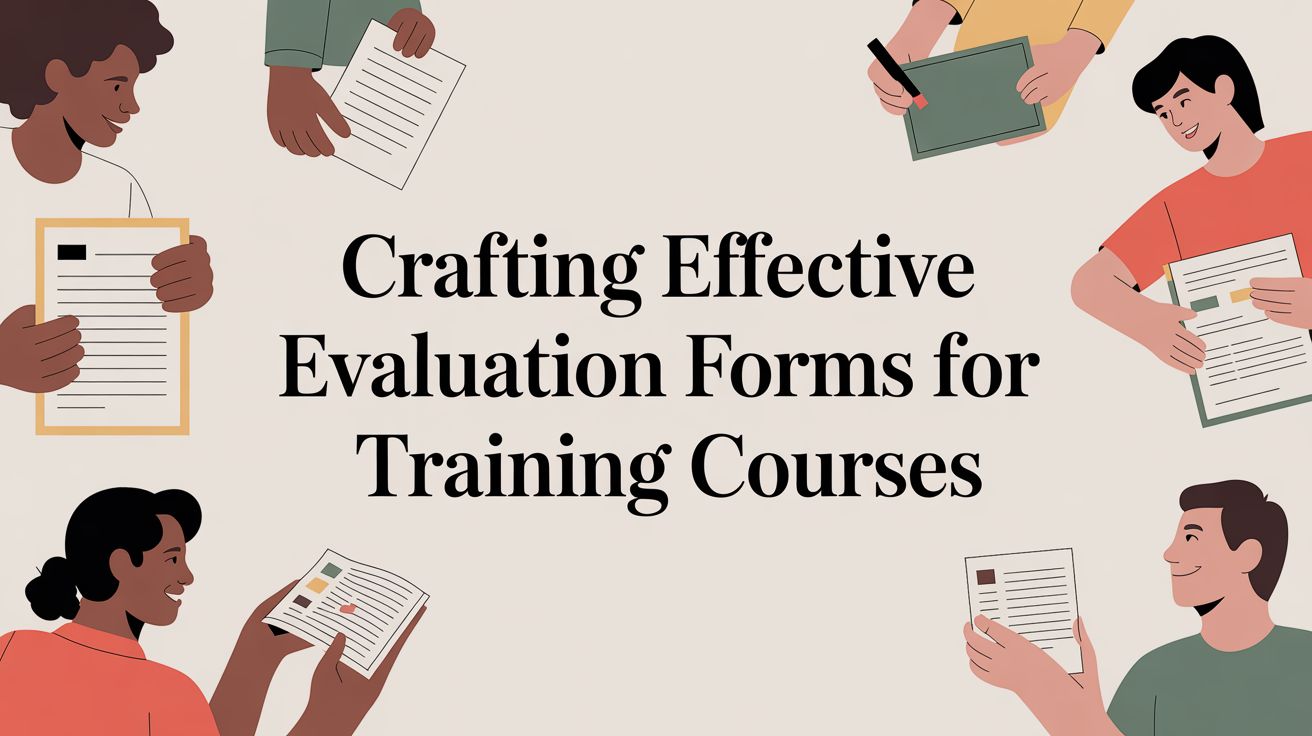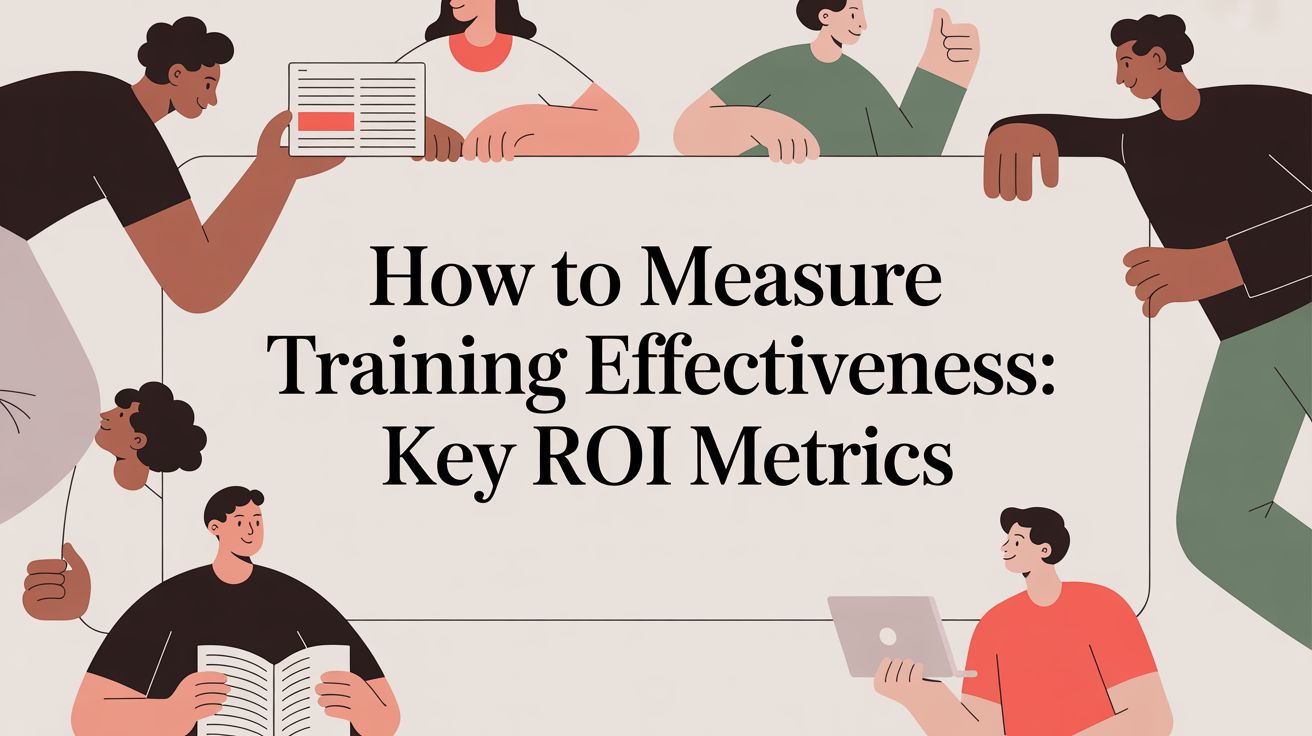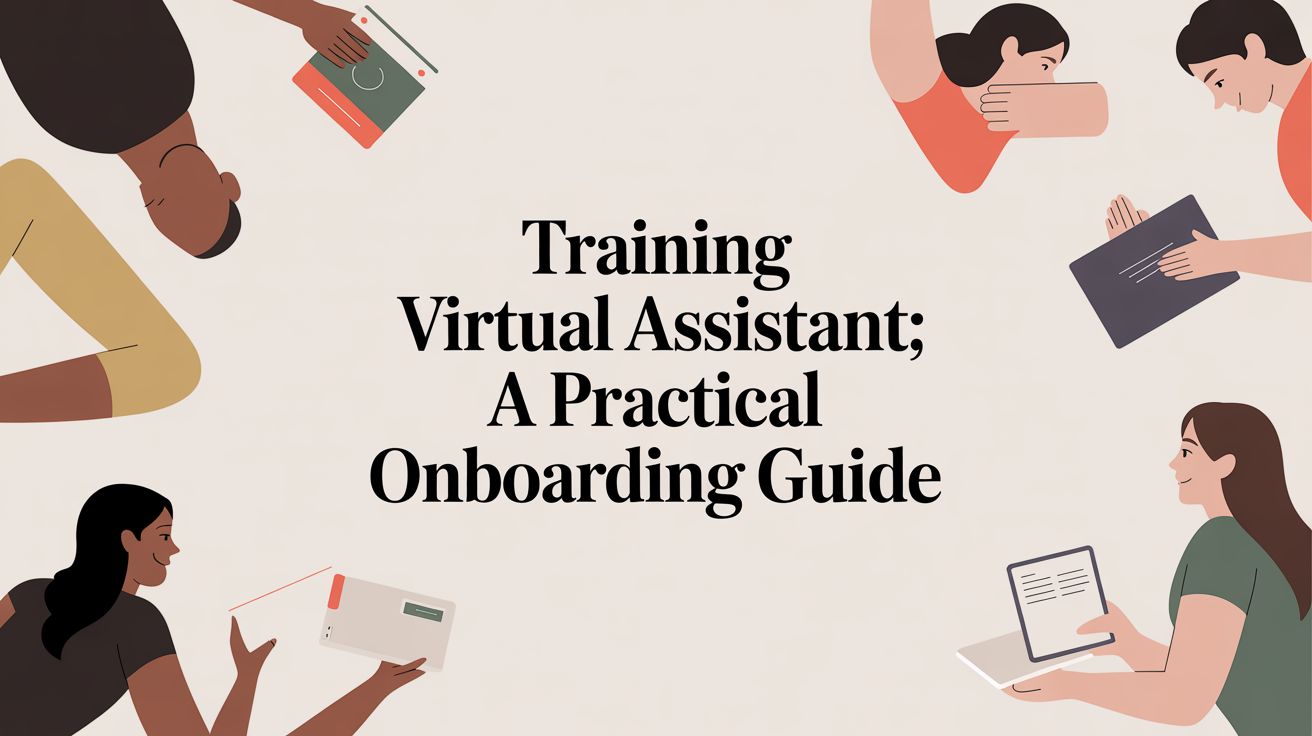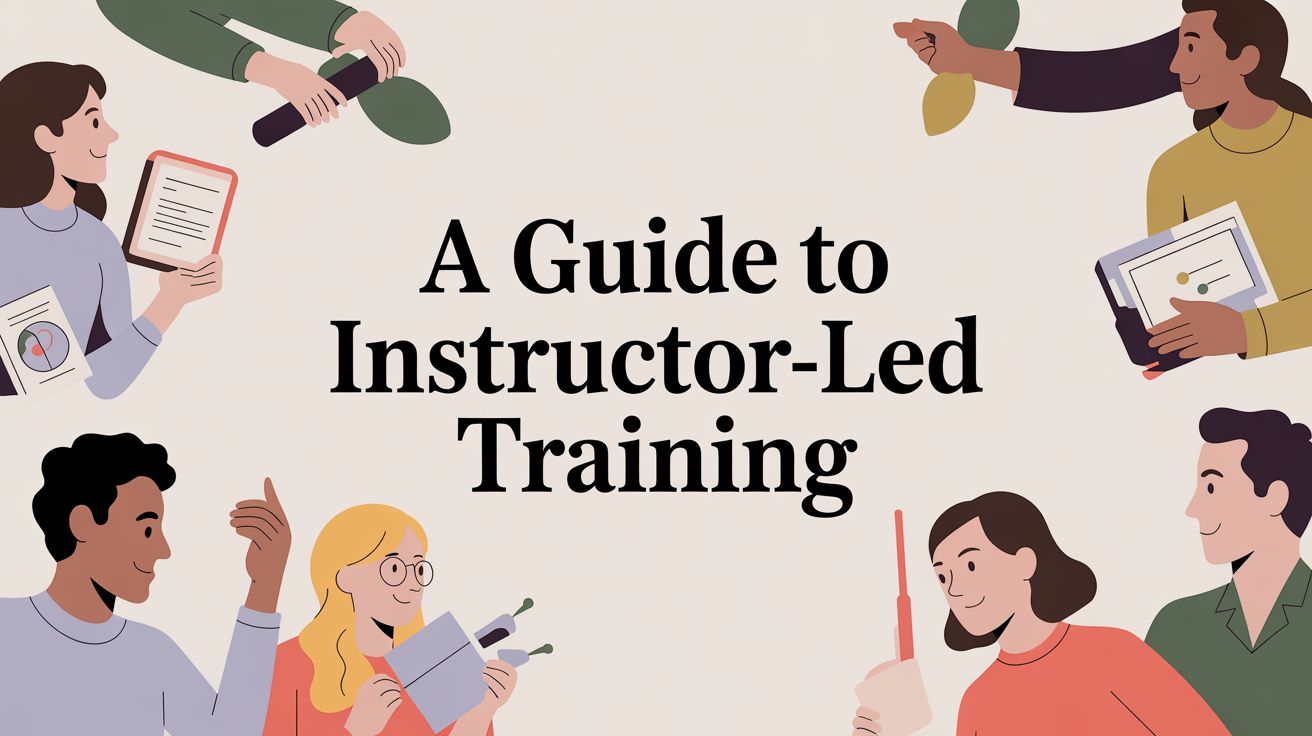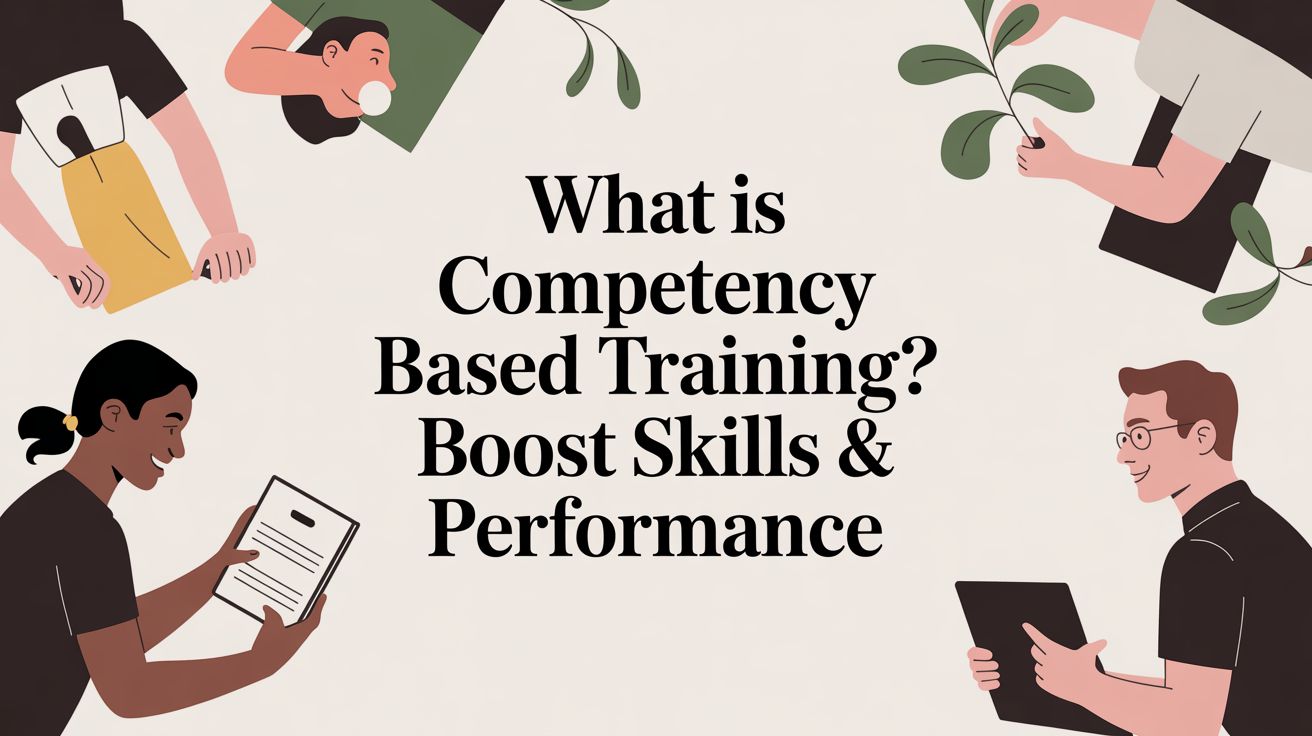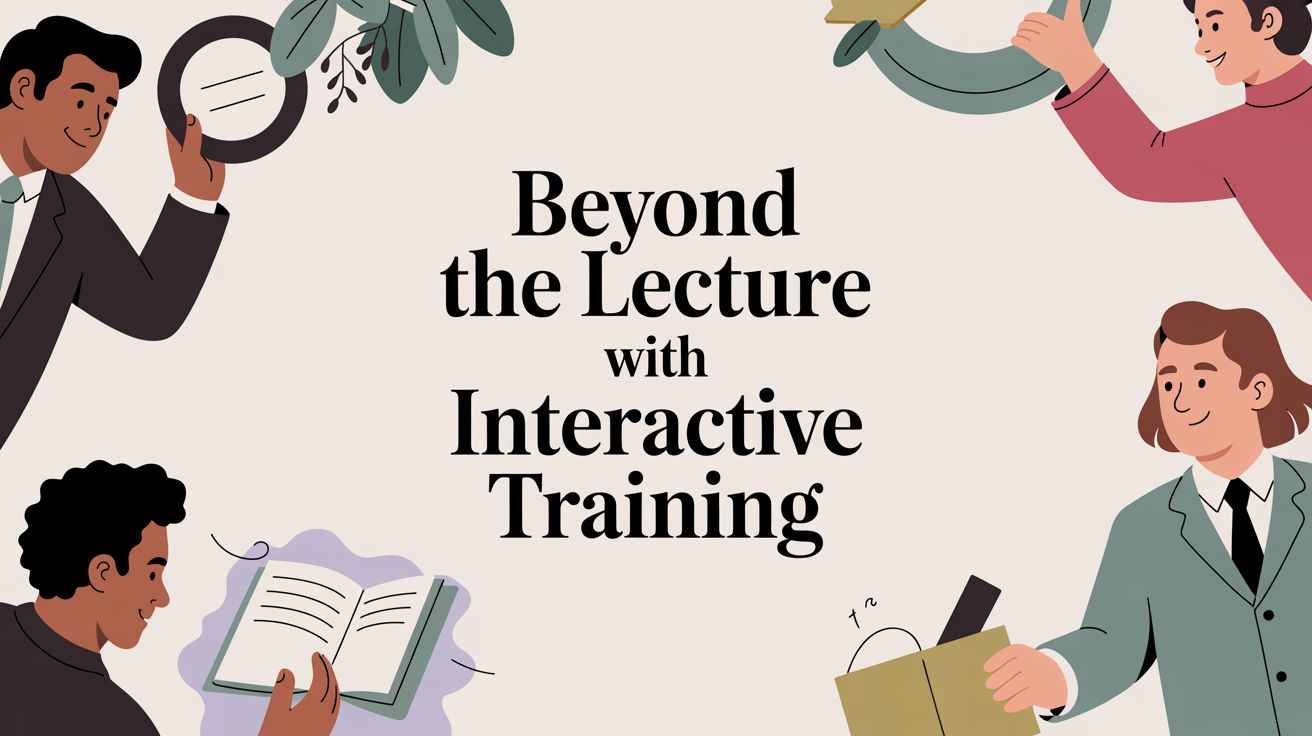Top Types of Course Management Systems in 2025
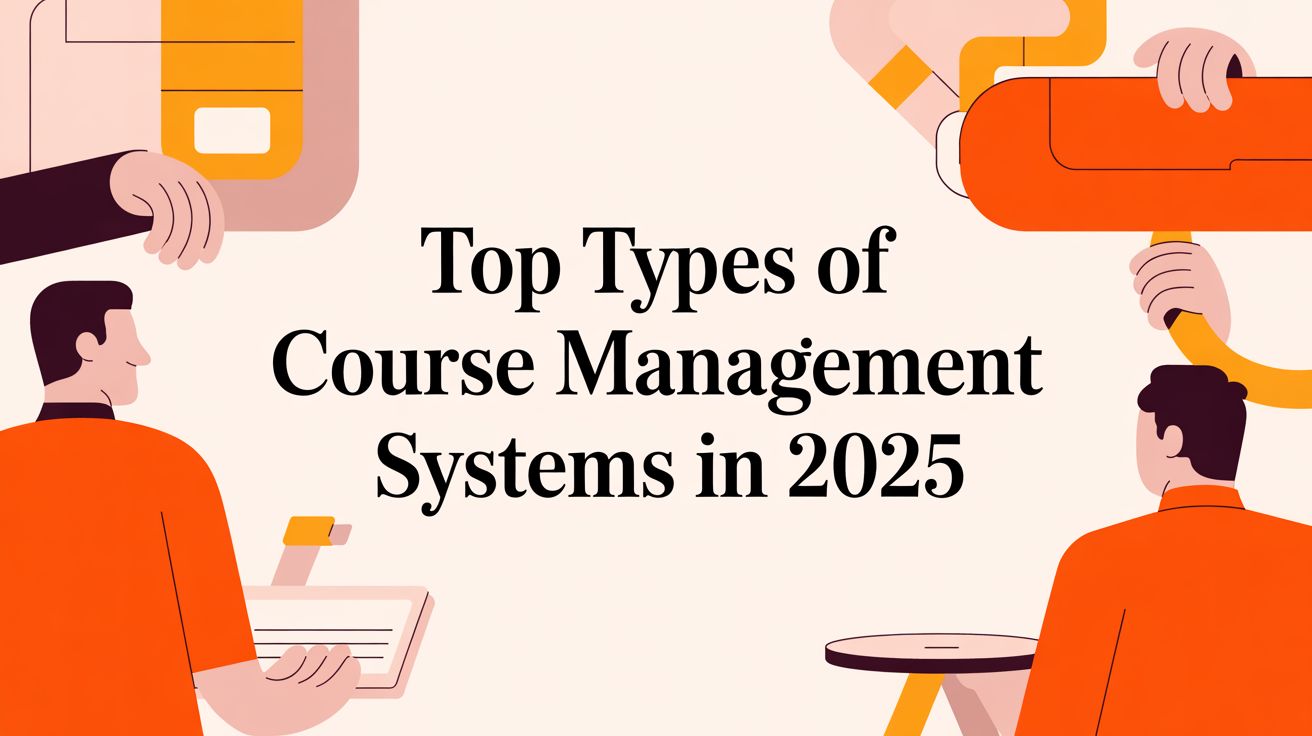
Choosing the right software to manage your courses is a critical decision that impacts efficiency, learner experience, and your bottom line. But with a sea of acronyms and platforms, where do you start? Many organizations mistakenly use terms like Learning Management System (LMS) and Training Management System (TMS) interchangeably, yet they serve fundamentally different purposes. An LMS is primarily built for delivering and tracking asynchronous e-learning, while a TMS like Coursebricks is designed to handle the complex logistics of instructor-led, hybrid, and live training sessions.
Understanding these key distinctions is the first step toward finding a solution that truly fits your needs. This guide demystifies the main types of course management systems, breaking down each category with definitions, key features, and ideal use-case scenarios. We provide screenshots and direct links for every platform, offering a clear, comparative look at the landscape. Our goal is to equip you with actionable insights to select a system that streamlines operations and drives growth. Beyond traditional platforms, it's also worth noting that specialized tools exist for specific media formats, such as dedicated video content management systems (VCMS) for organizing and delivering video-based learning content.
1. Coursebricks (Training Management System)
Coursebricks distinguishes itself within the landscape of course management by focusing squarely on the operational needs of instructor-led training (ILT) and virtual instructor-led training (vILT). Unlike a Learning Management System (LMS) designed for asynchronous e-learning content, Coursebricks is a Training Management System (TMS). Its core function is to streamline the complex administrative, logistical, and commercial tasks associated with managing live training events.
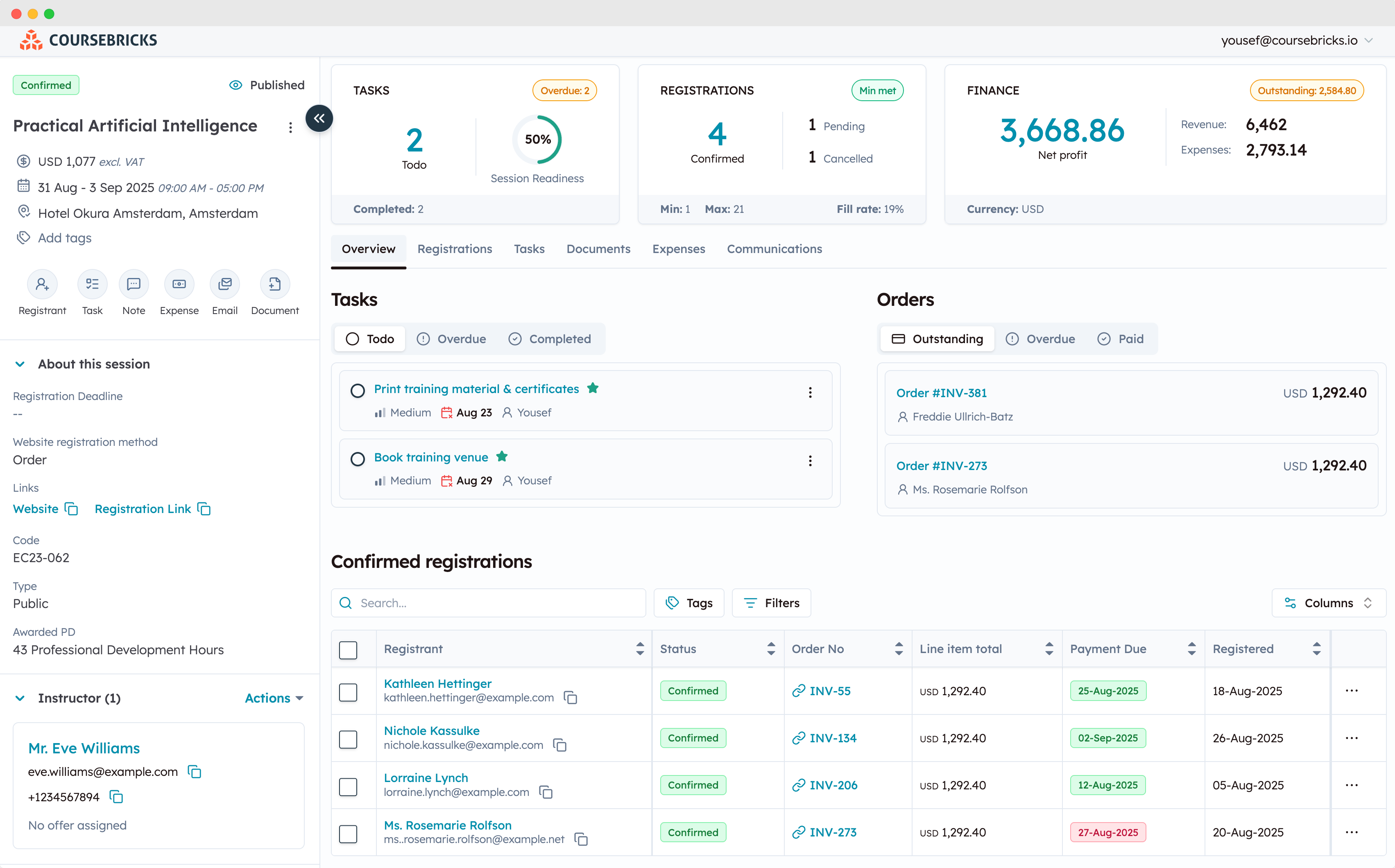
This platform is specifically built for training providers, corporate training departments, and any organization that sells or manages scheduled courses, whether they are face-to-face, virtual, or hybrid. It centralizes all the moving parts of training operations, from initial scheduling to post-course evaluation, into a single, cohesive system.
Key Features and Capabilities
Coursebricks offers a suite of tools designed to automate and simplify the entire training lifecycle:
- Public and Private Course Scheduling: Easily create and manage schedules for public-facing courses listed on your website or private, client-specific training sessions.
- Online Registration and Payments: Integrates seamlessly with your website via a WordPress plugin or API, enabling automated online bookings and secure payment processing. This eliminates manual registration handling.
- Resource Management: Effectively manage your key resources. You can assign trainers, book venues, and allocate equipment, all while avoiding scheduling conflicts with a centralized calendar view.
- Automated Communication: The system automates crucial communications, sending out booking confirmations, course reminders, joining instructions, and post-course follow-ups to delegates and trainers.
Actionable Insight: Leverage the automated communication feature to create a pre-course engagement sequence. Send a welcome email, a "meet your instructor" message, and a preliminary agenda to build excitement and reduce no-shows.
Ideal Use Case and Implementation
Coursebricks is ideal for organizations whose primary business is delivering and managing live training events. A B2B training provider, for instance, can use the platform to publish a public course schedule on their website. A potential client can then browse available dates, book multiple seats for their team, and pay directly online.
Behind the scenes, the system automatically updates course capacity, assigns the designated trainer, sends invoices, and distributes certificates upon completion. This level of automation significantly reduces administrative overhead, allowing the provider to focus on delivering high-quality training and scaling their business.
2. Canvas by Instructure (Learning Management System)
Canvas by Instructure has established itself as a dominant force among the various types of course management systems, particularly within the academic sector. Unlike a TMS designed for logistics, Canvas is a true Learning Management System (LMS), built to create, deliver, and manage asynchronous e-learning content and academic coursework. Its primary function is to provide a comprehensive digital classroom environment for K-12 and higher education institutions.
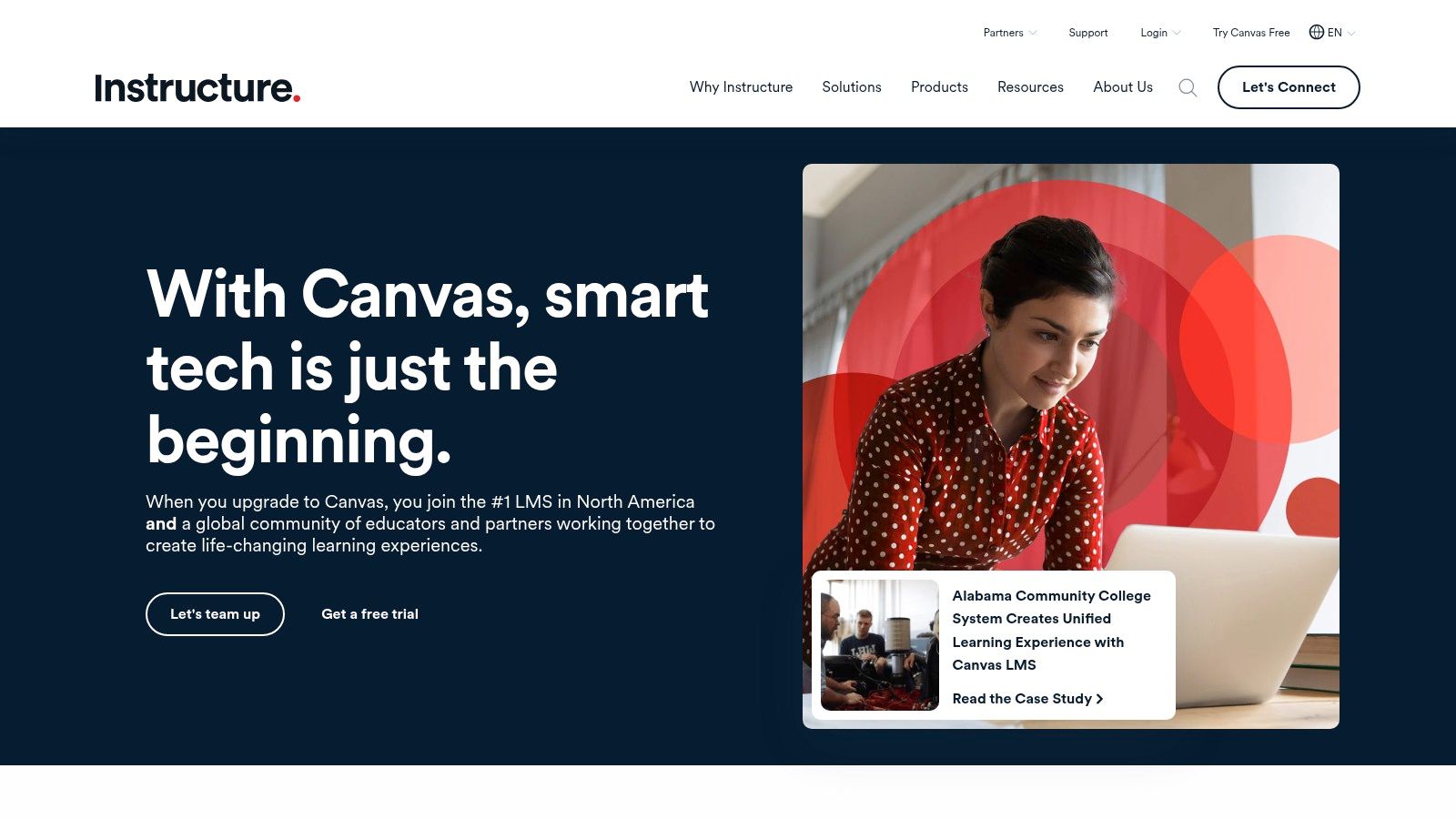
The platform is renowned for its robust feature set and user-centric design, which supports a rich, interactive online learning experience. Canvas excels at facilitating student engagement, assessment, and collaboration, making it a go-to choice for schools and universities aiming to build a dynamic and scalable educational infrastructure. Its widespread adoption has also fostered a mature ecosystem of third-party tools and community support.
Key Features and Capabilities
Canvas provides an all-in-one toolkit for educators to manage every aspect of the digital learning journey:
- Robust Course and Assessment Tools: Instructors can build courses with assignments, discussions, and quizzes. The platform includes powerful features like SpeedGrader for efficient marking, a comprehensive gradebook, and detailed analytics to track student progress.
- Extensive Integrations: Through the LTI (Learning Tools Interoperability) standard, Canvas integrates with over 1,000 external applications, allowing institutions to connect tools like plagiarism checkers, video platforms, and interactive textbooks directly into the learning environment.
- Superior Mobile Experience: Dedicated mobile apps for students, teachers, and parents provide full functionality on the go, from submitting assignments and taking quizzes to participating in discussions and checking grades.
- Accessibility Focus: The system is designed with accessibility in mind, offering features like support for Microsoft's Immersive Reader to ensure content is accessible to all learners.
Actionable Insight: Use the Canvas Commons feature to discover and import ready-made course content, modules, or quizzes shared by other educators worldwide. This can significantly reduce course development time and inspire new teaching approaches.
Ideal Use Case and Implementation
Canvas is the ideal solution for academic institutions, from individual K-12 classrooms to large university systems, that need a centralized platform for online and hybrid learning. For example, a university professor can use Canvas to post lecture videos, assign collaborative group projects using the discussion boards, and administer timed online exams.
Students can log in to view their syllabi, submit their work electronically, and receive timely feedback through SpeedGrader annotations. The system centralizes communication, tracks grades automatically, and provides both students and administrators with clear insights into academic performance. The free-for-teacher version also allows individual educators to start building and running their courses immediately without institutional buy-in.
Pricing: Institutional plans are quote-based. A generous "Free-for-Teacher" plan is available for individual educators.
Website: https://www.instructure.com/canvas/
3. Blackboard by Anthology (Learning Management System)
Blackboard by Anthology stands as a cornerstone in the higher education and K-12 sectors, representing a powerful and feature-rich Learning Management System (LMS). In the context of different types of course management systems, Blackboard is designed primarily for delivering, tracking, and managing asynchronous e-learning content and fully online or hybrid academic programs. Its focus is on the student learning journey and instructional design, distinguishing it from a TMS which handles the commercial logistics of live training.
The platform is built for large-scale institutional use, serving as a central digital campus for universities, school districts, and government organizations. It provides a robust framework for course delivery, student engagement, and comprehensive data analysis, enabling institutions to support learners and instructors with a cohesive and powerful set of tools.
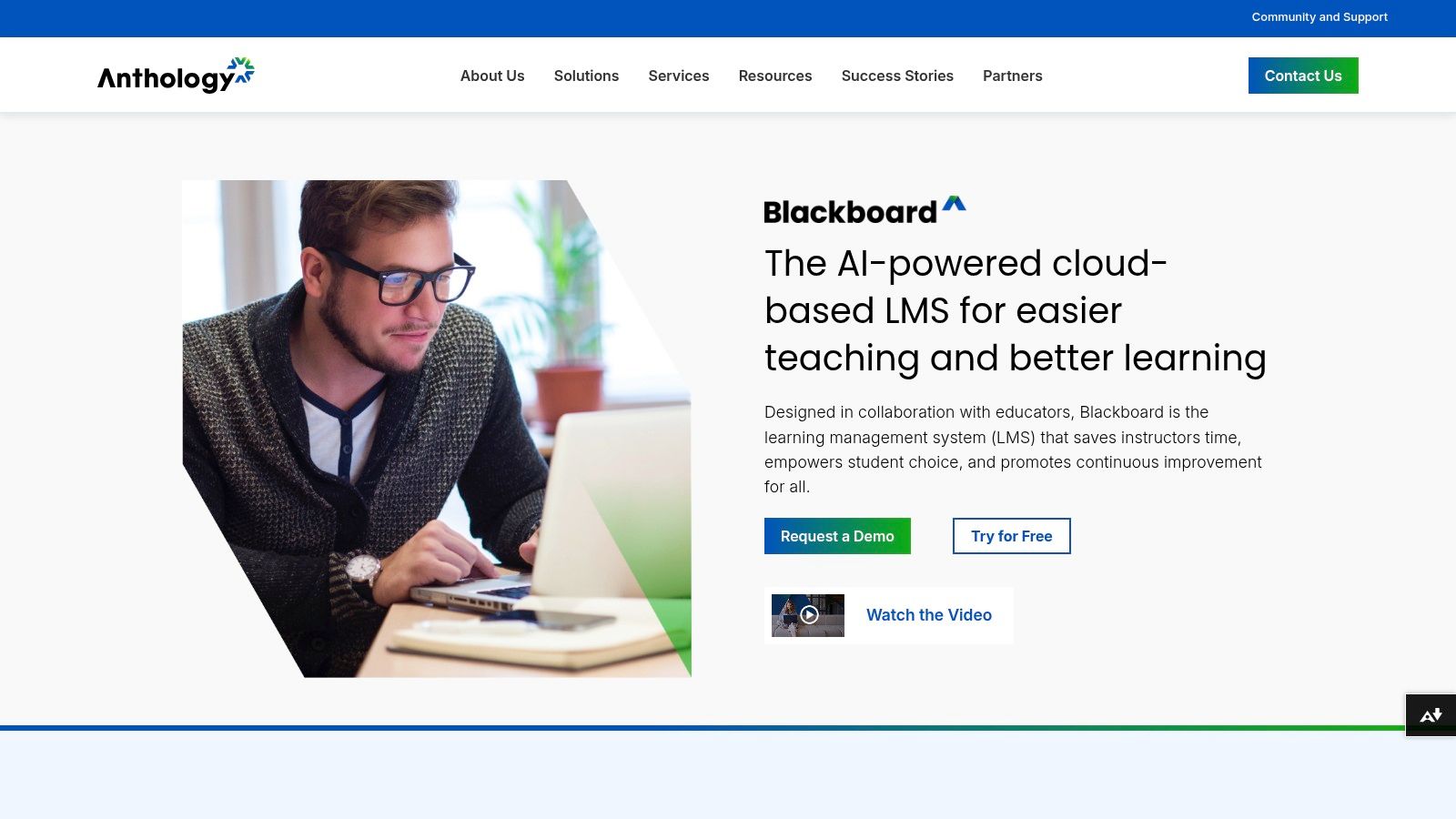
Key Features and Capabilities
Blackboard is known for its deep feature set, which has evolved to meet the complex needs of modern educational institutions:
- AI Design Assistant: Instructors can leverage AI tools to generate course structures, create rubrics, develop assessments, and find royalty-free images, significantly speeding up the course creation process.
- Integrated Accessibility Tools: With Anthology Ally integrated, the platform automatically checks course content for accessibility issues and provides students with alternative formats like audio, ePub, and electronic braille.
- Advanced Data and Analytics: Blackboard provides detailed insights into student engagement and performance, helping instructors identify at-risk learners and personalize interventions to improve outcomes.
- Mobile-First Experience: The Blackboard app offers a seamless experience for students and instructors, allowing them to access course materials, participate in discussions, and submit assignments from any device.
Actionable Insight: Use the "Activity Stream" feature to give students a quick, at-a-glance view of all recent course activities. Customize announcements and post updates here to keep learners engaged and informed without them needing to navigate deep into course folders.
Ideal Use Case and Implementation
Blackboard is the ideal solution for established educational institutions like universities or large school districts seeking a comprehensive, all-in-one LMS to manage their entire academic digital ecosystem. For example, a university can use Blackboard to host thousands of courses, from a freshman composition class to a doctoral seminar.
Instructors can upload syllabi, post video lectures, create interactive discussion boards, and administer timed online exams. The system integrates with the institution's Student Information System (SIS) to automatically manage enrollments. Meanwhile, administrators can pull institution-wide reports on student retention and course effectiveness, using the data to inform strategic academic planning and accreditation efforts. The transition from legacy systems is a significant project, but the platform’s extensive onboarding resources are designed to support this process.
Pricing: Blackboard's pricing is customized for each institution and is only available via a direct quote. Deployment options are handled through a direct sales process.
Website: https://www.anthology.com/blackboard
4. D2L Brightspace (Learning Management System)
D2L Brightspace is a comprehensive, cloud-based Learning Management System (LMS) that serves a wide spectrum of educational and corporate needs, from K-12 and higher education to enterprise-level employee training. Unlike systems focused purely on managing live training logistics, Brightspace is designed to host, deliver, and track asynchronous e-learning content and create rich, integrated online learning environments. Its core strength lies in its flexibility and scalability, offering tailored solutions for different institutional sizes and goals.
This platform positions itself as a partner in digital transformation, providing not just the software but also extensive support services for onboarding, optimization, and pedagogical strategy. It emphasizes an accessibility-by-design philosophy, ensuring that learning experiences are inclusive for all users, which is a key differentiator among the various types of course management systems available.
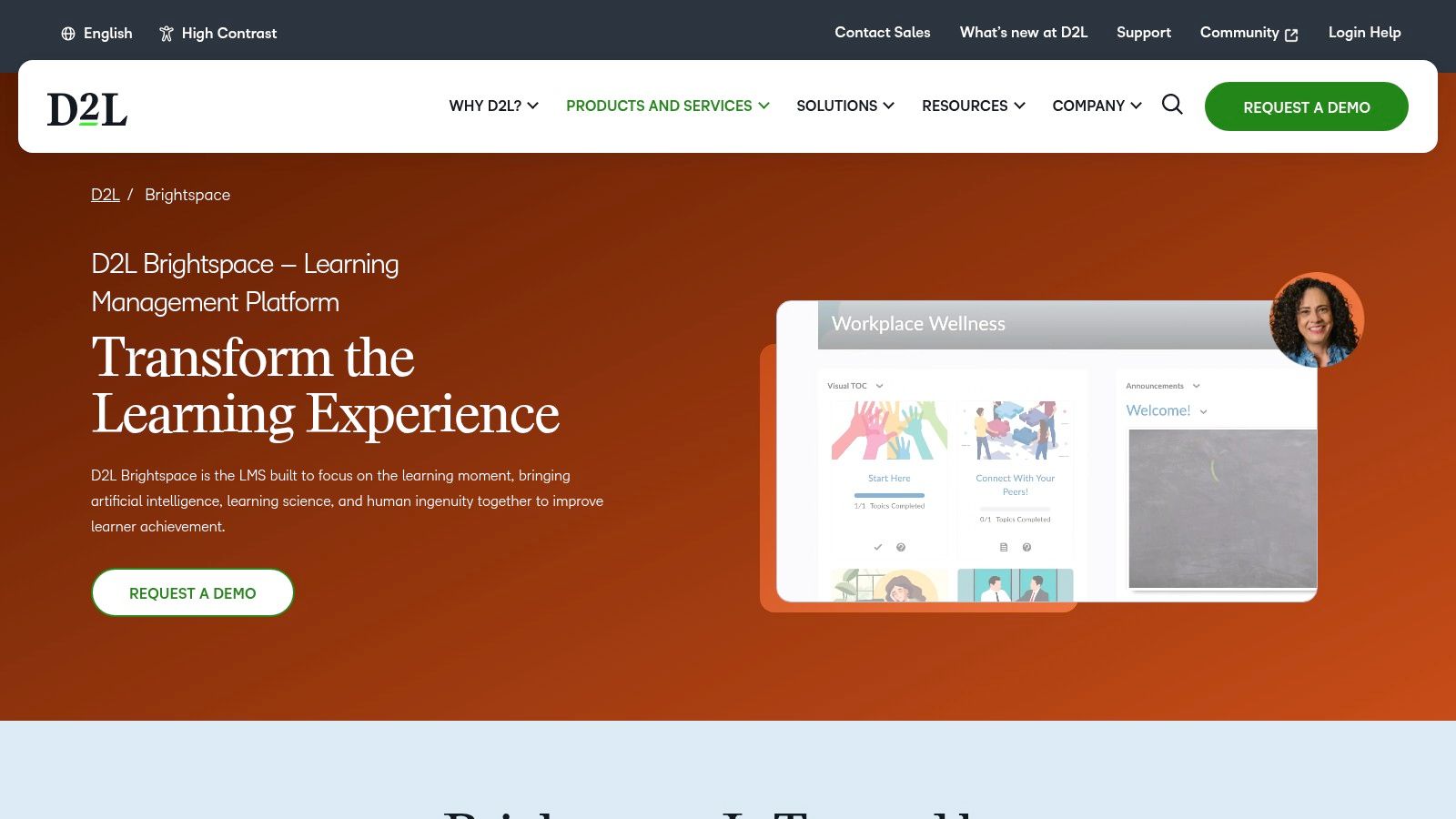
Key Features and Capabilities
Brightspace provides a robust feature set that can be expanded with a suite of powerful add-ons:
- Accessibility-First Design: The platform is built from the ground up to meet accessibility standards, ensuring content is usable for learners with diverse needs without requiring special accommodations.
- Advanced Integrations: With strong support for 1EdTech (formerly LTI) standards, Brightspace integrates smoothly with essential administrative systems like SIS, HRIS, and CRM, creating a unified data ecosystem.
- Modular Add-ons: Institutions can enhance the core LMS with specialized tools for advanced content authoring, predictive analytics (Performance+), and deeper engagement features, allowing for a customized platform.
- Comprehensive Support Services: D2L offers dedicated services for migration, onboarding, and ongoing strategic support, helping organizations maximize their investment and achieve learning objectives.
Actionable Insight: Use the Performance+ add-on to identify at-risk learners proactively. The predictive analytics can flag students who are falling behind, allowing instructors to intervene early with targeted support and resources.
Ideal Use Case and Implementation
Brightspace is ideal for large educational institutions or corporations seeking a scalable and highly customizable LMS to serve as the central hub for their entire learning ecosystem. A university, for example, can use it to deliver fully online degree programs, integrating it with their student information system for seamless enrollment and grade reporting.
In a corporate setting, a global enterprise can deploy Brightspace to manage mandatory compliance training, professional development courses, and onboarding for new hires across different departments and regions. The system's robust administrative tools and integration capabilities allow it to manage complex user hierarchies and report on learning outcomes at both the individual and organizational levels, demonstrating a clear return on investment.
Pricing: D2L Brightspace does not offer public pricing. Costs are customized based on the institution's size, required modules, and level of support services, requiring a direct inquiry for a quote.
Website: https://www.d2l.com/brightspace/
5. Moodle and MoodleCloud (Open-Source LMS)
Moodle stands as a titan in the world of online learning, representing one of the most popular and flexible Learning Management Systems (LMS). As an open-source platform, its core strength lies in customization. Organizations with technical expertise can self-host the software, giving them complete control over features, branding, and integrations without any licensing fees. This makes it a powerful tool for delivering asynchronous e-learning content.
For those without the IT resources to self-host, Moodle offers MoodleCloud, its official hosted solution. MoodleCloud provides a simplified, ready-to-use version of the platform, allowing educators and smaller organizations to launch a fully functional LMS quickly. This dual approach makes Moodle one of the most versatile and accessible types of course management systems, catering to both DIY enthusiasts and those who prefer a managed service.

Key Features and Capabilities
Moodle's platform is rich with features designed for comprehensive e-learning delivery, whether self-hosted or on MoodleCloud:
- Extensive Plugin Architecture: The open-source version can be extended with thousands of free community-developed plugins, adding functionalities like gamification, advanced quizzing, and specific integrations.
- Fast Deployment via MoodleCloud: Get a standard LMS environment up and running in minutes with MoodleCloud, which includes scalable plans and options for larger deployments through certified partners.
- Built-in Learning Tools: Both versions offer a complete set of LMS features, including course creation, assignments, forums, and grading. MoodleCloud plans also include built-in video conferencing and mobile app access.
- Ultimate Customization (Self-Hosted): With self-hosting, you have the freedom to modify the source code, create a completely bespoke user experience, and integrate with any internal systems.
Actionable Insight: When starting with MoodleCloud, use the included BigBlueButton integration for live virtual classroom sessions. This creates a seamless experience where learners access live events directly within their course, without needing external meeting links.
Ideal Use Case and Implementation
Moodle is ideal for academic institutions and organizations that need a powerful, cost-effective platform for asynchronous e-learning. An independent instructional designer could use a low-cost MoodleCloud plan to host and sell their courses directly to learners worldwide, benefiting from a low barrier to entry.
Conversely, a large university could deploy a self-hosted Moodle instance. Their internal IT team could customize the platform to match university branding, integrate it with their Student Information System (SIS) for automated enrollments, and install specialized plugins for STEM subjects. This flexibility is Moodle’s key differentiator, though self-hosting demands significant technical maintenance. MoodleCloud plans have user and storage limits, often requiring an upgrade or migration for growing organizations.
Pricing: The Moodle software is free and open-source. MoodleCloud offers tiered subscription plans starting from a low-cost entry point for small-scale use.
Website: https://moodle.com/products/moodlecloud/
6. Google Classroom (Lightweight Course Management Platform)
Google Classroom is a streamlined, free-to-use platform that simplifies course management within the K-12 and higher education sectors. It stands out by leveraging the familiar Google Workspace ecosystem, integrating seamlessly with tools like Docs, Drive, Sheets, and Meet. Unlike comprehensive, feature-heavy LMS platforms, Google Classroom focuses on ease of use, making it one of the most accessible types of course management systems for educators and students.
Its primary function is to create a simple, digital link between teachers, students, and parents. The platform excels at distributing assignments, collecting work, facilitating communication, and organizing class materials without a steep learning curve. It is designed to enhance and digitize traditional classroom workflows rather than replace them entirely with a complex, enterprise-level system.
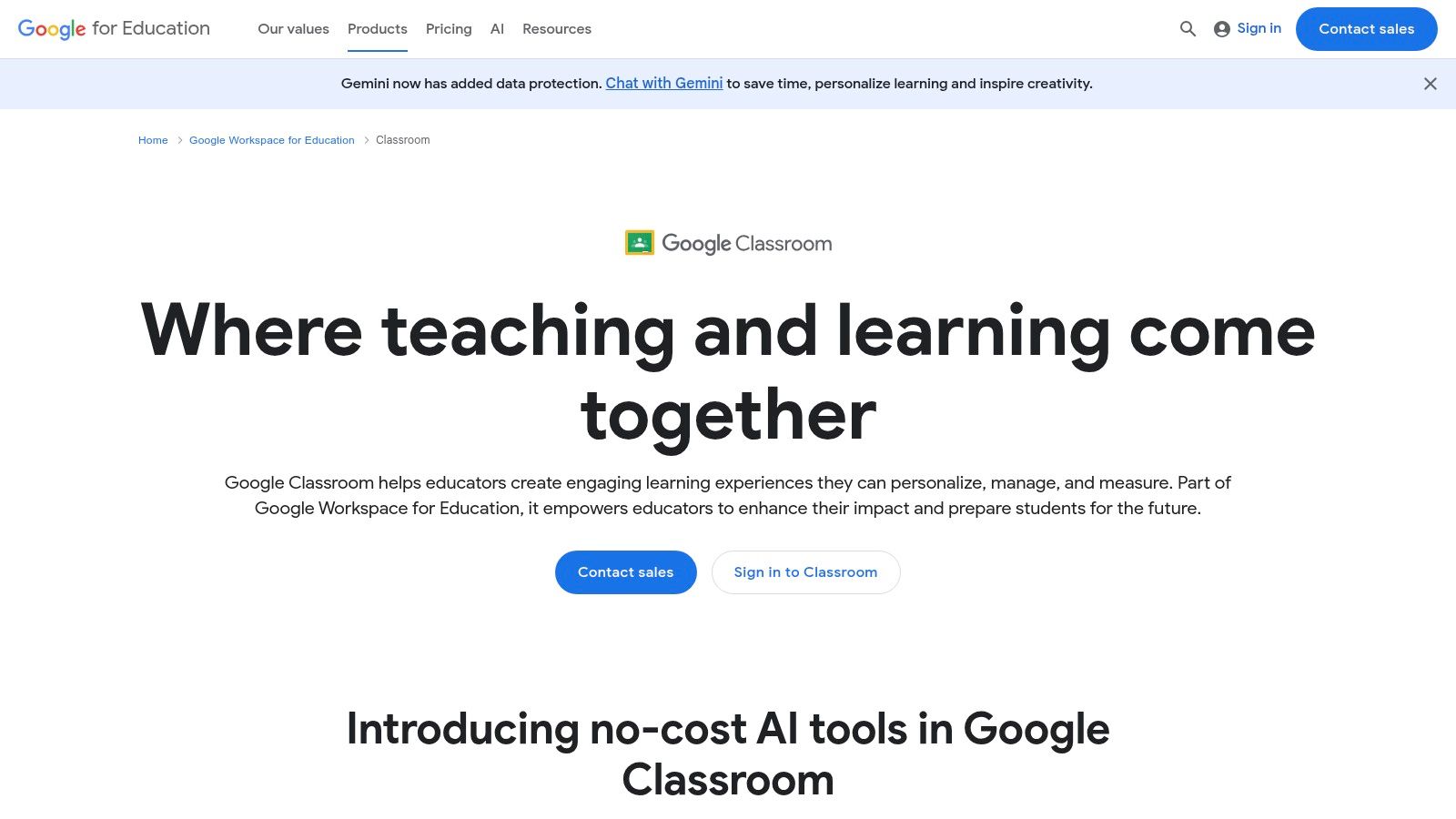
Key Features and Capabilities
Google Classroom's strength lies in its simplicity and deep integration with Google's productivity suite:
- Assignment Creation and Collection: Teachers can create, distribute, and grade assignments directly within the platform. It automatically creates copies of Google Docs for each student and organizes submissions in Drive.
- Centralized Communication: The "Stream" feature acts as a class announcement board, while private comments allow for one-on-one feedback. Integration with Google Meet makes launching virtual classes effortless.
- Gradebook and Feedback: A straightforward gradebook allows teachers to track student progress. Originality reports can be enabled to check for plagiarism on student submissions.
- Seamless Google Workspace Integration: Everything is connected. A new class automatically creates a corresponding folder in Google Drive and a calendar in Google Calendar, keeping all resources organized.
Actionable Insight: Use the "Topic" organization feature to structure your class stream by week, unit, or subject. This creates a clean, navigable syllabus for students and prevents important materials from getting lost in the main feed.
Ideal Use Case and Implementation
Google Classroom is ideal for educational institutions already invested in the Google Workspace for Education ecosystem. A high school history teacher, for example, can create a class in minutes, invite students via a simple code, and immediately post the syllabus as a Google Doc.
For the first assignment, the teacher can attach a worksheet template from their Drive. Classroom automatically distributes a personal copy to each student, who can complete and submit it without leaving the platform. The teacher then provides feedback directly on the document and enters the grade, which the student can view instantly. This entire workflow is intuitive for users familiar with Google's tools, drastically reducing setup time and training needs.
Pricing: Included at no extra cost with the free Google Workspace for Education Fundamentals plan. Paid editions (Standard, Teaching and Learning Upgrade, Plus) offer enhanced features like advanced security and analytics.
Website: https://edu.google.com/workspace-for-education/products/classroom/
7. Capterra (LMS Software Marketplace)
Rather than being a course management system itself, Capterra serves as a critical LMS Software Marketplace and discovery platform. It offers a comprehensive directory where organizations can compare different types of course management systems, with a strong focus on Learning Management Systems (LMS) designed for asynchronous e-learning. Its primary function is to simplify the complex research and procurement process for buyers.
This platform is an invaluable resource for training managers and administrators tasked with finding the right technology for their needs. It aggregates hundreds of software solutions, from enterprise-level platforms like Canvas and Blackboard to open-source options like Moodle, presenting them in a standardized format that includes user reviews, feature lists, and deployment details to aid in shortlisting and decision-making.
Key Features and Capabilities
Capterra provides a suite of comparison tools to help users navigate the crowded LMS market:
- Comprehensive Filtering: Users can narrow down the vast list of options by applying specific filters for pricing models (e.g., per user, subscription), deployment type (cloud-based or on-premise), and essential feature sets like SCORM compliance or gamification.
- Aggregated User Reviews: The platform gathers and displays authentic user ratings and detailed reviews, often summarized into convenient "pros" and "cons" lists for a quick overview of a system's real-world performance.
- Direct Vendor Comparison: Capterra allows you to select multiple LMS vendors and compare their features, pricing, and ratings side-by-side, which is crucial for building a business case for a specific solution.
- Buyer's Guides and Research: It provides articles, reports, and buyer's guides that explain key industry terms and trends, helping educate buyers on what to look for in an LMS.
Actionable Insight: Don't rely solely on the overall rating. Read the detailed reviews from users in roles or industries similar to your own. A feature one company loves might be irrelevant to you, while a frequently mentioned "con" could be a deal-breaker for your specific use case.
Ideal Use Case and Implementation
Capterra is the ideal starting point for any organization beginning its search for a course management system. A corporate training department, for example, can use the platform to create an initial shortlist of five potential LMS vendors that meet their budget and feature requirements. They can filter for systems with strong mobile learning capabilities and integration options for their existing HR software.
From there, the team can read user reviews to gauge customer support quality and ease of implementation. The direct links on Capterra allow them to seamlessly navigate to the vendors' websites to request demos or start a free trial. This structured approach saves dozens of hours of manual research and helps ensure no major contenders are overlooked.
Pricing: Capterra is a free-to-use resource for software buyers; its revenue comes from vendors who pay for placement and lead generation.
Website: https://www.capterra.com/learning-management-system-software/
Top 7 Course Management Systems Comparison
| Item | Implementation Complexity | Resource Requirements | Expected Outcomes | Ideal Use Cases | Key Advantages |
|---|---|---|---|---|---|
| Coursebricks | Low to moderate, user-friendly setup | Moderate, no technical expertise needed | Streamlined training management, automation, data insights | Training providers prioritizing efficiency and growth | Comprehensive all-in-one platform, strong automation, real-time analytics |
| Canvas by Instructure | Moderate, may require training | Moderate, institutional or individual use | Robust academic course management with extensive integrations | K-12 and higher education institutions | Broad ecosystem, free-for-teachers option, strong mobile app |
| Blackboard by Anthology | Moderate to high, planned transition needed | High, training and onboarding required | Enhanced course design, grading AI, student success insights | Larger institutions needing AI and analytics | AI support, accessibility tools, strong institutional presence |
| D2L Brightspace | Moderate to high, scalable | High, includes onboarding and support | Flexible, scalable LMS tailored for various sectors | K-12, higher ed, corporate sectors | Strong integration options, enterprise-level customization |
| Moodle and MoodleCloud | High for self-hosted, low for MoodleCloud | Varies: high for self-hosting, lower for hosted | Customizable LMS with scalable hosting options | Organizations needing open-source flexibility or hosted simplicity | Open-source freedom, low-cost hosted tiers, extensive plugin ecosystem |
| Google Classroom | Low, minimal setup | Low, included with Google Workspace | Simple, effective course management and collaboration | Schools using Google Workspace | Quick deployment, familiar Google apps, low cost |
| Capterra LMS Category | N/A (Marketplace) | N/A | Informed vendor comparison and selection | LMS buyers and researchers | Centralized vendor info, user reviews, pricing filters |
Making the Right Choice: Match the System to Your Mission
Navigating the diverse landscape of course management systems can feel overwhelming, but the journey becomes clearer when you anchor your decision to your core operational goals. We've explored a range of powerful platforms, from robust, enterprise-level solutions like Blackboard and D2L Brightspace to accessible, user-friendly options like Google Classroom. The key takeaway is that the "best" system is not a one-size-fits-all label; it's the one that aligns perfectly with your specific training delivery model and business objectives.
The most critical distinction to grasp is between the primary types of course management systems. Understanding this difference prevents costly mismatches between your needs and a platform's capabilities. Your first step is to define your primary mode of instruction.
Actionable Insight: Don't choose a system based on features alone. Choose it based on its core purpose. A platform designed for asynchronous e-learning will create friction and operational bottlenecks if you primarily run live, instructor-led training, and vice-versa.
Differentiating Your Core Need: TMS vs. LMS
Your selection process should begin by answering one fundamental question: Is your main business managing the logistics of live training, or delivering self-paced digital content?
-
For Instructor-Led Training (ILT): If your organization specializes in face-to-face, virtual live, or hybrid training sessions, a Training Management System (TMS) is your operational hub. Systems like Coursebricks are engineered to automate the complex administrative, logistical, and financial tasks unique to ILT. They handle scheduling, resource allocation, instructor management, invoicing, and attendee communication, freeing your team to focus on delivering high-quality training and scaling the business.
-
For Asynchronous E-Learning: If your focus is on creating and delivering on-demand, self-paced online courses, a Learning Management System (LMS) is the right tool. Platforms like Canvas, Moodle, and Blackboard excel at hosting digital content, tracking student progress through modules, administering quizzes, and fostering online discussion forums. They provide the infrastructure for a scalable e-learning library.
Your Actionable Next Steps
With this foundational understanding, you can move forward with a clear evaluation strategy.
- Audit Your Operations: Document every step of your current course delivery process, from registration and payment to post-course feedback. Identify the biggest time sinks and administrative bottlenecks.
- Define Your Must-Have Features: Based on your audit, create a checklist of non-negotiable features. Does your system need to manage physical classroom bookings? Integrate with specific payment gateways? Offer sophisticated reporting on learner engagement?
- Request Targeted Demos: Approach vendors with your specific use case. Instead of a generic tour, ask them to demonstrate how their platform solves your top three operational challenges.
- Consider the Broader Ecosystem: For a deeper dive into how various platforms stack up, especially for content creators building a digital business, exploring a comprehensive ultimate online course platform comparison can provide valuable context and highlight additional options.
Choosing the right course management system is a strategic decision that directly impacts your efficiency, profitability, and ability to grow. By first identifying your core delivery model and then matching it to the right system category, you are not just acquiring software. You are investing in a powerful engine designed to accelerate your unique educational mission.
Ready to explore Coursebricks?
Manage training programs, automate emails, and generate detailed reports — all in one place.