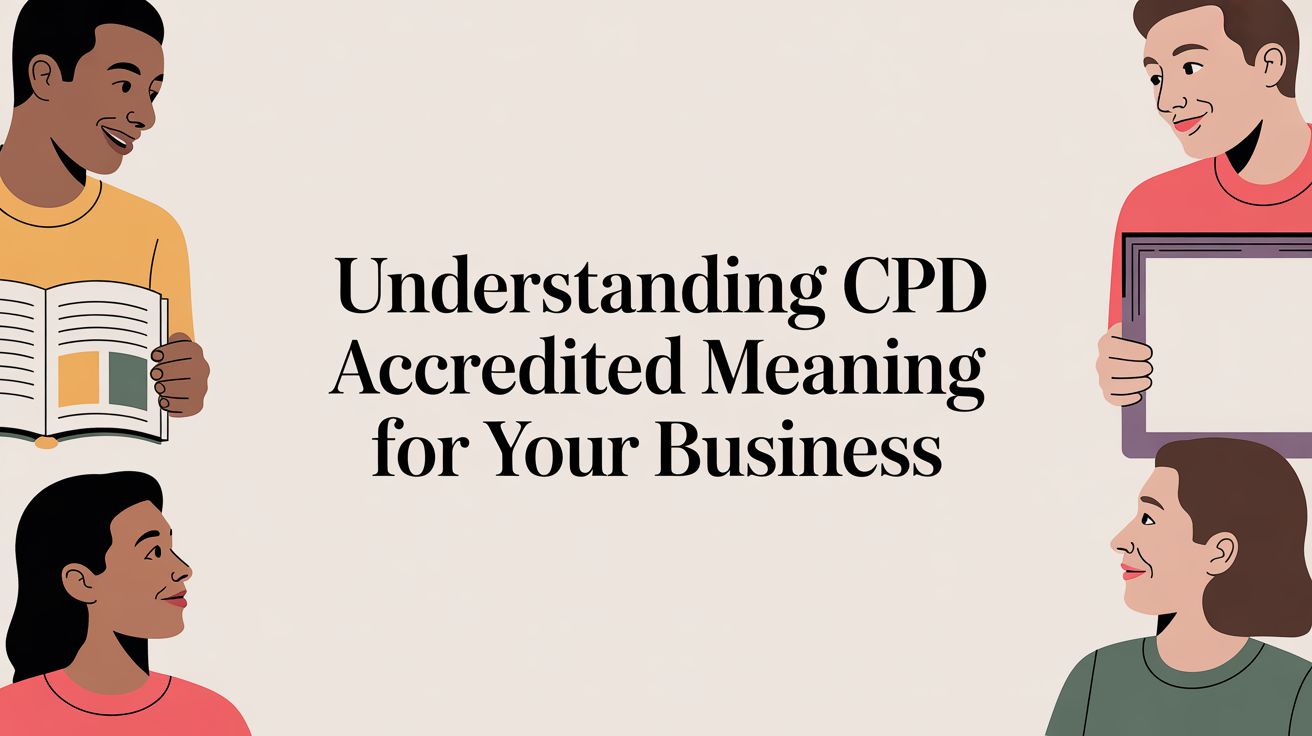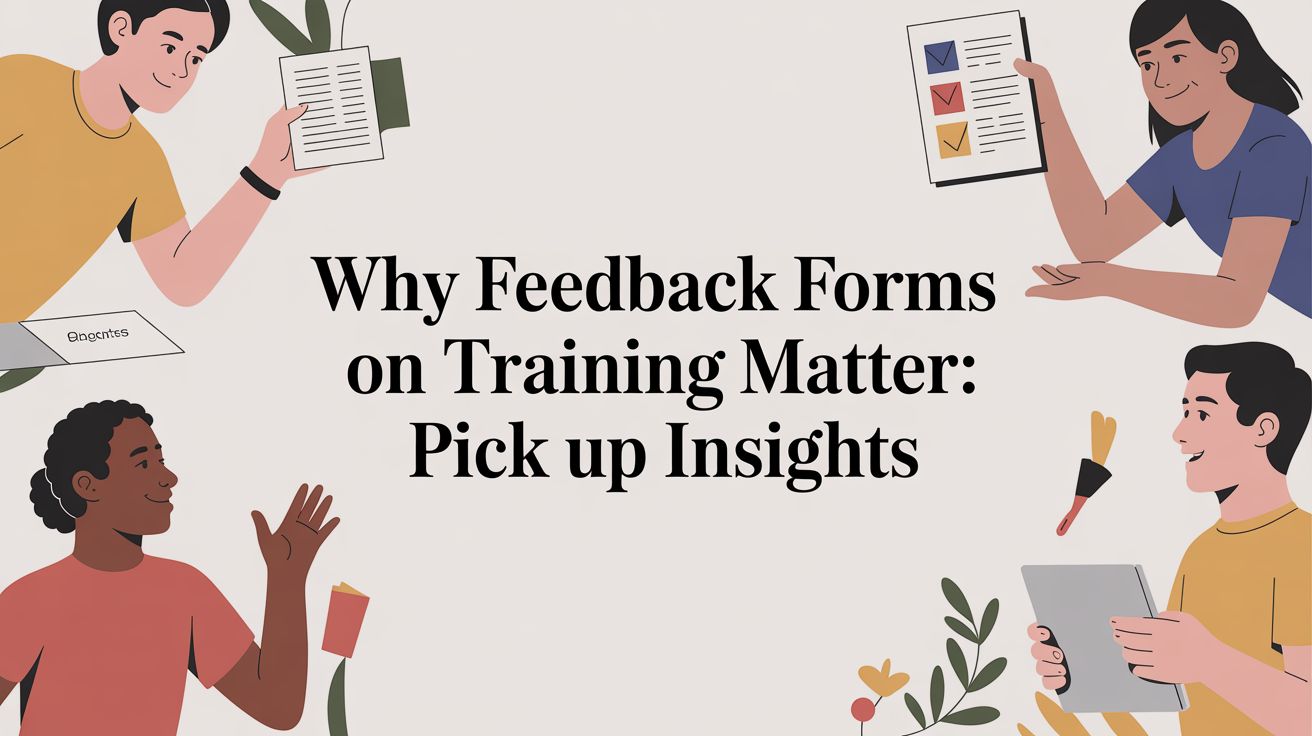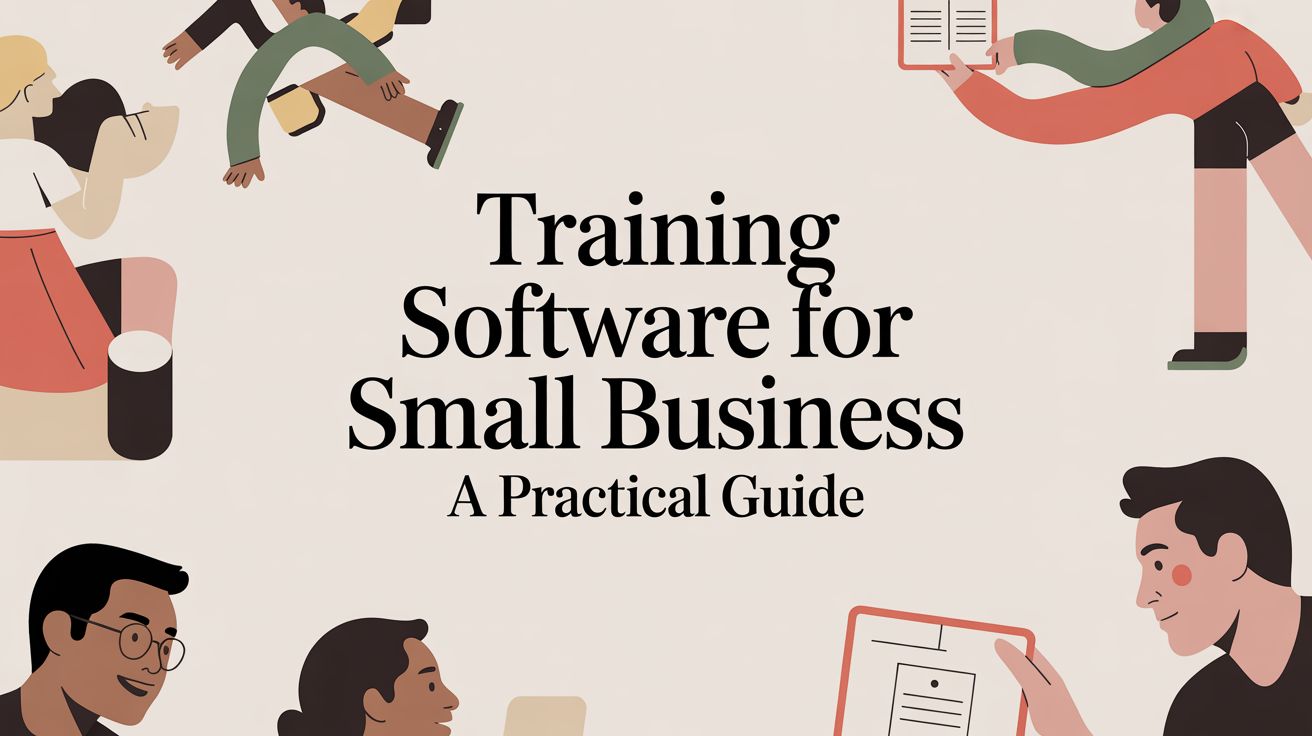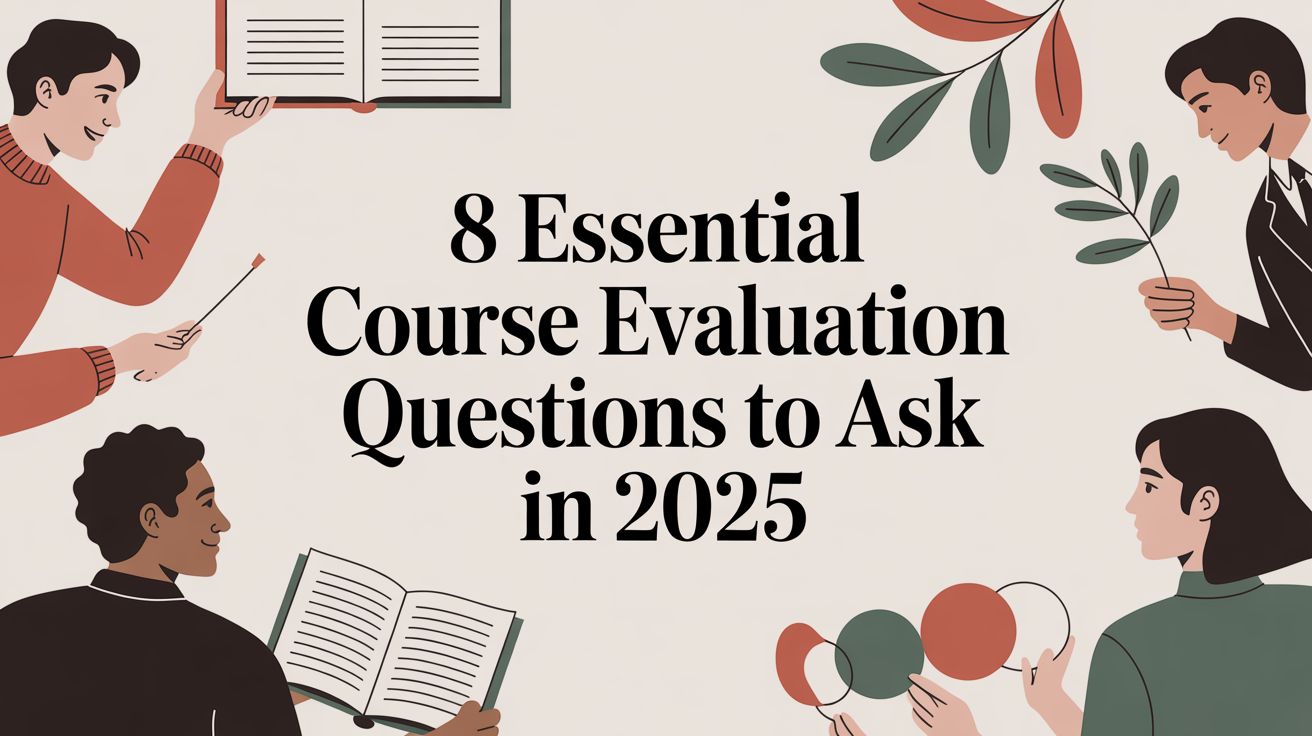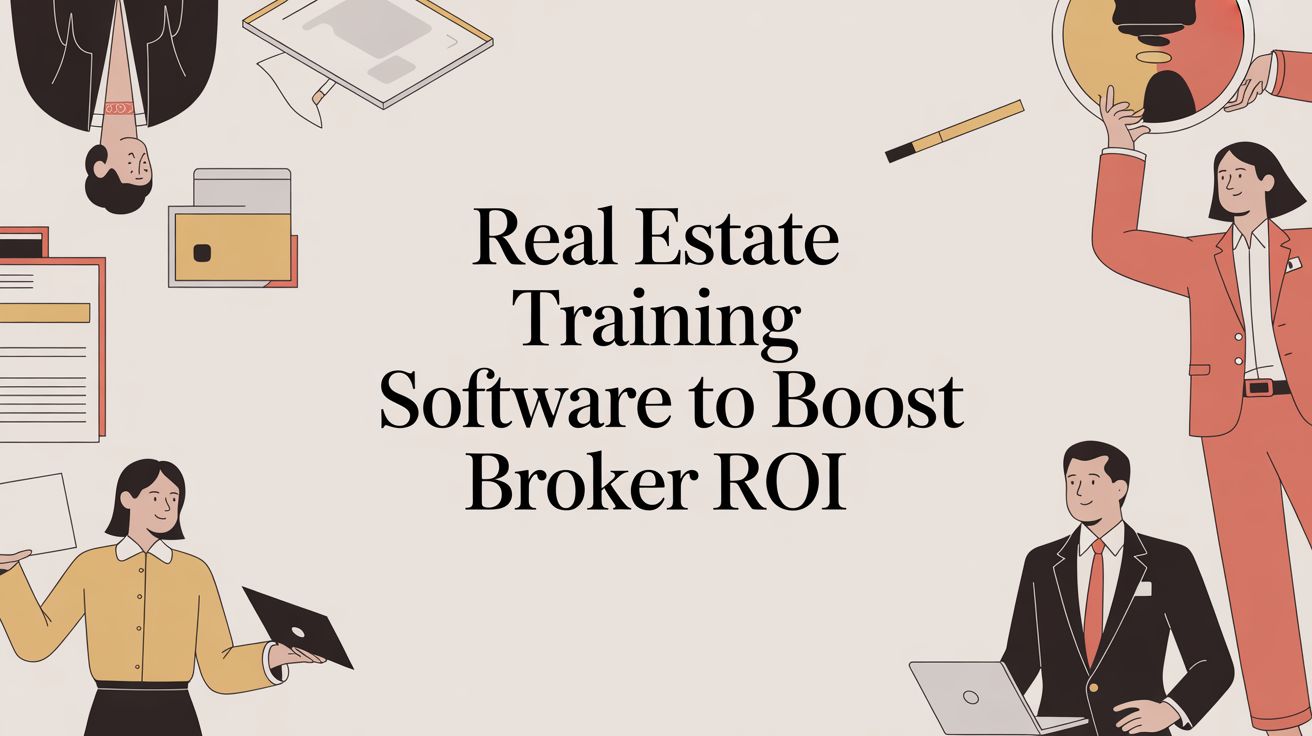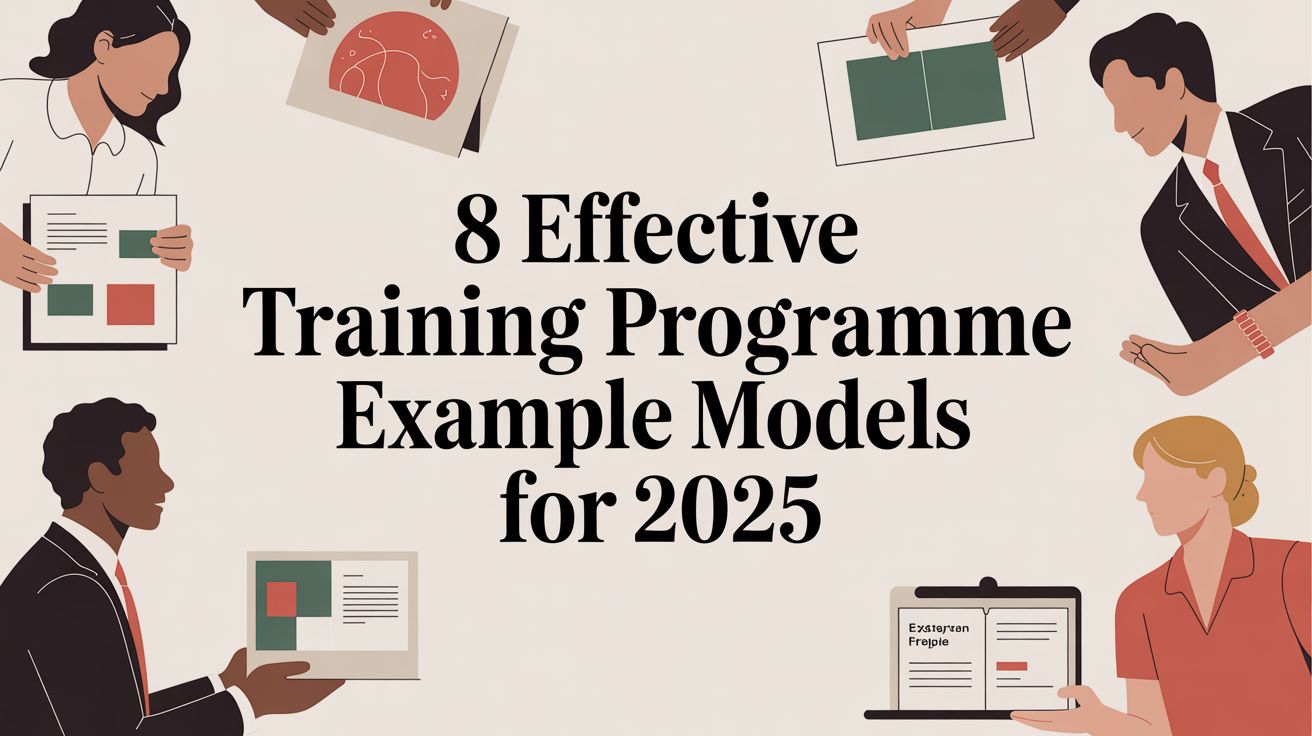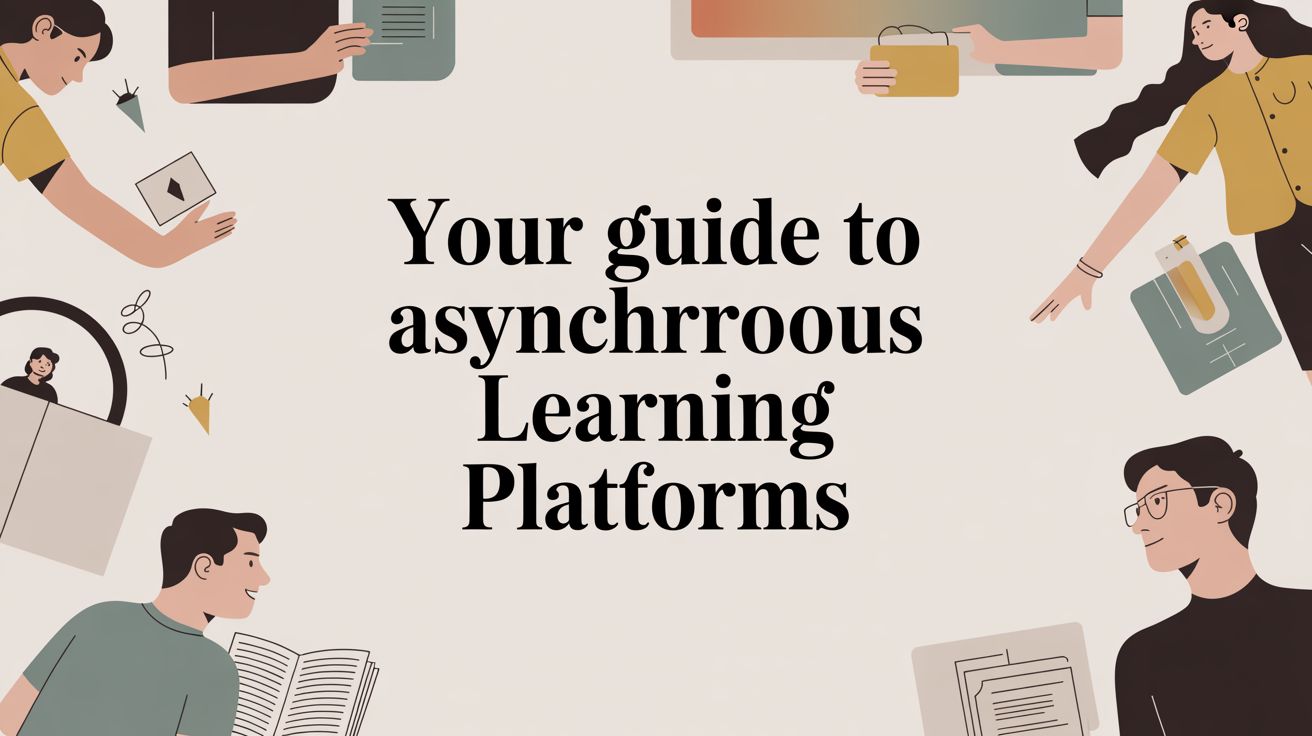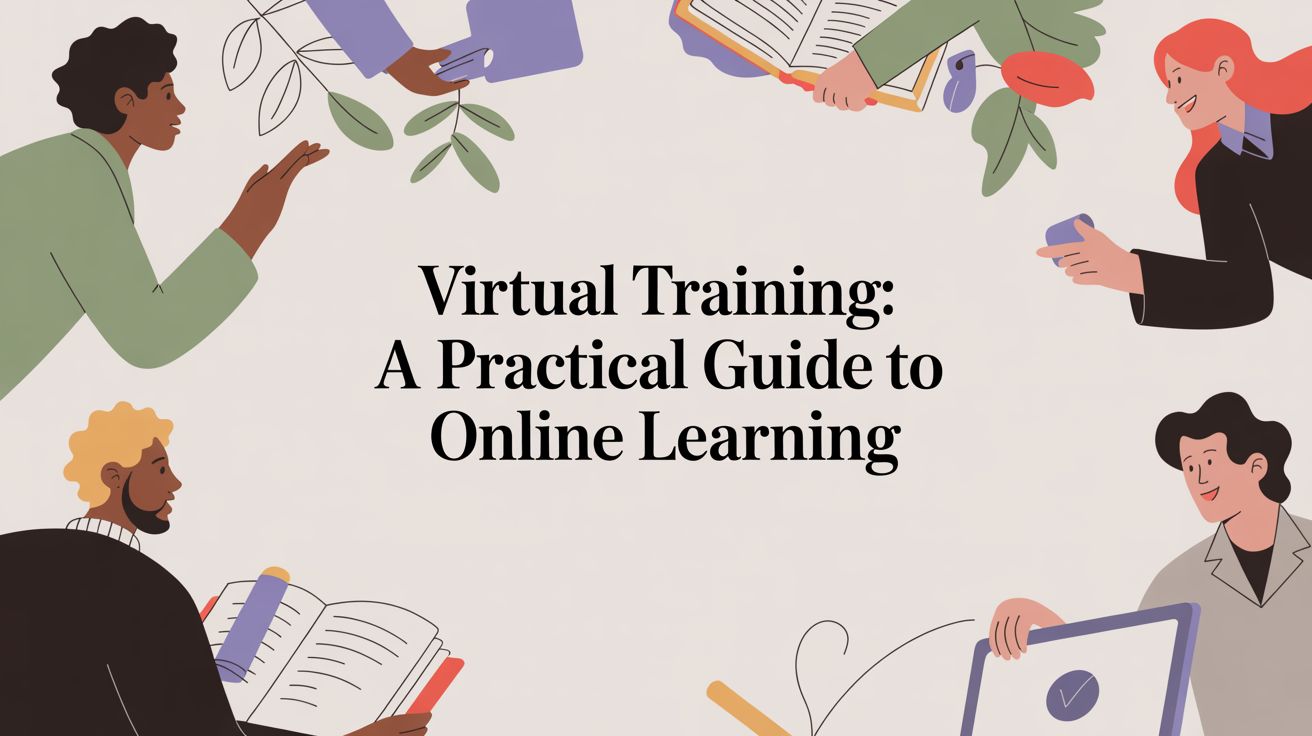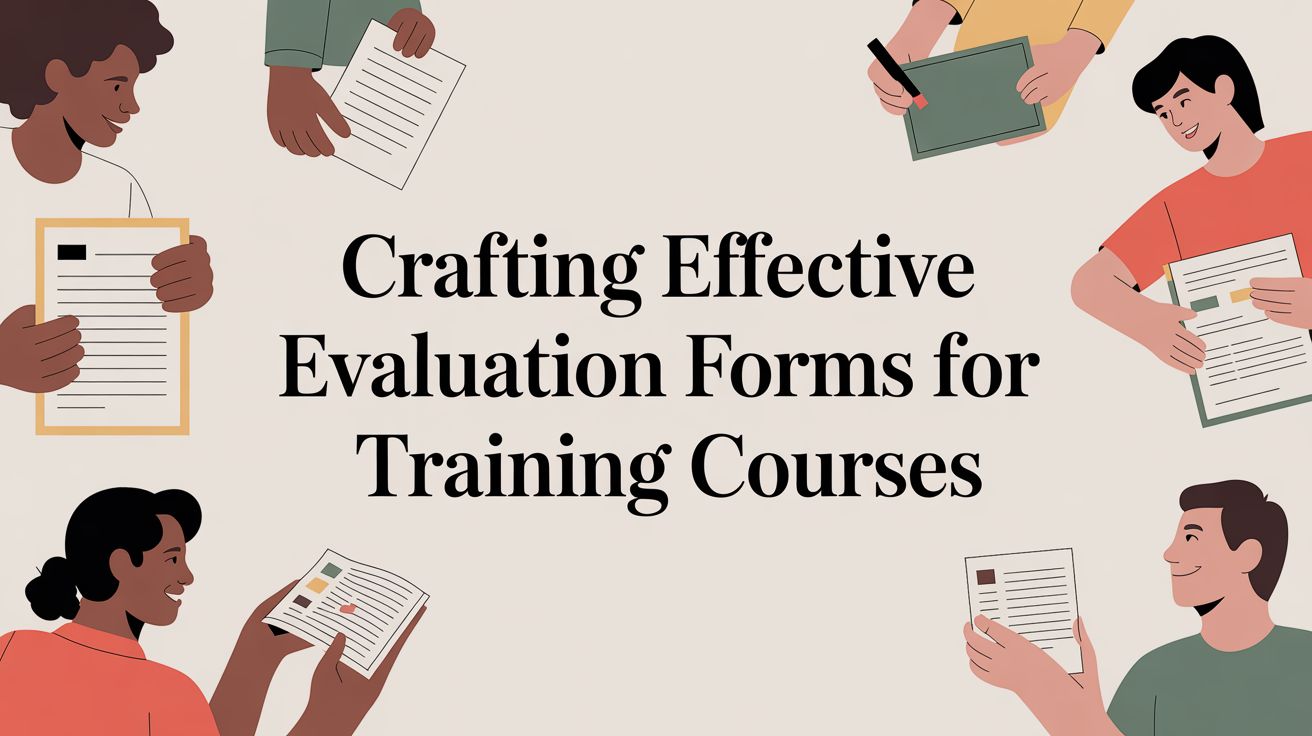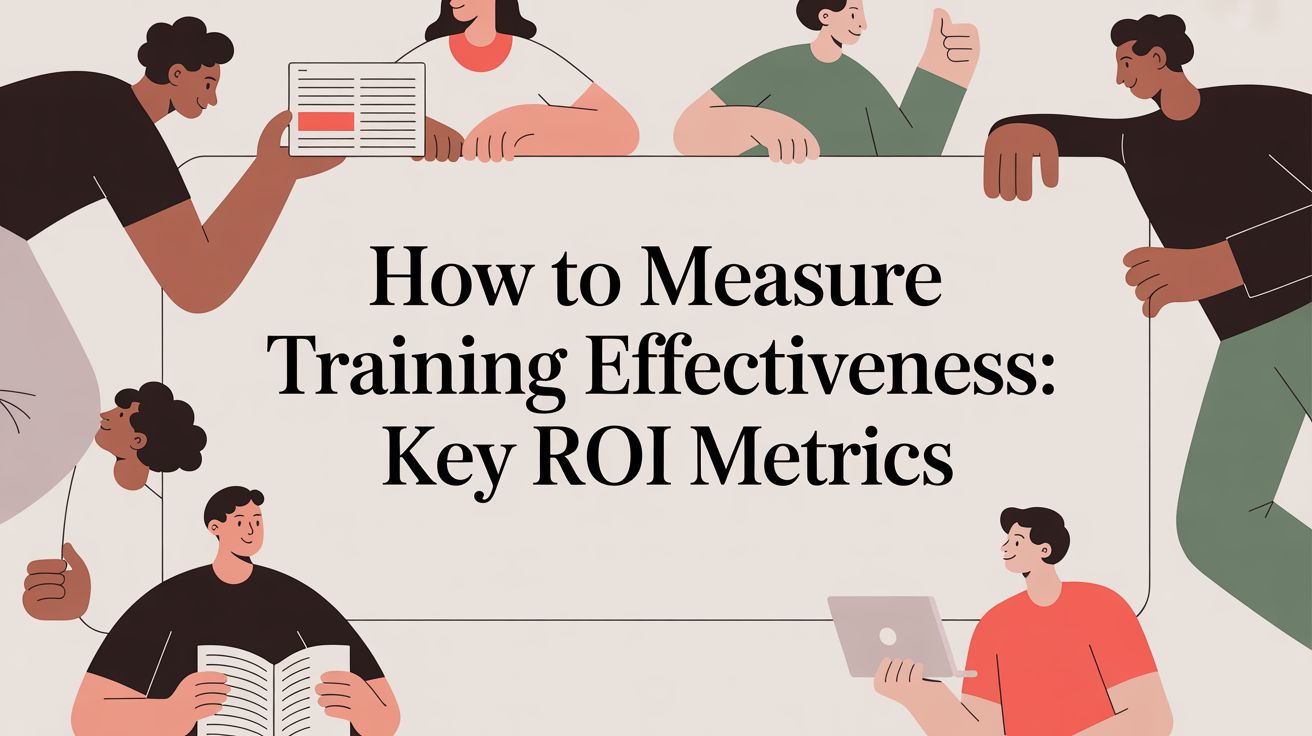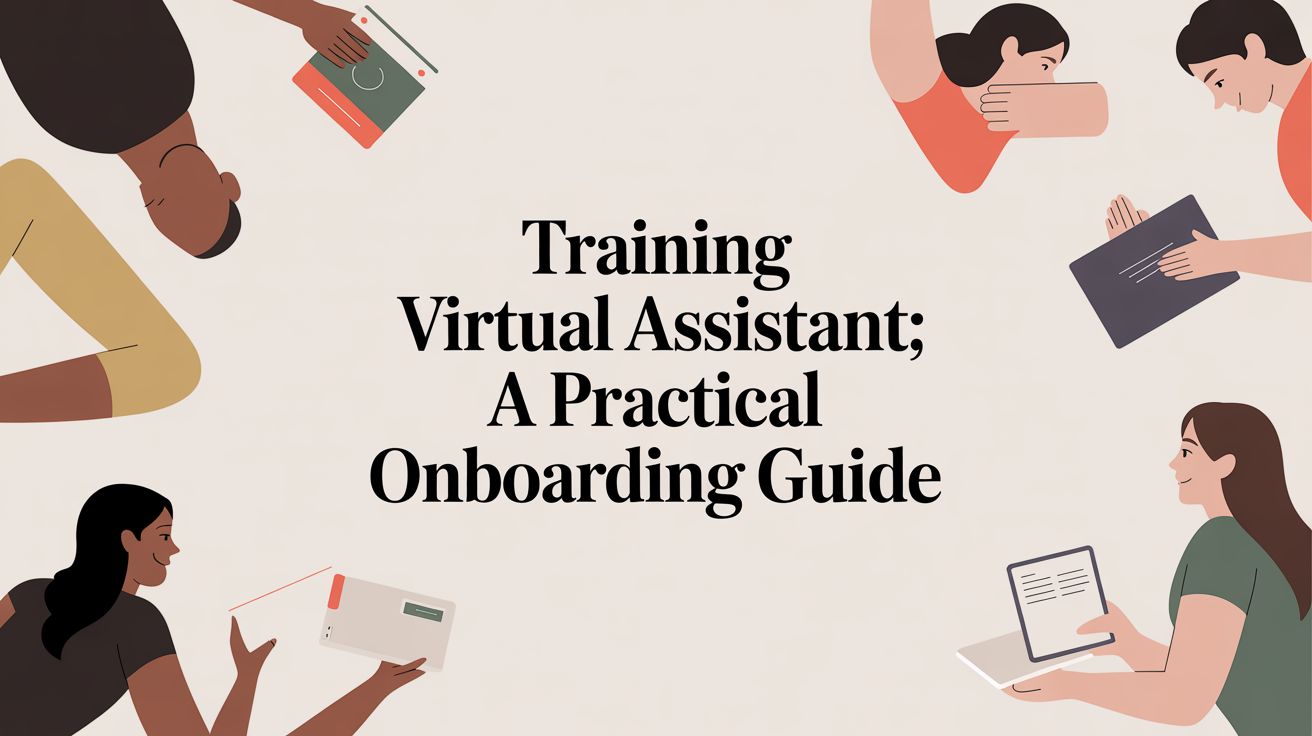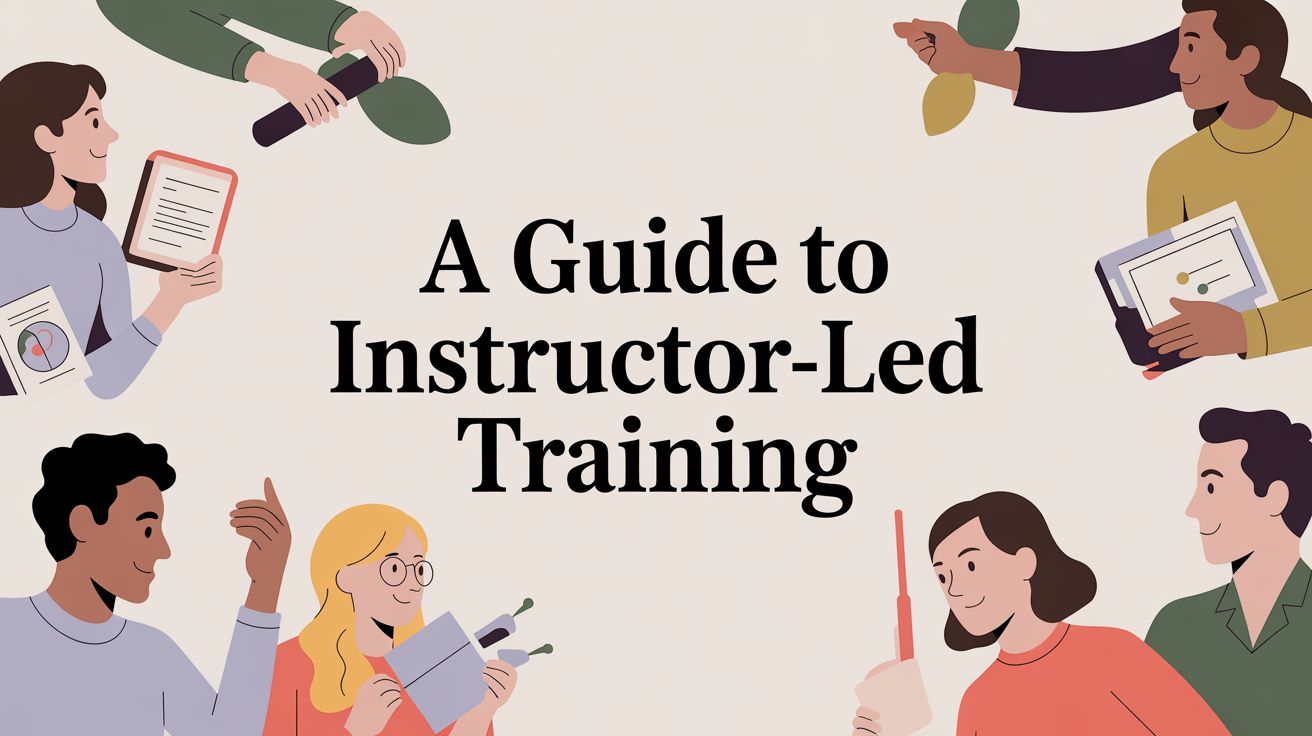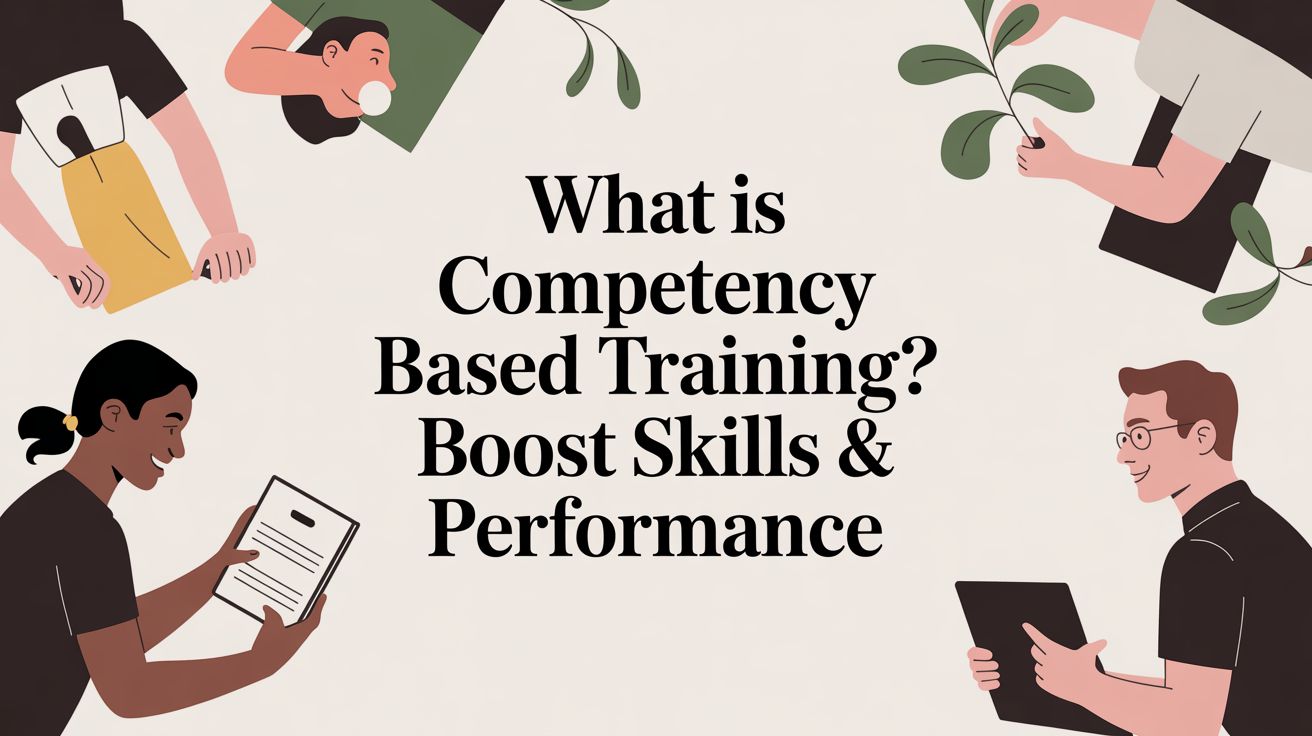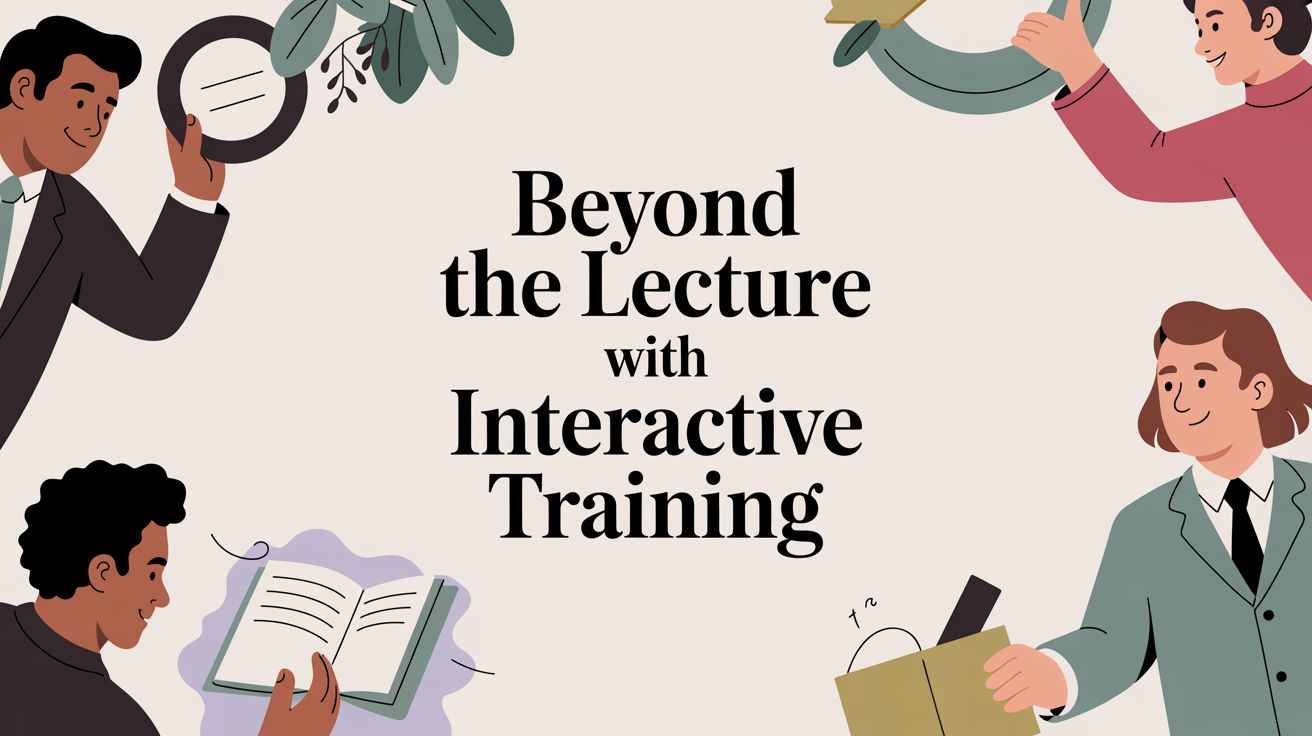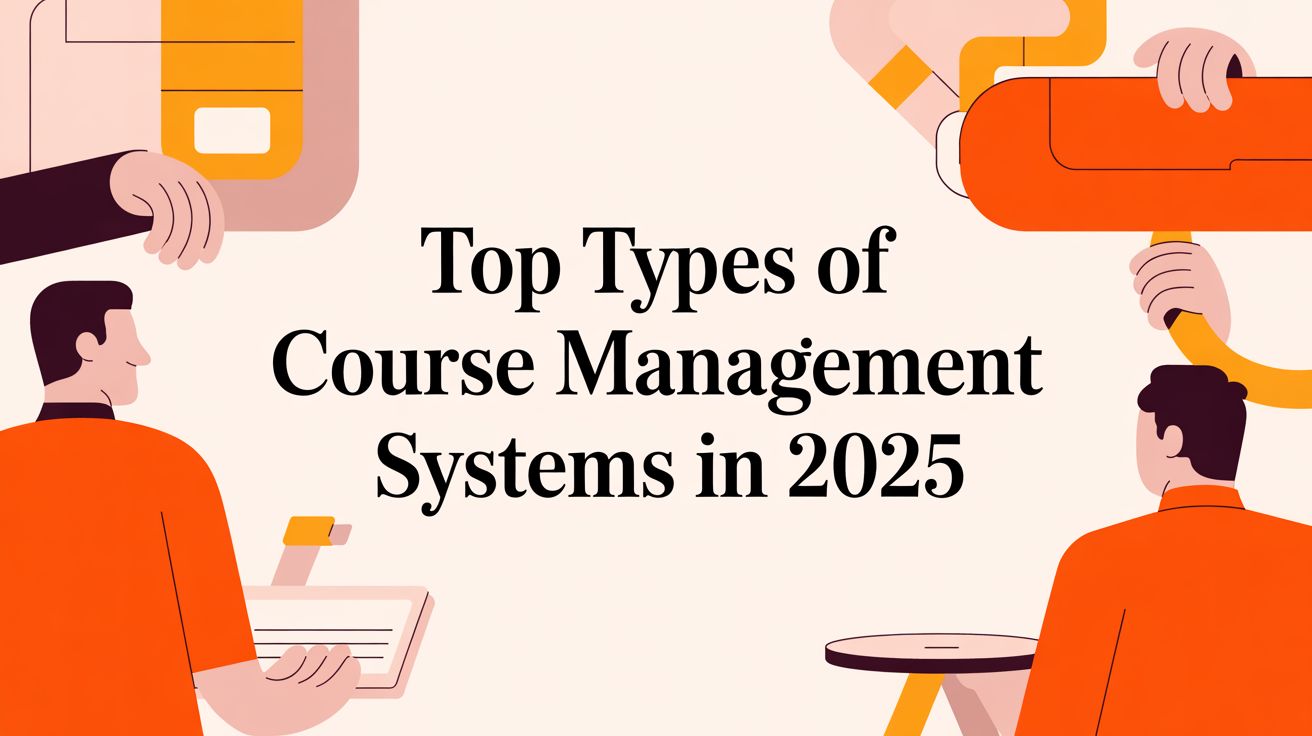Best Learning Management Systems for Small Business
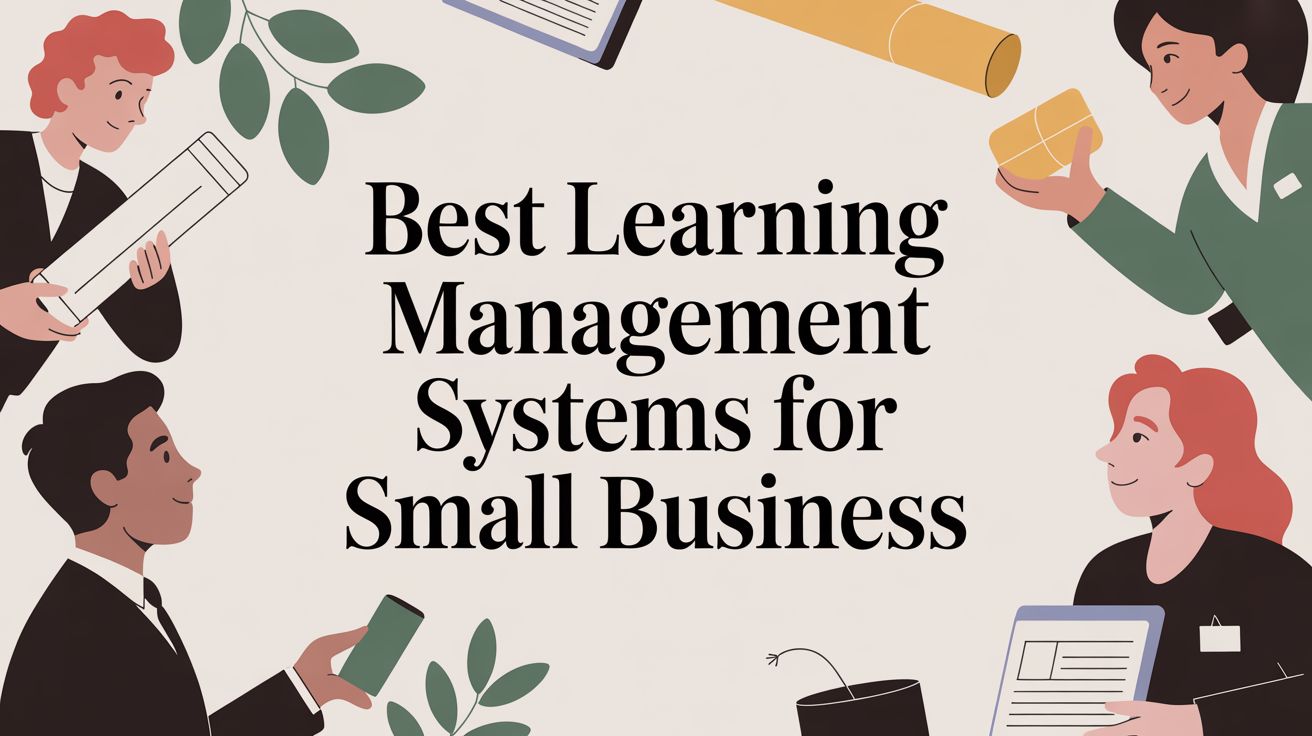
For a small business, picking the right software can feel overwhelming. When it comes to the best learning management systems for small business, a few names—like TalentLMS, iSpring Learn, and Absorb LMS—tend to pop up for good reason. They've found that sweet spot between powerful features, intuitive design, and pricing that grows with you, making them great candidates for formalizing your e-learning and asynchronous training programs.
How To Choose Your First Learning Management System
Bringing a Learning Management System (LMS) on board is a big step, but it’s one that can seriously upgrade how you manage everything from employee onboarding to continuous skill development. The right platform brings consistency to your training and frees up a ton of administrative time.
It's clear that businesses are catching on. According to recent market analysis, more than 420,263 companies are already using an LMS to handle their training. This isn't just a trend; it's a fundamental shift toward using digital tools to centralize learning content, automate tricky compliance tracking, and deliver training that actually sticks.
Defining Your Core Training Objectives
Before you get lost in feature comparisons and sales demos, take a step back and think about what you really need to accomplish. Is your main goal to tame a chaotic onboarding process? Or is it to make sure everyone completes their mandatory compliance training without you having to chase them down? Your goals are your guide.
Start by zeroing in on your primary objectives. Most small businesses are looking to solve one of these problems:
- Standardizing New Hire Onboarding: You need a single, repeatable experience for every new person who walks through the door.
- Maintaining Compliance: You need to automate the delivery and tracking of certifications, safety protocols, or other required training.
- Developing Employee Skills: You want to offer courses that help your team build new skills and stay competitive.
Pro Tip: Resist the urge to fix every training issue at once. Pick your biggest one or two headaches and find an LMS that’s genuinely good at solving those problems. You can always expand later.
It's also crucial to know what kind of system you’re looking for. A Learning Management System (LMS) is built for e-learning and self-paced, asynchronous courses. On the other hand, a Training Management System (TMS) like Coursebricks is designed from the ground up to handle the logistics of live, instructor-led training (face-to-face, virtual, or hybrid). Understanding this distinction is key to choosing the right tool.
Thinking about how you evaluate other essential software can also provide a helpful framework. For instance, the process of picking the best free CRM for small business shares a lot of the same principles of matching features to real-world needs.
Quick Comparison of Top LMS Solutions for Small Businesses
To give you a head start, here’s a quick snapshot of some of the leading platforms. This table gives you a high-level overview, highlighting their main strengths and who they're best suited for in a small business setting.
| Platform | Best For | Key Feature Highlight | Starting Price Model |
|---|---|---|---|
| TalentLMS | All-in-one training needs | Blended learning support and an intuitive course builder. | Per active user/month |
| iSpring Learn | Rapid course authoring | Powerful PowerPoint integration for quick content creation. | Per user/year |
| Absorb LMS | AI-powered learning paths | Intelligent recommendations and personalized workflows. | Custom quote |
| LearnUpon | Customer & partner training | Multi-portal functionality to manage different audiences. | Custom quote |
This table should help you start building a shortlist of platforms that align with your specific goals, whether that's getting training online quickly or building sophisticated, personalized learning journeys for your team.
Core Criteria for Evaluating an LMS for Your Business
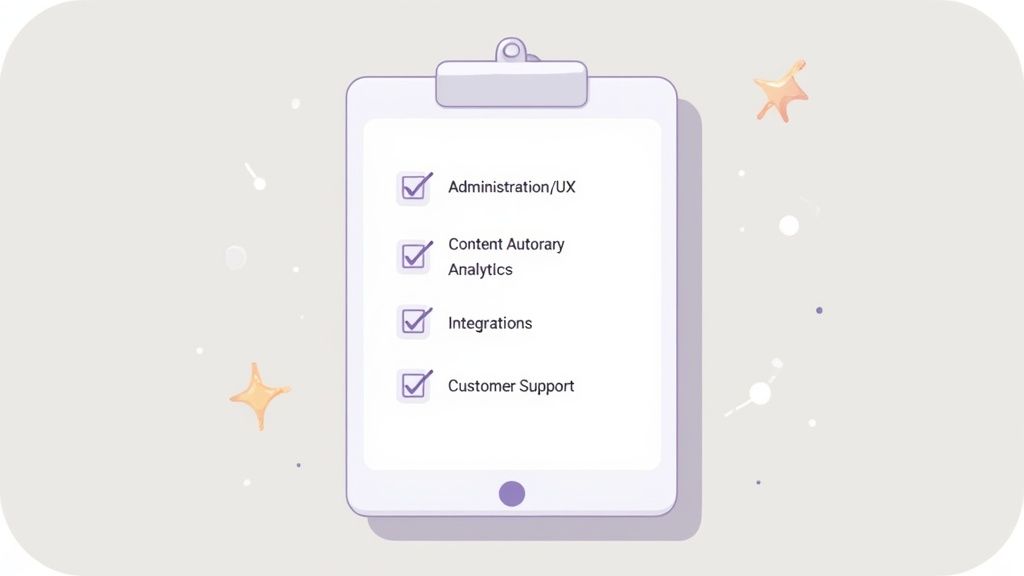 Choosing the right Learning Management System (LMS) isn't about getting swayed by flashy marketing. It's about getting real about how the platform will actually work for you, day in and day out. The best way to do that is to have a clear checklist of what matters most, ensuring the system you pick actually supports your goals instead of creating new headaches.
Choosing the right Learning Management System (LMS) isn't about getting swayed by flashy marketing. It's about getting real about how the platform will actually work for you, day in and day out. The best way to do that is to have a clear checklist of what matters most, ensuring the system you pick actually supports your goals instead of creating new headaches.
The global LMS market is absolutely booming, projected to hit $61.21 billion by 2029. That's because businesses of all sizes are seeing the value in digital learning. In fact, a study from Findstack shows that 83% of organizations are already using an LMS, making it a non-negotiable tool for developing your team. You can dive deeper into the trends shaping the global LMS market to see where things are headed.
So, let's break down the five most important areas to focus on during your evaluation.
Intuitive Administration and User Experience
For a small business, time is your most valuable asset. The last thing you need is an LMS with a clunky interface that eats up hours just trying to figure it out. If your admins can't build courses and your employees can't find them easily, the whole thing falls apart.
Your ideal system should feel natural right out of the box. Look for a clean, simple layout for your learners and a backend that doesn't require a computer science degree to manage. Things like drag-and-drop course builders, straightforward user management, and logical navigation are signs you can get training launched quickly without needing a dedicated IT person on standby.
Robust Content and Course Management
At its core, an LMS is all about how it handles your training materials. The platform you choose needs to play nice with all the content formats you use—videos, PDFs, slideshows, you name it. Take a hard look at how simple it is to upload your existing content and, just as importantly, how easy it is to create new courses from scratch right inside the system.
Here are a few specific things to check for:
- Course Authoring Tools: Can you build engaging courses directly in the platform, or will you need separate, expensive software?
- Learning Paths: Can you string multiple courses together into a sequence? This is a must-have for things like new hire onboarding or management training programs.
- Content Library: Is there a central hub where you can store and reuse your training materials? This saves a massive amount of time.
A system that makes content creation feel easy is one that you'll actually use to keep your training fresh and effective.
Key Takeaway: An LMS is built for asynchronous e-learning and managing self-paced courses. If your business primarily delivers live, instructor-led training (face-to-face or virtual), you need a Training Management System (TMS). A TMS like Coursebricks is specifically designed to manage the scheduling, registration, and communication logistics that a traditional LMS isn't equipped to handle.
Insightful Reporting and Analytics
You can't improve what you don't measure. Good reporting is what separates a "nice-to-have" tool from a strategic business asset. It’s how you track engagement, see who is finishing their training, and ultimately prove that your investment is paying off. Basic pass/fail data just doesn't cut it.
You want a system with customizable dashboards and automated reports that give you insights you can actually act on. You should be able to see, at a glance, how individuals are progressing, how different teams are performing, and which courses are hitting the mark. This data is gold for figuring out where your team is getting stuck and what content is making a real impact.
Seamless Software Integrations
Your LMS shouldn't be an island. The best platforms for small businesses plug right into the tools you already rely on, creating a connected system that just works. Good integrations save you from the soul-crushing task of manual data entry and keep your information consistent everywhere.
A few must-have integrations usually include:
- HRIS (Human Resource Information System): To automatically add new hires and remove employees who have left.
- CRM (Customer Relationship Management): Essential if you're training customers or partners.
- Video Conferencing Tools (e.g., Zoom): For blending self-paced courses with virtual, instructor-led sessions.
Reliable Customer Support
Let's be honest: at some point, something will go wrong, or you'll have a question you can't answer. When that happens, you need to know you can get help from a real, knowledgeable person. Before you sign any contract, do some digging into the vendor's support.
Do they offer phone, email, and live chat? Is there a solid knowledge base with video tutorials and how-to guides? Don't just take their word for it—read user reviews on sites like G2 or Capterra. They'll give you the unfiltered truth about how responsive and helpful a company's support team really is.
Comparing the Top Learning Management Systems
Moving from a features list to real-world application is where the rubber meets the road when picking the best learning management systems for small business. A spec sheet tells you what a platform can do, but it won't tell you how it will feel to use it day in and day out. To get a true sense of which LMS is the right fit, you have to look at them through the lens of actual business challenges.
This comparison zeroes in on three major players—TalentLMS, iSpring Learn, and LearnUpon—by running them through a few practical scenarios. Instead of just ticking boxes, we'll see how each one stacks up when you need to build a new hire program or scale your training as you grow.
Scenario 1: Onboarding a New Sales Hire
Your mission is to get a new salesperson up to speed quickly with a structured, repeatable onboarding program. You’ll need some self-paced modules for product knowledge and a final, scheduled virtual session with the sales manager to tie it all together.
TalentLMS is a natural for this kind of blended learning. You can easily build a "Learning Path" that mixes and matches different content. Think a PDF of your sales playbook, followed by a video tour of your CRM, and capped off with a quiz on product features. The platform’s built-in integrations with video conferencing tools make scheduling that final live session a simple, seamless part of the process.
iSpring Learn, on the other hand, really flexes its muscles if your training content is currently locked away in PowerPoint decks. Its powerful authoring tool, iSpring Suite, is a PowerPoint add-in that lets you transform static slides into genuinely interactive e-learning courses, complete with quizzes and simulations. If you have a library of sales presentations ready to go, this can cut your content creation time down from days to minutes.
LearnUpon gives you an incredible amount of control over the learning journey. You can construct complex learning paths with prerequisites, making sure new hires truly grasp the basics before they tackle more advanced topics. Its strong user management also lets you automatically assign the onboarding path to a "Sales Team" group, which takes a ton of administrative work off your plate as you hire more people.
Key Insight: For lightning-fast course creation using materials you already have, iSpring Learn is hard to beat. If you need a balanced, intuitive system that handles both self-paced content and live sessions in one package, TalentLMS is a fantastic choice.
Scenario 2: Tracking Team-Wide Compliance Training
Let's say you need every single employee to complete the mandatory annual security awareness training. Your job is to not only track who has finished but also generate a report for your records and gently nudge anyone who is falling behind schedule.
LearnUpon was practically built for compliance and certification management. You can set firm deadlines, automate reminder emails, and even schedule recurring certifications so employees are automatically re-enrolled for next year's training. Its reporting engine is seriously flexible, letting you build custom reports filtered by department or completion status—perfect for any audit that comes your way.
TalentLMS also manages compliance very well, with all the necessary features for setting deadlines and sending automated notifications. Its reporting is refreshingly straightforward, offering clean, visual dashboards where you can see at a glance who's compliant and who needs a reminder. For a small business with simpler needs, its tools are more than enough and incredibly easy to use.
iSpring Learn digs a little deeper with its reports, tracking not just if someone completed the course, but how they engaged with it. You can see how long they lingered on a specific slide or which quiz questions gave them trouble. This kind of granular detail is gold for making your compliance training more effective over time.
Scenario 3: Scaling from 20 to 100 Employees
Your business is taking off. The LMS you pick today needs to grow with you tomorrow, without the price tag exploding or turning into an administrative headache. Let's look at the cost and management side of things as your user base expands.
TalentLMS has transparent, tiered pricing plans that are perfect for a growing business. You can start small with a plan for up to 40 users and just bump up to the next tier when you're ready. A key feature for scaling is "Branches," which lets you create separate, branded training portals for different teams or departments, all managed from a single admin account.
iSpring Learn is typically priced on a per-user, per-year basis, which makes budgeting very predictable. As you add more people, the cost per user usually drops. While its user management is solid, it doesn’t have the sophisticated multi-portal functionality you’d find in LearnUpon, making it a better fit for purely internal training.
LearnUpon is designed to scale, especially if you plan on training different audiences like employees, customers, and partners. Its multi-portal architecture lets you create completely separate learning environments for each group, each with its own branding and content library. The price point is often higher, but for businesses where training is central to growth, it's a worthwhile investment.
Detailed Feature Breakdown of Leading LMS Platforms
To give you a more direct, side-by-side view, this table breaks down some of the core capabilities of these powerful platforms.
| Feature | TalentLMS | iSpring Learn | LearnUpon |
|---|---|---|---|
| Course Authoring | User-friendly, built-in creator supporting various media types for quick builds. | Advanced authoring through the iSpring Suite (PowerPoint add-in) for highly interactive courses. | Strong course assembly tools; best when importing ready-made SCORM or other content formats. |
| Mobile Learning | Fully responsive design plus native iOS/Android apps for a seamless learning experience anywhere. | Native mobile app features offline access, letting learners download content to study without internet. | Robust, mobile-responsive portal and dedicated apps ensure a polished user experience on any device. |
| Integrations | Extensive library including Salesforce, Zoom, BambooHR, and thousands more via Zapier. | Connects with key HRIS, CRM systems, and web conferencing tools for a more unified workflow. | Deep, powerful integrations with essential business systems like Salesforce, Slack, and major HRIS platforms. |
| Reporting | Customizable reports and intuitive visual dashboards for easy, at-a-glance progress tracking. | Detailed analytics focused on content interaction and individual learner performance. | Highly flexible and granular reporting engine, ideal for proving compliance and training ROI. |
In the end, the best learning management system for your small business boils down to your specific goals. Each of these platforms is a strong contender, but they're tailored for different priorities—from rapid content creation to managing complex training for multiple audiences.
Modern LMS Features That Boost Learner Engagement
A good LMS doesn't just store your training materials; it actively builds a culture of learning. To get your team genuinely invested, the platform needs features that pull them in, turning training from a checkbox item into an experience they actually enjoy. This is where modern functionalities really shine, directly boosting how much your employees remember and how motivated they are to learn.
The best systems are designed to make learning feel like a natural part of the workday, not a chore. They do this by mixing interactive elements, social connection, and flexible access that fits the demanding schedules of today's workforce. For a small business, getting this right is key to seeing a real return on your training investment.
The Power of Gamification and Social Learning
Gamification is all about turning standard training into something more like a game. By adding elements like points, badges, and leaderboards, you tap into people's natural drive for achievement and a little friendly competition. Think about it: earning a badge for mastering a new sales pitch feels a lot more rewarding than a simple "course complete" notification.
These features aren't just for fun; they get results. A report by MarketsandMarkets found that gamification can increase learner engagement by as much as 50%.
Social learning adds another layer by fostering a collaborative space. Features like discussion forums, Q&A sections, and peer feedback let employees learn from one another. This shifts e-learning from a solo activity to a shared experience where people can ask questions, share what works, and solve problems together.
Key Takeaway: The best learning management systems for small business do more than just deliver content—they create an ecosystem. Gamification adds a rewarding spark, while social features build a community around learning. Both are vital for keeping people engaged for the long haul.
Mobile-First Design and Microlearning
With so many people working remotely or on the go, training has to be accessible anytime, anywhere. A mobile-first LMS design means your team can chip away at modules on their commute or during a break. This flexibility isn't just a nice-to-have anymore; it's a must-have.
This on-the-go access is the perfect partner for microlearning—the practice of breaking down training into short, focused chunks. Instead of an hour-long webinar, you deliver a five-minute video or a quick interactive quiz. This approach respects your team’s time and makes complex information much easier to digest and remember.
The LMS industry has caught on, and features like mobile learning, microlearning, and gamification are quickly becoming standard. This move toward more interactive platforms is fueling projections that the global LMS market will hit $70.83 billion by 2030.
When you're creating video content for microlearning, remember to make it accessible for everyone. This helpful guide on how to caption YouTube videos is a great resource. On top of that, new technologies are constantly emerging, and things like augmented reality for training are pushing the boundaries of what engaging content can look like.
When You Need a Training Management System for Instructor-Led Training
While the top learning management systems for small businesses are fantastic for self-paced, asynchronous online courses, a huge amount of truly effective training still happens live. Many small businesses depend on interactive, instructor-led training (ILT)—whether it's in a physical classroom, a virtual workshop, or a hybrid format. This is where you hit a critical fork in the road.
An LMS is fundamentally a digital library for your e-learning content, built for asynchronous learning. But a Training Management System (TMS) is a completely different beast. It’s the operational command center for live training events, handling the complex logistics that a typical LMS just isn’t built for.
The Role of a Training Management System
Let's get practical. Imagine you’re running a hands-on technical workshop. You've got to juggle instructor schedules, book a physical room or set up a Zoom link, track who signed up, send out prep materials, and handle payments. These aren't content problems; they're administrative and logistical headaches.
A TMS like Coursebricks is engineered from the ground up to solve exactly these issues. It automates the entire lifecycle of a live training event, from the first step of scheduling all the way to post-session follow-ups.
Key Takeaway: A TMS is the operational backbone for instructor-led training. It handles the 'who, what, where, and when' of live events, freeing you from administrative chaos so you can focus on delivering great training.
A good TMS takes care of things like:
- Scheduling and Resource Management: Coordinating instructor calendars, booking venues, and making sure the right equipment is available.
- Attendee Registration and Payments: Creating public course catalogs, managing online bookings, and hooking into payment gateways like Stripe.
- Automated Communications: Sending out personalized confirmations, reminders, and follow-up emails to slash no-shows and administrative busywork.
- Financial Tracking: Automatically generating invoices and tracking revenue for each training session so you have a clear view of your business's health.
For any business where live interaction is the main event, a TMS isn't just a nice-to-have. It’s the essential tool for running things smoothly and being able to grow.
When Coursebricks Is the Right Choice
Platforms like TalentLMS or iSpring Learn are excellent choices for building a library of on-demand courses. But they start to buckle when you ask them to manage all the moving parts of a live event. Trying to force an LMS to handle registrations, scheduling, and invoicing usually ends in a mess of manual workarounds and scattered spreadsheets.
This is exactly the gap Coursebricks was designed to fill. It pulls all the administrative functions for ILT into one central place. This frees you up to focus on what you do best—delivering high-quality training—instead of getting buried in logistics.
At the end of the day, the choice between an LMS and a TMS boils down to how you deliver training. If your main goal is to offer a library of self-paced courses, a traditional LMS is the way to go. But if your business thrives on delivering live, interactive training events, a purpose-built training management system like Coursebricks is what you really need.
Getting Your New LMS Off the Ground: A Smooth Launch Plan
You’ve done the hard work and picked one of the best learning management systems for small business. That's a huge step, but the journey isn't over. A powerful platform is only as good as its rollout, and a thoughtful launch strategy is what separates a failed investment from a game-changing tool.
Forget the "big bang" launch where everyone gets access at once. The smarter move is to start with a pilot program. Pick a small, representative group of employees to test-drive the system. This gives you a safe space to gather honest feedback, find any sticking points, and smooth out the wrinkles before the company-wide debut.
Charting Your Course for Implementation
A clear, structured plan is your best friend for a smooth transition. Think of it as a roadmap that guides everything from moving your content over to getting your team trained and excited about the new system.
Here's what your implementation plan should cover:
-
Move High-Priority Content First: Don't get bogged down trying to migrate every single file at once. Start with the essentials, like your new hire onboarding or critical compliance training. Get the must-haves loaded and perfect.
-
Create Your Internal Experts: Before you introduce the LMS to the entire company, make sure your administrators and a handful of enthusiastic "champions" are experts. They'll be your first line of support, answering questions and building momentum from within.
-
Sell the "Why," Not Just the "What": Your team needs to understand why this change is happening. Frame it around the benefits to them personally—how it will help them grow their skills, make their work easier, and open up new opportunities.
Pro Tip: As you communicate the launch, really play up the professional development angle. It's a powerful selling point. After all, research from LinkedIn Learning shows that 76% of professionals are more inclined to stick with a company that invests in their learning, turning your LMS into a key tool for keeping your best people.
Measuring Success Right Out of the Gate
How will you know if the LMS is actually working? You need to define what success looks like before you even launch. Setting clear key performance indicators (KPIs) is the only way to track the real-world impact of your new platform and justify the investment.
You'll want to focus on metrics that connect directly to your business goals. For a closer look at how to do this, our guide on effective employee training tracking shows you how to link learning data to actual business results.
Start by monitoring a few key KPIs:
- Course Completion Rates: Simple but crucial. Are people actually finishing the training they're assigned?
- Learner Engagement: How often are people logging in? Are they actively participating or just going through the motions?
- Performance Improvements: This is the big one. Can you tie training completion to better job performance, fewer errors, or faster project turnaround?
By tracking these from day one, you’ll have the data you need to prove the value of your LMS and make smart decisions to refine your training programs over time.
Frequently Asked Questions
It's natural to have questions when you're wading through the options for a new learning platform. Let's tackle a few of the most common ones that come up for small business owners. Getting these answers straight can help you cut through the noise and find the right fit for your team.
How Much Should a Small Business Expect to Pay for an LMS?
LMS pricing is all over the map, so it’s smart to know what you're looking at. Most of the best platforms for smaller teams run on a per-user, per-month basis, typically costing between $5 to $12 for each active learner. This model is great because it scales with you as you grow.
You'll also see tiered plans, where you pay a flat monthly fee for a block of users, say, up to 50 employees. My advice? Always dig deeper than the sticker price. Ask about hidden fees like setup costs, charges for extra storage, or premium support plans. It's always a good idea to get a custom quote that reflects your current team size and where you see yourself in a year or two.
What Is the Difference Between an LMS and a TMS?
This is a critical distinction that can save you a lot of headaches. A Learning Management System (LMS) is really built for delivering and tracking on-demand, self-paced courses. Think of it as a digital library where your team can access training materials whenever they need them.
A Training Management System (TMS), like Coursebricks, on the other hand, is engineered to handle the logistics of live, instructor-led training. It’s all about managing the moving parts: scheduling sessions (virtual or in-person), coordinating instructors, handling registrations, and automating all the communication that goes with a live event.
If your training revolves around real-time interaction with an instructor, a TMS is simply the right tool for the job.
How Long Does It Take to Implement an LMS?
For a small business using a modern, cloud-based platform, the technical setup can be surprisingly fast—sometimes just a few days.
But don't mistake that for the full implementation timeline. The real work is in customizing the system, getting your training content created or moved over, and teaching your admins and employees how to use it. Realistically, you should budget for four to eight weeks to get everything running smoothly. The exact time will depend on how complex your needs are, how much content you have, and how much time your team can dedicate to the project.
Ready to explore Coursebricks?
Manage training programs, automate emails, and generate detailed reports — all in one place.