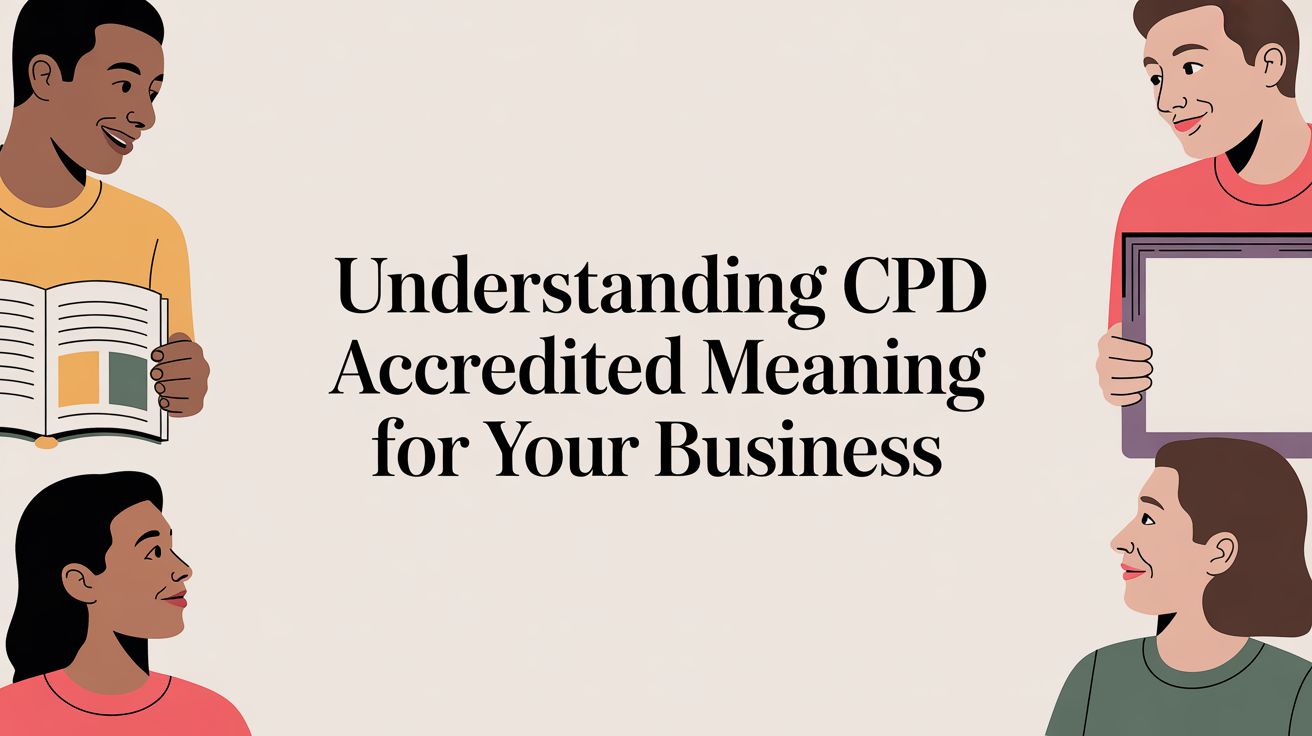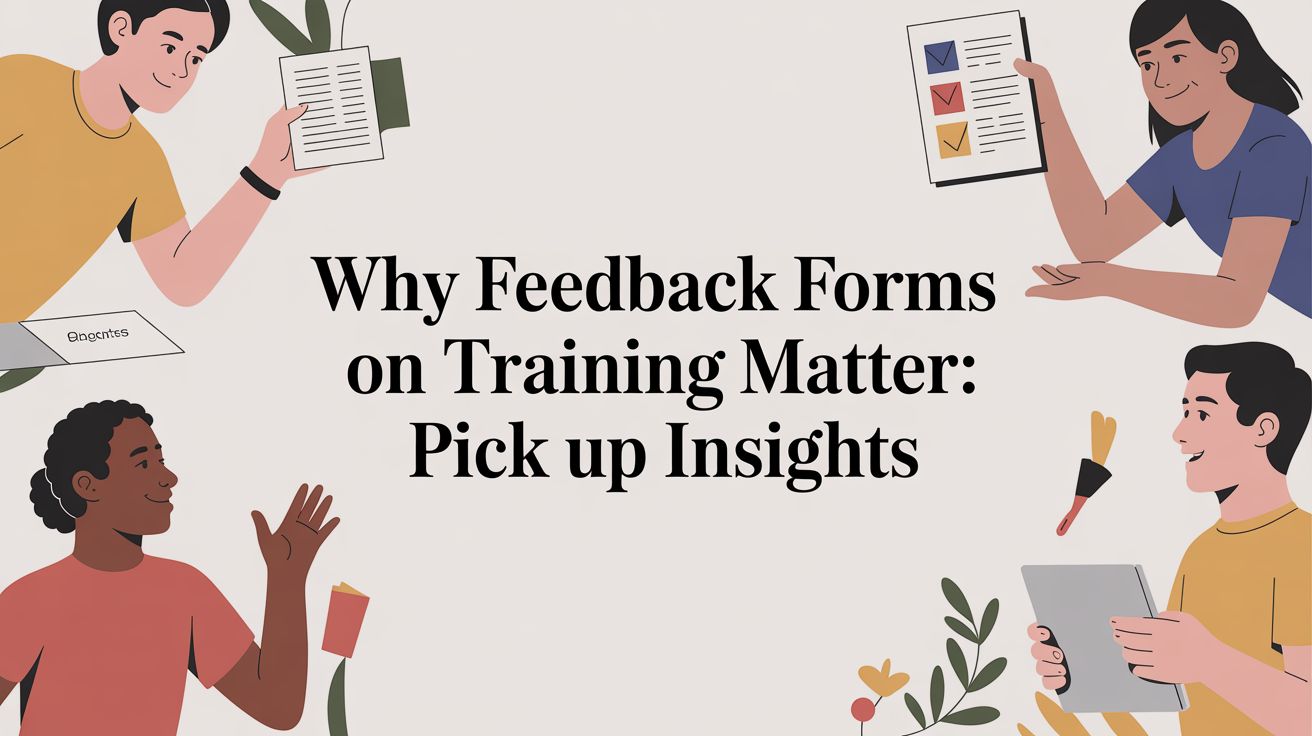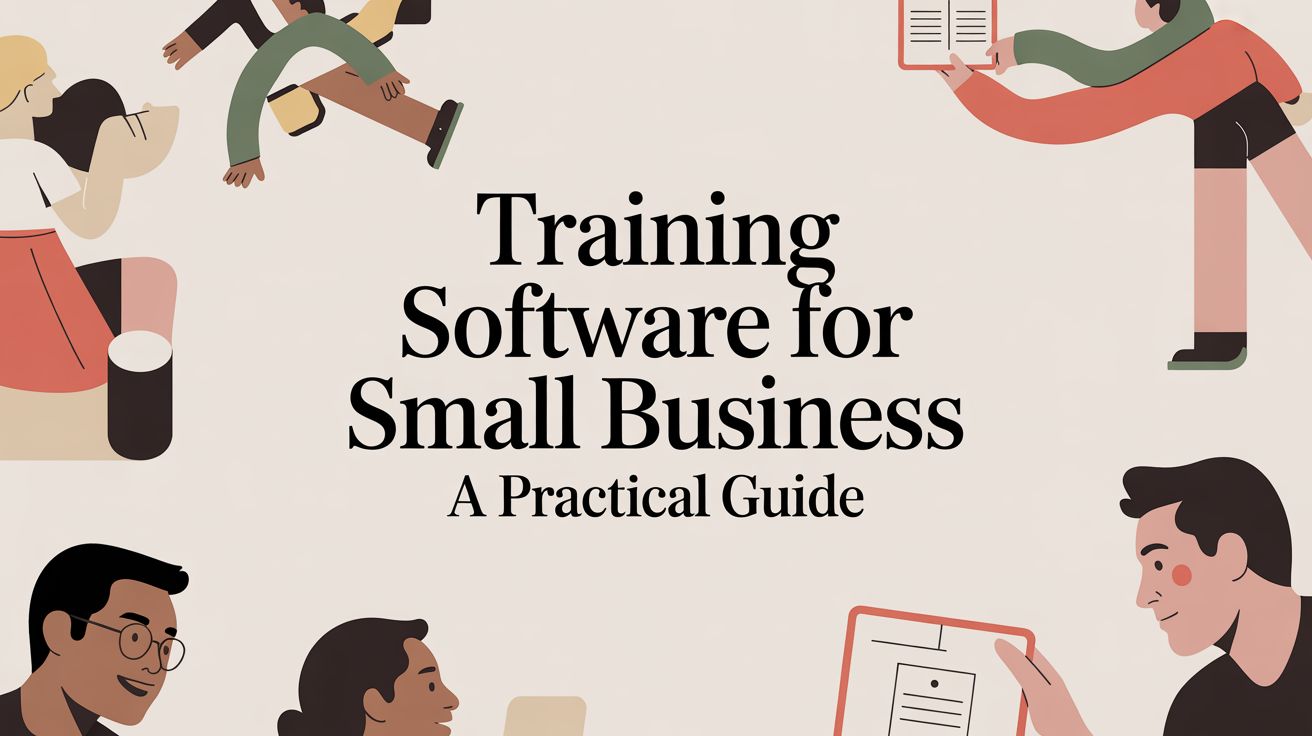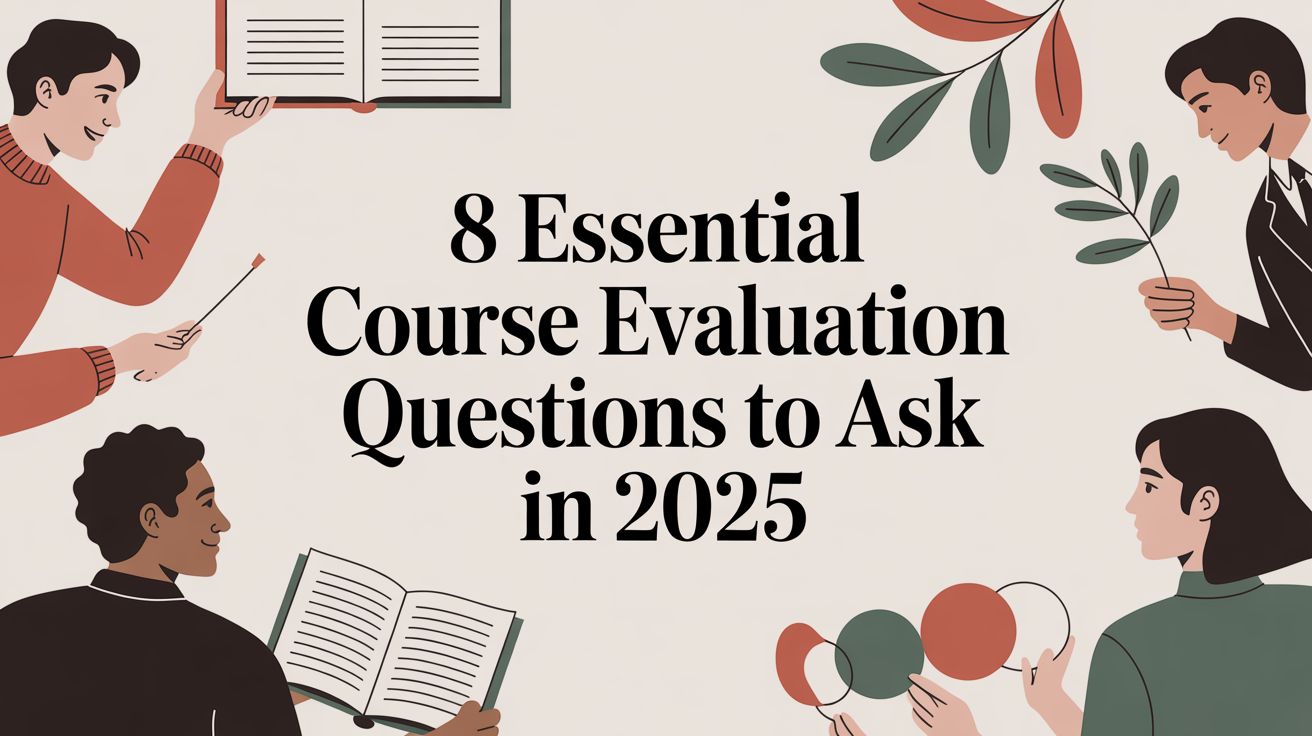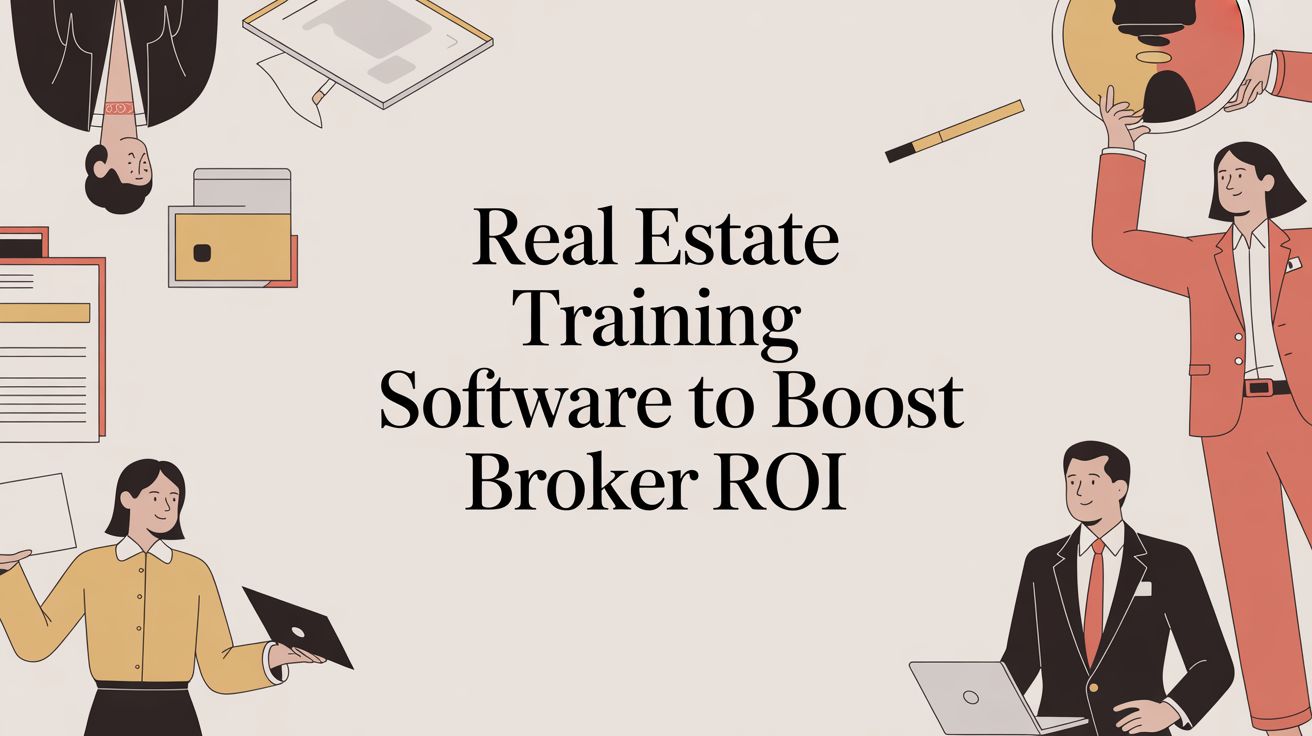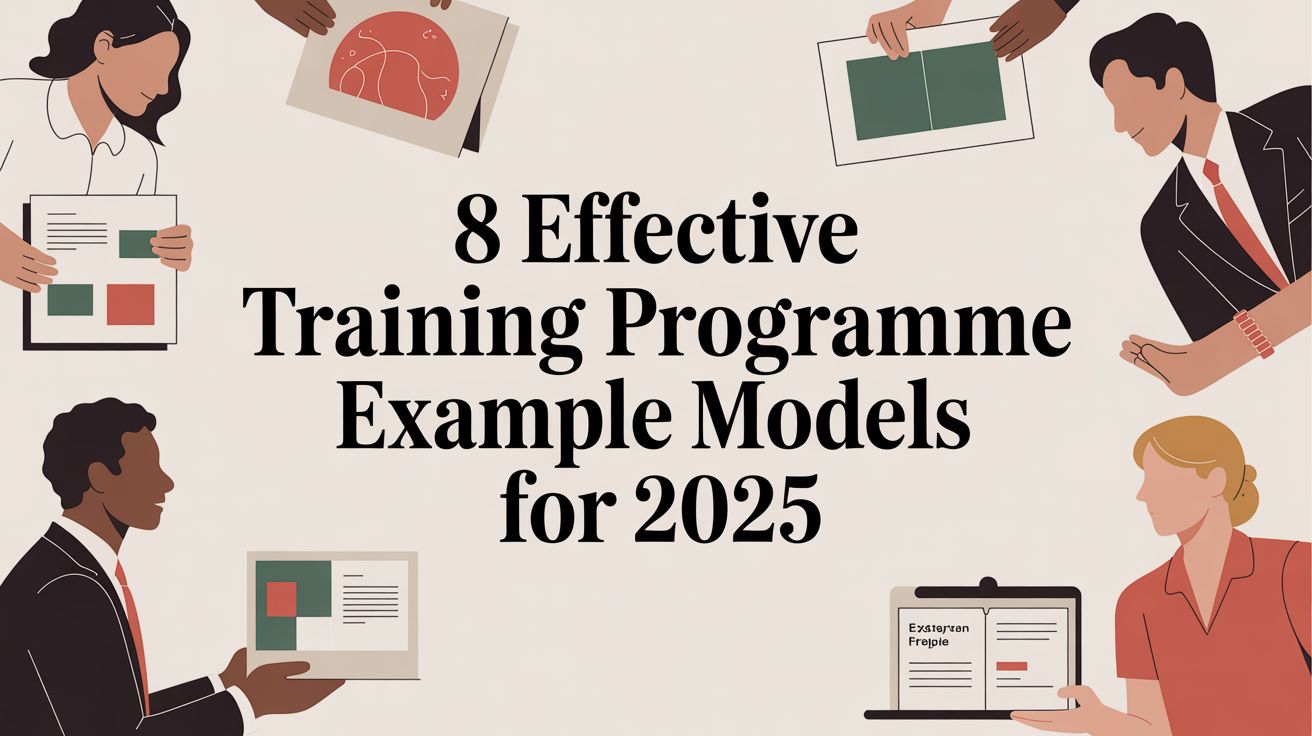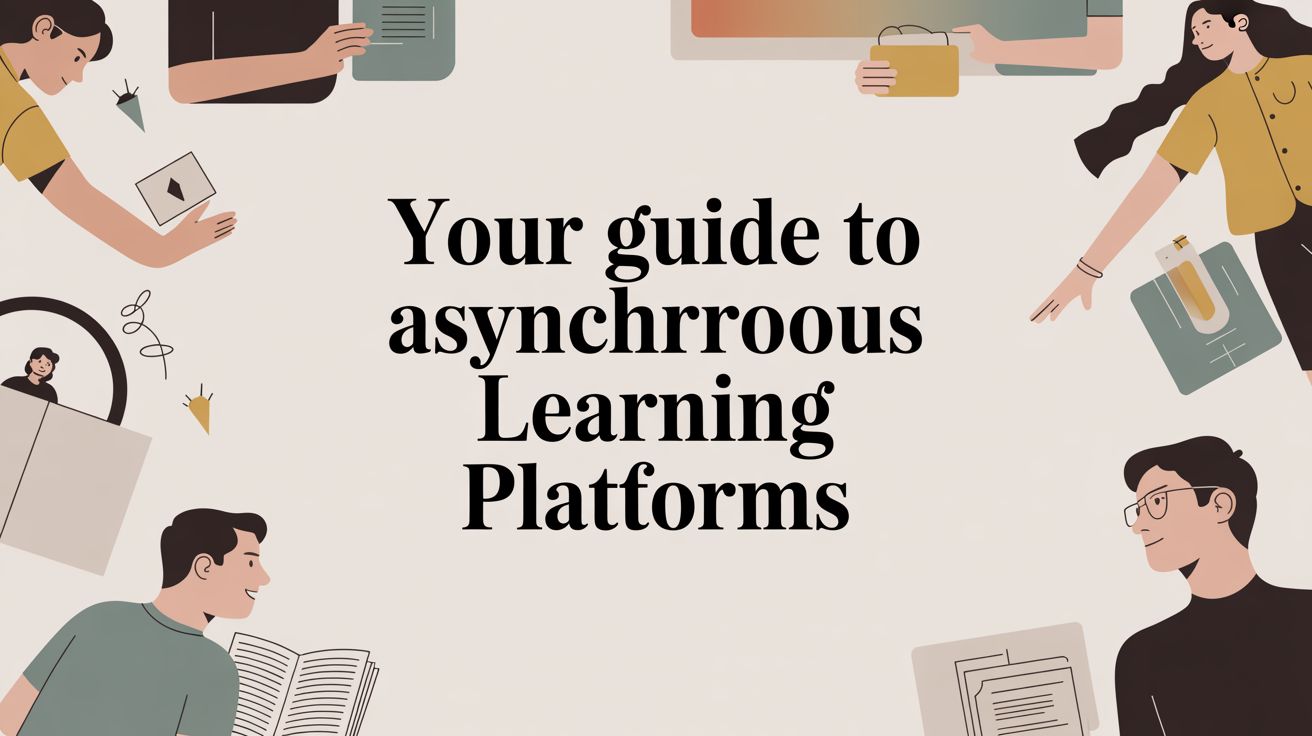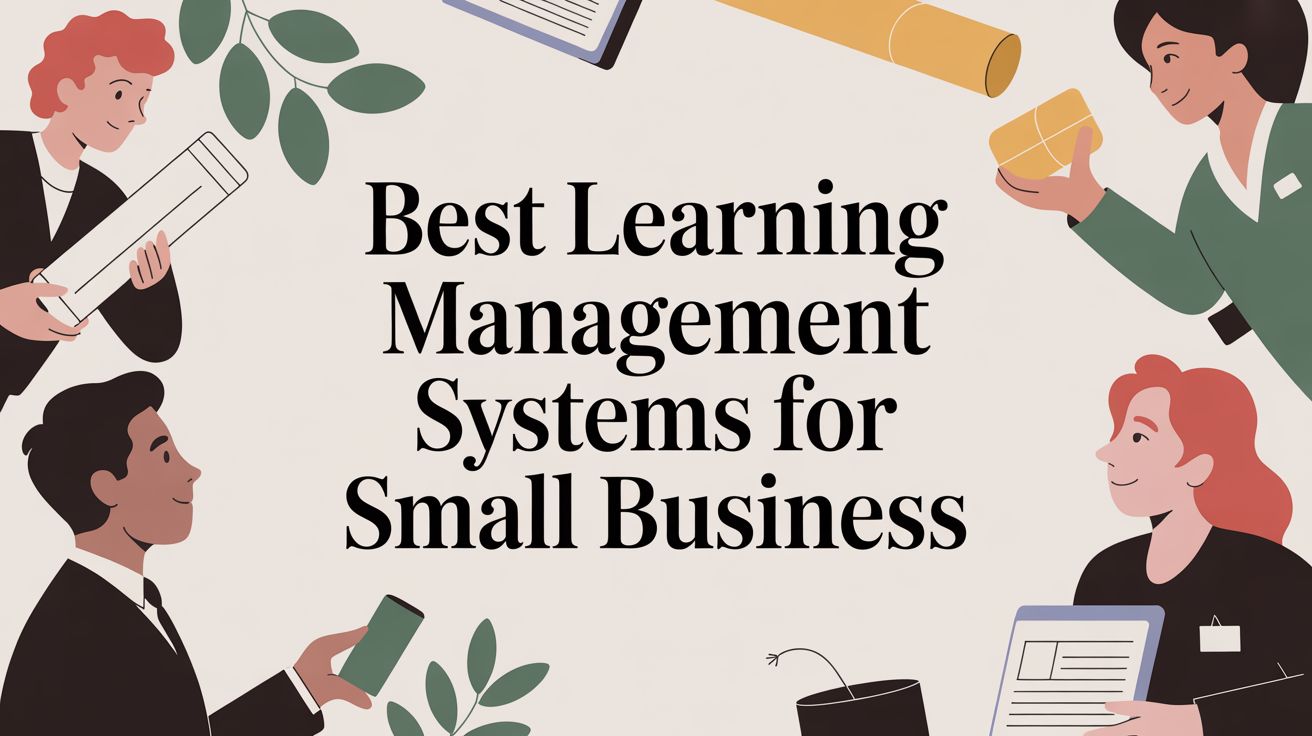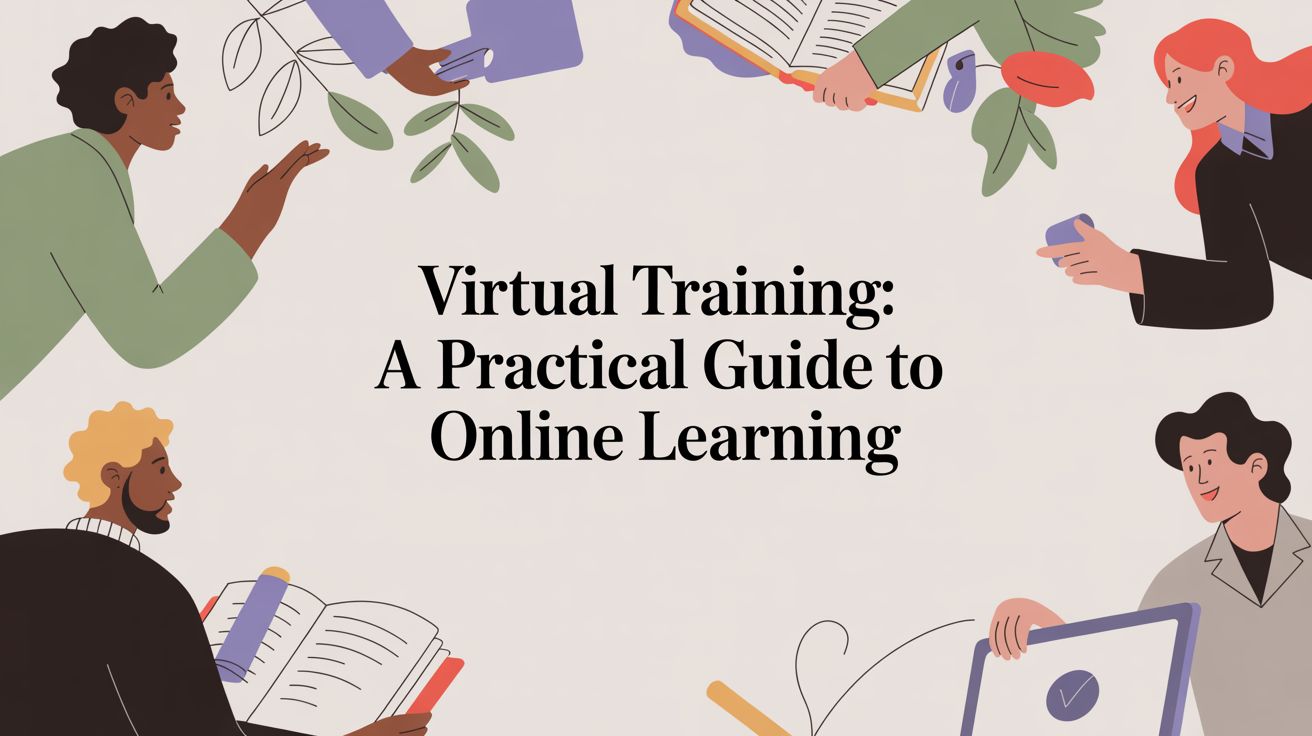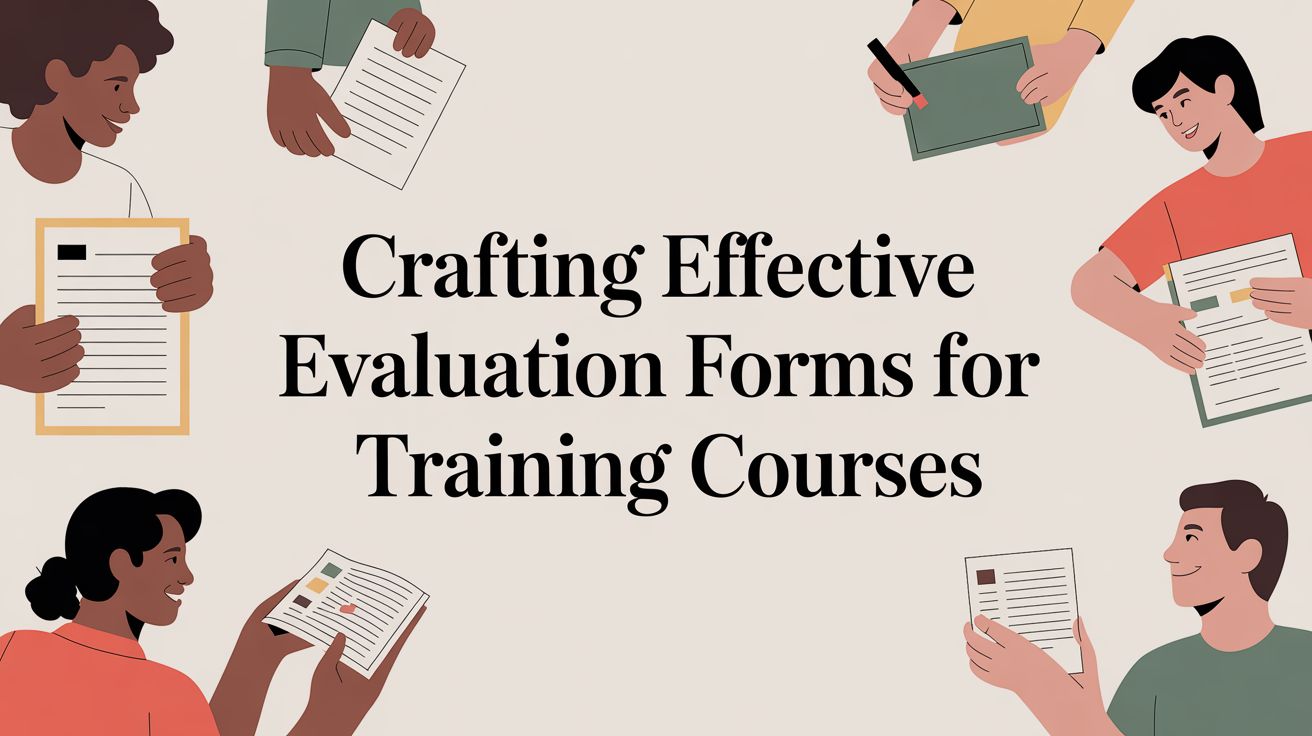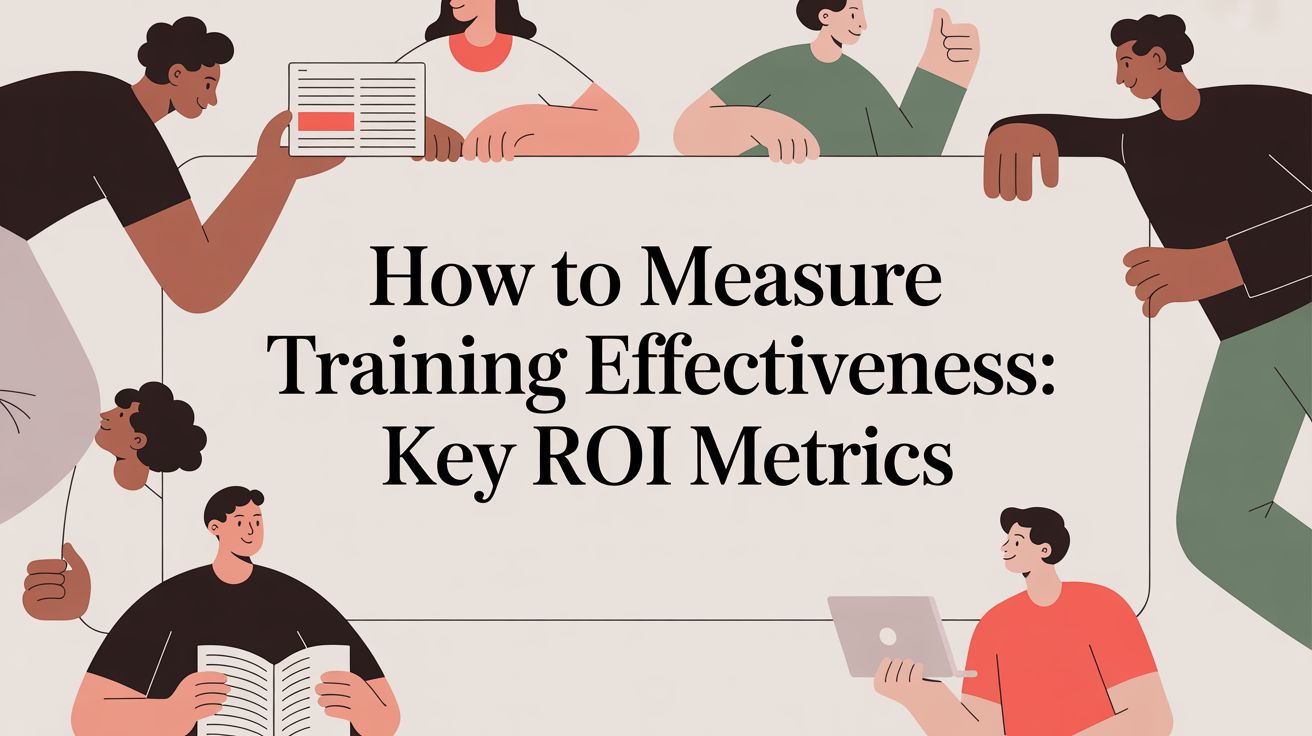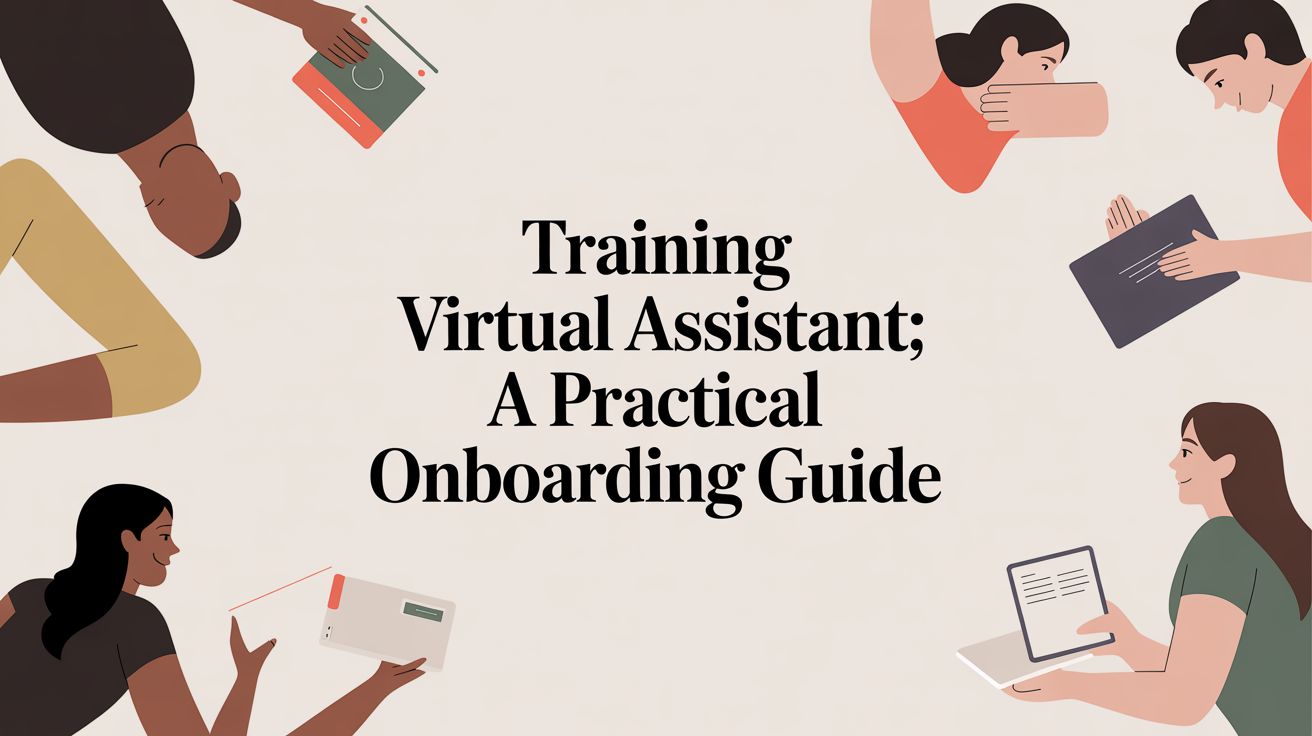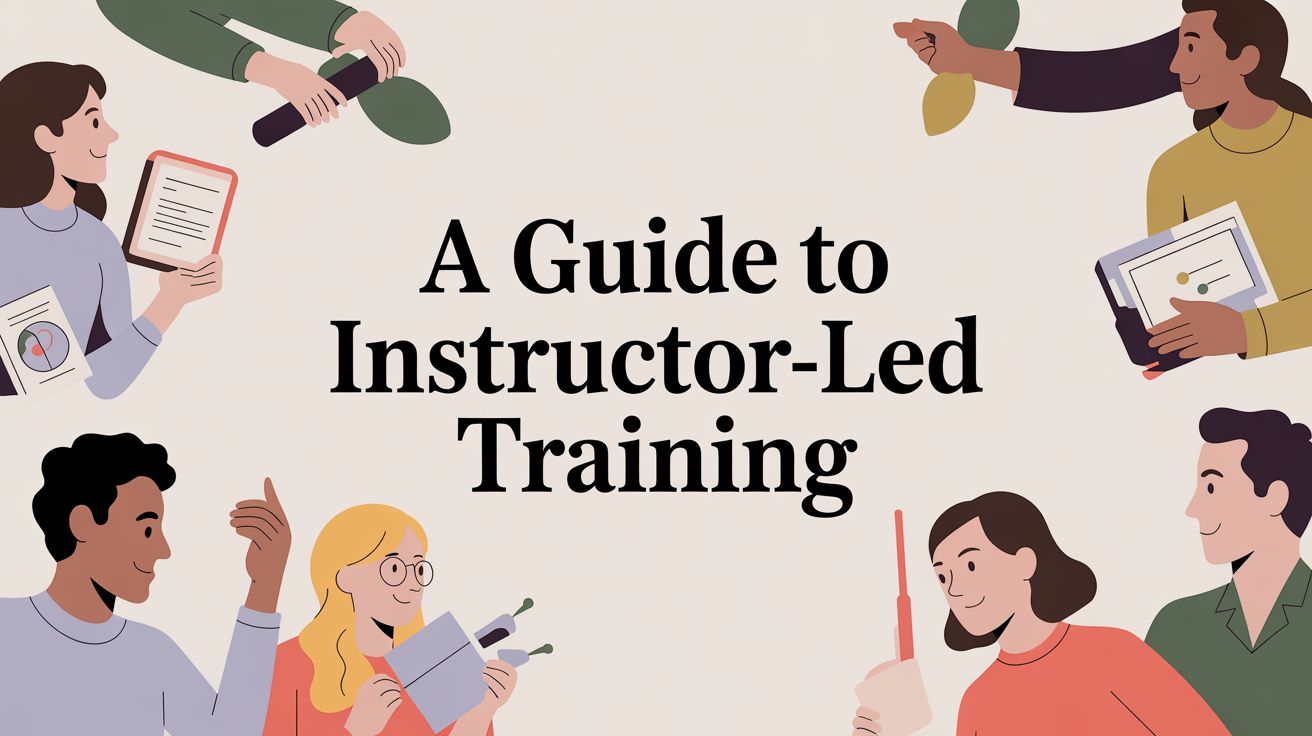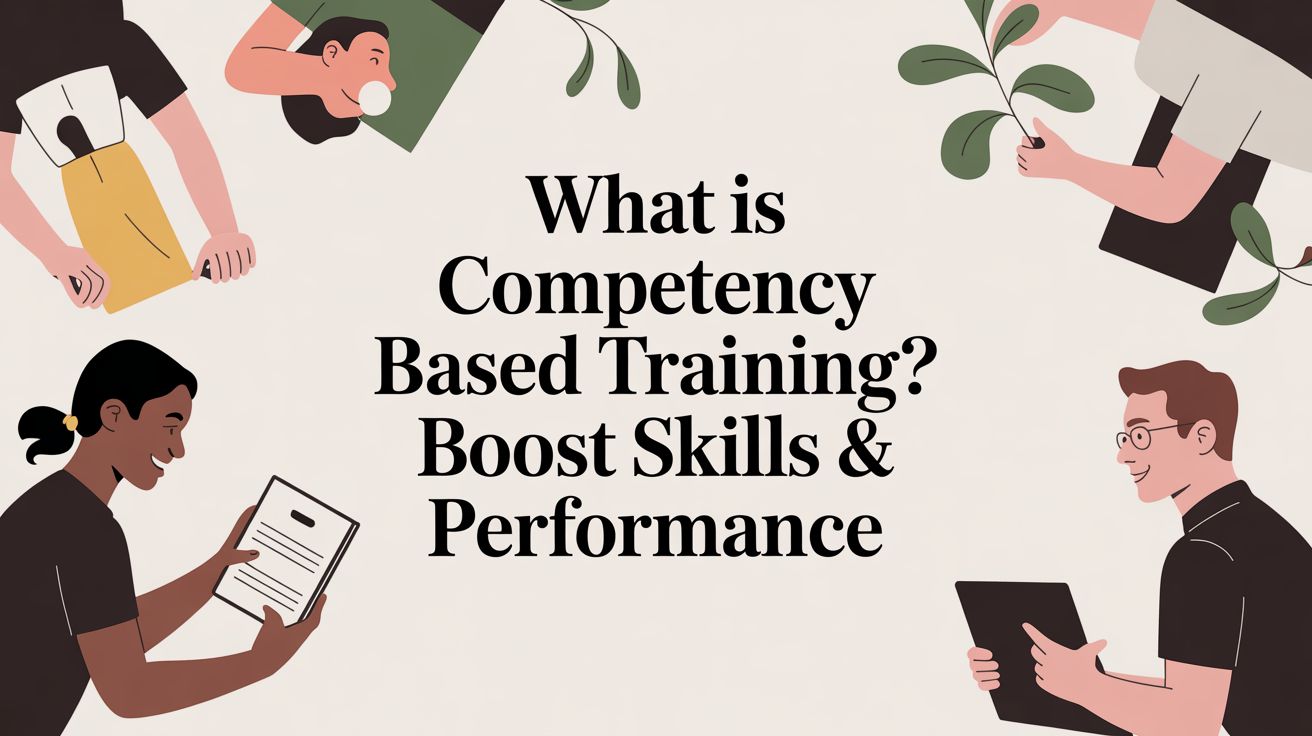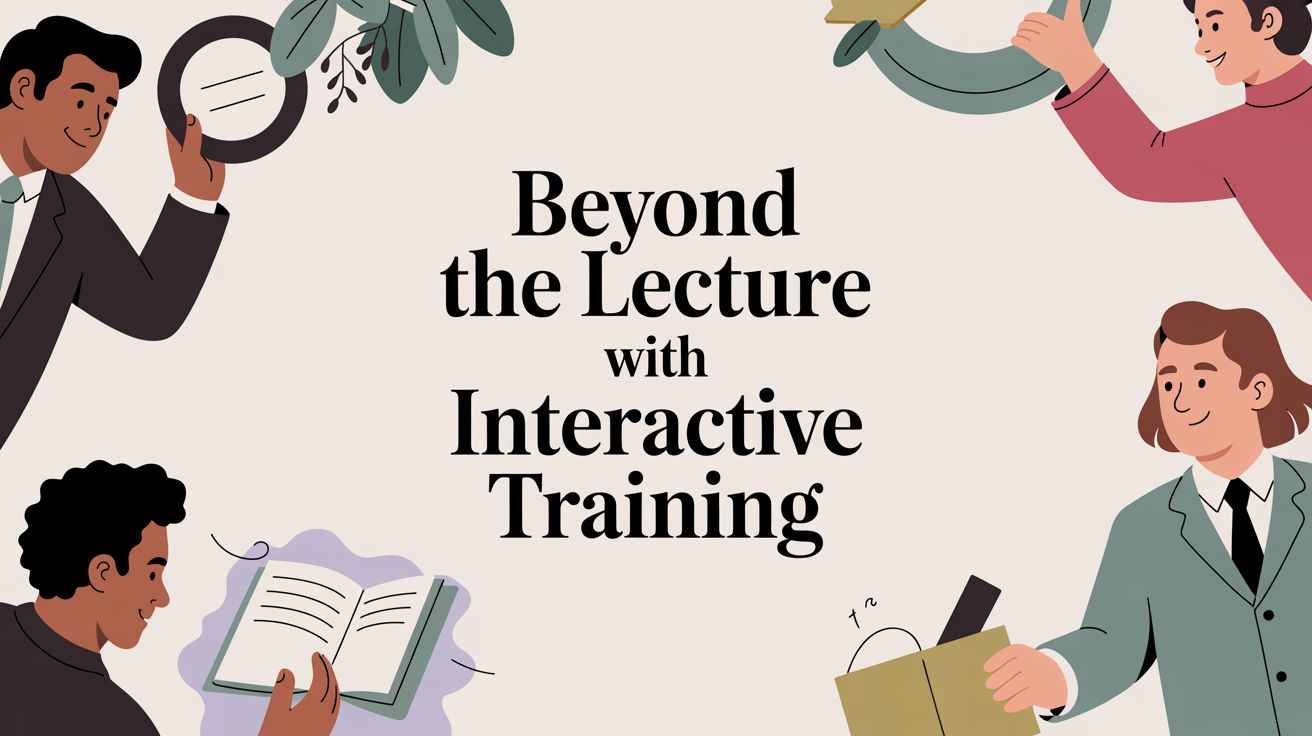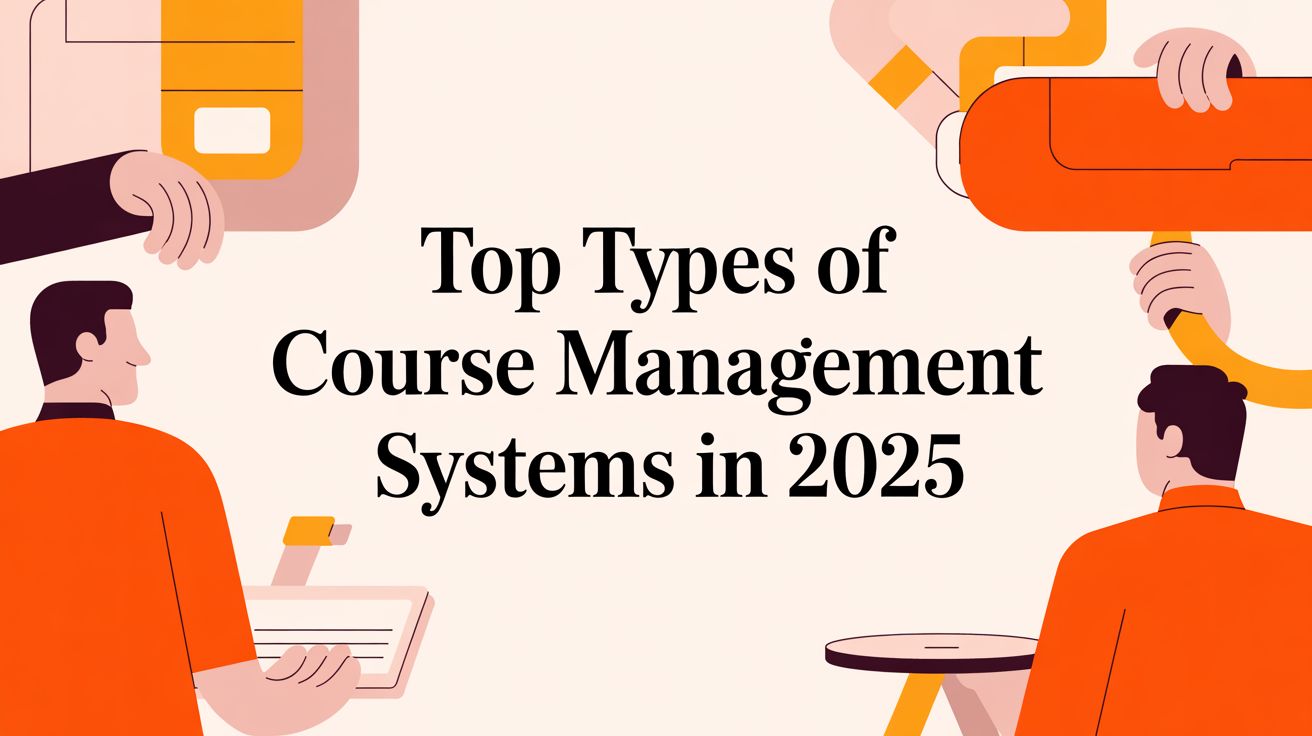7 Best Online Icebreaker Games for Training in 2025

In the world of live instructor-led training, the first five minutes are critical. A strong start sets the tone, breaks down barriers, and primes learners for engagement, whether your session is fully remote or a hybrid classroom. Generic introductions and passive check-ins often fall flat, but the right online icebreaker games can instantly transform a disconnected audience into an active, collaborative group. This is essential for creating an environment where learning can thrive.
This guide moves beyond basic prompts to explore seven powerful platforms designed to kickstart your virtual and hybrid training sessions. We provide a comprehensive roundup of tools specifically curated for training providers, complete with facilitation notes, technical tips, and ideas for linking each activity to your core learning objectives. You'll get clear, actionable insights into platforms like Jackbox Games, Kahoot!, QuizBreaker, and more, helping you find the perfect fit for your specific training needs. For comprehensive guidance on starting your sessions strong, explore strategies for an effective meeting kickoff.
Each review includes detailed descriptions, screenshots, and direct links, so you can quickly evaluate and implement these tools. We'll show you how to leverage these online icebreaker games to foster collaboration, spark creativity, and make your training sessions more memorable and effective from the very first minute. Forget awkward silences; it’s time to build a dynamic and welcoming environment the moment participants log in.
1. Jackbox Games
When you need a guaranteed hit to break the ice and inject pure fun into a virtual training session, Jackbox Games is an unparalleled choice. It offers a collection of polished, hilarious, and incredibly accessible party games that require no prior gaming experience. The platform's genius lies in its simplicity: only the facilitator needs to own and run the game, while participants join instantly from any web browser on their phone or tablet using a simple room code.
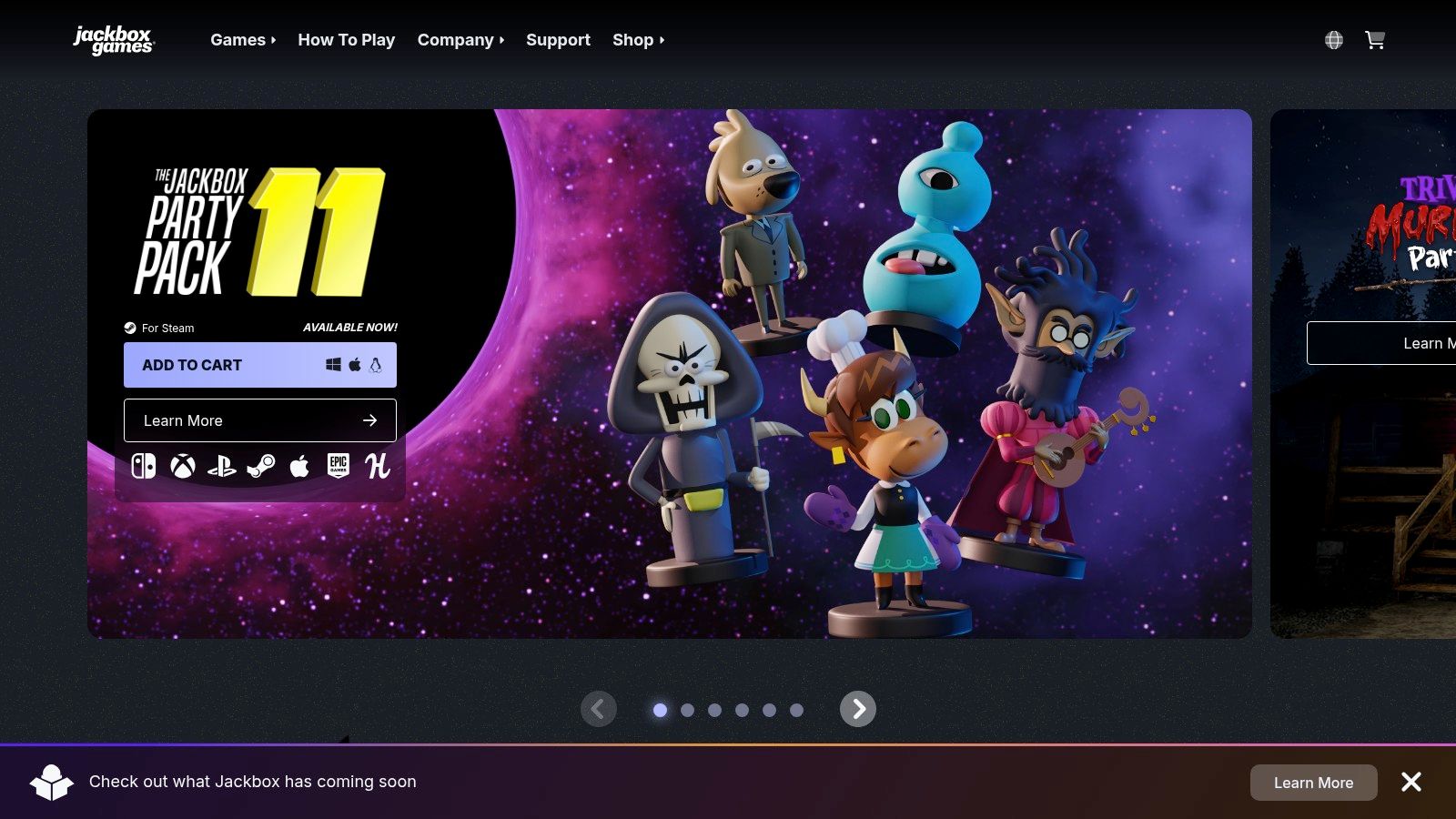
This frictionless entry point makes it one of the best online icebreaker games available, as you avoid the technical hurdles and downloads that can derail the start of a session. The games themselves, which range from witty wordplay in Quiplash to creative drawing challenges in Drawful, are designed for laughter and interaction, making them a perfect warm-up activity.
How It Works for Training Sessions
Facilitating Jackbox is straightforward. The host purchases a "Party Pack" (a bundle of 3-5 games) on a platform like Steam (for PC/Mac), a gaming console, or even a smart TV device. During the virtual training, the host starts the game and shares their screen over Zoom, Microsoft Teams, or any other video conferencing tool.
Participants then:
- Open the web browser on their smartphone.
- Navigate to
Jackbox.tv. - Enter the 4-letter room code displayed on the host's shared screen.
- Type in their name.
Their phone becomes their private controller for drawing, writing answers, and voting, while the main game action unfolds on the shared screen.
Platform Standouts & Quick Tips
What makes Jackbox Games unique is its ability to handle larger groups effortlessly. Most games support up to 8 active players, but hundreds more can join as "Audience" members, who can still vote on their favorite answers and influence the game's outcome.
Facilitator's Tip: Before your session, play a test round to familiarize yourself with the controls and settings. Many games include a "Family-Friendly" or "PG" setting to filter out more suggestive content, which is essential for maintaining a professional training environment. Also, ensure your screen-sharing setup includes computer audio so participants can hear the game’s music and sound effects.
Access and Pricing: Games are sold as one-time purchases, usually in "Party Packs" that cost between $20-$30. These packs offer the best value and provide a variety of game types to suit different groups.
| Feature Summary | Details |
|---|---|
| Best For | Kicking off a session with high energy and laughter; groups of 4-10 core players. |
| Group Size | 3-8 players, plus a large audience (100+). |
| Time Needed | 10-20 minutes per game. |
| Learning Objectives | Fosters creativity, quick thinking, and psychological safety through shared humor. |
For training managers looking to build a toolkit of engaging activities, Jackbox Games provides a reliable and endlessly entertaining option. Incorporating these games is a fantastic way to develop a more interactive training strategy that participants will remember.
2. Kahoot!
For training managers who need a polished, reliable, and highly scalable tool, Kahoot! is a top-tier choice for injecting energy into any session. It transforms standard multiple-choice quizzes, polls, and word clouds into a vibrant, competitive game. The platform is exceptionally well-suited for corporate environments, offering a familiar interface that allows participants to join and play with zero friction.
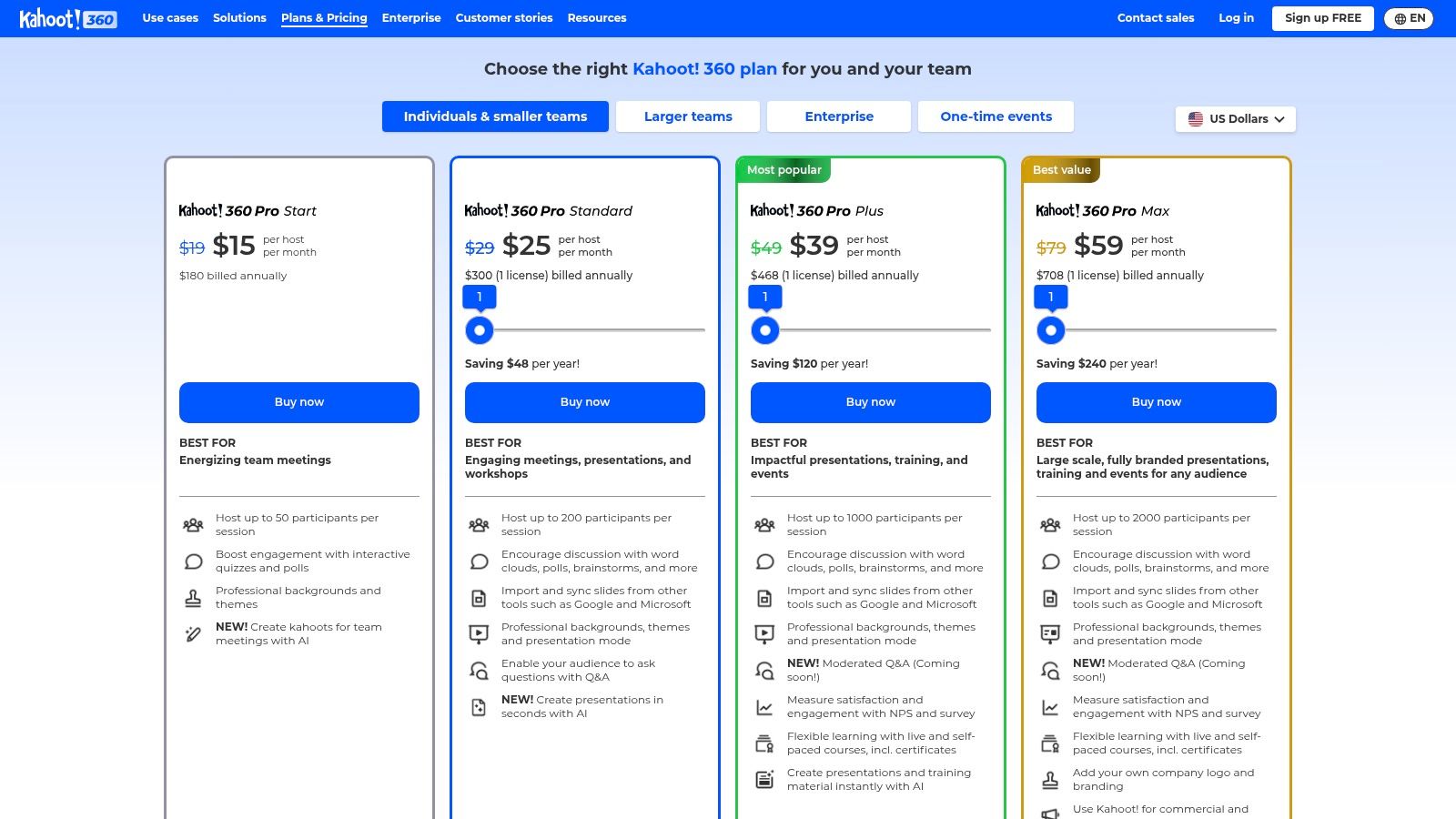
Its strength lies in its simplicity and speed, making it one of the most effective online icebreaker games for large groups or for times when you only have a few minutes to spare. The gamified format, complete with a leaderboard and upbeat music, encourages quick thinking and friendly competition, making it a perfect tool to re-engage learners and kick off a session on a high note.
How It Works for Training Sessions
Facilitating a Kahoot! icebreaker is incredibly simple. The host chooses or creates a "kahoot" (a quiz or poll) from their account. During the virtual training, the host launches the game and shares their screen via Zoom, Microsoft Teams, or another conferencing platform.
Participants then:
- Use their smartphone or open a new browser tab.
- Navigate to
kahoot.it. - Enter the numeric Game PIN displayed on the host's shared screen.
- Type in a nickname to join the game.
Their device becomes a simple controller with colored buttons corresponding to the answer options shown on the main screen. The host controls the pace, moving from one question to the next.
Platform Standouts & Quick Tips
What sets Kahoot! apart is its massive library of ready-to-use templates and its enterprise-level scalability. You can find pre-made icebreakers for almost any occasion or create a custom one in minutes. The platform is built to handle everything from a small team meeting to an all-hands event with thousands of participants, depending on the subscription plan.
Facilitator's Tip: To make the icebreaker more personal, use the "Poll" or "Word Cloud" features. Ask questions like "What's one word to describe your week?" or "Where are you joining from today?" This encourages participation without the pressure of right-or-wrong answers and helps everyone learn more about their colleagues.
Access and Pricing: Kahoot! operates on a freemium model. A basic free plan is available, but for business use, paid tiers like "Kahoot! 360" unlock higher participant limits, more question types, and branding options. Plans are typically billed annually, but specific event plans are available for one-off large-scale sessions. You can find details on their business pricing page.
| Feature Summary | Details |
|---|---|
| Best For | Fast-paced knowledge checks, quick polls, and energizing large corporate groups. |
| Group Size | From a few participants to thousands (depending on the plan). |
| Time Needed | 5-15 minutes per kahoot. |
| Learning Objectives | Encourages quick engagement, reinforces key facts in a fun way, and gauges audience understanding. |
Kahoot! is a powerful and versatile tool that fits seamlessly into a modern virtual training environment. Its ease of use and professional feel make it a reliable asset for any training manager's toolkit.
3. QuizBreaker
When the goal is to build consistent, ongoing team connection rather than a one-off burst of energy, QuizBreaker offers a perfectly tailored solution. This platform is specifically designed for the workplace, automating the process of helping team members learn more about each other over time. It moves beyond typical party games to create a sustainable rhythm of connection, making it an excellent tool for distributed teams and longer-term training cohorts.
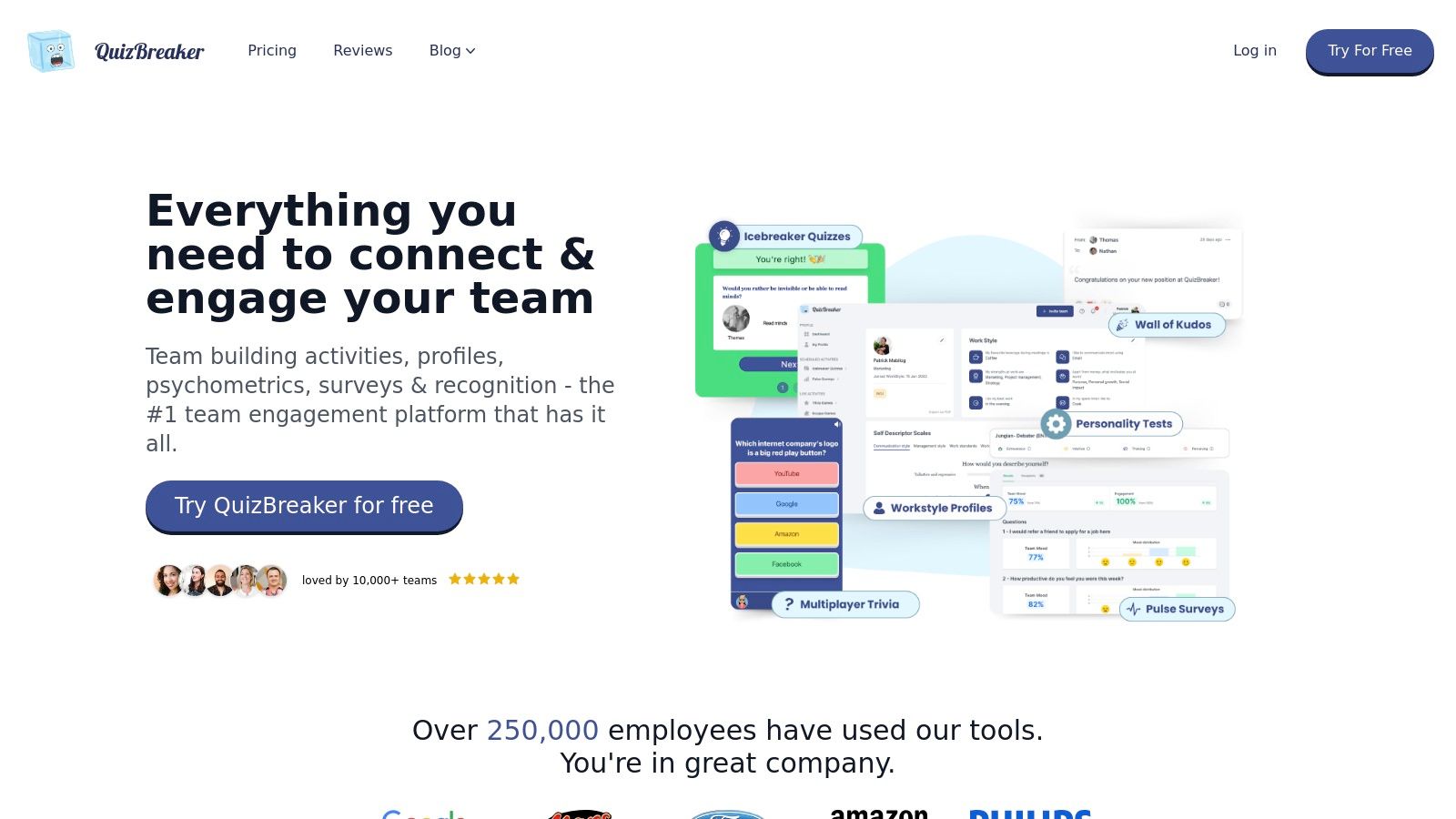
Unlike single-session games, QuizBreaker focuses on scheduled, "get-to-know-you" quizzes that are automatically sent to participants' inboxes. This automated approach makes it one of the most effective online icebreaker games for busy training managers who want to foster community without adding to their administrative workload. The platform also includes live trivia, personality tests, and other culture-building tools.
How It Works for Training Sessions
QuizBreaker can be used asynchronously to build rapport between sessions or as a live activity during a training. The core feature involves setting up a recurring quiz schedule for your training group.
Participants then:
- Receive an email or Slack notification with a link to answer a few icebreaker questions (e.g., "What's the best concert you've ever attended?").
- Once everyone has answered, QuizBreaker automatically compiles the answers into a quiz.
- Each person receives a quiz where they must guess who said which answer.
This simple, automated loop creates fun, recurring moments of discovery among participants, reinforcing connections between training modules. For live sessions, facilitators can launch a trivia game or use the quiz results as a warm-up discussion topic.
Platform Standouts & Quick Tips
QuizBreaker’s strength is its "set it and forget it" nature. The deep integration with tools like Slack and Microsoft Teams means it fits seamlessly into existing workflows. For training managers looking to demonstrate the value of continuous learning and team cohesion, it provides a measurable way to encourage interaction. For those exploring platforms like this that are focused on interactive questions and challenges, understanding how to create engaging online quizzes is key to maximizing engagement.
Facilitator's Tip: Use the initial set of icebreaker answers to personalize your training content. If you discover a shared interest in a particular topic or hobby, you can incorporate it into your examples and analogies to make the material more relatable and memorable for the group.
Access and Pricing: QuizBreaker is a subscription-based service with pricing based on the number of users. It offers a generous 21-day free trial without requiring a credit card, allowing you to test its full functionality with your team.
| Feature Summary | Details |
|---|---|
| Best For | Building ongoing rapport in long-term cohorts; remote and hybrid teams. |
| Group Size | Ideal for 3-100+ participants. Scales easily. |
| Time Needed | 5-10 minutes per week for asynchronous quizzes; 15-30 minutes for live trivia. |
| Learning Objectives | Strengthens interpersonal relationships, enhances psychological safety, and builds team cohesion. |
By automating the get-to-know-you process, QuizBreaker allows facilitators to focus on core content while a powerful tool works in the background to build a connected and engaged group. This approach aligns well with modern training delivery techniques that prioritize participant connection alongside learning.
4. Brightful: Meeting Games
For facilitators who need a quick, no-fuss solution that integrates seamlessly into existing meetings, Brightful is a standout choice. This browser-based suite of games is specifically designed for professional environments, offering a clean interface and a variety of well-known icebreakers like Would You Rather, Trivia, and drawing games. Its major advantage is its simplicity: participants join via a simple link, requiring no downloads, sign-ups, or complicated room codes.
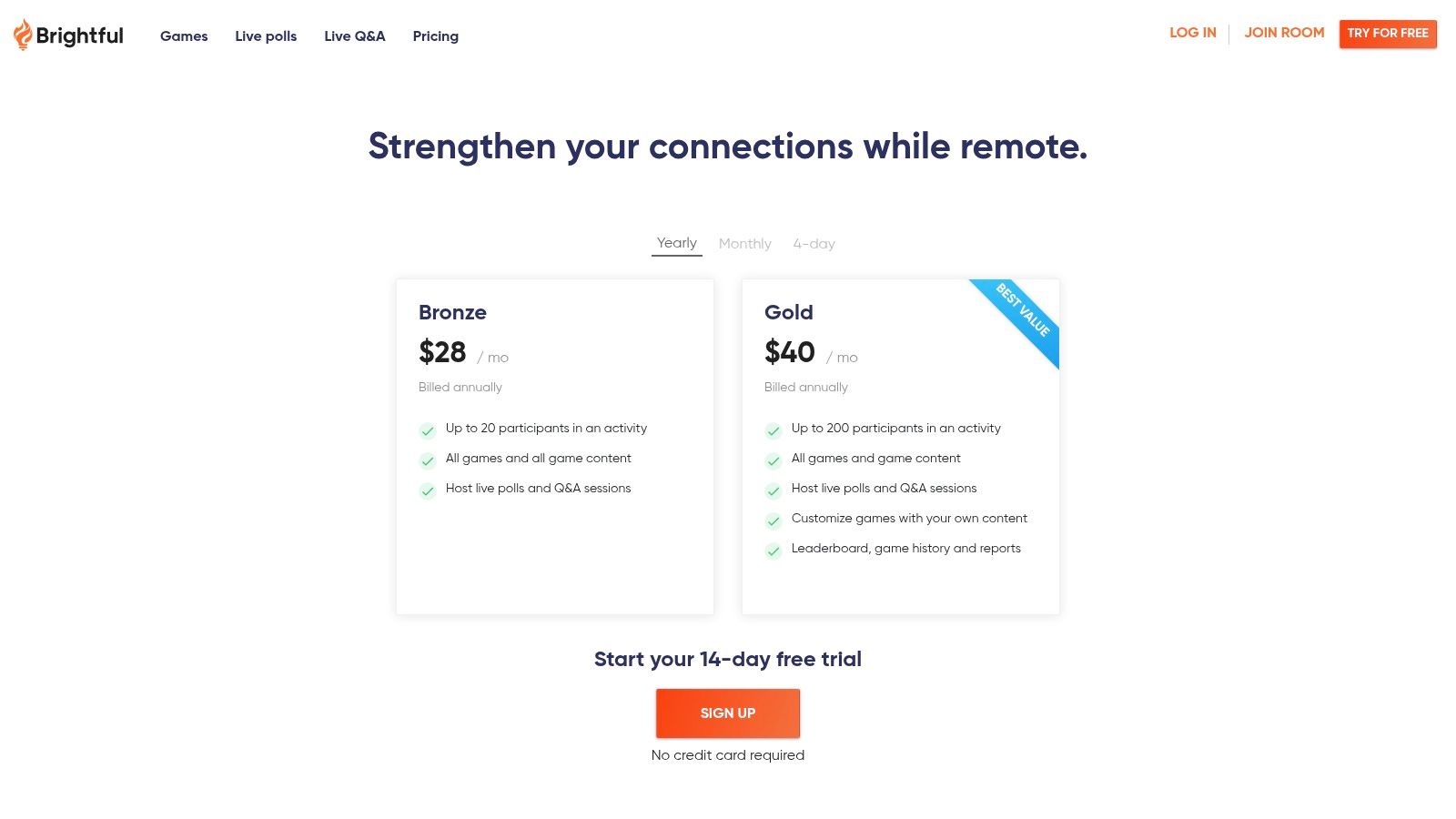
This near-instant access makes Brightful one of the most efficient online icebreaker games for kicking off a virtual training session without losing momentum to technical setup. The games are intuitive and foster lighthearted interaction, effectively warming up a group for more intensive learning and collaboration.
How It Works for Training Sessions
Using Brightful is exceptionally straightforward. The facilitator selects an activity from the dashboard and shares a unique URL link with participants. There is no need for screen sharing, as the game experience happens simultaneously on everyone's device.
Participants simply:
- Click the link shared by the host (in the chat of Zoom, Teams, etc.).
- Enter their name to join the game room.
- Follow the on-screen prompts to play.
Because the game runs in each person's browser, it operates alongside your video conferencing tool rather than through it. This reduces bandwidth issues and allows participants to see each other's faces while playing, enhancing the social connection.
Platform Standouts & Quick Tips
What sets Brightful apart is its focus on meeting-specific needs and its flexible pricing. It includes not just games but also handy Q&A and polling modules, allowing you to transition smoothly from an icebreaker into the main content of your session. The ability to customize questions and content in the paid plans is a huge plus for tailoring activities to your training topic.
Facilitator's Tip: Take advantage of Brightful's "Event Pass" option. If you only need premium features for a specific multi-day workshop or event, you can purchase a 4-day pass instead of committing to a monthly or annual subscription. This is a cost-effective way to elevate a key training program.
Access and Pricing: Brightful offers a free Bronze plan (up to 20 participants) with access to all games. Paid plans like Gold and Event passes unlock larger group sizes (up to 200), custom content, and data exports. Plans start with flexible monthly or annual subscriptions, and unique short-term event passes are also available.
| Feature Summary | Details |
|---|---|
| Best For | Quick-start icebreakers for meetings and workshops; groups of all sizes. |
| Group Size | Up to 20 on the free plan; up to 200 on paid plans. |
| Time Needed | 5-15 minutes per game. |
| Learning Objectives | Encourages participation, builds rapport, and provides a low-stakes way to introduce new topics. |
For training managers organizing a high volume of virtual events, Brightful provides a reliable and highly accessible toolkit. It simplifies the process of making sessions more interactive, a key component when using a training management system to coordinate a packed schedule of live training.
5. AhaSlides
For facilitators who want to seamlessly embed engagement directly into their presentation slides, AhaSlides is a standout choice. It's an interactive presentation platform that transforms a standard slide deck into a dynamic, two-way conversation. Unlike standalone game platforms, AhaSlides allows you to sprinkle icebreaker activities like live polls, word clouds, and fun quizzes between your content slides, keeping the energy high without disrupting the flow of your training.
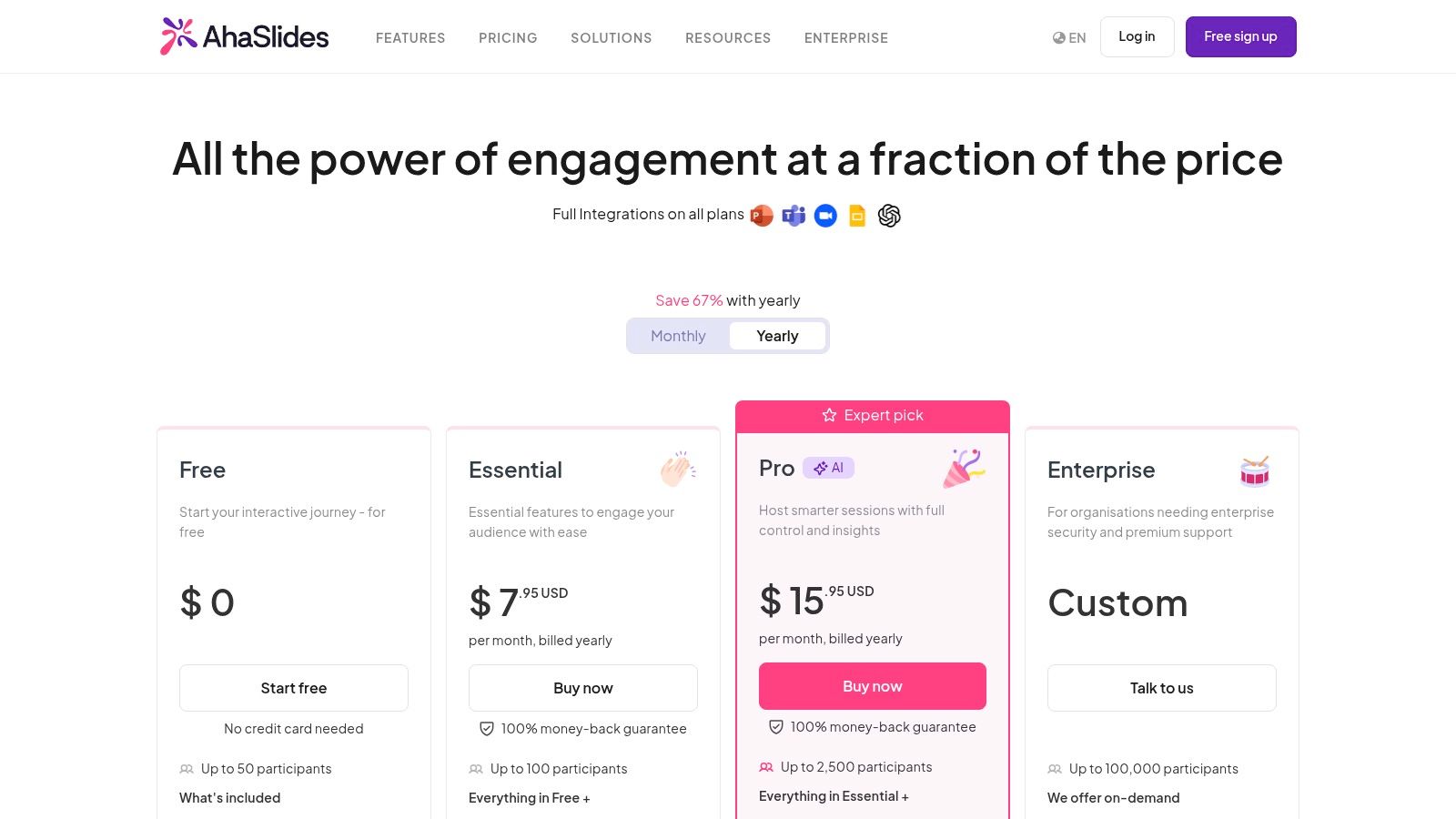
This integrated approach makes it one of the most practical online icebreaker games for a structured training session. Participants join via a simple link or QR code on their phones, which become their personal response devices. The platform's extensive template library means you can add a professional-looking "Two Truths and a Lie" or "Desert Island Discs" activity in seconds.
How It Works for Training Sessions
Integrating AhaSlides into your virtual training is incredibly simple. The facilitator creates a presentation on the AhaSlides website, adding interactive slides from the available options (e.g., Multiple Choice, Word Cloud, Open-Ended, Quiz). During the virtual session, the facilitator shares their screen displaying the AhaSlides presentation.
Participants then:
- Scan a QR code or go to the unique URL shown on the screen.
- Enter the access code if prompted.
- Participate live by submitting answers, voting, or typing in responses from their device.
The results appear in real-time on the shared screen, creating an immediate, collective experience. This lightweight, browser-based access for participants removes any friction or need for downloads.
Platform Standouts & Quick Tips
What makes AhaSlides particularly effective is its generous free plan, which supports up to 50 live participants per presentation, making it accessible for most training groups. The variety of interactive slide types, from a "Spinner Wheel" for random participant selection to idea-gathering "Brainstorm" slides, gives facilitators a versatile toolkit.
Facilitator's Tip: Use the Word Cloud feature for a quick "How are you feeling today?" or "What's one word you associate with [Topic]?" icebreaker. The visual representation of responses is a powerful and fast way to gauge the room's mood and get everyone engaged from the start.
Access and Pricing: AhaSlides offers a robust free plan. Paid plans start at around $15.95/month for larger audiences, custom branding, and data export features.
| Feature Summary | Details |
|---|---|
| Best For | Integrating quick, interactive warm-ups directly into training presentations. |
| Group Size | Up to 50 participants on the free plan; scales to 10,000+ with paid plans. |
| Time Needed | 2-10 minutes per activity. |
| Learning Objectives | Encourages instant participation, gauges audience understanding, and creates a collaborative atmosphere. |
For training managers building a comprehensive workflow, AhaSlides is an excellent tool for boosting in-session engagement without having to switch between multiple applications. Its ease of use and professional output make it a reliable asset for any virtual or hybrid training.
6. Gatheround
For training managers who need a more structured and repeatable approach to connection, Gatheround is a purpose-built video platform designed specifically for guided icebreaker activities. It moves beyond simple games and provides a complete event framework with pre-built agendas, interactive elements, and valuable post-session data, making it ideal for onboarding, DEI workshops, or recurring team culture sessions.
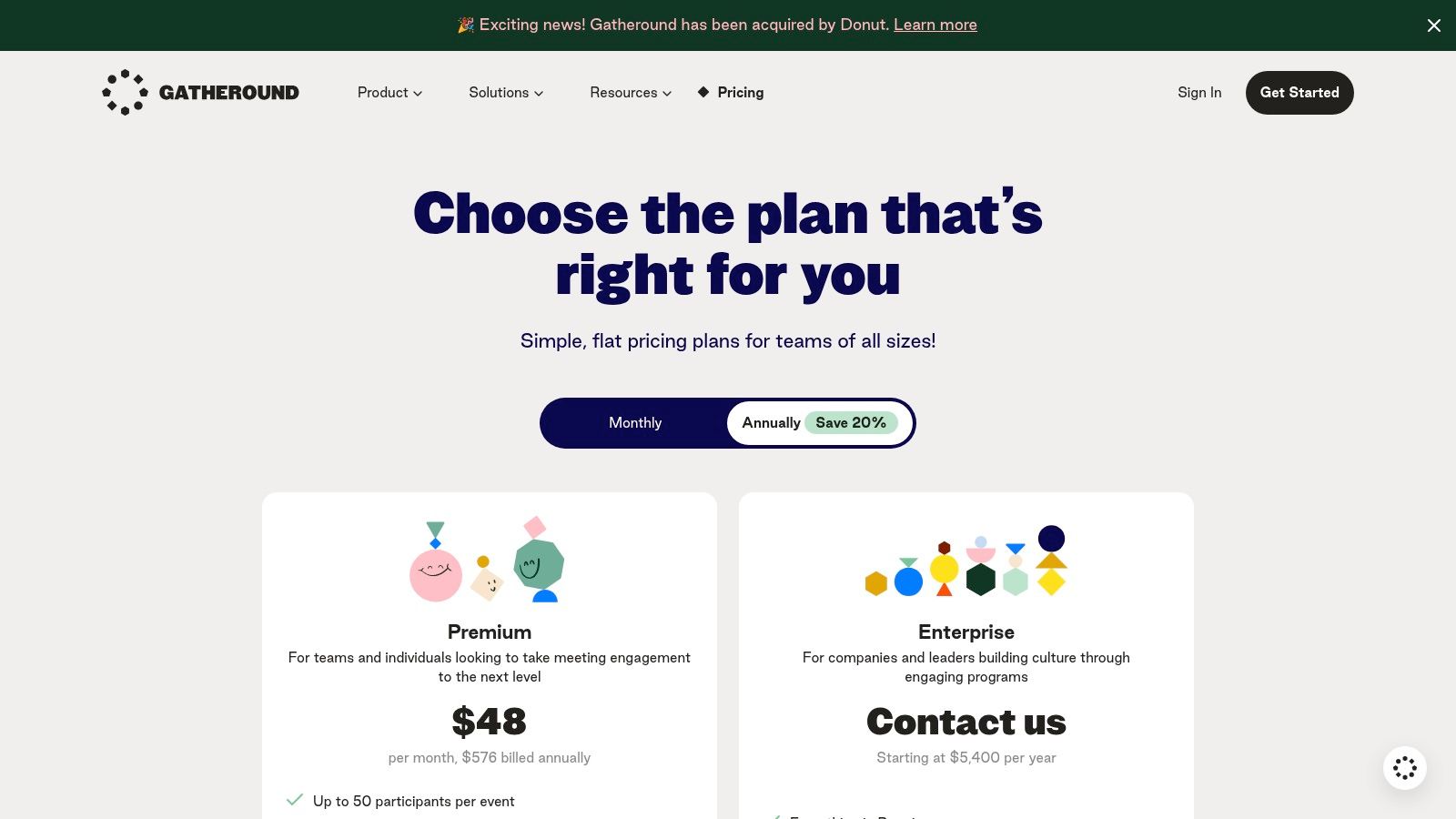
Unlike adapting a general video conferencing tool, Gatheround is engineered from the ground up to facilitate engagement. Its templates and guided activities remove the guesswork for facilitators, ensuring that every session is intentionally designed to foster psychological safety and build rapport among participants, making it one of the most thoughtful online icebreaker games platforms available.
How It Works for Training Sessions
Gatheround operates as a standalone video meeting platform. The facilitator chooses a pre-built agenda or creates a custom one from a library of activities like interactive flashcards, quizzes, photo-sharing, and guided breakouts. You then schedule the event and invite participants with a simple link, just like any other virtual meeting.
During the training session:
- Participants join the event directly in their browser; no downloads are required.
- The facilitator follows the on-screen prompts, launching each activity in sequence.
- Activities like "Flashcards" can prompt participants with questions like "What's a skill you've learned recently?" to spark one-on-one conversations in automated breakouts.
- The platform manages the timing, participant shuffling, and activity transitions automatically.
After the session, the facilitator receives an event recap with participation data and shared content, which can be used to measure engagement and track connections over time.
Platform Standouts & Quick Tips
What truly sets Gatheround apart is its focus on repeatable programming and data. It’s not just for a one-off icebreaker; it’s designed for building programmatic connection into your training curriculum. The platform's enterprise features are particularly useful for training managers running large-scale onboarding or manager development programs.
Facilitator's Tip: Use the "Photo Booth" activity at the start of a session. Ask participants to submit a photo of their workspace or a recent travel spot. This creates an instant visual gallery that serves as a low-pressure conversation starter and helps humanize the virtual environment.
Access and Pricing: Gatheround offers a free plan for up to 10 participants. The paid "Pro" plan supports up to 50 participants per event for a monthly fee. Larger groups or company-wide programs require an Enterprise plan with custom pricing. Visit https://gatheround.com/pricing for current details.
| Feature Summary | Details |
|---|---|
| Best For | Structured onboarding, cohort-based programs, and building repeatable connection rituals. |
| Group Size | Up to 10 (Free), up to 50 (Pro), 50+ (Enterprise). |
| Time Needed | 15-45 minutes, depending on the chosen agenda. |
| Learning Objectives | Builds interpersonal relationships, enhances psychological safety, and reinforces shared organizational values. |
By integrating a specialized tool like Gatheround, training managers can choose more intentional delivery methods in training that prioritize human connection alongside learning content.
7. Gartic Phone
When you need a no-cost, zero-setup activity that guarantees laughter and creative chaos, Gartic Phone is a brilliant choice. It masterfully combines the classic "telephone" game with Pictionary, resulting in a hilarious chain of drawings and descriptions that inevitably go off the rails. The platform's beauty is its absolute simplicity: it runs entirely in a web browser, requires no sign-ups or downloads, and allows participants to join with just a link.
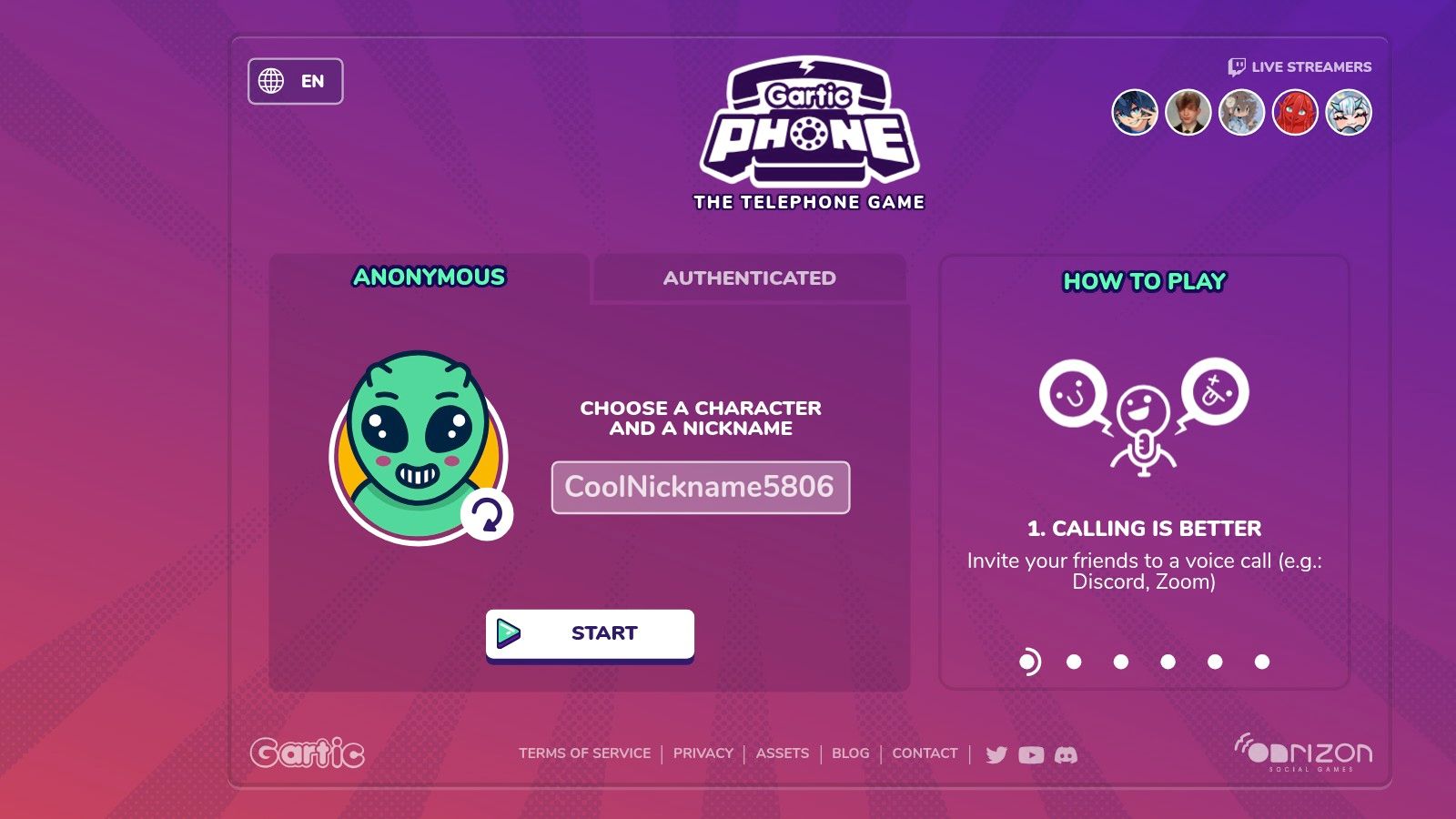
This immediate accessibility makes it one of the most versatile online icebreaker games, perfect for impromptu warm-ups or as a last-minute addition to a training agenda. The game encourages creative thinking and collaborative fun as players try to interpret and build upon each other's contributions, leading to a memorable reveal at the end where the whole group can see how a simple prompt evolved.
How It Works for Training Sessions
Facilitating Gartic Phone is incredibly easy, as the platform does all the heavy lifting. The host simply needs to set up a private room and share a link. There is no need for screen sharing during the gameplay itself, as all the action happens on each participant's own device.
Participants then:
- Click the invitation link provided by the facilitator.
- Enter a nickname for the session.
- Wait for the host to start the game.
Once started, each player writes an initial prompt. The game then passes these prompts to another player to draw. That drawing is then passed to the next player to describe, and so on, alternating between drawing and describing until the chain is complete. The big reveal at the end is often the highlight, making for a perfect shared experience.
Platform Standouts & Quick Tips
What sets Gartic Phone apart is its ability to handle larger groups (up to 30 players) seamlessly and for free, a feature rarely found in other drawing games. It also offers multiple game modes, such as an animation mode where each player contributes one frame to a short group animation.
Facilitator's Tip: Always create a private, invite-only room to maintain a professional and controlled environment. At the end of the game, take a moment to download the final album (as a GIF or individual images) and share it with the group afterward as a fun memento of the training session.
Access and Pricing: Gartic Phone is completely free to play on its website, https://garticphone.com/. There are no hidden costs or premium features, making it an excellent budget-friendly tool for any trainer.
| Feature Summary | Details |
|---|---|
| Best For | Quick, creative warm-ups; breaking down formal barriers with humor. |
| Group Size | 4-30 players. |
| Time Needed | 10-15 minutes, depending on the number of players. |
| Learning Objectives | Encourages creative interpretation, builds team rapport through shared laughter, and highlights communication nuances. |
For training managers who need a reliable, no-fuss icebreaker, Gartic Phone delivers an engaging and fun experience every time. It's an ideal activity to use when planning virtual training events as it requires minimal technical know-how from both facilitators and participants.
Top 7 Online Icebreaker Games Comparison
| Tool | Implementation complexity | Resource requirements | Expected outcomes | Ideal use cases | Key advantages |
|---|---|---|---|---|---|
| Jackbox Games | Low for players, moderate for host (screen-share setup) | Host needs game on PC/console; players use browser on phones | High-energy, social engagement and laughs | Meeting icebreakers, social events, audience participation | Low friction for players; wide variety of party-style games; audience mode |
| Kahoot! | Low for basic use; moderate for large events (planning) | Internet, host account (paid for high caps), participants use phones | Fast-paced quiz engagement with score-based interaction | Live quizzes, polls, trainings, large events | Familiar UI; extensive templates; scalable event plans |
| QuizBreaker | Very low (automated workflows) | SaaS subscription for teams; integrations (Slack) optional | Recurring get-to-know-you engagement and culture building | Regular team bonding, onboarding, remote teams | Automation for recurring quizzes; workplace integrations; team focus |
| Brightful: Meeting Games | Very low (browser-based, join via link) | Browser per participant; paid tiers for larger groups | Quick, meeting-friendly engagement and light fun | Quick meeting starters, short events, remote team games | Fast launch; flexible access (event passes/monthly plans) |
| AhaSlides | Low (embed into presentations) | Free tier (up to 50); presenter with internet and slides | Interactive, presentation-integrated engagement and analytics | Trainings, workshops, all-hands with embedded activities | Generous free plan; easy slide integration; template library |
| Gatheround | Moderate (adopt platform and agendas) | Dedicated platform account; Enterprise for large groups | Structured, repeatable connection with participation data | Onboarding cohorts, ERGs, DEI workshops, recurring programs | Purpose-built connection workflows; recaps and data export |
| Gartic Phone | Very low (instant browser play) | Browser per player; free; no signup required | Creative, humorous collaborative output and high energy | Last-minute icebreakers, creative team sessions | Free and no-signup; simple, collaborative drawing gameplay |
Integrating Icebreakers into Your Core Training Strategy
Moving beyond simple warm-ups, the right online icebreaker games become powerful strategic tools in a training provider's arsenal. As we've explored, platforms like Jackbox Games, Kahoot!, and Gartic Phone are not just about fun; they are about intentionally engineering psychological safety, fostering connections, and priming your delegates for deep learning. The true value emerges when you shift your mindset from "what fun thing can we do?" to "what specific outcome do I want to achieve before the core content begins?"
By thoughtfully integrating these activities, you can dismantle the digital wall that often separates participants in a virtual environment. You create shared experiences and a sense of community that makes learners more willing to ask questions, participate in discussions, and collaborate on complex tasks later in the session. This foundational engagement is the bedrock upon which effective training is built.
From Fun Activity to Strategic Tool: Making the Right Choice
The variety of online icebreaker games available means there is a perfect fit for nearly any training scenario. Your selection process should be as deliberate as your content planning. Instead of defaulting to a familiar favorite, consider the specific needs of your session and audience.
To choose the most effective tool, ask yourself:
- What is the desired energy level? Do you need a high-energy, competitive game like Kahoot! to wake everyone up, or a more relaxed, creative activity like Gartic Phone to encourage thoughtful collaboration?
- What is the primary learning objective? If you need to reinforce key concepts from a pre-course module, a tool like AhaSlides or QuizBreaker can serve as both an icebreaker and a knowledge check.
- What is your group's tech-savviness? Platforms like Brightful: Meeting Games are designed for simplicity with no downloads required, making them ideal for less tech-confident audiences. In contrast, a more feature-rich platform might be better for a group of software developers.
- How much time do you have? A quick, five-minute round of a word game is perfect for a short webinar, while a more involved activity from Jackbox Games might be better suited for the start of a multi-hour workshop.
Pro Tip: Always test the tool from a participant's perspective before the live session. Join your own game link from a separate device to understand the exact user experience, identify potential friction points, and prepare clear, simple instructions for your delegates.
The Missing Piece: Streamlining the Administrative Burden
While these online icebreaker games are exceptional at boosting in-session engagement, their effectiveness is amplified when the entire training experience is seamless. A brilliant icebreaker can lose its impact if delegates are frustrated by a clunky registration process, miss the session because of a lost link, or never get a chance to provide feedback. This is where operational efficiency becomes critical.
Managing the logistics of instructor-led training—whether virtual, face-to-face, or hybrid—involves a mountain of administrative work. Scheduling, sending calendar invites, managing payments, tracking attendance, and distributing certificates are all essential tasks that consume valuable time. This is precisely the challenge that a dedicated training management system (TMS) is built to solve.
Instead of wrestling with spreadsheets and manual email chains, a system like Coursebricks automates the entire administrative workflow for live training. It centralizes course scheduling, delegate registration, automated communications, and feedback collection. By handling the backend logistics, a TMS frees you to focus on high-impact activities, like designing and facilitating the powerful online icebreaker games we've discussed. You can invest your energy into delivering an exceptional learning experience, confident that the operational details are running smoothly in the background.
Ultimately, the goal is to create cohesive, engaging, and memorable training events. By strategically selecting the right online icebreakers and pairing them with a robust management system, you elevate your sessions from simple information delivery to transformative learning experiences that leave a lasting impression.
Ready to explore Coursebricks?
Manage training programs, automate emails, and generate detailed reports — all in one place.