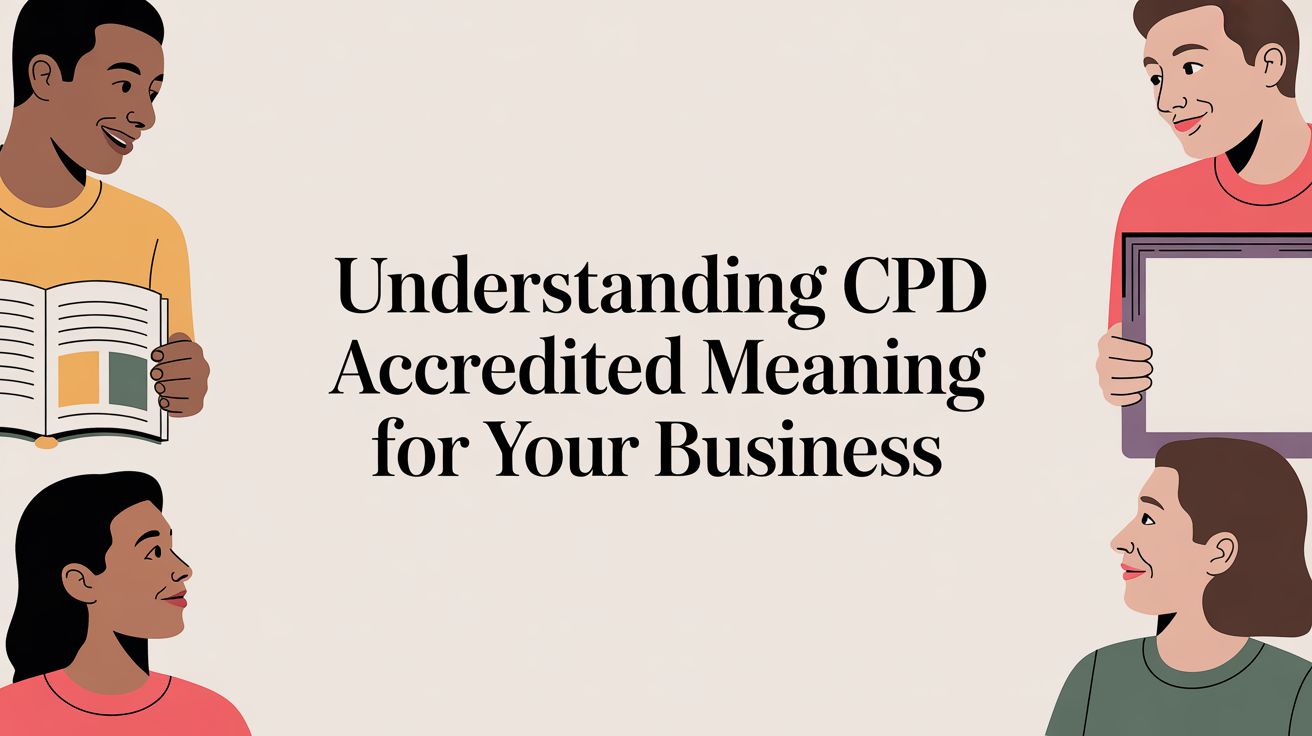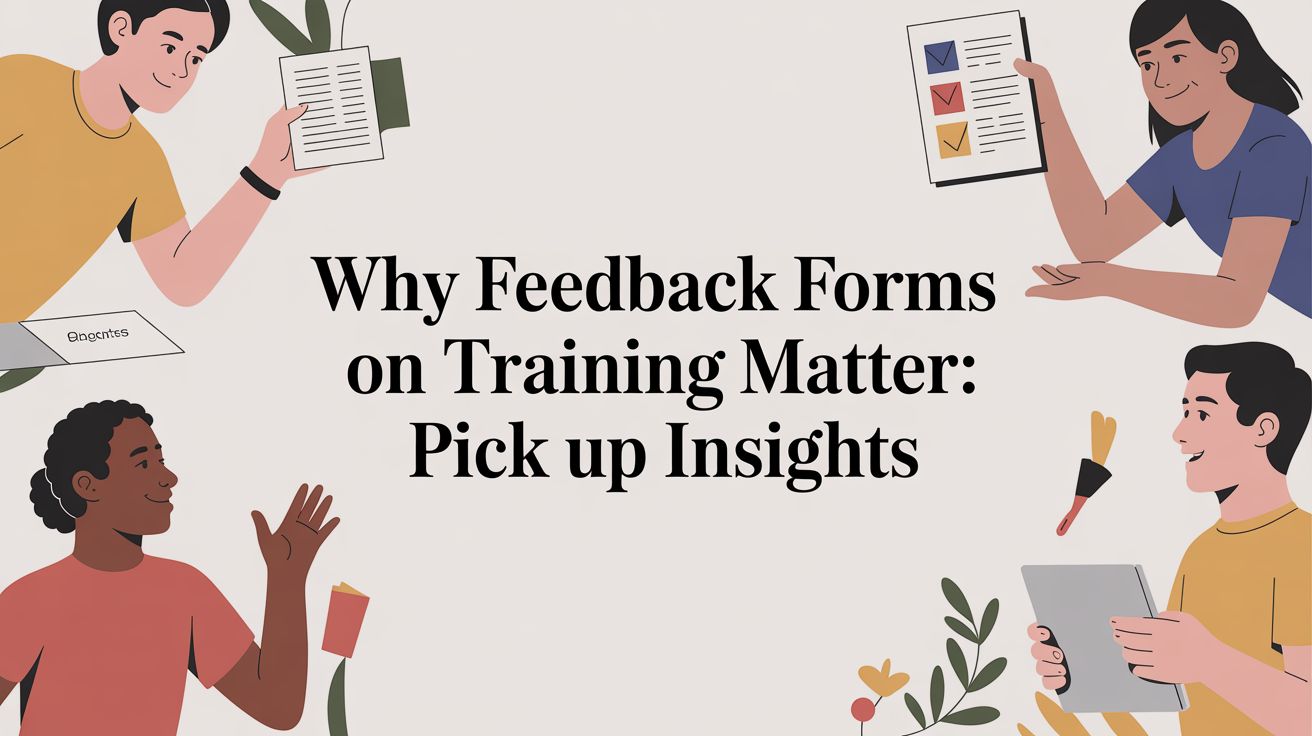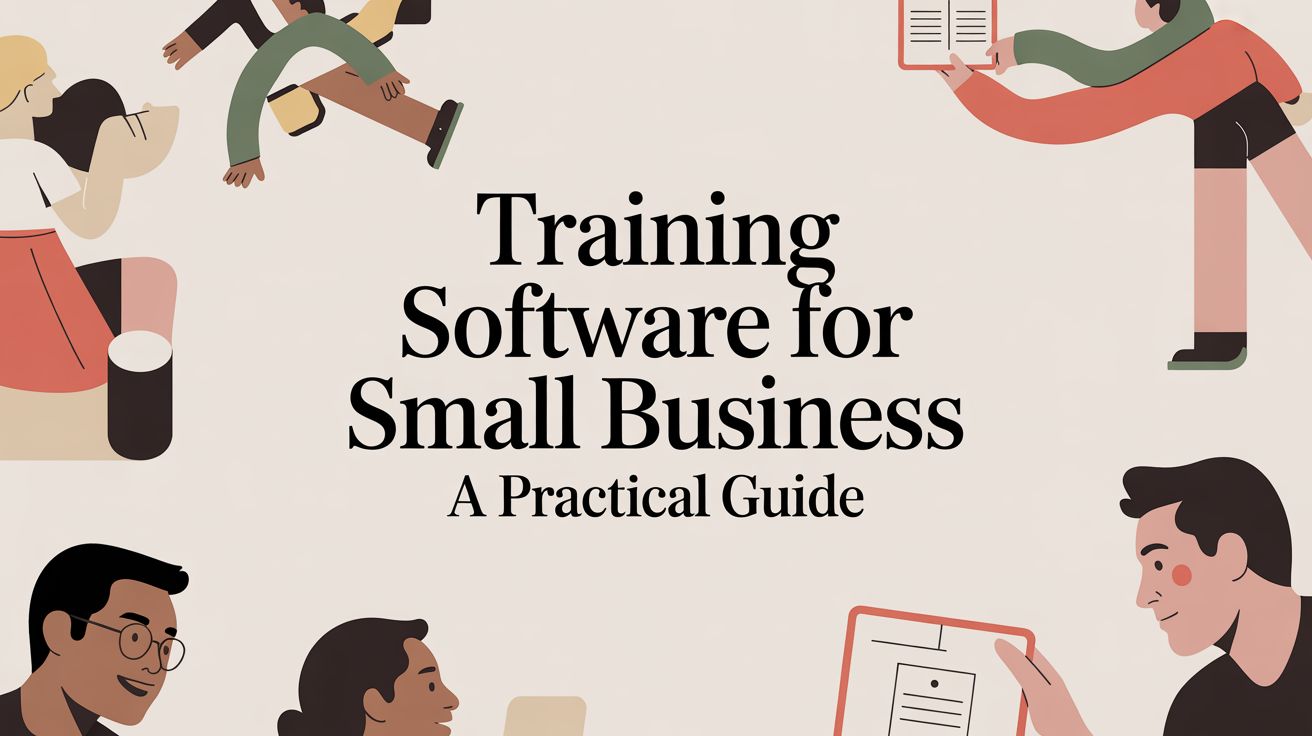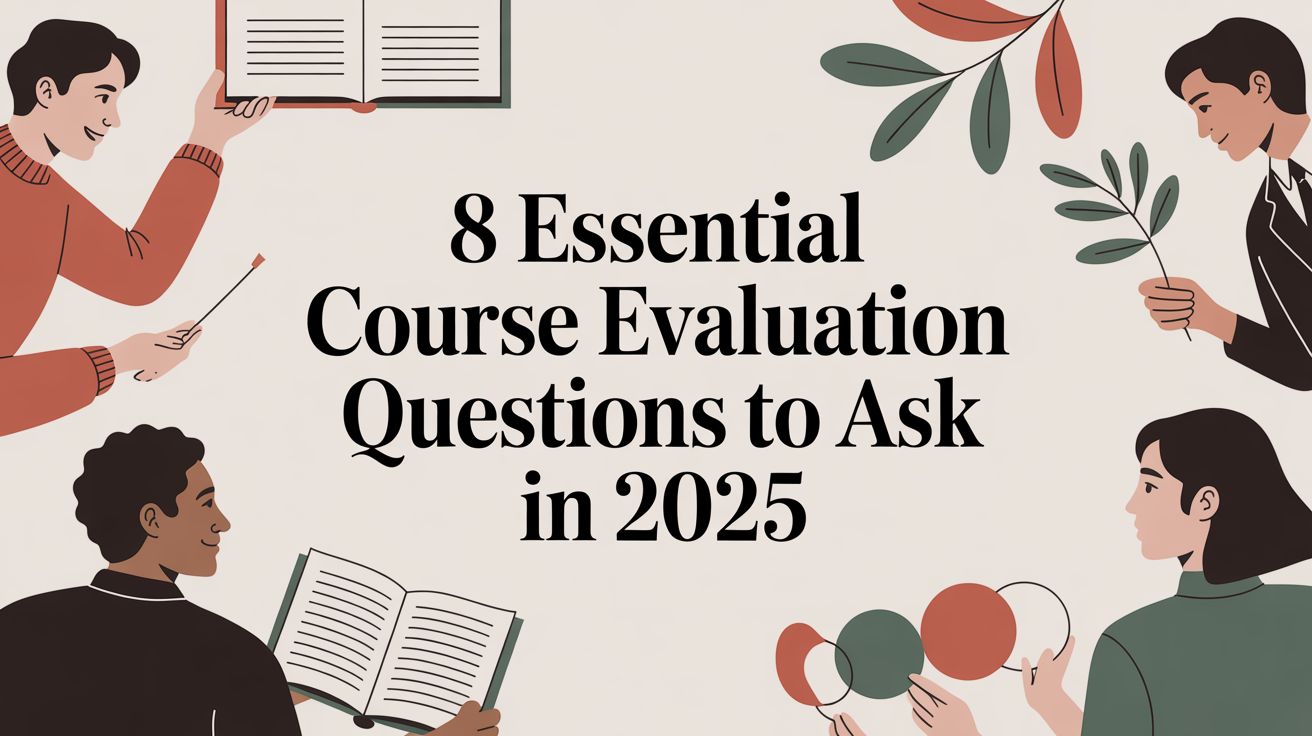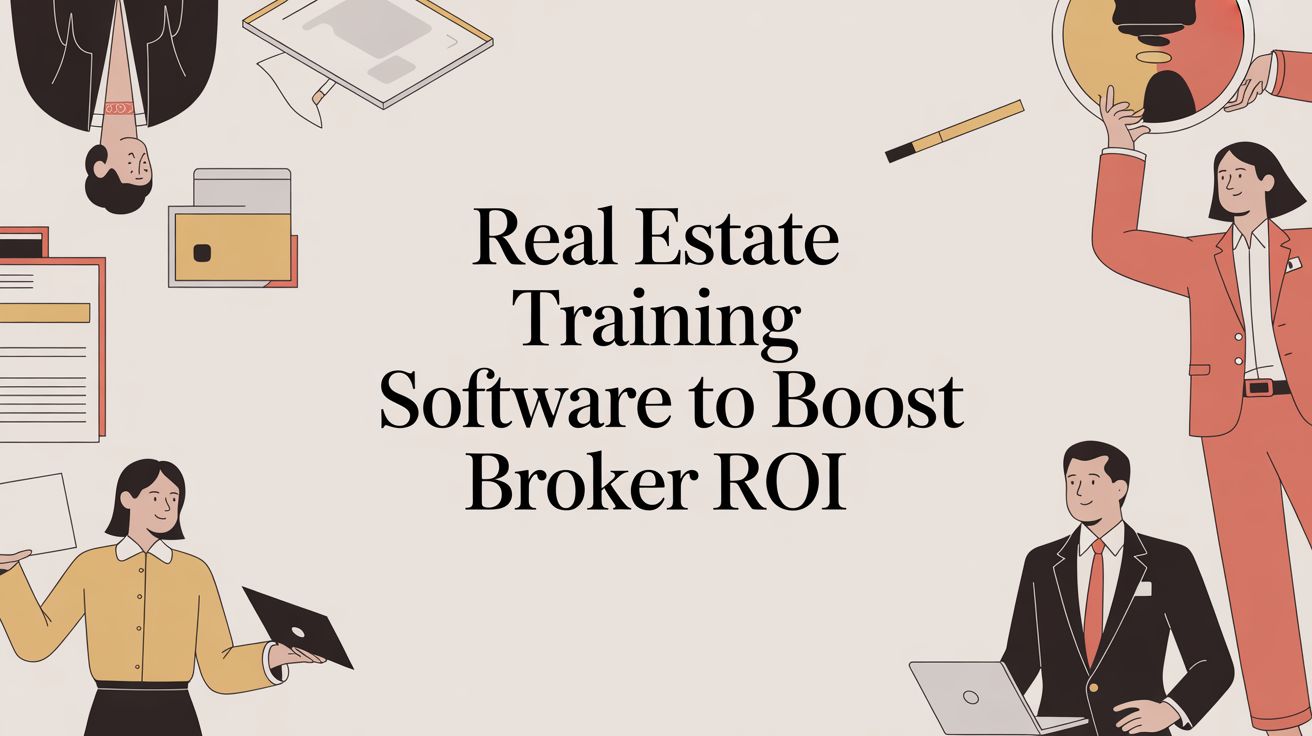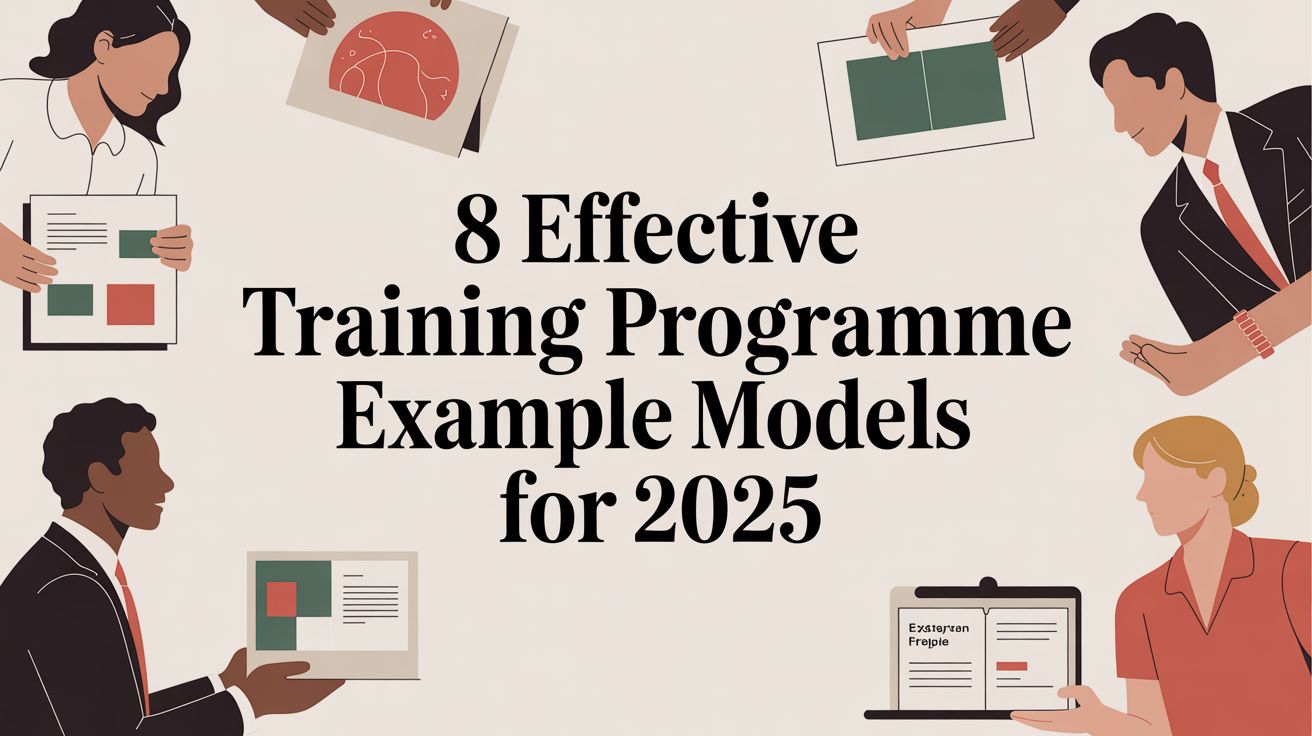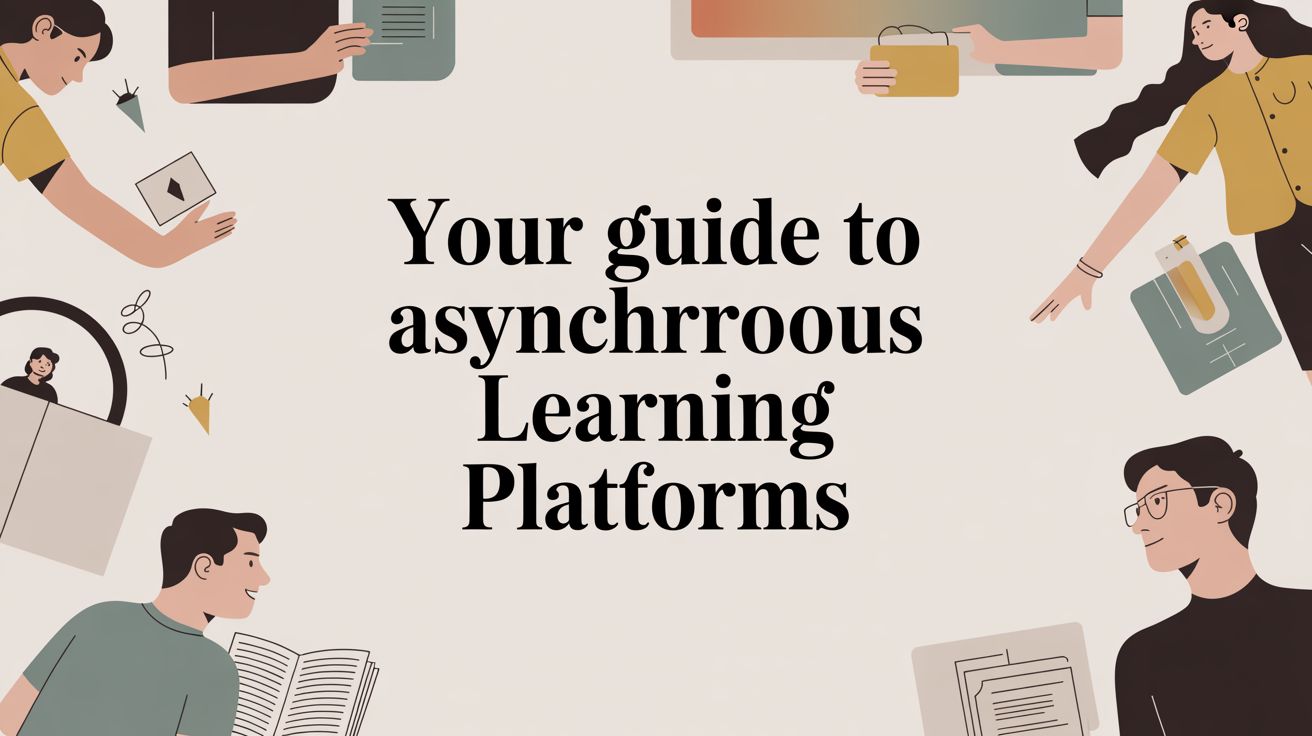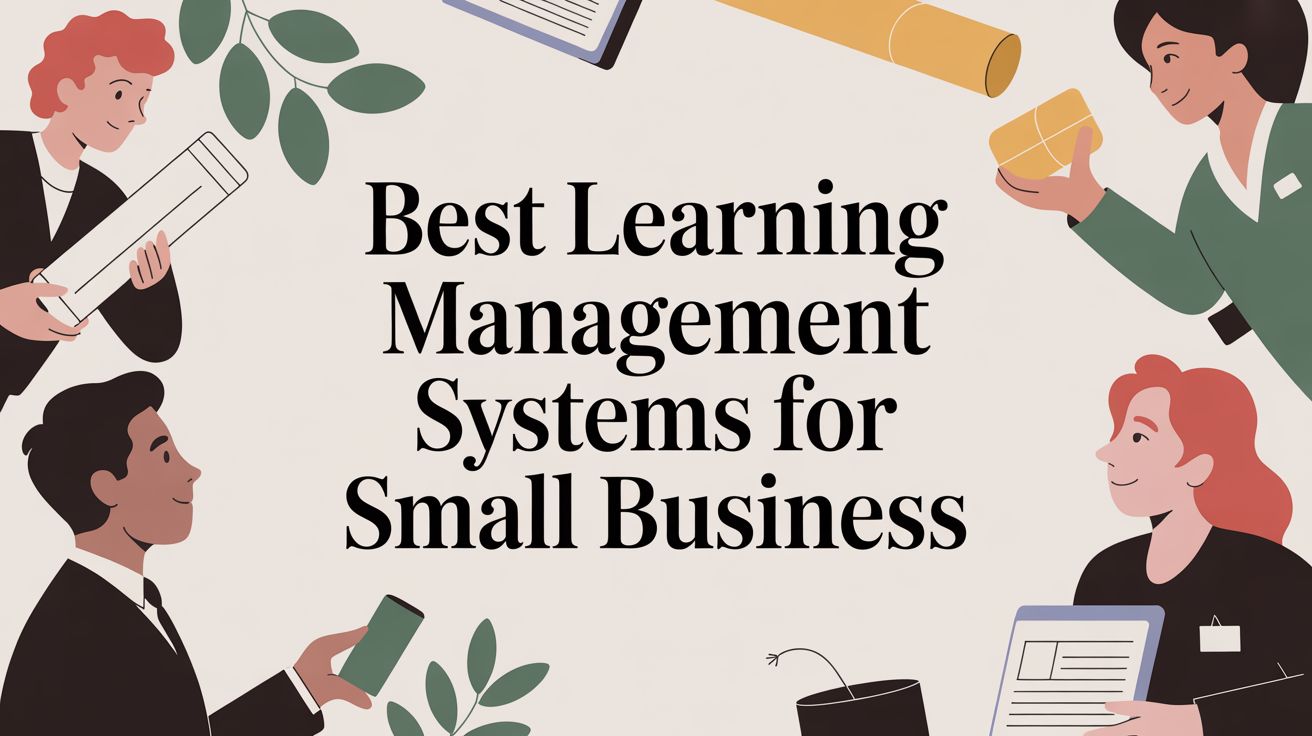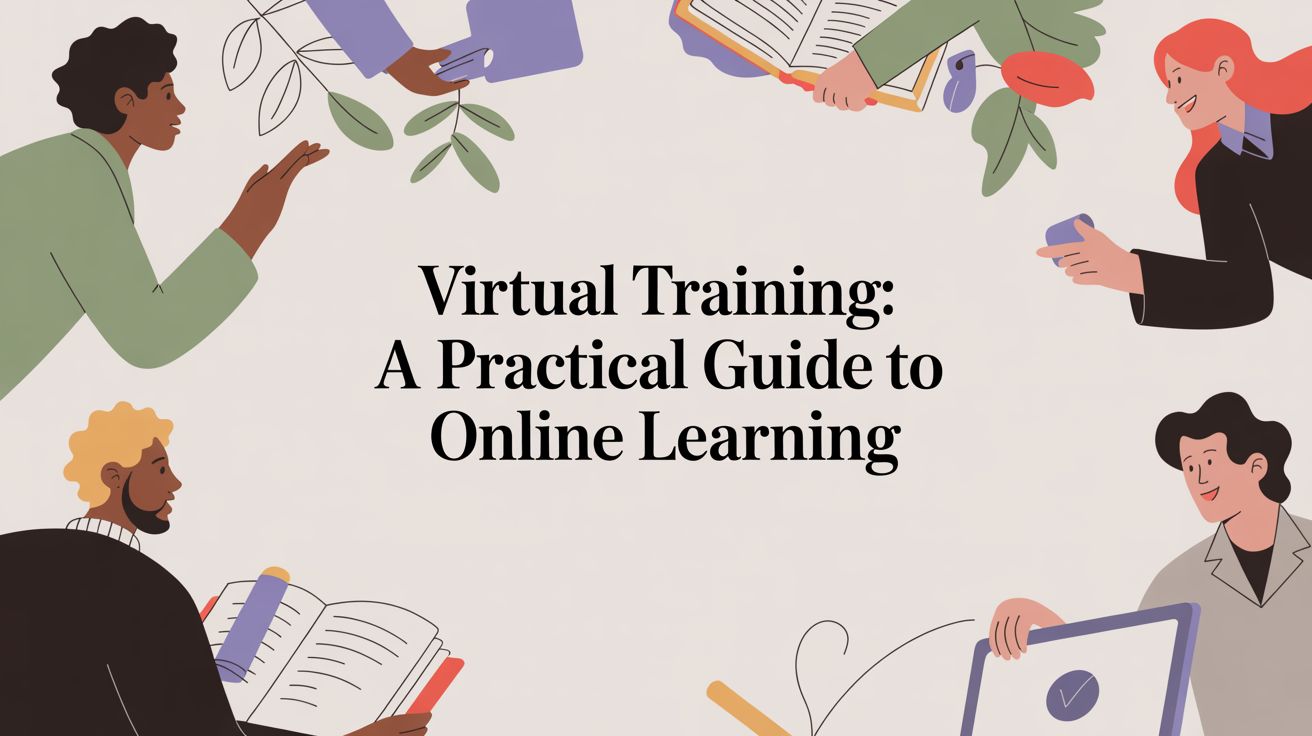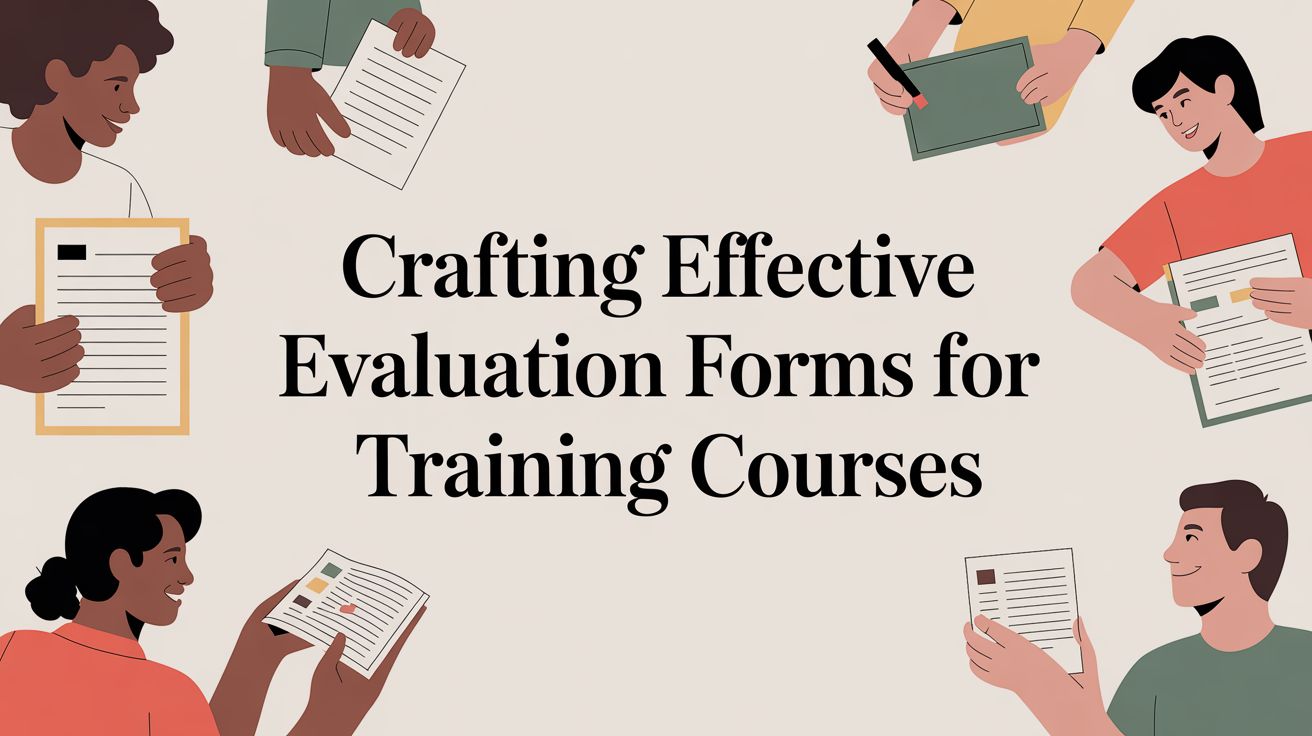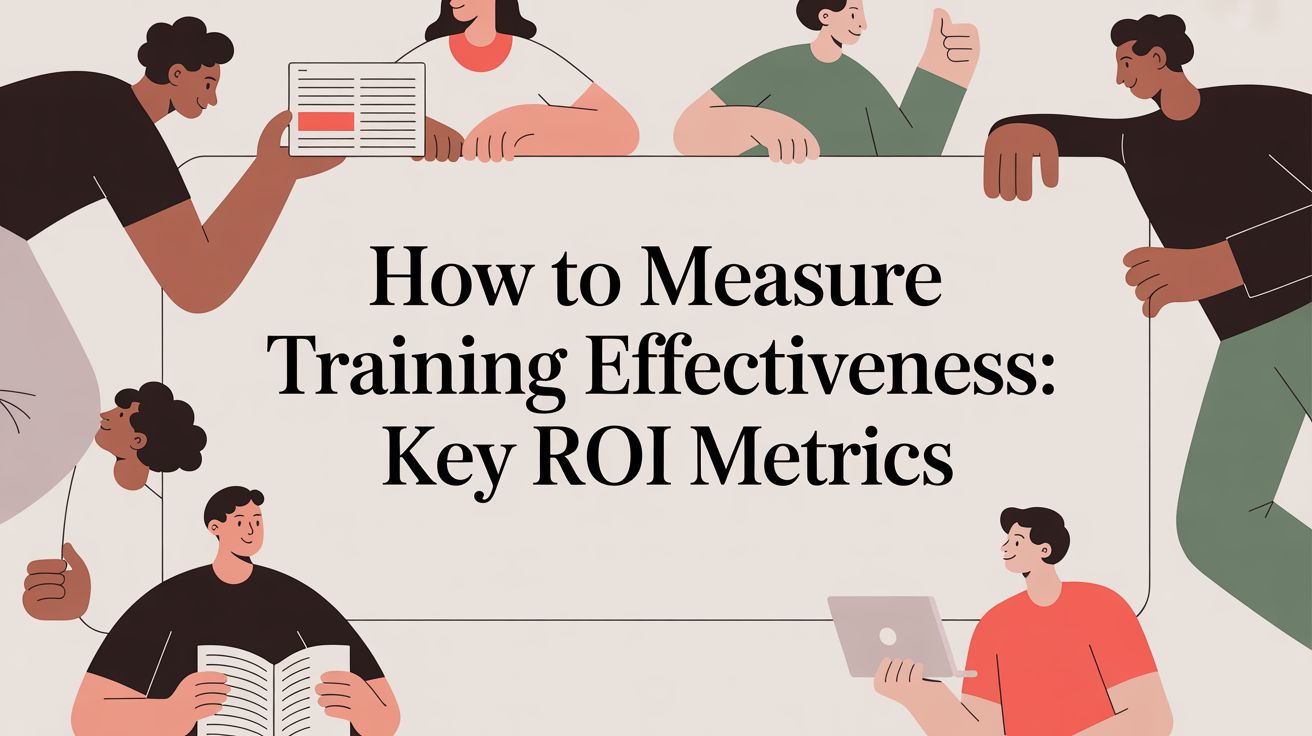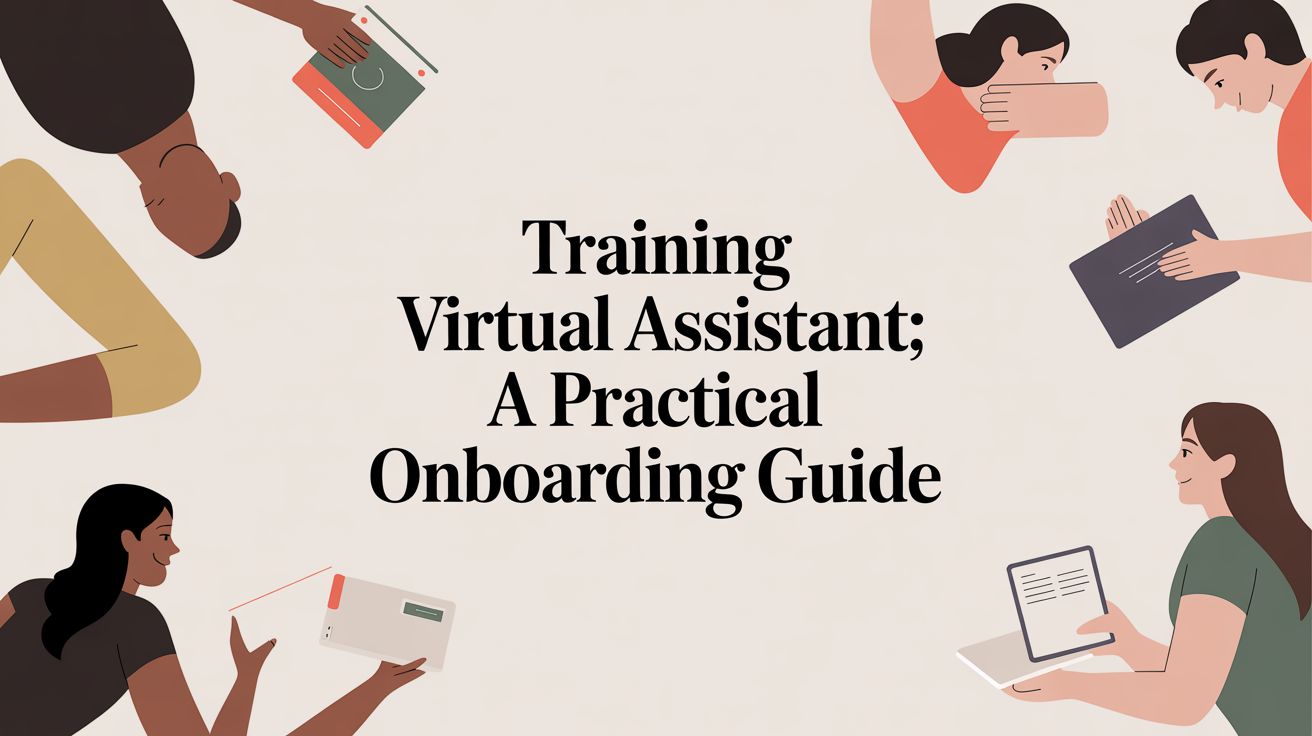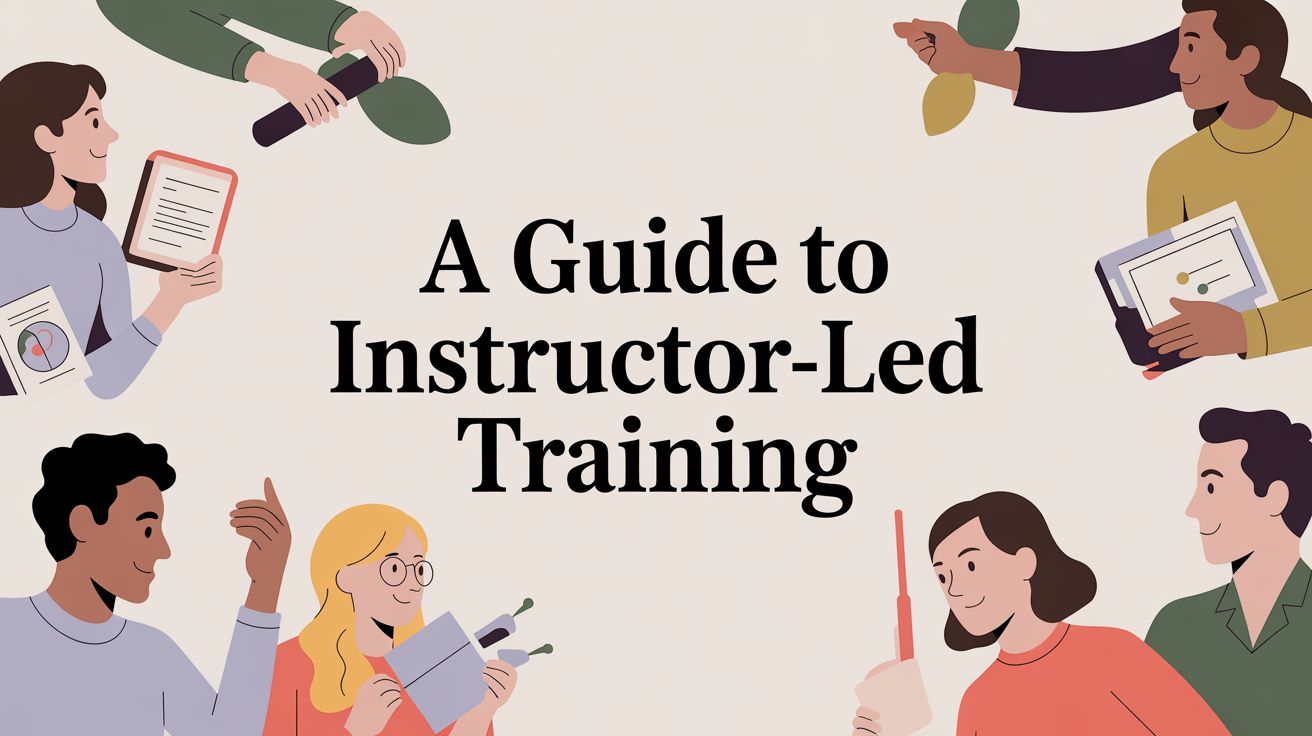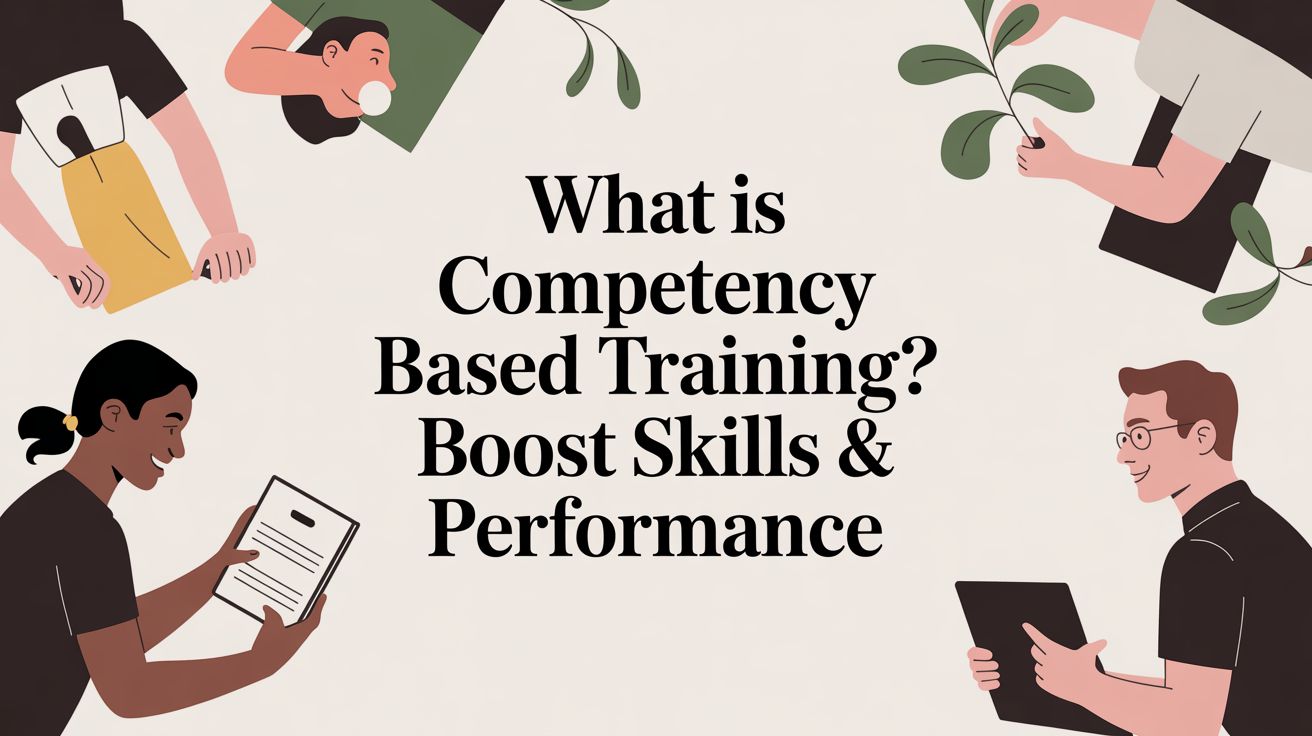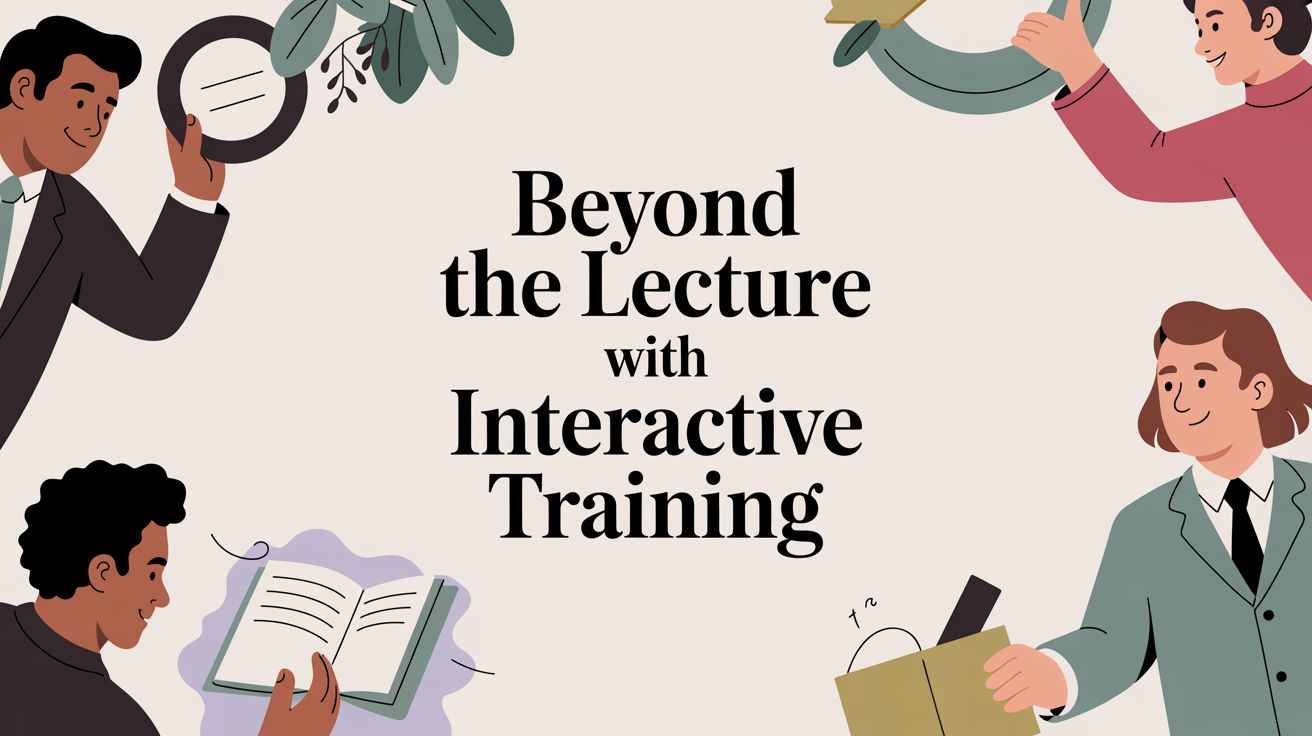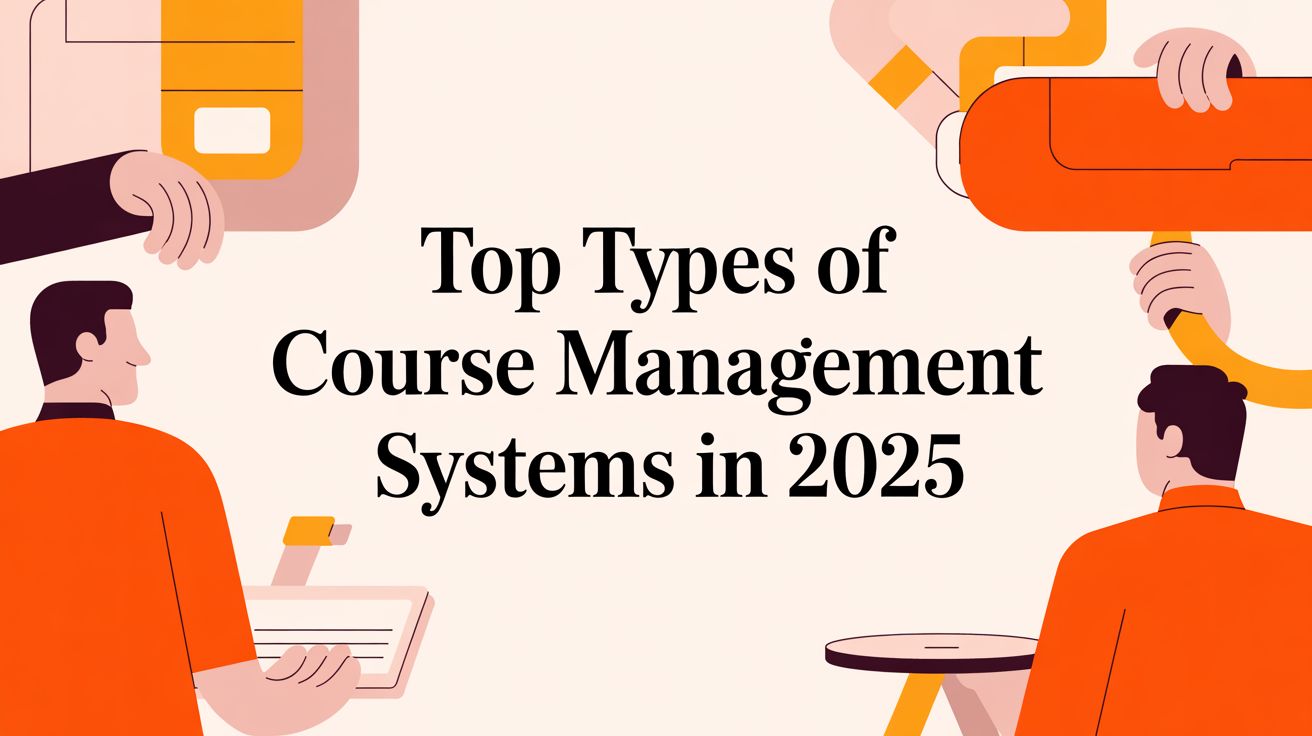Employee Training Tracking Done Right

Ever felt like you're pouring money into training programs without knowing if they're actually working? That's a common frustration, and it's where employee training tracking comes in.
Think of it less as a simple attendance sheet and more as a sophisticated system for monitoring, managing, and documenting every learning activity your team undertakes. It's a strategic way to see if the skills learned in a workshop are actually making a difference on the job.
Understanding Employee Training Tracking
Imagine trying to get in shape without a fitness tracker. You might go for a run, but you wouldn't know your pace, heart rate, or how many calories you burned. Employee training tracking is the fitness tracker for your company's skill development. It goes way beyond just checking off who showed up.
An effective tracking system captures a rich set of data that paints a clear picture of your workforce's health. It’s about systematically recording and analyzing everything from one-off workshops to complex, multi-stage certification programs, giving you real insight into what's moving the needle.
To really get a handle on what a good system should do, let's break down its core components. The table below outlines the essential elements you should be tracking to get a complete view of your training efforts.
Core Components of Effective Training Tracking
| Tracking Component | Description | Business Impact |
|---|---|---|
| Completion Rates | The percentage of employees who finish a given course or program. | Indicates engagement and the perceived value of the training content. |
| Assessment Scores | Results from quizzes, tests, or practical evaluations taken during or after training. | Measures knowledge retention and immediate understanding of the material. |
| Skill Application | Observation or reporting on whether employees are using their new skills in their daily work. | Directly links training to on-the-job performance and business outcomes. |
| Compliance Status | Records of who has completed mandatory or regulatory training by required deadlines. | Mitigates legal and safety risks and ensures the company meets industry standards. |
| Learner Feedback | Qualitative and quantitative feedback from employees on the training content and delivery. | Provides valuable insights for continuously improving future training programs. |
As you can see, a comprehensive tracking system gives you the full story, from initial learning all the way to real-world application.
Why This Data Is Essential
Without a proper tracking system, you’re basically just guessing. You're spending time and money, but you have no concrete way to measure the return. A solid tracking process changes all that, turning ambiguity into a clear, data-backed strategy. It allows you to:
- Prove ROI: Finally, you can connect the dots between training and key business goals. Show leadership exactly how upskilling initiatives are boosting productivity, sales figures, or customer satisfaction scores.
- Ensure Compliance: For mandatory safety, security, or industry-specific training, having accurate, easily accessible records is non-negotiable. Good tracking keeps you audit-ready at all times.
- Identify Skill Gaps: See exactly which teams or individuals are falling behind. This allows you to step in with targeted support before a small gap becomes a major problem.
- Improve Training Quality: Use performance data and employee feedback to figure out what’s working and what isn’t. This lets you refine your programs for maximum impact.
The numbers back this up. Companies that invest in comprehensive training see 218% higher income per employee than those that don't. They also tend to be 17% more productive and 21% more profitable. These figures make a powerful argument for getting your tracking system right. To dig deeper, you can read more about these employee training statistics and trends.
Pro-Tip: Don't position training tracking as a "Big Brother" oversight tool. Frame it as a pathway for career growth. When employees see it as a map to build new skills and advance their careers, they'll jump on board with much more enthusiasm.
TMS vs. LMS: A Crucial Distinction
It’s easy to get lost in the alphabet soup of HR tech, but there’s a key difference between two common systems. A Learning Management System (LMS) is fantastic for delivering and tracking online, self-paced courses. Think pre-recorded video modules that employees complete on their own time.
But what if your company relies on live, instructor-led training, whether it's in a classroom, virtual, or a mix of both? That’s where a Training Management System (TMS), like Coursebricks, truly shines. A TMS is built specifically to handle the messy logistics of live events—scheduling instructors, managing registrations, booking rooms, and gathering immediate feedback.
At the end of the day, employee training tracking is what powers a successful learning culture. It gives you the hard data needed to make smart decisions, prove the value of your programs, and build a workforce that's ready for whatever comes next.
The Training Metrics That Actually Matter
When it comes to tracking employee training, it’s easy to get lost in the weeds. Drowning in spreadsheets full of vanity metrics—like how many people simply showed up—is a quick way to lose sight of what you’re really trying to achieve. The key is to focus on a handful of metrics that tell you the real story of your training's impact.
To cut through the noise, I find it helps to bucket these data points into three core areas. This framework builds a clear narrative, moving from initial buy-in all the way to bottom-line results.
Engagement Metrics
This is your ground floor. Engagement metrics tell you if people are even paying attention. Are they showing up? Are they participating? If the answer is no, then no real learning can happen.
- Enrollment Rate vs. Attendance Rate: It's one thing for someone to sign up, but it's another for them to actually make time for the training. A big gap between these two numbers can be a red flag, pointing to problems with scheduling, communication, or even how valuable employees think the training is.
- Active Participation: For any live or group session, this goes way beyond just a headcount. We’re talking about tracking who’s contributing to discussions, who’s active in breakout groups, and who’s asking questions.
These numbers are especially vital for live training events. They give you instant feedback on whether the session is hitting the mark and keeping people interested.
Performance Metrics
Okay, so people are showing up and seem engaged. The next big question is: are they actually learning anything? This is where performance metrics come in. They give you hard evidence that your content is working and that the information is sticking.
The most straightforward way to see this is through assessments.
Key Insight: The real goal here isn't just to test what they know, but to measure the jump in their knowledge. Comparing pre-training assessment scores with post-training results gives you a clean, quantifiable look at how much they've learned.
A big lift in scores is your proof that the training directly improved an employee's understanding. This kind of data is gold when you need to refine your courses and prove you're hitting your learning objectives. For a deeper look at this, check out our guide on how to measure training effectiveness.
Business Impact Metrics
This is the holy grail. Business impact metrics connect the dots between your training program and the company's financial health. This is the stuff that gets executives and stakeholders to sit up and take notice because it translates skills into real-world business outcomes.
Think about it in practical terms. A company holds a sales negotiation workshop for its team. To see if it worked, they track a few key numbers before and after.
- Before Training: The average deal size is $25,000, and a typical sales cycle runs 45 days.
- After Training: Three months later, the average deal size is up to $30,000, and the sales cycle has dropped to 38 days.
That’s not just a coincidence. You can draw a straight line from that training to a 20% increase in deal size and a faster close rate. Other great examples include watching for shifts in team productivity, fewer mistakes, or a jump in customer satisfaction scores. To get more ideas on this, there are great resources that explore what metrics really matter from a business perspective.
By zeroing in on these three types of metrics, you build a complete picture of your training's journey—from the first sign-up to the final impact on the business. This approach elevates training from a simple administrative task to a strategic tool that delivers undeniable value.
How to Implement Your Tracking System
Getting a system in place to track employee training doesn't have to be some monumental undertaking. If you break it down into a practical roadmap, you can go from scattered records to a clear, insightful process that actually helps your people grow. The first step? Defining what success looks like before you even start tracking anything.
Without clear objectives, you're just collecting data for the sake of it. Start by asking what you're trying to achieve. Is the main goal to hit 100% compliance on safety certifications? Or maybe it's to boost your sales team's closing rate by 15%? Your goals will dictate which metrics you need to watch and how you set up your system.
Establish a Clear Process from Start to Finish
Once you know your goals, it's time to map out the entire tracking workflow. A well-defined process creates consistency and makes it much easier for everyone involved to know what they're supposed to do. A solid workflow usually includes a few key steps:
- Define Training Requirements: Clearly spell out what training is mandatory for certain roles and what’s optional for professional development.
- Select a Tracking Method: Pick your tool. This could be a simple spreadsheet if you're a small team, or a dedicated Training Management System for more complex needs.
- Assign and Schedule Training: Log who needs to take what course and by when. Simple as that.
- Monitor Progress: Keep an eye on who has enrolled, who's showing up, and who has completed their training.
- Collect and Analyze Data: After the training is done, gather assessment scores and feedback to see if it actually worked.
- Report on Outcomes: Share what you've learned with stakeholders to show the ROI and make smarter decisions about future training.
This kind of structured approach turns tracking from a reactive chore into a proactive part of your strategy.
Crucial Tip: Get your employees on board from the very beginning. Don't frame tracking as "big brother" watching over them. Instead, position it as a tool to support their personal career growth. When people see it as a pathway to new skills and opportunities, their engagement and cooperation will go way up.
Manual Tracking vs Automated Systems
One of the biggest decisions you'll face is whether to stick with manual tracking or go with an automated software solution. Spreadsheets might seem like a simple, cost-effective way to start, but they come with some hidden risks—especially when you're juggling live or hybrid training events.
Let's be honest: manual tracking with spreadsheets is a breeding ground for human error. A single typo can throw off your entire dataset. It also creates a huge administrative headache, as someone has to constantly update records, send out reminders, and piece together reports. Not only is it a time-suck, but it also lacks the real-time insights you need to make quick, smart decisions. Just imagine trying to coordinate schedules for multiple instructors and different groups of employees across several locations using only a spreadsheet. It becomes a logistical nightmare fast.
This is where automated systems, specifically a Training Management System (TMS), really shine. A TMS like Coursebricks is built from the ground up to handle the messy realities of instructor-led training. It automates things like registration, attendance tracking, scheduling, and communication, which frees up your team to focus on what actually matters: delivering great training. With a TMS, you get instant access to accurate data, which eliminates errors and gives you a real-time view of your entire training operation. This shift from manual data entry to strategic oversight is what allows you to effectively scale your training programs.
Create a Continuous Feedback Loop
Finally, a truly effective tracking system is never "set it and forget it." It has to evolve based on the data and feedback it collects. Building a continuous feedback loop is absolutely essential for tweaking and improving your training over time.
This means you need to be actively asking for input from employees after every session. Don't just ask if they "liked" the training. Ask specific questions that give you something to work with. What part was the most valuable? What could have been explained a bit better? This kind of qualitative feedback, paired with your hard numbers, gives you the full story of your program's strengths and weaknesses.
By regularly gathering this feedback, you can make targeted improvements and ensure your training stays relevant, engaging, and genuinely impactful. For more ideas on how to structure this process, checking out different types of evaluation forms for training courses can give you a great starting point. This iterative approach is what turns your tracking system into a dynamic engine for continuous improvement.
Choosing the Right Tools for the Job
Picking the right technology to track employee training is one of the most important decisions you’ll make. The wrong tool can bury you in administrative work, produce messy data, and frustrate everyone from trainees to instructors. Your main options really come down to three players: good old-fashioned spreadsheets, a Learning Management System (LMS), or a specialized Training Management System (TMS).
Each one has its purpose. Think of it like choosing how to get around town. A spreadsheet is like a bicycle—it's cheap and great for a quick, simple trip. But you wouldn't take it on the highway. For that, you need a car (the LMS) or even a specialized tour bus (the TMS) built for handling complex routes and lots of passengers. If you're looking to streamline processes beyond just training, exploring the 12 Best Business Process Automation Tools can give you a broader perspective.
Understanding LMS vs TMS
So, what’s the real difference between a Learning Management System and a Training Management System? This is where a lot of people get tripped up. They sound almost the same, but they’re built to solve completely different problems.
A Learning Management System (LMS) is your go-to for delivering and tracking self-paced online courses. Its whole world revolves around hosting e-learning content, seeing how far employees have gotten in digital modules, and running online quizzes. If your training is 100% asynchronous—meaning people log in and learn on their own time—an LMS is exactly what you need.
A Training Management System (TMS), however, is built to handle the messy logistics of live training led by an instructor. This includes in-person classes, virtual workshops, and hybrid events. A TMS like Coursebricks is all about the operational heavy lifting. It does things an LMS can't, like managing instructor schedules, booking rooms, tracking who actually showed up, and automating all the back-and-forth communication for live events.
Key Takeaway: It really boils down to the delivery method. An LMS manages the content for self-paced learning. A TMS manages the logistics and people for live, instructor-led training.
Comparison of Training Tracking Tools
To make this crystal clear, let's look at how these tools compare head-to-head for tracking employee training. The best choice for you hinges entirely on how you deliver your training and the size of your company.
This table breaks down the pros and cons of each approach.
| Tool Type | Best For | Key Strengths | Key Limitations |
|---|---|---|---|
| Spreadsheets | Very small teams with basic training needs and zero budget. | Free and familiar to everyone; simple for keeping basic records. | Highly prone to human error; zero automation; doesn't scale; no real-time reports. |
| LMS | Companies focused on self-paced e-learning and online courses. | Fantastic for hosting digital content and tracking online progress automatically. | Struggles to manage the logistics of live training, like scheduling and attendance. |
| TMS | Businesses running instructor-led, virtual, or blended training programs. | Automates scheduling, registration, and communication; excels at tracking live event data. | Not built to host or deliver self-paced e-learning modules. |
As you can see, if your programs involve actual instructors teaching people in real-time, trying to manage it all with a spreadsheet or a standard LMS will quickly turn into a nightmare. You’ll be stuck manually juggling schedules, sending out individual reminder emails, and trying to piece together accurate attendance reports after the fact.
This is exactly where a purpose-built Training Management System shines. It’s designed from the ground up to handle the dynamic, moving parts of live instruction. By taking the administrative burden off your plate, a TMS lets your team focus on what actually matters: delivering great training, not getting lost in logistical quicksand.
Automating Your Tracking with a Training Management System
If you've ever tried to manage training with a spreadsheet, you know the feeling. The theory behind solid employee training tracking makes perfect sense, but the reality of putting it into practice without the right tools is another story. It quickly becomes a logistical nightmare, especially when you're juggling live, instructor-led sessions.
This is where a dedicated Training Management System (TMS) completely changes the game. It’s built to handle the chaos.
Imagine you're rolling out a mandatory, company-wide safety certification program. It's a hybrid model, so you have hundreds of employees spread across different offices—some are showing up in person, while others are dialing in online. Add multiple instructors with their own schedules to the mix, and you’re left trying to track who has finished which module and when their certification is up for renewal.
Doing this by hand is a recipe for disaster. You're buried in emails, drowning in spreadsheet updates, and constantly worried about a simple data entry mistake causing a major compliance headache. A system like Coursebricks is designed to solve this exact problem.
How Automation Plays Out in the Real World
Let's stick with that hybrid safety program example. As soon as you schedule a new session in the TMS, it kicks off an entire automated workflow. Targeted invitations are sent to the right employee groups, registrations are managed for both physical and virtual seats, and waitlists are handled automatically. No more back-and-forth.
As the training day gets closer, the system sends out reminders to boost attendance. During the session, the instructor can take attendance right there in the platform, which instantly updates every employee's training record.
The Big Picture: A TMS doesn't just manage logistics; it connects those logistics directly to your data. Attendance isn't just a tick in a box—it's a data point that automatically populates completion reports, compliance dashboards, and individual learning histories. All without you lifting a finger.
Once the session wraps up, the system can automatically send out feedback surveys and links to the final assessment. The moment an employee passes, it can even generate and email their certificate of completion. This entire process hums along in the background, freeing up countless admin hours and stamping out human error.
Key Automation Features to Look For
By taking all the repetitive, manual work off your plate, a TMS allows your team to get back to what they do best: creating and delivering great training. It essentially becomes the central hub for your entire training operation. Of course, not all platforms are created equal. It’s worth exploring the best systems for corporate training to figure out which one aligns with your specific needs.
Here are the core automation features a good TMS should offer:
- Automated Communication: The system handles all the emails—registration confirmations, reminders, and follow-ups—ensuring everyone stays in the loop without you having to send a single message.
- Centralized Scheduling: You can manage schedules for multiple instructors, classrooms, and courses from one calendar, which helps you sidestep double-bookings and conflicts.
- Real-Time Reporting: Pull up-to-the-minute reports on attendance, completion rates, and test scores. This makes it incredibly easy to prove the ROI of your training and spot important trends.
- Compliance Management: The system automatically keeps an eye on certification expiration dates and renewal deadlines, sending alerts to employees and managers so nothing falls through the cracks.
- Integrated Feedback Collection: Automatically distribute evaluation forms after a session and gather all the responses, giving you instant insight into course quality and instructor performance.
By automating these fundamental pieces of employee training tracking, a TMS transforms an administrative burden into a streamlined, data-driven process. It gives you the reliable, real-time insights you need to manage live training with confidence and prove its value to the rest of the company.
How Effective Tracking Boosts Employee Retention
Keeping a close eye on employee training does a lot more than just check boxes; it hits turnover right where it hurts. When people see that you're genuinely investing in their skills, they feel seen and valued. That feeling is the secret sauce for loyalty.
It’s one thing to say you support employee growth, but meticulous tracking is the proof. It shows your team that their development is a real priority, not just some line item in a budget. This simple act builds a powerful sense of purpose and makes your employees think twice before looking for another job.
From Data Points to Career Paths
A well-tracked training program isn't just about making sure people complete their mandatory courses. It's about collecting insights that help you have real, meaningful conversations about their future. When you can see someone is crushing their leadership modules, it's a clear sign to start talking about a management track.
This is what turns training into a serious retention tool. It shows your employees you’re a partner in their professional journey, not just a place they work. You end up building a culture where growth isn’t just an abstract idea—it’s actively mapped out and supported for everyone.
Key Insight: At its core, employee training tracking is a talent retention strategy. It gives you a framework to build skills methodically, spot your next generation of leaders, and show every single employee a clear path forward within the company.
The numbers don't lie. A jaw-dropping 40% of employees who feel they've received poor training will walk out the door within their first year. On the flip side, companies that make career development a priority see incredible loyalty—a full 94% of employees say they would stay at a company longer if it invested in their learning. If you want to dive deeper, you can explore detailed statistics on employee training and retention.
A Culture of Growth and Loyalty
Let's imagine an employee named Sarah. She joins a company that tracks training well. Her manager sees she's excelling in her project management workshops and uses that data to suggest an advanced certification course. Sarah sees her skills growing, her hard work getting noticed, and a clear career path materializing right in front of her.
This whole journey, made possible by diligent tracking, turns Sarah into a loyal and high-performing part of the team. She feels supported and can easily picture a long-term future with the company. That’s the real power of great tracking: it turns a simple administrative task into a powerful engine for building a skilled, engaged, and stable workforce. By connecting learning directly to individual growth, you'll also see how competency-based training strengthens this bond further.
Frequently Asked Questions
Getting started with employee training tracking often brings up a few questions. We've compiled answers to the most common ones we hear, helping you clear up any confusion and move forward with confidence.
What Is the Difference Between an LMS and a TMS?
This is a great question, and the answer really gets to the heart of what kind of training you're managing. Think of a Learning Management System (LMS) as a digital library for self-paced courses. It’s perfect for hosting e-learning modules that employees can complete on their own time.
A Training Management System (TMS), on the other hand, is your command center for live training. Systems like Coursebricks are built from the ground up to handle the logistics of instructor-led sessions—whether they're in-person, virtual, or a mix of both. It's all about managing schedules, registrations, instructors, and attendance for events happening in real-time, something a typical LMS just isn't designed for.
How Can I Justify the Cost of a Tracking System?
It all comes down to showing the return on investment (ROI). An employee training tracking system gives you the concrete data you need to draw a direct line between your training efforts and real business results.
Instead of just saying training is "working," you can prove it. For instance, imagine showing leadership that customer satisfaction scores jumped by 15% right after a new service workshop. That's a powerful, numbers-driven argument that makes the software cost an obvious investment, not an expense.
How Often Should Training Records Be Reviewed?
Training records aren't something you file and forget. For any training tied to compliance or certification, you should be looking at these records at least quarterly. This helps you catch any certifications that are about to expire and stay ahead of regulatory requirements.
When it comes to professional development, tying these reviews to performance cycles (annually or semi-annually) works beautifully. It gives managers the information they need to have meaningful, data-backed conversations with their team members about growth and what's next in their careers.
Can Small Businesses Benefit from Employee Training Tracking?
Absolutely! You don't need a massive, complex system to see the benefits. Even a simple and organized tracking process brings a huge amount of clarity to a small team.
It helps you know exactly who has been trained on what, spots critical skill gaps before they become problems, and ensures you don't lose essential knowledge if a key person moves on. It’s about building a solid foundation for growth and showing your team—no matter how small—that you're invested in their development. Harvard Business School Online has some great articles outlining the benefits of employee training that really drive this point home.
Ready to explore Coursebricks?
Manage training programs, automate emails, and generate detailed reports — all in one place.